Understanding McAfee Antivirus Subscription: Key Insights


Intro
In the realm of digital security, selecting an effective antivirus solution is paramount. McAfee, a prominent name in cybersecurity, offers a range of subscription plans that cater to diverse user needs. This guide aims to dissect McAfee's antivirus subscription services, explore their features, and evaluate their overall effectiveness. As cyber threats evolve, understanding the tools at your disposal is critical for maintaining both personal and professional data security.
Software Overview
Key Features
McAfee Antivirus provides a robust set of features designed to protect users against various online threats. Some of the primary features include:
- Real-time scanning: This feature checks files and applications as they are accessed, detecting any threats immediately.
- Web protection: It blocks malicious websites, preventing phishing attempts and harmful downloads.
- Firewall: McAfee includes a two-way firewall that monitors incoming and outgoing traffic, adding an extra layer of security.
- Identity theft protection: This safeguards personal information and notifies users of any suspicious activity.
- Multi-device compatibility: Subscriptions typically cover multiple devices, including PCs, Macs, smartphones, and tablets.
The feature set positions McAfee as a comprehensive solution for both individual users and families seeking cybersecurity protection.
System Requirements
To run McAfee Antivirus effectively, specific system requirements must be met. Here are the general requirements for recent versions:
- Operating Systems: Windows 10, Windows 8, Windows 7, macOS Mojave or later, and certain Linux distributions.
- Processor: Intel Pentium 4 or higher.
- RAM: At least 2GB of memory, 4GB recommended for optimal performance.
- Storage: Minimum of 500MB available disk space.
Ensure that your devices meet these specifications to utilize McAfee fully.
In-Depth Analysis
Performance and Usability
McAfee’s performance can be measured in terms of system resource usage and malware detection rates. Tests show that while the product consumes a moderate amount of CPU and memory, it balances this with effective malware detection. Reviewers often note the intuitive user interface, which makes navigation seamless for users of all technical proficiencies. However, some have reported occasional slowdowns during full system scans, indicating a need for better optimization.
Best Use Cases
McAfee shines in various scenarios:
- Home users: Individuals looking for an all-in-one solution for online protection, especially useful for families with multiple devices.
- Small businesses: Those requiring basic protection for a small number of computers without extensive IT resources.
- Students: Cost-effective plans that come with features safeguarding academic research and online activities.
Overall, selecting McAfee as an antivirus solution can be advantageous depending on the user’s unique needs and environment.
"In today's increasingly digital landscape, effective antivirus software is a necessity, rather than a luxury."
For more information on the effectiveness of antivirus solutions, you can visit Wikipedia or explore user discussions on Reddit.
By equipping yourself with knowledge about McAfee's Antivirus Security Subscription, you can make a more informed decision regarding your cybersecurity needs.
Prolusion to Antivirus Security
In an age dominated by digital interactions and connectivity, understanding antivirus security is paramount. Cyber threats lurk in every corner of the internet. Therefore, equipping oneself with sufficient knowledge about antivirus solutions is vital. Each year, hacking techniques and malware become more sophisticated, endangering both personal and sensitive information.
The Importance of Cybersecurity
Cybersecurity plays a crucial role in protecting systems, networks, and programs from damage or unauthorized access. With the increasing number of data breaches, being aware of the threats and how to counteract them is essential. Protecting oneself from potential risks is no longer optional but a necessity for individuals and organizations alike.
- Data Theft: Cybercriminals can exploit vulnerabilities to steal sensitive information, leading to identity theft and financial loss.
- System Compromise: Malware can infect a device, causing performance issues or even complete system failures.
- Reputational Damage: A successful cyberattack can tarnish a business's reputation, leading to a loss of customer trust.
In this context, antivirus solutions serve as the first line of defense, helping to mitigate these risks effectively.
Overview of Antivirus Software
Antivirus software acts as a protective shield against a variety of digital intrusions. It functions by detecting, preventing, and removing malicious software, commonly referred to as malware. Here are some key points about antivirus software:
- Detection Mechanisms: Antivirus programs use different methods to identify threats, including signature-based detection and heuristics.
- Regular Updates: To combat evolving threats, antivirus software must be updated regularly. This ensures it recognizes the latest malware signatures and attack vectors.
- Comprehensive Scans: Performing scans on a regular basis can help uncover hidden threats and ensure the entire system is secure.
- User-Friendly Interfaces: Most antivirus solutions are designed to be easy to navigate, making it accessible for users of all levels.
As technology evolves, so does antivirus software. Options vary significantly, ranging from basic free versions to comprehensive paid subscriptions that offer advanced protections. Understanding these options can influence the protection strategies employed in daily digital operations.
Introducing McAfee Antivirus
In an age where digital threats continuously evolve, understanding antivirus solutions becomes crucial. McAfee Antivirus stands out as a notable player in this space, catering to a wide audience with various needs. Recognizing its history, functions, and features allows users to appreciate why McAfee remains a relevant choice for security.
History and Reputation


McAfee has been synonymous with antivirus protection since its founding in 1987 by John McAfee. Initially celebrated for its pioneering work in threat detection, the company steadily acquired a reputation for effectiveness against viruses and malware. Over the years, it transitioned through various ownerships, fostering growth and adaptation to an ever-changing digital landscape. Today, it is recognized for its commitment to security innovations and is often endorsed by cybersecurity analysts. Numerous awards and certifications underline its reliability, but some criticisms on user experience linger.
Core Functions and Features
The functionality of McAfee Antivirus is multifaceted and adapts to the needs of its users. Key features include:
- Real-time scanning: This monitors files as they are accessed, providing proactive protection against threats.
- Malware removal: McAfee eliminates dangerous software automatically and preemptively.
- Web protection: Thanks to this feature, users are shielded against phishing and other online scams.
- Firewall: This adds an extra layer of security by monitoring incoming and outgoing traffic.
- Cross-device compatibility: Users can install McAfee on multiple devices without hassle, ensuring comprehensive protection.
These core functionalities not only highlight McAfee's commitment to user safety but also provide peace of mind in a continuously connected world.
"In today's digital age, a reliable antivirus is no longer optional; it is a necessary shield against potential cyber threats."
As technology evolves, so do the features offered by McAfee. Users can expect ongoing updates and improvements, responding to emerging security challenges.
Understanding McAfee Antivirus Security Subscription
Understanding the McAfee antivirus security subscription is essential for anyone considering its use. The subscriber has to navigate various elements that not only contribute to the effectiveness of the software but also influence the overall value. It's crucial to grasp how the subscription plan fits within your specific needs, particularly in a landscape where cybersecurity threats are continuously evolving. With a wide range of features packed into the subscription, recognition of its benefits allows users to leverage McAfee more efficiently against potential risks.
Subscription Plans Explained
McAfee offers a variety of subscription plans tailored to meet diverse user requirements. Each plan embodies different levels of protection, suitable for individuals, families, or businesses. Typically, the plans can range from basic functionalities like essential virus protection to advanced features such as secure VPN services, password management, and identity theft protection. Some of the more prominent plans include McAfee Total Protection, McAfee LiveSafe, and McAfee Antivirus Plus.
By providing these different levels of security, McAfee ensures customers can choose a plan that aligns best with their usage patterns. For example, families may opt for plans that cover multiple devices and include parental controls, whereas a single user might prefer a less comprehensive option focused mainly on antivirus protection.
Pricing Structure
The pricing of McAfee subscription plans is structured in a tiered manner. Generally, you can expect to see different prices based on the tier of service and the number of devices protected. For instance, a plan designed for one device would naturally be less expensive than one that covers multiple devices. Discounts are often available for longer-term commitments, such as annual subscriptions.
This tiered pricing model means that consumers can select a plan that also fits their budget. Monitoring the pricing changes and promotional offers is advisable, as McAfee frequently adjusts its pricing to remain competitive. Moreover, experienced users often suggest evaluating the specific features offered within each tier to ensure that every dollar spent aligns with the desired level of protection and features.
Renewal Policies
Understanding the renewal policies of the McAfee subscription is vital. When the subscription period nears its conclusion, McAfee typically sends reminders to users about renewal options. This ensures that their devices remain protected without interruption. However, the process can vary slightly depending on the plan chosen; automatic renewal might occur unless the user opts out.
This automatic renewal feature means that users should regularly check their account settings. It is important to verify that the payment method is up-to-date. If a user fails to renew, their protection services will cease, potentially exposing them to risks. Knowledge of the renewal policies allows users to stay in control and make informed decisions regarding their subscription status.
"Be proactive in understanding and managing your subscription, as this is crucial for maintaining the security of your devices and personal information."
In summary, comprehending these aspects of the McAfee antivirus security subscription is necessary for making educated decisions. By weighing the subscription plans, pricing structures, and renewal policies, users can maximize their safety and value in the digital space.
Installation and Setup
Installation and setup of McAfee Antivirus is a critical phase that ensures an effective defense against potential cyber threats. Proper installation yields several direct advantages like optimal performance, effective protection, and a user-friendly experience. Neglecting this aspect can lead to various security issues and degraded performance on your devices. Being knowledgeable about the installation prerequisites and the steps involved enhances your readiness to maintain digital safety.
System Requirements
Before initiating the installation process, it is essential to confirm that your device meets the system requirements. Each version of McAfee product might have different needs, but generally, they include:
- Operating System: Supports Windows, macOS, Android, and iOS. Each OS version has specific requirements. For example, Windows 10 or 11 is commonly required for the latest versions.
- Processor: A minimum of 1 GHz processor is recommended.
- RAM: At least 2 GB of RAM for Windows and similar for other operating systems.
- Disk Space: Adequate space (approximately 500 MB - 1 GB) for installation files and updates.
- Internet Connection: Required for downloading software and receiving updates.
These requirements ensure that the software operates smoothly and efficiently, mitigating the risk of operational issues post-installation.
Step-by-Step Installation Process
The installation process of McAfee Antivirus is designed to be simple and user-friendly. Follow these steps to install it on your device:
- Purchase the Subscription: Choose your desired plan on McAfee's official site. You will receive a confirmation email.
- Download the Installer: Log into your McAfee account and download the appropriate installer for your operating system.
- Open the Installer: Locate the downloaded file, and double-click on it to launch.
- Follow the Instructions: The setup wizard will guide you through the installation. Agree to the terms of service and click “Install.”
- Account Setup: You may be asked to log in or create a new McAfee account to proceed.
- Configuration Options: Choose your preferences during installation, such as enabling automatic updates.
- Complete Installation: Wait for the process to finalize. This may take a few minutes, depending on your system’s speed.
- Restart Your Device: After installation, it's often beneficial to restart your computer for the changes to take effect.
This systematic approach ensures that you properly install the software, reducing the likelihood of future technical complications.
Initial Configuration
After successful installation, the initial configuration is imperative for maximizing the protective capabilities of McAfee. Key steps in this stage include:
- Run the Initial Scan: This scans your system for existing threats. It is a baseline that allows McAfee to start protecting your environment effectively.
- Enable Real-Time Protection: Make sure this feature is active. Real-time protection continuously scans your actions and files for potential threats.
- Set Up Firewall Rules: Configuring the firewall according to your networking needs can protect against unauthorized access.
- Customization of Settings: Personalizing settings such as scheduled scans, update preferences, and notifications helps tailor the experience to your needs.
Overall, the installation and configuration of McAfee Antivirus should not be overlooked as they set the foundation for your ongoing cybersecurity efforts. Following these guidelines will aid in establishing a secure environment for your digital activities.
Functionality and Performance


Understanding the functionality and performance of McAfee antivirus software is crucial for any professional or student in the IT field. Functionality refers to the core features of the software that are designed to protect users from various cyber threats. Performance, on the other hand, evaluates how these features operate and influence the overall user experience. A thorough examination of these aspects can help users appreciate the effectiveness of McAfee's offerings as well as their impact on device performance.
Real-Time Protection Features
One of the key selling points of McAfee is its real-time protection capabilities. This feature continuously monitors your system for potential threats. It uses advanced algorithms to detect malware, ransomware, and other forms of malicious software before they can inflict damage. The real-time protection operates silently in the background, allowing users to carry out their tasks without disruption.
Several key advantages come with effective real-time protection:
- Immediate Threat Detection: The proactive scanning ensures that new threats are identified as they emerge.
- Automatic Updates: McAfee consistently updates its virus definitions, making sure users are protected against the latest threats.
- Comprehensive Scanning Options: Users can choose from quick scans to full system scans, tailoring protection levels according to their needs.
To maximize security, it is essential to keep the real-time protection features activated while ensuring the software is updated regularly.
Performance Impact on Devices
When discussing functionality, it is vital to also consider how McAfee affects device performance. Typically, antivirus software tends to slow down systems due to the resources they consume. McAfee has made strides to minimize this impact, but user experience may still vary based on system specifications.
Some aspects of McAfee’s performance impact include:
- System Load: Running scans might increase CPU usage, influencing the responsiveness of other applications.
- Memory Usage: McAfee’s protection features require RAM. On devices with limited memory, this might hinder multitasking abilities.
- Startup Time: The antivirus solution may also extend the boot time of your computer if it integrates deeply with Windows startup processes.
Users should monitor their system performance after installing McAfee and adjust the settings if any noticeable lag occurs. This approach will help ensure an optimal balance between security and system responsiveness.
User Experience and Effectiveness
User experience is central to the overall effectiveness of any software, including antivirus solutions. McAfee aims to create an intuitive interface that allows users to navigate settings and features with ease. A positive user experience can lead to better engagement with the technology and, consequently, improved security practices.
Some noticeable elements that define user experience with McAfee include:
- User Interface: A simple layout can facilitate ease of access to features, enabling users to understand their protection status at a glance.
- Customization Options: Users have the power to adjust their security settings, allowing them to select scan schedules and customize alerts according to their preferences.
- Educational Resources: McAfee provides documentation explaining how to configure various features, further empowering users.
Ultimately, a strong user experience correlates with better cybersecurity outcomes, making it a vital aspect of McAfee's offering.
"A seamless integration of functionality with performance is essential for preserving both user productivity and cybersecurity integrity."
In summary, Functionality and Performance must be taken into account when evaluating any antivirus solution, including McAfee. Prioritizing real-time protection, understanding the impact on devices, and fostering a smooth user experience are essential steps in cultivating a robust cybersecurity environment.
Customer Support and Resources
Effective customer support and available resources are critical aspects of any software subscription, including McAfee Antivirus. Understanding these elements helps users navigate the complexities of antivirus solutions, ensuring optimal security for their devices. The right support can mitigate issues, enhance user experience, and ultimately protect users from potential threats. In today's digital landscape where cybersecurity is paramount, the significance of reliable customer support cannot be overstated.
Available Support Channels
McAfee provides multiple channels for customer support to address user inquiries and concerns. Here are some of the key options available:
- Phone Support: Users can reach out directly to the support team via a dedicated phone line. This can lead to quicker resolutions for urgent matters.
- Live Chat: For real-time assistance, the live chat feature is available on the McAfee website. Customers can engage with support representatives to receive immediate help with their issues.
- Email Support: Users may also opt to send emails to the support team. This option is useful for non-urgent inquiries where detailed explanations may be needed.
- Community Forums: The McAfee community forums are platforms where users can share experiences and solutions. Engaging with fellow users can provide additional insights into common problems.
Online Resources and Documentation
Alongside direct customer support, McAfee offers a variety of online resources and documentation. These elements are designed to empower users with knowledge and self-service options. Some of the significant resources include:
- Knowledge Base: A comprehensive repository of articles and guides, addressing frequently asked questions, troubleshooting tips, and best practices for using McAfee products.
- Installation Guides: Step-by-step instructions available online assist users in installing and configuring their antivirus software efficiently.
- Video Tutorials: Visual learners can benefit from video content explaining features, functionalities, and solutions for common problems.
- FAQs Section: This section answers common queries regarding subscriptions, billing, and technical issues, making it easier for users to find immediate answers.
"Having a well-structured customer support framework is essential in the realm of cybersecurity, as it fosters user confidence and promotes a safer computing environment."
Comparative Analysis
In the realm of cybersecurity, conducting a comparative analysis is vital for discerning the true value of an antivirus solution. This section provides insights into how McAfee stacks up against competitors, offering nuanced perspectives on its offerings. Such analysis not only highlights the strengths and weaknesses of McAfee's antivirus security subscription but also assists potential users in making informed decisions regarding their cybersecurity needs.
McAfee vs. Competitors
When evaluating McAfee Antivirus, one must consider how it performs relative to other products in the market. The competition includes well-known names like Norton, Bitdefender, and Kaspersky. Each brand comes equipped with its unique features and pricing strategies.
Here are some key points of comparison:
- Feature Sets: McAfee offers comprehensive features including real-time scanning, a firewall, and web protection. However, competitors like Bitdefender may provide more advanced options like multi-layer ransomware protection.
- User Interface: The user experience varies by brand. McAfee's interface is often described as intuitive but can feel cluttered. In contrast, Norton is known for its clean layout, which may appeal more to novice users.
- Performance: Many users report that McAfee can slow down their devices compared to lighter solutions such as Kaspersky. This is an important consideration for users who prioritize system performance.
- Pricing Models: McAfee utilizes a tiered pricing structure for its subscriptions, but some users find alternatives like Bitdefender offer better value for money given the high-quality features.
Ultimately, understanding how McAfee performs against competitors can shape user preferences and selection.
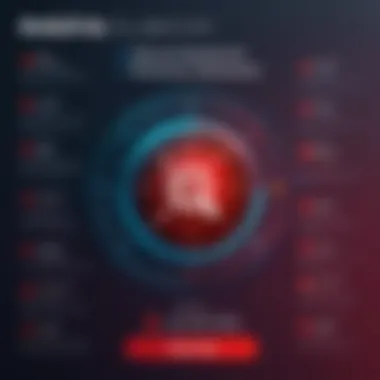

Strengths and Weaknesses
Like any product, McAfee Antivirus comes with distinct strengths and weaknesses. Recognizing these elements allows users to ascertain whether it aligns with their needs. Here’s a breakdown:
Strengths:
- Comprehensive Protection: McAfee provides a broad range of security features, including identity theft protection and secure VPN.
- Multi-Device Support: Users can protect multiple devices with a single subscription, making it appealing for families or small businesses.
- User-Friendly Setup: The installation process is generally straightforward, making it accessible for users who are not technically inclined.
Weaknesses:
- System Resource Usage: Some users experience slower performance during scans or updates, affecting productivity.
- Customer Support Limitations: While support is available, response times do not always meet expectations based on user feedback. Many individuals value timely assistance for urgent matters.
- Limited Free Version: The free version of McAfee is quite limited, which may deter users who seek substantial protection without purchasing a subscription.
"Comparative analysis is not just a tool; it is an essential strategy for selecting the right cybersecurity solution."
In summary, comparing McAfee against its competitors allows prospective users to weigh their options carefully. Understanding the strengths and weaknesses of McAfee helps position the product effectively in an increasingly crowded market.
User Feedback and Reviews
User feedback and reviews play a crucial role in understanding the effectiveness and reliability of McAfee Antivirus. They provide potential users with insights about real-world experiences and the software's performance. This section aims to articulate the various facets of user feedback, including collected user experiences and common issues faced by subscribers.
Collected User Experiences
Many users report their satisfaction with the features offered by McAfee Antivirus. Several reviews highlight the effectiveness of its real-time scanning capabilities, which often catch malware threats that other software might miss. Users appreciate the intuitive user interface, making navigation easier for both tech-savvy individuals and those less familiar with cybersecurity tools. Positive feedback frequently revolves around the following aspects:
- Ease of Use: Many users mention that the installation and initial setup process is straightforward.
- Comprehensive Protection: The majority of users feel secure knowing their devices are actively monitored.
- Regular Updates: Several reviews emphasize how frequently the software updates its virus definitions, keeping their defenses current against new threats.
However, experiences can vary. Some users express frustration with specific features like the VPN service or web protection, citing performance slowdowns during heavy use. Such feedback is valuable as it helps identify areas for improvement.
Common Issues Faced
While many users have positive experiences, others report issues that can impact the overall satisfaction with McAfee Antivirus. Commonly mentioned concerns include:
- High System Resource Usage: Some users find that McAfee can consume a significant amount of RAM and CPU, especially during scans.
- False Positives: There are reports of legitimate applications being flagged as threats, which can lead to unnecessary frustration.
- Customer Support: A fraction of users has pointed out that customer support responses can be slow, making troubleshooting more tedious.
"User feedback provides insight into usability, effectiveness, and any parameters of dissatisfaction leading potential customers to consider their subscriptions with McAfee."
Acknowledging these concerns can assist McAfee in further refining their services and aid prospective customers in making informed decisions regarding their antivirus needs. Understanding both positive and negative user experiences enriches the narrative around McAfee Antivirus and its position within the competitive landscape.
Future of McAfee Antivirus
The future of McAfee Antivirus is crucial in both understanding its long-term viability and the ongoing evolution of cybersecurity as a whole. As cyber threats continuously develop, so too must the responding technologies. McAfee’s commitment to innovate its antivirus solutions is fundamental. This dedication impacts not just its individual users but also organizations that rely heavily on digital security.
Technological enhancements are anticipated to focus on machine learning and artificial intelligence. These advancements can enhance real-time protection capabilities. Additionally, emerging trends in cloud security will likely shape service offerings from McAfee. The growing use of remote work environments further stresses the need for robust security measures.
Upcoming Features and Innovations
In the upcoming years, McAfee plans to introduce a range of features aimed at increasing user protection. First is the expectation for stronger integration of machine learning models. These models have the potential to analyze vast amounts of data and make real-time decisions about threats as they arise.
Moreover, privacy features are poised to receive a significant upgrade. Enhanced tools to manage personal data and protect users from data breaches are crucial in today’s environment. McAfee is investing in developing user-friendly interfaces which will make it easier for individuals to customize their security settings, addressing privacy concerns more effectively.
- Enhanced Malware Detection: Leveraging artificial intelligence for improved detection rates.
- VPN Integration: Offering integrated Virtual Private Network access for added privacy.
- Multi-Device Support: Streamlining operations across various devices seamlessly.
McAfee aims to set a benchmark in cybersecurity innovations, making user protection more robust and accessible than before.
Predictions for the Antivirus Industry
The antivirus industry is at a pivotal moment, influenced by increasing complexity in cyber threats. Predictions suggest a shift toward more comprehensive security suites that provide not just antivirus protection, but full-spectrum cybersecurity solutions. This means antivirus buyers will expect features protecting against phishing attacks, ransomware, and other malicious threats.
Furthermore, collaboration between antivirus solutions and technology platforms is likely. Expect more partnerships with cloud service providers and digital platforms to enhance user security offerings. Another aspect is the move towards subscription-based models, which have shown a strong preference among users compared to traditional license models.
In summary, the trend points towards growing customization and personalization of antivirus solutions. Features that allow users to tailor their level of protection and monitoring based on specific needs will likely dominate.
The future of McAfee Antivirus reflects broader industry shifts, aimed at proactive rather than reactive measures in cybersecurity, positioning McAfee as a leader in this evolution.
The End
The conclusion of this article highlights the many aspects surrounding McAfee Antivirus security subscription. Understanding these can lead to informed choices when it comes to protecting digital life. Antivirus solutions are not just about malware protection; they encompass broader cybersecurity needs. McAfee's offerings, including subscription plans, installation, and user experiences, reflect current trends and expectations in the cybersecurity field.
Summary of Key Takeaways
- Comprehensive Protection: McAfee’s subscription provides robust features that safeguard devices from various threats. Real-time scanning and proactive measures protect users from emerging issues.
- Flexibility in Plans: The different subscription plans allow choices tailored to user needs. Small home users or large corporations can find relevant options.
- User Support: Customer support and resources greatly aid users in navigating through issues or optimizing their setups. Knowledge bases and community forums become vital for troubleshooting.
- Performance and Impact: The balance between protection and system performance remains a key discussion point. Users can sometimes experience slight slowdowns, but overall effectiveness is frequently discussed.
- Future Outlook: McAfee is investing in innovations to keep up with changes in cybersecurity. Users should stay informed on upcoming features that could enhance protection in the future.
Final Thoughts on Subscription Value
Evaluating McAfee's subscription value means looking beyond costs. Consider the security level it provides, customer support quality, and additional features. Investing in McAfee is generally a step towards stronger digital security. For anyone concerned about safety in today’s digital environment, McAfee is a viable choice. The importance of maintaining a secure online presence is undeniable, and following ongoing trends is crucial. Overall, McAfee offers a solid option for both individuals and organizations to guard against digital threats.







