Understanding Remote Desktop Support: A Comprehensive Guide


Intro
Remote desktop support is a critical tool in today’s digital workspace. As organizations increasingly adopt remote work policies, understanding this technology becomes vital. Remote desktop support enables technicians to access a user's computer remotely for troubleshooting and maintenance, streamlining IT processes and improving overall efficiency. Through this article, we will explore various aspects of remote desktop support. We will highlight its significance, the tools available, best practices, and security considerations that any organization must keep in mind.
Software Overview
When it comes to remote desktop support, there are several software solutions available. Each software varies in functionality and features but generally serves the same purpose: remote access and support.
Key Features
The software typically includes key features like:
- Remote Access: Users can access their systems from anywhere.
- File Transfer: Quickly move files between the remote and local computer.
- Multi-User Support: Multiple users can connect for collaborative work.
- Session Recording: Record sessions for auditing or training purposes.
- Chat Functionality: Interact with users through built-in communication tools.
System Requirements
To effectively run remote desktop support software, certain system requirements are often necessary. This may include:
- Operating System: Compatible with Windows, macOS, Linux.
- Network: Stable internet connection.
- Hardware: Adequate RAM and processing power for seamless operations.
The specifications may differ among various software options, but these basics are often universal.
In-Depth Analysis
Understanding the deeper implications of remote desktop support means considering its performance and usability.
Performance and Usability
Efficient remote desktop software should offer low latency, high responsiveness, and reliable connection stability. In terms of usability, an intuitive interface is essential for both users and technicians. Well-designed software reduces the learning curve, making it easier for users to seek help without frustration.
Best Use Cases
Remote desktop support proves to be advantageous in various scenarios. Some notable use cases include:
- Technical Support: Quick resolution of IT issues without requiring physical presence.
- Training: Teaching users how to operate certain applications or systems.
- System Management: Routine maintenance and updates can be performed remotely.
These use cases highlight the versatility of remote desktop support software in enhancing productivity and support efficiency.
"Effective remote desktop support fosters a seamless digital experience, enabling businesses to adapt and thrive in a remote working landscape."
The End
Prolusion to Remote Desktop Support
Remote desktop support has become a critical component of the modern tech landscape. As organizations increasingly rely on remote work arrangements, the ability to provide immediate technical assistance through remote means is essential. This section introduces the core concepts related to remote desktop support, its significance, and the necessity for comprehension of its mechanisms.
Definition of Remote Desktop Support
Remote desktop support refers to the technology and services that allow technicians and IT professionals to connect to and troubleshoot devices from a distance. It enables an individual to remotely access and control another computer or server over the internet, making it possible to diagnose and solve problems without needing to be physically present. This capability streamlines support processes and enhances the efficiency of IT operations. Ultimately, it fosters faster resolutions and less downtime for users facing technical difficulties.
Historical Context
The origins of remote desktop support can be traced back to the early advancements in networked computing. While initial forms of remote access were rudimentary, they laid the groundwork for more sophisticated technologies like Virtual Network Computing (VNC) and Microsoft's Remote Desktop Protocol (RDP).
In the 1990s, as businesses began adopting personal computers en masse, the demand for remote assistance rose. Companies needed effective solutions to maintain and troubleshoot their growing networks. Over the years, the shift towards cloud computing and SaaS (Software as a Service) models has further accelerated the adoption of remote support technologies. This adaptation reflects a broader trend towards flexibility and efficiency in an increasingly digital workspace.
Remote desktop support continues to evolve, addressing emerging challenges and user needs. In a world where digital communication is paramount, understanding the significance and functionality of remote desktop support is increasingly important.
As organizations navigate the complexities of remote work, grasping the fundamentals of remote desktop support becomes vital for IT professionals, trainers, and users alike. This understanding not only facilitates better problem-solving but also empowers teams to leverage technology comprehensively.
How Remote Desktop Support Works
Understanding how remote desktop support functions is crucial for both users and IT professionals. This section explores the core elements that make remote desktop support effective in providing assistance over various distances. By gaining insights into the technological framework and connection options, one can appreciate the efficiency and scope of remote support services.
Underlying Technologies
Remote desktop support relies on several key technologies that facilitate the enabling of distant connectivity. Primarily, it utilizes Remote Desktop Protocol (RDP), which allows users to connect to a remote machine as if they are physically present. Other important protocols include Virtual Network Computing (VNC) and various web-based applications. These technologies are designed to compress and transmit data accurately, ensuring that both visual and command inputs are processed in real-time.
The importance of these underlying technologies cannot be overstated. They ensure seamless interaction between the local and remote computers. Different protocols offer various features, such as screen sharing, file transfer, and multi-user collaboration. Understanding these can help in selecting the right solution tailored to specific needs.


Connection Methods
Connection methods are integral to how users access remote support. There are two principal methods users typically engage with: direct connections and VPN access.
Direct Connections
Direct connections allow users to establish a remote session with a specific computer directly via its IP address or hostname. This method is straightforward and generally easier to manage. Users appreciate direct connections for their low latency and quicker setup time.
One of the key characteristics of direct connections is simplicity. Many software solutions support this, making it a favorable choice for swift remote assistance. For instance, software such as TeamViewer or AnyDesk excels in enabling quick direct connections.
However, there are some challenges with this method. Security becomes a significant concern since direct connections can expose the connected systems to various threats if not adequately protected. Therefore, users must ensure that proper security measures are in place to mitigate risks.
VPN Access
VPN access represents an alternative method of establishing remote desktop connections. A Virtual Private Network creates a secure tunnel over the internet, allowing devices to connect as if they are on the same local network. This method is particularly valuable for businesses that require encrypted communication.
The main characteristic of VPN access is enhanced security. It encrypts the data being transmitted, making it a popular choice for organizations prioritizing data protection. When using VPN access, you can feel assured that sensitive information is safeguarded from unauthorized access.
Nevertheless, VPN access can introduce some disadvantages. The requirement for configuration and authentication can create additional complexity for users. Moreover, if the internet connection is unstable, it could lead to performance issues during the remote session.
Advantages of Remote Desktop Support
Remote desktop support holds significant advantages for both users and providers. Its primary value lies in providing timely solutions to technical problems regardless of geographic limitations. This section will delve into the specific benefits that remote desktop support offers, such as increased accessibility, cost-effectiveness, and enhanced productivity.
Increased Accessibility
One of the most compelling advantages of remote desktop support is its capacity to allow users to connect with support personnel from anywhere in the world. With just an internet connection, users can receive assistance on their technical issues almost instantly. This feature is crucial in today’s fast-paced, globalized work environment. Teams are often dispersed across various locations, making in-person support less feasible.
Remote desktop tools enable support technicians to access users’ devices directly, viewing the screen and resolving issues in real time. This not only shortens the problem-solving process but reduces frustration for users who might otherwise struggle to explain their issues over the phone. Moreover, tools like TeamViewer and AnyDesk make remote troubleshooting more intuitive, enhancing user satisfaction.
Cost-Effectiveness
Cost reduction is another significant advantage. Remote desktop support eliminates the necessity for travel expenses and associated costs incurred with on-site visits. Organizations can save on transportation costs and time, enabling IT resources to focus on other important projects.
Furthermore, supporting a remote workforce can reduce infrastructure costs such as office space. Employees can work from their home environments with the same IT support as if they were physically present in the office. This leads to a flexible work environment, reducing overhead costs associated with maintaining physical office space. The combination of these factors results in a considerable reduction in overall operational expenses.
Enhanced Productivity
Enhanced productivity is a key factor driving the adoption of remote desktop support. When technical issues arise, they can cause significant downtime, negatively impacting workflow. Remote desktop solutions allow for quick resolution of problems, minimizing interruptions. Support technicians can fix issues while users continue their tasks, reducing overall disruption.
In addition, users tend to feel more empowered as they engage with technology problems confidently. They understand that assistance is available at their fingertips. This assurance creates a more proactive approach to resolving IT issues among employees. Enhanced productivity often leads to higher employee morale and satisfaction, as individuals feel that their technological needs are being met efficiently.
"Remote desktop support not only resolves issues faster but also fosters a culture of self-sufficiency and collaboration among employees."
In summary, the advantages provided by remote desktop support are manifold. Increased accessibility, cost-effectiveness, and enhanced productivity collectively contribute to smoother operations within organizations. Understanding these benefits can guide businesses in implementing remote desktop solutions effectively.
Challenges and Limitations
In any technological framework, understanding its challenges is essential for effective operational management. In the context of remote desktop support, limitations can influence both the performance and reliability of support services. Recognizing these challenges helps organizations assess their readiness to implement remote support solutions. Here, we explore three critical areas: technical difficulties, security concerns, and dependency on internet connectivity.
Technical Difficulties
Technical difficulties often arise when using remote desktop support tools. These issues can range from software incompatibility problems to variations in system configurations. For instance, not every device may support the same version of remote desktop software. Users may face issues related to outdated operating systems or specific network configurations that hinder connectivity.
In addition, the varying levels of technical expertise among users can compound these difficulties. For example, an employee with limited technical knowledge may struggle to install or configure the necessary software, which can lead to frustration and reduced productivity. Addressing these issues requires comprehensive training and support from IT professionals.
Overall, planning for potential technical challenges is crucial. A clear onboarding process and regular assessments of the support infrastructure can mitigate many of these barriers.
Security Concerns
Security remains a paramount concern for organizations implementing remote desktop support. With sensitive data being accessed remotely, the risk of data breaches increases significantly. Cyber threats, such as hacking and phishing attempts, pose real dangers to information security.
Organizations must prioritize strong security measures. Implementing robust encryption protocols helps protect data during transmission. Additionally, the use of multi-factor authentication adds another layer of defense against unauthorized access.
A proactive approach to security is necessary. Regular security audits and assessments will help identify vulnerabilities. Staff training on best practices regarding phishing and password management is also vital to strengthen security awareness.
Dependency on Internet Connectivity
The reliability of remote desktop support is heavily reliant on internet connectivity. In scenarios where the internet is unstable or slow, it can severely affect an employee’s ability to receive support. High latency can lead to frustrating experiences, including delays or disruptions during remote sessions. This problem can be particularly acute in rural or underserved areas where internet infrastructure may not be as robust.
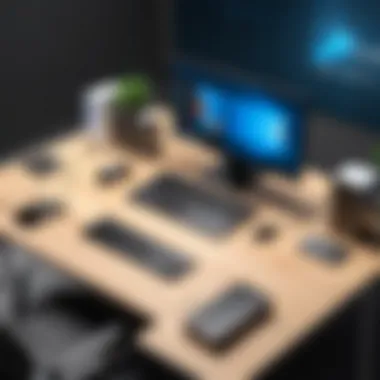

To address this challenge, organizations should have contingency plans in place. Alternative methods of support, such as telephone assistance or offline support tools, can provide users with what they need during internet outages. By diversifying support channels, businesses can maintain service quality, regardless of connectivity issues.
In summary, while remote desktop support offers significant advantages, it is crucial to acknowledge and address its limitations. By understanding technical difficulties, enhancing security measures, and preparing for fluctuations in internet connectivity, organizations can create a more effective and secure remote support environment.
Key Remote Desktop Support Tools
Remote desktop support tools are vital for enabling IT professionals and support staff to assist users remotely. These tools simplify the troubleshootng process and increase the efficiency of technical support. In a world where remote work has become the norm, selecting the right tools is crucial for seamless operation. This section explores the landscape of popular remote desktop software and outlines essential features to consider.
Overview of Popular Software
Several remote desktop support solutions are widely used by professionals today. Each tool offers unique functionalities that cater to varying user needs. Notable software includes:
- TeamViewer: Known for its user-friendly interface and quick setup, TeamViewer allows users to connect directly to devices without complicated configurations.
- AnyDesk: This software focuses on speed and performance, providing low-latency connections. It is particularly useful for those needing reliable access from multiple platforms.
- LogMeIn: This tool offers comprehensive remote management features and is favored by businesses for its robust security measures.
- Microsoft Remote Desktop: Built into Windows, this is a go-to option for those already within the Microsoft ecosystem for straightforward access and integration.
The choice of software depends on organizational needs, including compatibility, ease of use, and security requirements. Each tool has distinct features, and understanding those can help in selecting the most suitable option.
Features to Consider
When evaluating remote desktop support tools, several key features demand attention to ensure they meet specific requirements:
- Cross-platform Compatibility: The tool should work across various operating systems, enabling connections between different devices seamlessly.
- File Transfer Capabilities: This allows support technicians to easily share files with users, streamlining the troubleshooting process.
- Session Recording: Keeping a record of remote sessions can aid in training and provide evidence for non-compliance or issues.
- Multi-user Support: For larger teams, it's beneficial to have a tool that allows multiple technicians to access a session at once. This can facilitate group troubleshooting and learning.
- Security Features: Look for tools that offer robust encryption, multi-factor authentication, and user access controls to prevent unauthorized access.
Here, each of these features enhances the overall experience and effectiveness of remote desktop support. After carefully considering these aspects, professionals can make informed decisions on which tool aligns best with their goals and operational needs.
Remember: The efficacy of remote desktop support tools lies in their ability to facilitate swift resolutions to technical issues while maintaining user trust and data integrity.
Best Practices for Remote Desktop Support
In the realm of remote desktop support, understanding the best practices is critical. They act as guiding principles that not only enhance the efficiency of remote support operations but also significantly mitigate risks associated with security and technical issues. Implementing these practices ensures a smooth user experience and facilitates effective problem resolution. This section explores the vital elements of training and onboarding, establishing clear protocols, and maintaining regular software updates as essential best practices for optimizing remote desktop support.
Training and Onboarding
Training and onboarding are necessary aspects that ensure that users and support staff understand how to best interact with remote desktop tools. It is not enough to merely provide access; those involved must possess a clear understanding of the systems in place. Thorough training encompasses detailed guidance on the use of software, troubleshooting techniques, and guidelines for addressing various issues that may arise.
- Familiarization with Tools: Users should be introduced to the specific tools used for remote access, such as TeamViewer or AnyDesk. A well-structured training module can provide users with insights into the functionalities of these tools, ensuring they are comfortable using them.
- Hands-On Experience: Practical sessions allow individuals to work through common scenarios, which can enhance their confidence in using the tools. This helps build a proactive culture in dealing with potential problems.
- Ongoing Support: Accessible support for questions and issues must be part of the training paradigm. Having a dedicated contact point promotes a guided approach to resolving concerns promptly.
Overall, a solid training and onboarding process can significantly reduce the learning curve, resulting in fewer errors and increased productivity among users.
Establishing Clear Protocols
Establishing clear protocols is paramount for a productive remote desktop support environment. Without defined procedures, confusion can reign, leading to delays and potential security lapses. Clear protocols guide both users and support staff in their interaction with remote systems.
- Incident Response Protocol: This outlines the steps to take when a certain issue arises. Knowing who to contact and the benchmarks for escalating problems can streamline the resolution process.
- Access Control Policies: Define who has access to what. This includes specifying different levels of access based on roles and responsibilities within the organization, crucial for maintaining security.
- Documentation Standards: Keeping detailed records of support incidents and resolutions creates a database of knowledge that can be referenced in future situations. This prevents repetitive issues and enhances response time.[^1]
By implementing these protocols, organizations can foster a structured and efficient environment for remote desktop support.
Regular Software Updates
Regular software updates are a non-negotiable aspect of maintaining an effective remote desktop support system. Software evolves, and keeping tools up to date is essential to improve functionality and security.
- Security Patches: Many updates focus on fixing vulnerabilities identified in the software. Regularly applying these patches can protect sensitive data from breaches and hacking attempts.
- Feature Enhancements: Software updates may introduce new functionalities that can improve efficiency or user experience. Staying current allows organizations to leverage these enhancements to stay ahead.
- Compatibility Issues: Outdated software may lead to compatibility problems with other systems. Regular updates ensure that all components of the software ecosystem work harmoniously.
The practice of keeping software updated should be routine. Setting reminders for periodic checks on the software can facilitate smooth operations and security integrity throughout the support environment.
Maintaining a proactive approach with best practices in remote desktop support is vital for enhancing user satisfaction and system effectiveness.
[^1]: For more information on creating effective protocols, see Wikipedia.
Security Considerations
In the realm of remote desktop support, security considerations play a pivotal role. As organizations increasingly rely on remote access to systems, the potential risks also multiply. The significance of securing remote desktop connections cannot be overstated, as it directly impacts the integrity of sensitive data and systems.
Ensuring that users engage with remote desktop support in a safe manner involves several critical elements. Organizations must implement robust security practices to deter threats such as unauthorized access, data breaches, and other malicious activities.
Data Encryption
Data encryption serves as the first line of defense in safeguarding remote desktop connections. By encrypting data in transit, organizations mitigate the risk of interception by unauthorized parties. The implementation of protocols like TLS (Transport Layer Security) and RDP (Remote Desktop Protocol) encryption ensures that sensitive data remains confidential during transmission.
Encryption not only protects the data but also builds user trust in the remote support process. When end-users are assured that their information is secure, they are more likely to engage with remote support solutions. Organizations should regularly review their encryption standards to keep pace with evolving threats and compliance requirements.


User Authentication Methods
Effective user authentication methods are crucial for controlling access to remote systems. Implementing strong passwords, multi-factor authentication (MFA), and biometric solutions can significantly reduce the risk of unauthorized access.
- Strong Passwords: Encourage the use of complex passwords that combine letters, numbers, and symbols.
- Multi-Factor Authentication: Require additional verification steps, such as a one-time code sent to a mobile device, to ensure that the user is who they claim to be.
- Biometric Solutions: Utilizing fingerprint or facial recognition adds another layer of security.
These methods not only prevent unauthorized users from gaining access but also help in monitoring legitimate users' activities, thus reinforcing security measures.
Monitoring and Auditing
Monitoring and auditing are essential components of maintaining a secure remote support environment. By continuously tracking user activity and access patterns, organizations can quickly identify any unusual behavior that may indicate a security breach.
Regular audits of access logs and system logs can reveal potential vulnerabilities and areas needing improvement. Investing in robust monitoring tools can also provide alerts for suspicious activities in real time.
Future of Remote Desktop Support
The future of remote desktop support is becoming increasingly critical as technology continues to evolve. In a world that relies on digital systems, the ability to access and control computers from a distance will play a significant role in how businesses operate. As remote work becomes a norm, understanding the future trends and the potential adoption of remote support becomes necessary for professionals in the IT field, software developers, and even students learning about these technologies.
Trends in Technology
The trends in technology shaping remote desktop support are driven largely by advancements in computing and connectivity. Key trends include:
- AI Integration: Artificial intelligence is playing a huge role in automating support processes. AI-driven chatbots can handle initial user queries, thus freeing up human resources for more complex issues.
- Cloud Computing: The transition to cloud-based environments allows for seamless access to applications and data. This shift enhances flexibility and scalability, crucial for businesses of any size. It also means support can be delivered from virtually anywhere, making remote desktop solutions even more attractive.
- Enhanced Security Protocols: As concerns over data security grow, there is a push for more robust security measures. Solutions like multi-factor authentication and end-to-end encryption are expected to become standard practice in remote desktop environments.
- Cross-Platform Compatibility: With varying operating systems in use, the ability to support multiple platforms has become essential. Tools that can seamlessly transition between systems will become more popular, reflecting the diverse environments in today's workplaces.
These trends not only enhance the efficiency and effectiveness of remote desktop support but also address some of the challenges that organizations face.
Predictions for User Adoption
As remote desktop technology becomes more sophisticated, predictions for user adoption suggest a significant increase. Several factors will influence this growth:
- Remote Work Culture: The ongoing acceptance of remote work will likely drive the need for remote support solutions. Businesses will recognize the necessity of maintaining productivity regardless of employees' physical locations.
- Cost Efficiency: Organizations will seek cost-effective solutions for IT support. Remote desktop solutions often require less infrastructure and fewer physical resources, appealing to businesses focused on cutting costs.
- Rise of Small Businesses: Small businesses that may not have the budget for extensive IT departments will turn to remote desktop support as an affordable alternative for technical assistance. This trend signals a shift in how support is delivered across various business sizes.
"The rising trend of remote work is reshaping the landscape of support services across industries."
- Technological Maturity: As technologies become easier to use and more integrated into everyday operations, more users will become comfortable adopting remote desktop solutions. This familiarity will contribute to an upward trend in user adoption.
Closure
The conclusion serves as a vital summary of the insights gathered throughout the article on remote desktop support. It encapsulates the essential elements surrounding the topic, reinforcing the importance of effective remote support in today's digital age. As organizations increasingly embrace remote work, understanding the nuances of remote desktop technology becomes imperative.
This article laid out key advantages, such as accessibility, cost-effectiveness, and enhanced productivity, all of which highlight why remote desktop support is a necessary tool for IT professionals and developers alike. Moreover, it addressed the challenges involved, including security concerns and dependency on reliable internet connectivity, reminding us that while remote support offers significant benefits, it also requires careful consideration and management.
Summary of Key Points
- Understanding Remote Desktop Support: The article thoroughly explains what remote desktop support is and its role in the modern workplace.
- How Remote Desktop Works: A clear look into the technologies and methods that power remote support solutions.
- Advantages: Key points include increased accessibility and productivity, as well as cost-effectiveness.
- Challenges: Recognizing the technical difficulties and security issues that may arise.
- Tools and Best Practices: Insights on popular software and strategies for effective implementation.
- Security Considerations: Important factors like data encryption and user authentication to protect sensitive information.
- Future Trends: Anticipated technological trends and their potential impact on user adoption.
Final Thoughts on Implementation
Implementing remote desktop support requires strategic planning and foresight. Organizations should prioritize training for employees to ensure they are familiar with the tools at their disposal. Establishing clear protocols will aid in effective use and maximize the benefits of remote support. Regular software updates cannot be overlooked, as they safeguard the systems against vulnerabilities.
Moreover, as the realm of remote support evolves, continued assessment and adaptation to new technologies will be essential. Organizations must remain vigilant in monitoring the effectiveness of their remote support measures, ensuring that they align with industry best practices. Failure to do so could result in security breaches or customer dissatisfaction.
Ultimately, adopting remote desktop support is not just about leveraging technology; it's about creating a resilient and adaptable work environment that can thrive in the face of change.
Key Considerations for Including References
- Relevance: The sources should pertain directly to remote desktop support. Unrelated materials can confuse the reader.
- Up-to-date Information: Tech evolves rapidly. Older sources might reflect outdated practices or tools. Select recent references.
- Credibility: Prioritize established authorities over unverified or weak sources. This enhances trustworthiness.
Final Thoughts
In summary, references are more than just an accessory to the discussion. They enhance the overall quality of any analysis in remote desktop support. Integrating varied and credible sources helps create a deeper, more nuanced understanding, which is essential for fostering an informed readership.
Further Reading
For individuals interested in an expansive understanding of remote desktop support, several texts and online materials can deepen insights. Recommended readings include:
- Books: Titles focusing on IT management and support strategies can be particularly beneficial. Books such as "The Art of IT Support" provide comprehensive insights into handling remote issues effectively.
- Research Papers: Many scholarly articles available on platforms like ResearchGate or academic journals delve into case studies and empirical research around remote desktop technologies.
- Online Courses: Websites like Coursera or Udacity offer courses focused on specific software tools and user support practices. Engaging in these courses can enhance practical skills and theoretical knowledge.
Communities and Forums
Communities and forums play a crucial role in the discourse surrounding remote desktop support. Engaging within a community allows users to ask questions, share experiences, and solicit feedback on complex issues. Several online platforms act as hubs for professionals, such as:
- Reddit: Subreddits like r/sysadmin or r/techsupport provide spaces for discussion regarding challenges faced in the field of remote support. Users can post queries and gain insights from experienced individuals.
- Facebook Groups: Many Facebook groups focus on IT support and technology discussions. These platforms enable networking with peers and gaining diverse perspectives on common challenges.
In summary, the integration of additional resources, further reading, and active participation in communities allows for a well-rounded understanding of remote desktop support. These components help professionals navigate the complexities of their roles, keep abreast of important developments, and refine their skills for effective problem-solving.







