Understanding Zoom Webinar Fees: A Comprehensive Guide
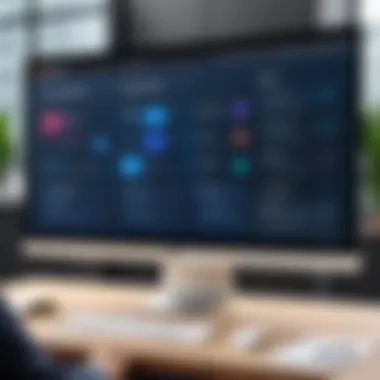

Intro
Zoom has become a vital tool for online communication, especially as webinars gain popularity in various industries. Understanding the intricacies of Zoom's webinar fees is essential for organizations aiming to host vibrant online events. The pricing structure is not only a reflection of the features offered but also plays a significant role in determining the value gained from the service. This article will offer insights into the pricing models, relevant features, and comparisons with other platforms, ensuring that companies make informed decisions.
Software Overview
Zoom stands out in the crowded field of webinar software due to its user-friendly interface and robust features.
Key Features
Zoom's webinar service has several noteworthy features:
- Large Attendee Capacity: Depending on the plan, organizations can host up to 50,000 participants, facilitating large-scale events.
- Engagement Tools: Features like polls, Q&A sessions, and chats promote interaction.
- Recording and Analytics: Users can record sessions for later viewing and access detailed reports on attendee engagement.
- Custom Branding Options: Organizations can customize webinars with logos and themes, enhancing brand presence.
System Requirements
To run Zoom webinars efficiently, specific system requirements should be met. Typically, the basic requirements include:
- Operating Systems: Windows 7 or later, macOS X 10.9 or later, and various distributions of Linux.
- Internet Speed: A stable connection with at least 1.5 Mbps upload and download speed is recommended.
To ensure smooth functioning with numerous attendees, higher specifications in terms of processor and RAM may also be needed.
In-Depth Analysis
An examination of the actual user experience reveals how Zoom's webinar service performs in various settings.
Performance and Usability
Users often report that Zoom webinars are reliable and straightforward. The interface is intuitive, allowing hosts to navigate features without extensive training. Particularly during live events, participants generally experience minimal latency, which is crucial for maintaining engagement. Furthermore, technical support is readily accessible, enhancing overall usability.
Best Use Cases
Organizations across different sectors utilize Zoom for various purposes:
- Educational Institutions: For online classes and guest lectures, presenting material interactively.
- Corporate Training: Conducting training sessions for employees, focusing on skill development.
- Marketing Webinars: Launching products and conducting market research via customer engagement.
In summary, understanding the fees structure and capabilities of Zoom webinars not only prepares organizations for effective online presentations but also aids in choosing the right plan. This knowledge is vital for maximizing return on investment and ensuring a professional experience for participants.
Preamble to Zoom Webinar Fees
Understanding the fees associated with Zoom webinars is not merely about budgeting. It is about assessing the value derived from each plan. Different plans offer distinct features that impact not just the cost but also the quality of engagement during webinars. For instance, one must consider how many participants can join, the interactivity options available, and the ability to record sessions.
Additionally, different webinar settings can affect the overall expenses. For example, if your organization plans to host high-profile events or frequent webinars, selecting the right plan becomes essential. This decision ultimately shapes how effectively an organization can communicate its message.
While assessing costs, it is also prudent to compare what Zoom provides against other platforms. The landscape of webinar software is diverse, each with its pricing structures and features. In doing so, organizations can pinpoint their specific needs and ensure they allocate financial resources wisely.
Thus, a comprehensive examination of Zoom's pricing and features within this article will equip readers to make informed decisions. They will be able to grasp not only the economic implications of their choices but also the strategic benefits that come with each plan. This understanding reinforces the importance of navigating the complexities of Zoom Webinar Fees thoughtfully.


Overview of Zoom as a Webinar Platform
This section introduces Zoom, a leading choice for webinars. Understanding Zoom helps users recognize its capabilities. This includes planning capabilities, audience engagement tools, and integrations with other platforms. Such features support organizations hosting events and webinars effectively.
Historical Context
Zoom was founded in 2011 by Eric Yuan. Yuan aimed to create a more user-friendly video conferencing tool. The platform quickly gained popularity due to its ease of use and high-quality performance. Initially focused on corporate communications, Zoom expanded its services over time. In 2019, Zoom introduced webinar features, allowing hosts to connect with larger audiences. As online meetings became essential, especially during the pandemic, Zoom adapted and grew to meet increasing demands. The platform's historical growth reflects its commitment to enhancing user experience in virtual communication.
Market Position
Zoom holds a strong position in the webinar market. According to various assessments, it competes with platforms like Microsoft Teams and Cisco Webex. Zoom provides robust features designed for both small and large events. These include options for registration, polling, and audience interaction, which are vital for engaging attendees effectively. Furthermore, its scalable pricing plans cater to different organizational needs, from small businesses to large enterprises.
Users appreciate Zoom's versatility, allowing it to be used in educational settings, corporate events, and many others. This diverse usability solidifies its status as a preferred platform in the crowded webinar industry.
"Zoom's growth and adaptation highlight its importance in the shift towards digital communication, especially in a post-pandemic world."
Zoom’s reputation is supported by user feedback. Many report satisfaction with its interface and features. As a result, companies and educational institutions increasingly select Zoom for hosting webinars. The platform is not just about hosting; it's about creating a meaningful virtual experience for participants.
Detailed Examination of Webinar Plans
Understanding the webinar plans offered by Zoom is vital for organizations looking to conduct online events efficiently. The distinctions among the plans are crucial for tailoring the webinar experience to the specific needs of users. Each plan comes with unique features, capacities, and pricing structures. Therefore, it is beneficial to analyze and comprehend these elements thoroughly.
Furthermore, knowing the differences allows organizations to align their objectives with the features provided. This ensures that costs are justified by the value gained from using the platform. Ultimately, the choice of a plan affects not only budgetary considerations but also the overall effectiveness and reach of the webinars being conducted.
Basic Plan Features and Fees
The Basic Plan is ideal for users just starting with webinars or those hosting occasional events. Under this plan, users can host up to 100 participants per meeting. A notable feature includes a 40-minute limit on group meetings. For those new to online presentations, this plan provides basic functionalities such as screen sharing and chat features.
While the Basic Plan is free, users might notice limitations, especially regarding the number of participants and duration of meetings. Organizations that expect to host larger webinars might find the Basic Plan insufficient as their needs grow.
Pro Plan Features and Fees
The Pro Plan builds on the Basic Plan's foundations and offers additional benefits. This plan allows teams to host up to 1,000 participants in larger webinars, significantly expanding outreach. The meeting duration restriction is eliminated, making it feasible for extended presentations or discussions.
Additionally, the Pro Plan includes advanced features, such as the ability to record meetings and save them locally or to the cloud. It also provides options for customizing registration pages. The cost associated with the Pro Plan typically ranges around $149.90 per year per license, making it a reasonable choice for small to medium-sized organizations.
Business Plan Features and Fees
Businesses with more complex requirements often turn to the Business Plan. This plan enhances the features available in the Pro Plan, capable of hosting up to 300 participants in a single meeting. One of its key highlights is the ability to conduct webinars with multi-language support, catering to diverse audiences.
Furthermore, the Business Plan offers dedicated admin features and onboarding services, which can be particularly beneficial for larger teams. The pricing for the Business Plan starts around $199.90 per year per license, reflecting the additional functionalities.
Enterprise Plan Features and Fees
The Enterprise Plan is tailored for large organizations that require a significant increase in capacity and functionality. It accommodates up to 1,000 participants and provides advanced administrative features. This plan is particularly advantageous for enterprises that need tight control over numerous webinars or those that require analytics and reporting to assess engagement effectively.
Moreover, included in the Enterprise Plan are features that allow for custom branding, further personalizing the webinar experience. Pricing for this plan is not listed clearly on the Zoom website, as it often requires a consultation for tailored solutions based on specific organizational needs.
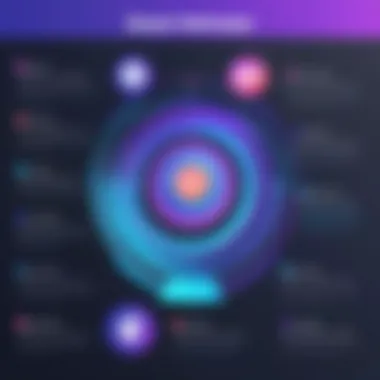

In summary, each plan serves a distinct set of needs, and potential users should conduct an assessment of their requirements to select the most appropriate option. Understanding these details fosters informed decision-making at an organizational level, ensuring that the chosen plan aligns with both budget and business objectives.
Cost Comparison with Other Platforms
Understanding how Zoom Webinar fees compare to those of other platforms is crucial for organizations seeking to make informed decisions regarding their webinar solutions. A comprehensive evaluation of the pricing structure across multiple services illuminates the unique benefits Zoom can offer. Organizations can deploy their budgets more efficiently if they know how the costs align with industry standards and the value provided by features. Careful consideration of various platforms ensures that businesses don’t overpay or underutilize tools that might significantly enhance their webinar experience.
Criteria for Comparison
When evaluating the cost of Zoom webinars against other options, several criteria come into play:
- Features Offered: This includes the capacity to host participants, video quality, interactive tools, and customization capabilities.
- User Experience: The learning curve for both hosts and attendees is key. A more intuitive interface could save training time and enhance engagement.
- Integration with Other Tools: The ability to connect with CRM systems, email marketing tools, and other apps can influence overall costs if other platforms provide more seamless integrations.
- Support and Resources: Comprehensive customer support, documentation, and training materials available can indirectly affect the total cost of ownership.
- Scalability: As organizations grow, being able to upgrade or modify service plans without incurring excessive fees is essential.
Competitor Analysis: Pricing Models
In examining how Zoom’s pricing compares, we look at some popular competitors in the webinar sector:
- GoToWebinar: Generally, GoToWebinar's pricing tends to be higher, with a focus on features catering to larger enterprises. They offer plans that include advanced analytics and customization but may not always justify the cost for smaller businesses.
- Webex Events: Cisco's Webex provides competitive pricing that features a blend of videoconferencing and webinar functionalities. However, the complexity of its plans might intimidate new users, and learning the tools may require additional time.
- Microsoft Teams: Offered as part of an Office 365 subscription, Teams can be very cost-effective for companies already within that ecosystem. However, its webinar features may lag behind Zoom's specialization in webinars.
- Demio: Positioned as a user-friendly platform, Demio operates on a subscription model focused on ease of use. While it may not have the extensive functionality of Zoom, it provides a simpler experience for smaller organizations.
Utilizing these comparisons, stakeholders can better gauge not just the immediate costs of platform subscriptions but also their long-term value based on features and user adaptability. Thus, organizations can make decisions that align with their specific needs and strategic goals.
Value Assessment of Zoom Webinar Fees
Assessing the value of Zoom webinar fees is paramount for organizations aiming to optimize their online event investments. This section provides a structured analysis of how the features offered by Zoom align with the associated costs, and examines user perceptions and experiences regarding pricing. Evaluating value not only aids organizations in making informed decisions but also enhances strategic planning concerning budget allocations.
Feature-to-Cost Ratio
The feature-to-cost ratio is a critical metric in evaluating the value of any software solution, including Zoom's webinar offerings. It essentially measures the capabilities and advantages of the webinar features against the fees charged. Zoom provides a range of features designed for various webinar-related needs, including registration customization, analytics, and audience engagement tools.
- Robust Feature Set: Zoom webinars include functionalities like polls, Q&A, registration controls, and detailed reporting, which can greatly enhance the user experience. This wide array of features justifies the investment for many organizations seeking to engage attendees and produce professional webinars.
- Competitive Pricing Structure: When comparing Zoom’s pricing to that of other platforms, it often emerges as a balanced option. Although there are more affordable alternatives, few can match the comprehensive feature set that Zoom provides. Organizations must consider whether the additional functionalities will ultimately offer a return on their investment.
- Scalability: Zoom's pricing adjusts based on the number of attendees and various add-ons. This flexibility allows organizations to tailor their expenditure according to their specific needs without compromising on essential features.
Therefore, when looking closely, many users find that the features available justify the costs, resulting in a favorable feature-to-cost ratio.
User Feedback on Pricing
Assessing user feedback on pricing reveals significant insights into the perceived value of Zoom's webinar fees. Surveys and reviews from various sources indicate both satisfaction and criticism regarding pricing models.
- Positive Feedback: Many users praise Zoom for its straightforward pricing structure. The clarity around what each plan includes helps organizations easily identify which option best meets their needs. Users often highlight that the benefits gained from enhanced webinar capabilities outweigh the costs involved.
- Concerns Raised: Some feedback reflects concerns over the costs associated with larger audience sizes and additional features. Organizations frequently voice that as their needs scale, costs can rise substantially. This has led some users to look for more budget-friendly alternatives or seek specific features only on an as-needed basis.
"Zoom’s pricing is easy to understand, but as we grow, we need to ensure we’re not overspending on features we may not use."
Additional Costs and Considerations
When evaluating Zoom webinar fees, it is vital to consider the additional costs associated with various plans and features. Beyond the standard charges for each subscription tier, there are optional add-ons and integrations that can significantly impact the overall budget for hosting webinars. Understanding these additional financial factors can aid users in making more comprehensive and economically sound decisions.
Expenses related to add-on features can vary depending on specific requirements for enhanced functionality. While the basic features of the Zoom Webinar platform are sufficient for many, organizations might find value in incorporating advanced tools. These might include branding options, enhanced analytics, or marketing tools. Assessing the necessity of these additional features against their costs leads to more efficient budgeting. Users should factor these into their total expenses to avoid surprises after subscription initiation.
Add-On Features and Their Fees


Zoom offers various add-on features that serve different needs. Below are some common add-ons:
- Large Meeting Add-On: This allows for an increase in participant capacity, useful for organizations anticipating a larger audience.
- Webinar Add-On: Extends the functionalities of regular meetings to host larger interactive events, which is essential for businesses that conduct regular webinars.
- Cloud Recording: This feature captures webinars in HD quality, available for later viewing. Storage cost should be noted if recordings are stored on the cloud.
These features come with distinct fees, making it imperative to assess what an organization truly needs versus what is simply desired. This can avoid unnecessary enhancements that do not yield a tangible return on investment.
Integration Costs
Integrating Zoom with other tools is another aspect where additional costs can emerge. Organizations often require a seamless connection between various platforms to streamline operations.
Common integrations include:
- CRM Systems: Tools like Salesforce enhance engagement by allowing easy registration and follow-up processes with attendees.
- Marketing Tools: Integration with email marketing solutions can help in promoting webinars efficiently.
- Learning Management Systems: For educational institutions, linking Zoom with LMS platforms is necessary to facilitate attendance tracking and certification.
Each of these integrations can come with its own set of costs. Reviewing these expenses in relation to the expected benefits can clarify if the investment is worthwhile in enhancing overall productivity. By being mindful of these additional costs and considerations, organizations can optimize their Zoom Webinar use and budget more effectively.
Best Practices for Cost-Effective Webinars
Webinars are a powerful tool for effective communication and engagement. However, managing costs while ensuring quality can be challenging. This section outlines key practices aimed at optimizing the financial aspects of hosting webinars. By adopting these strategies, organizations can maximize their investments and enhance overall effectiveness in reaching their audience.
Strategic Planning of Webinars
Proper planning is crucial for any successful webinar. This involves defining clear objectives to ensure that every aspect of the event aligns with these goals.
- Identify the Target Audience: Understanding who will attend helps in tailoring content effectively. This can influence everything from promotional strategies to the platform's features that will be highlighted.
- Develop a Content Outline: A detailed outline aids in organizing information logically, making it easier for participants to follow.
- Choose the Right Time: Selecting an optimal time for the audience can significantly impact attendance rates. Factors to consider include time zones and typical schedules of the target audience.
- Schedule Rehearsals: Conducting practice runs can help with technical setups and timing, ensuring a smoother experience.
By employing these strategies, organizations can avoid common pitfalls that lead to unnecessary costs and underwhelming outcomes.
Maximizing Features to Reduce Costs
Leveraging existing features on the Zoom platform can help organizations save money while providing an engaging experience for participants. Understanding how to utilize these tools can enhance efficiency and reduce extra costs associated with external services.
- Use Built-in Analytics: Zoom offers analytics tools that provide insights into attendee engagement and behavior. This data can guide future planning without incurring extra costs for external analytics software.
- Content Repurposing: Consider recording webinars for future use. These recordings can serve as valuable content for marketing and training, saving time and resources in the long run.
- Engage Attendees: Use interaction features like polls and Q&A sessions to foster engagement. This can reduce the need for additional follow-up efforts, making webinars not just a one-time expense.
- Integrate with Other Tools: Explore integrations with your existing systems. This can streamline processes and reduce the need for additional spending on separate tools.
Efficient use of Zoom's features not only cuts costs but also enhances the overall experience, making webinars more effective for the given audience.
End and Future Outlook
The conclusion serves as an essential aspect of any analysis, and it is particularly relevant in the context of Zoom Webinar Fees. This section distills the information presented in the previous sections of the article, creating a cohesive understanding of the financial obligations and strategic considerations surrounding the use of Zoom for webinars. Here, we emphasize the importance of recognizing both current trends and potential future shifts in pricing structures. Analyzing these trends offers valuable insights to various stakeholders, including software developers, IT professionals, and students entering the workforce.
In this rapidly evolving digital environment, understanding Zoom’s fee structure can facilitate informed decision-making. It allows organizations to assess whether they get optimal value from their investment in webinar technology. The examination of pricing, features, and user experiences builds a robust foundation for future planning. Coupled with insights on best practices for cost-effective webinars, organizations can optimize their webinar strategies to improve engagement and reach.
Additionally, stakeholders can benefit from keeping an eye on emerging industry trends, ensuring they adapt to changes in pricing models or competitive offerings. As more businesses pivot toward remote interactions, webinars are set to play a larger role in professional development and organizational communication.
Summation of Key Points
- Understanding Fees: The overview of Zoom's webinar fees elucidates the different plans available and their corresponding features.
- Cost-Effectiveness: Assessing the value assessment against competitors reveals a favorable position for Zoom in many aspects.
- Best Practices: Identifying strategies for optimizing costs can enhance the return on investment in webinar technology.
- Market Positioning: Continuous monitoring of competitor pricing and services will be necessary for maintaining competitiveness.
Anticipated Changes in Pricing Structures
The webinar landscape is continuously shifting. As competition increases among platforms like WebEx and Microsoft Teams, Zoom must adapt its pricing models to remain attractive. Anticipated changes could include:
- Flexibility in Pricing: Adjustments may focus on catering to businesses of different sizes, potentially introducing more tiered options.
- Dynamic Features: Expect offers that align features more closely with pricing, emphasizing value.
- Promotional Offers: Seasonal discounts or limited-time offers to attract new users may become commonplace.







