In-Depth Analysis of Webex Video Conferencing Software


Intro
As remote work becomes the norm, organizations increasingly rely on sophisticated video conferencing tools. Webex stands out in this crowded market. It provides an intuitive platform designed to facilitate seamless communication and foster collaboration among teams. This section aims to provide an overview of Webex, examining its fundamental attributes and operational requirements.
Software Overview
Webex is a video conferencing solution developed by Cisco Systems. It offers various features tailored to meet the needs of different users, from small businesses to large enterprises. Its interface is designed to ensure a smooth user experience with easy navigation.
Key Features
Webex is distinguished by several notable features:
- High-definition video quality: Ensures clear visuals, enhancing communication clarity.
- Screen sharing capabilities: Users can share their screens for presentations or collaborative work.
- Recording options: Meetings can be recorded for later reference or sharing with absentees.
- Chat function: Facilitates real-time communication, allowing users to exchange messages during meetings.
- Integration with other tools: Works seamlessly with applications like Microsoft Office and Google Workspace, improving workflow efficiency.
System Requirements
To use Webex effectively, certain system requirements must be met:
- Operating System: Windows 10 or later, macOS 10.13 or later, Linux distributions supported by Chrome and Firefox browsers.
- Browser: Latest versions of Google Chrome, Mozilla Firefox, or Safari.
- Internet Connection: A stable network with a minimum speed of 1.5 Mbps for optimal performance.
- Hardware: A webcam and microphone are recommended for video calls. The device should have at least 4 GB of RAM.
In-Depth Analysis
While usability is critical, performance also plays a significant role in determining the effectiveness of a video conferencing tool.
Performance and Usability
Webex generally performs well across different devices and internet conditions. Its adaptive technology adjusts video quality based on bandwidth availability. Users often report a friendly user interface that simplifies navigational tasks. Whether scheduling a meeting or joining one, the process is usually straightforward.
Potential users may experience issues when operating on older devices, particularly with low processing power or outdated operating systems. Updates often remedy these concerns.
Best Use Cases
Organizations can leverage Webex for various scenarios, such as:
- Remote team meetings: Ideal for teams spread across multiple locations.
- Webinars and training sessions: Useful for educational purposes or skill enhancement with large audiences.
- Client presentations: Facilitates professional discussions regardless of geographic constraints.
- Project collaboration: Encourages brainstorming and idea-sharing in real time with features that support interactivity.
"In today’s digital world, effective communication can be the difference between success and failure in business operations."
These use cases highlight how versatile Webex is in supporting different professional needs, adapting to various scenarios to enhance productivity.
Overall, Webex has carved a niche for itself in the marketplace. Its strong feature set, combined with a focus on user experience and security measures, makes it a compelling choice for organizations aiming to improve their remote communication capabilities.
Overview of Webex Video Conferencing
Webex video conferencing software plays a critical role in today’s businesses and educational contexts. As remote work and online learning become increasingly prevalent, effective communication tools like Webex are essential. This section outlines the relevance of Webex, focusing on its historical development and core features.
History and Development
Webex was founded in 1995 and gained momentum as a key player in the digital communication realm during the late 1990s. Initially designed for web conferencing, the platform evolved significantly, especially after its acquisition by Cisco Systems in 2007. This transition marked a shift towards more robust functionalities, including enhanced security and integration capabilities with various applications. Over the years, Webex expanded its offerings, adapting to the needs of a growing global workforce that increasingly relies on virtual communication solutions. The software has been through numerous updates, improving user experience while maintaining its focus on security and scalability.
Core Features
The core features of Webex are designed to facilitate seamless communication and collaboration. Some of these notable features include:
- High-definition Video and Audio: Webex ensures real-time communication with clear video and sound quality, essential for effective discussions.
- Screen Sharing: Users can easily share their screens, which promotes collaboration on projects and presentations.
- Meeting Recording: The option to record meetings helps users revisit discussions for clarity on action items and decisions.
- Virtual Backgrounds: This feature allows users to maintain professionalism during virtual meetings.
- Breakout Rooms: Useful for interactive sessions, breakout rooms enable smaller groups to collaborate during larger discussions.
Webex also supports integration with various productivity tools, enhancing its versatility. In a landscape where virtual collaboration is pivotal, understanding these core features can greatly benefit organizations aiming to improve communication efficiency.
User Interface and Experience
The user interface and experience are crucial components of Webex video conferencing software. A well-designed interface enhances usability and increases user satisfaction. When professionals, students, or IT developers use such a platform, their first impressions often stem from how intuitive and accessible the software appears. Good design plays a role in reducing frustration levels and streamlining behavior.
Design Layout
The design layout of Webex can significantly impact its effectiveness. The interface is generally clean and organized, providing users with a clear understanding of what options are available. Elements are often arranged logically, aiding users in quickly locating tools necessary for their meetings.
Key aspects of the design include:
- Easy Access: Key features, such as video controls, chat windows, and file sharing, are accessible without excessive clicks. This accessibility saves time and enhances productivity during meetings.
- Visual Clarity: A balanced color scheme and appropriate use of fonts help users focus on essential content during a call. This is vital in maintaining engagement and minimizing distractions.
- Responsiveness: The layout adapts well to different screen sizes, whether being accessed on a laptop or a mobile device. This flexibility is important as remote work trends continue to evolve.
Navigation Efficiency
Navigation efficiency is another critical aspect of the user experience. How easily users can find their way through Webex’s features dictates its intuitiveness.
Considerations include:
- Unified Menu Structure: Webex mostly utilizes a consistent menu structure, enabling users to transfer their knowledge between various functions quickly. A flat hierarchy reduces confusion.
- Search Functionality: A robust search feature helps users locate specific functions or previous meetings efficiently. Users can often benefit from quick results that guide them to what they need swiftly.
- Keyboard Shortcuts: For power users, keyboard shortcuts can enhance productivity by allowing quicker access to frequently used functions. Learning these can significantly improve workflow.
These elements combined improve overall user satisfaction. A positive experience means users are likelier to adopt and be comfortable using Webex for their conferencing needs. Ensuring an easy-to-navigate design also leads to better participation rates during meetings, which enhances collaboration.
"Efficient navigation in video conferencing tools minimizes the learning curve and fosters greater adoption among users."
Technical Specifications
Understanding the technical specifications of Webex is essential for assessing its functionality and suitability for different users. This section elucidates the significance of technical specifications, emphasizing key elements, benefits, and considerations relevant to Webex's performance.
System Requirements
System requirements define the hardware and software prerequisites necessary to install and run Webex effectively. For users, knowing these requirements helps in avoiding compatibility issues that can hinder productivity. Here are the primary elements:
- Operating Systems: Webex supports various operating systems including Windows, macOS, iOS, and Android. Users should check specific version requirements to ensure smooth operation.
- Processor: A minimum of dual-core processors is recommended for optimal performance. Higher processing power can enhance video and audio quality during meetings.
- Memory: At least 4GB of RAM is advisable for seamless multitasking. Users with demanding workflows may benefit from higher memory capacities.
- Internet Connection: A stable internet connection with a minimum bandwidth of 1.5 Mbps is necessary for standard video calls. Higher speeds improve the overall experience, especially in larger meetings.
Before installation, it is prudent to review the latest system requirements directly from Webex’s official documentation. This ensures the best performance and mitigates issues arising from hardware limitations.


Device Compatibility
Device compatibility is another crucial aspect of Webex. This feature allows users to connect across various hardware systems without significant hassle. Key considerations include:
- Desktop and Laptop: Webex is compatible with a wide range of desktop systems, ensuring that users in different environments can participate without difficulty.
- Mobile Devices: The mobile application offers extensive features akin to the desktop version. This flexibility is useful for users who attend meetings while on the move.
- Web Browsers: Webex can run directly from popular web browsers without requiring software installation. This feature increases accessibility for users who may face restrictions in installing applications.
- Peripheral Devices: Webex supports numerous accessories like webcams, microphones, and headsets. Choosing quality peripherals enhances audio and visual communication capabilities, leading to a more effective meeting experience.
"Proper understanding of technical specifications empowers users to harness the full potential of Webex, enhancing their remote collaboration experience."
By addressing these technical aspects, users position themselves for a more effective and productive use of Webex's features.
Integration with Other Tools
The integration of Webex video conferencing software with other tools is acritical aspect that significantly enhances its usability and effectiveness. This integration not only streamlines workflows but also fosters collaboration across diverse platforms. By combining Webex with various applications, users can create a more productive environment, leverage existing tools, and minimize the disruptions associated with switching between platforms.
Compatibility with Productivity Software
Webex offers impressive compatibility with major productivity software options, making it an adaptable choice for different organizations. Applications like Microsoft Office 365, Google Workspace, and Salesforce integrate smoothly with Webex. This compatibility supports seamless scheduling of meetings directly from calendars, sharing of files, and collaborative editing, all within the same ecosystem. Moreover, these features enable a more cohesive experience when managing projects, dealing more effectively with team communication, and utilizing resources.
- Key integrations include:
- Microsoft Teams: Users can initiate Webex meetings directly from Teams.
- Google Meet: Schedule and join meetings via Google Calendar.
- Salesforce: Utilize Webex for seamless client interactions.
APIs and Customization Options
Webex provides APIs that allow developers to create customized solutions tailored to specific organizational needs. This flexibility means companies can build integrations that enhance productivity specific to their workflow. The APIs enable adding functionalities such as creating meeting rooms, managing user accounts, and controlling video streams.
"APIs serve as critical tools for enhancing the Webex experience, allowing businesses to automate and streamline their meeting processes."
To implement these APIs, users must familiarize themselves with the Webex Developer Portal, where they can access documentation and get started with building their applications.
- Benefits of using APIs
- Enhanced functionality specific to business processes.
- Improved user experience leading to higher satisfaction levels.
- Automation potential that reduces repetitive tasks.
In summary, integration with other tools, particularly productivity software and APIs, positions Webex as a versatile and user-centered platform. This adaptability not only meets the varying needs of its users but also ensures that they can maximize their productivity in diverse work environments.
Security and Compliance
Security and compliance are critical aspects for any video conferencing software, and Webex is no exception. In an age where data breaches and privacy violations are rampant, users must ensure their communication tools safeguard sensitive information. As organizations increasingly shift towards remote collaboration, the need for robust security measures becomes paramount. This section delves into key elements such as data encryption and user privacy policies that Webex deploys to protect its users and their information.
Data Encryption Protocols
Data encryption protocols form the backbone of Webex’s security framework. Webex employs end-to-end encryption to ensure that conversations remain confidential. This means that the data is encrypted on the sender’s device and only decrypted on the recipient's device. No third party, including Cisco, can access the data during its transmission.
The protocols Webex uses comply with industry standards such as AES (Advanced Encryption Standard) 256-bit encryption. AES-256 is renowned for its strength and has been adopted by many governments for securing their classified information. Another vital feature is the TLS (Transport Layer Security) protocol, which secures communication channels between devices, preventing interception by malicious actors.
"Effective encryption not only protects data in transit but also fosters trust between users and the platform."
Organizations must consider the ease of implementation and management of these protocols when adopting Webex. Many companies prefer solutions that do not compromise user experience while maintaining a high security level. Webex’s seamless integration of encryption means users can communicate without worrying about vulnerabilities.
User Privacy Policies
User privacy policies dictate how personal data is handled within the Webex platform. Webex has established its policies to comply with various international regulations, including the General Data Protection Regulation (GDPR). These regulations mandate transparent management of user data and provide users with control over their personal information.
Webex outlines that data gathered from users is used primarily for improving service delivery and user experience. They do not sell or rent personal data to any third party. Users have the right to access their data and can request corrections or deletions where applicable. This consent-based framework helps users feel secure about their information while using the software.
Additionally, Webex informs users about the types of data collected, such as meeting metadata or user activity logs. By being transparent about data practices, Webex enhances its reliability as a communication tool.
Maintaining a solid privacy policy is not just a regulatory requirement; it is a trust-building exercise. Users are more likely to choose platforms that prioritize their privacy and data security.
Pricing Structure and Plans
Understanding the pricing structure and plans of Webex is crucial for potential users. Pricing can greatly affect how organizations adopt technology and implement solutions for collaboration. Organizations need to assess their needs and budget before selecting a plan. Webex offers a variety of options, catering to everyone from individuals to large corporations.
Several key elements factor into the pricing model, including the features offered, user limits, and support options. The decision between free and paid plans often hinges on the specific requirements of each organization. In this section, we will explore the differences between free and paid options, as well as the offerings available for enterprise solutions.
Free vs Paid Licensing Options
Webex provides a free tier that is suitable for individuals and small teams. This plan allows limited meeting durations and participant limits, often sufficient for casual users. It serves as an introduction to the platform, giving potential users a taste of its functions. However, once more robust features are needed, opting for a paid plan becomes essential.
Paid plans unlock a broader range of features that enhance productivity and user experience. Some advantages include longer meeting durations, increased participant capacity, and advanced tools for collaboration. For instance, account options such as Webex Starter, Webex Plus, and Webex Business each come with varying levels of service, presenting a clear pathway for growth as organizational needs evolve.
In addition to these differences, paid options often provide enhanced support and security options. This can be vital for organizations looking to safeguard sensitive information, especially in industries with strict compliance requirements.
Enterprise Solutions
Enterprise solutions offered by Webex are designed for larger organizations with complex needs. These plans offer customizable features that can be tailored to the specific requirements of a business. The flexibility of enterprise solutions allows companies to integrate Webex seamlessly into their existing workflows.
Enterprises often require advanced functionalities such as extensive administrative controls, advanced analytics, and the ability to scale user numbers effectively. Organizations can also take advantage of dedicated support from Webex, ensuring that any issues are resolved promptly and effectively.
Moreover, custom pricing models cater specifically to larger setups, which often means negotiating terms that align with corporate goals or budget constraints.
In summary, the pricing structure and plans offered by Webex serve a vital role in determining how teams can leverage video conferencing for their collaboration needs. Selecting the right plan can empower businesses to enhance communication, streamline operations, and navigate the complexities of remote work efficiently.
Performance Analysis
Performance analysis is a critical aspect in evaluating the effectiveness of Webex Video Conferencing Software. It directly impacts user satisfaction and the overall experience. When organizations rely on video conferencing for communication and collaboration, ensuring optimal performance becomes crucial. This section is particularly relevant as it examines two fundamental components: connection stability and audio-video quality. Both elements are essential in achieving seamless interactions and productive virtual meetings.
Connection Stability
Connection stability refers to the reliability of the internet connection during video calls. It plays a significant role in user experience. Using Webex, a stable connection allows for uninterrupted communication. On the other hand, an unstable connection can lead to delays, disconnections, or lag. These issues can cause frustration for users and affect the flow of discussions.
- Key Factors Affecting Connection Stability:
- Bandwidth: Higher bandwidth ensures that more data can be transferred, reducing lag.
- Network Congestion: During peak usage times, networks might slow down, affecting call quality.
- Hardware Quality: Devices with better specifications can maintain a stable connection more efficiently.
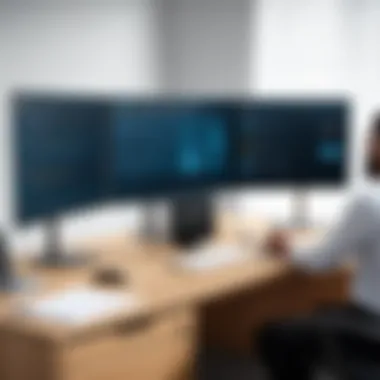

To accurately assess connection stability, users can conduct tests before important meetings. These tests evaluate upload and download speeds and ping rates. The findings can help identify whether the current setup is sufficient for optimal performance. It is advisable to conduct meetings using a wired connection rather than Wi-Fi, as this leads to fewer interruptions.
Audio and Video Quality
Audio and video quality are pivotal in video conferencing. Users depend on clear sound and visuals to communicate effectively. Webex provides tools to enhance audio and video quality. However, various factors can influence the overall performance.
- Audio Quality Considerations:
- Video Quality Considerations:
- Microphone Quality: A good quality microphone can significantly improve sound clarity.
- Background Noise: Ensuring a quiet environment enhances audio performance.
- Echo Cancellation: Features like echo cancellation can reduce feedback and improve clarity.
- Camera Resolution: Higher resolution cameras capture clearer images.
- Lighting Conditions: Proper lighting enhances visibility, making communication more effective.
- Screen Share Functionality: Webex allows for screen sharing, and performance can vary based on the quality of the shared content.
"A poor audio-video experience can derail productivity in meetings and diminish collaboration efforts."
When assessing audio and video quality, users should conduct trials to find the best setup. Regularly updating software and testing devices can also help maintain high performance standards.
In summary, both connection stability and audio-video quality are essential for effective use of Webex. By focusing on these elements, organizations can ensure smooth communication and a more productive meeting experience.
User Feedback and Reviews
User feedback and reviews are crucial to understanding the overall effectiveness and user satisfaction level of Webex video conferencing software. These insights help potential users gauge how the platform performs in real-world scenarios, especially when it relates to critical functionalities like ease of use, feature reliability, and customer support responsiveness.
Collectively, user experiences can influence buying decisions. Positive reviews highlight strengths, while negative feedback can indicate weaknesses that could impact usability. Companies often seek feedback to improve their products continually. By analyzing user reviews, developers and businesses can identify areas for enhancement, ensuring an evolving product that meets user needs.
Positive User Experiences
Many users have expressed satisfaction with Webex's robust features. Users appreciate functionalities like screen sharing, virtual backgrounds, and high-quality audio video. Easy handling during meetings makes it attractive for users ranging from small teams to large enterprises. Many find the user interface intuitive, which reduces the learning curve and promotes efficient meeting setups.
Several reviews highlight the effectiveness of the breakout room feature, which allows participants to engage in smaller group discussions. This is particularly valuable in educational settings and team brainstorming sessions. Users also commend the integration with Cisco products, which streamlines hardware and software options.
"Webex has transformed the way we collaborate. The breakout rooms and easy scheduling make everything seamless in our remote interactions." – A satisfied user
Common Issues and Complaints
Despite its features, some users encounter challenges that they cannot overlook. One recurring problem includes occasional connectivity issues, especially in regions with poor internet infrastructure. Users have reported inconsistent video quality during peak usage times, which can disrupt meetings.
Another common area of concern is the complexity of advanced features. Some users feel that while basic functionalities are easy to grasp, options like customizations and integrations may overwhelm new users. There is also feedback about the software occasionally consuming significant system resources, which can impact the performance of other applications.
In addition, there are complaints regarding customer support experiences. Some users report slow response times, which can be frustrating when immediate assistance is needed.
By considering both positive experiences and common complaints, potential users can make informed choices about adopting Webex for their communication and collaboration needs.
Comparison with Competing Platforms
In the realm of video conferencing software, the presence of numerous platforms creates a diverse environment for users and organizations alike. Comparing Webex with its competing platforms is essential as it brings to light various features and functionalities. It aids consumers in making informed decisions about which service best suits their specific needs and environments. Each platform has its strengths and weaknesses, which can affect user experience, security, and overall performance. By examining Webex against others like Zoom, Microsoft Teams, and Google Meet, users can clearly identify advantages and decide which solution aligns with their requirements.
Zoom
Zoom is recognized for its user-friendly interface and reliability. Its significant popularity, especially during the surge of remote work, stems from its effectiveness in hosting large meetings. Some noteworthy aspects of Zoom include:
- High Participant Capacity: Zoom allows up to 1,000 participants in a single meeting with specific plans, making it an attractive option for webinars and large events.
- Features and Tools: Host controls, breakout rooms, and integrations with various applications enhance collaboration.
- Pricing Structure: Zoom offers a free version alongside several premium plans, providing flexibility for users.
- Performance: Generally, Zoom maintains stable connections, though reports of occasional lags have surfaced depending on user bandwidth.
While Zoom provides excellent functionalities, organizations should consider if it meets their specific security needs compared to Webex.
Microsoft Teams
Microsoft Teams stands out due to its robust integration with other Microsoft 365 applications. Its emphasis on collaboration tools makes it particularly favored by businesses already using Microsoft's suite. Key features of Microsoft Teams incude:
- Integration with Microsoft 365: This allows seamless access to shared documents, calendar invites, and project management tools.
- Collaboration Features: Teams’ built-in chat, file sharing, and collaboration tools foster dynamic interactions among team members.
- Security Features: Microsoft places emphasis on security, with encryption and compliance built into its offerings.
- User Experience: While designed for efficiency, some users find Teams less intuitive than other platforms.
Organizations deeply embedded in the Microsoft ecosystem might find Teams a better fit than Webex, especially when looking for cohesive collaboration.
Google Meet
Google Meet is largely focused on simplicity and accessibility. Integrated with Google Workspace, it appeals to users seeking basic video conferencing without extensive features. Notable points about Google Meet include:
- Accessibility: Its ease of access via Google accounts makes it simple for users to join meetings without additional software.
- Integration: Works smoothly with Google applications like Calendar and Drive, ensuring effortless access to documents and scheduling.
- Cost: Google Meet offers a free tier, making it suitable for casual users and smaller teams.
- Features: While it covers basic conferencing needs, it lacks some advanced features found in Webex.
Although Google Meet is efficient for quick meetings, those requiring robust features or advanced support may find Webex more suitable.
Each platform presents its unique offerings. Understanding these differences will help users select the right tool for their needs based on functionality, security, and fit within existing structures.
Best Practices for Effective Use
Understanding best practices for effective use of Webex is crucial for maximizing its capabilities and ensuring smooth meetings. By implementing best practices, users can enhance collaboration and reduce technical glitches, leading to more fruitful discussions.
Setting Up Meetings
When setting up meetings on Webex, it is important to plan ahead. Begin by scheduling the meeting with enough advance notice, allowing participants to prepare. Utilize Webex’s calendar integration to send invites easily. It is advisable to create an agenda and share it before the meeting. This ensures that all participants come prepared to discuss key points. Additionally, consider the time zones of participants to select a suitable time for everyone.
Ensure the meeting settings are configured correctly before starting. This includes deciding whether participants can join before the host, muting participants upon entry, and establishing breakout rooms if needed. Proper setup can drastically improve the meeting flow and focus on the agenda rather than addressing technical issues.
Engaging Participants
Engaging participants during a Webex meeting is vital for maintaining attention and fostering collaboration. Start the meeting with brief introductions or icebreakers to create a friendly environment. Use interactive features such as polls and Q&A sessions to involve everyone in the dialogue.
It is important to encourage questions and discussions throughout the meeting. This helps to clarify points and makes participants feel valued. Utilize visual aids, such as screen sharing and presentations, to maintain interest. Make sure to keep an eye on participant responses and body language to gauge engagement levels.
Follow-Up Procedures
After the meeting concludes, follow-up procedures should not be overlooked. Distributing meeting notes or minutes is essential. These notes should capture key decisions, action items, and deadlines. This clarity helps participants remember their responsibilities and outcomes discussed during the meeting.
Encourage feedback on how the meeting went. Understanding participant experiences can highlight areas for improvement and lead to better meetings in the future. Consider creating follow-up tasks to monitor progress on action items discussed. Lastly, a brief thank you email can go a long way in reinforcing positive relationships among team members.


Regularly incorporating these best practices will lead to enhanced meetings and improved productivity.
In summary, the effective use of Webex relies heavily on proper meeting setup, participant engagement, and thorough follow-up. By adhering to these practices, users can create a more structured and collaborative remote communication environment.
Webex in Different Industries
Webex has fundamentally transformed how organizations operate across various sectors. Its adaptability and robust features make it an ideal tool for facilitating communication and collaboration. The importance of this software in different industries is critical, as it tailors to specific needs while maintaining a high standard of functionality. Understanding these different applications helps identify the strengths and limitations of Webex in context.
Business Sector
In the business sector, Webex enhances productivity by enabling seamless collaboration among teams. Many companies rely on this platform for meetings, webinars, and training sessions. The ability to host large meetings with up to 1,000 attendees elevates its value, especially for businesses with expansive teams. Additionally, Webex's integration with productivity tools like Microsoft Office and Salesforce allows for a smoother workflow.
Some specific benefits include:
- Cost Efficiency: Companies can save on travel costs by utilizing video conferencing instead of face-to-face meetings.
- Increased Flexibility: Employees can join meetings from anywhere, promoting a healthier work-life balance.
- Robust Analytics: Businesses have access to detailed reports on participation and engagement, aiding in decision-making processes.
Education Sector
For the education sector, Webex plays a vital role in enabling remote learning. Educational institutions have adopted Webex for classes, lectures, and interactive sessions. The platform's ease of use is significant for instructors and students alike. Features such as breakout rooms allow for smaller group interactions that enrich the learning experience.
Some key aspects for education include:
- Accessibility: Students can attend classes from home, reducing barriers to education.
- Engagement Tools: Features like polls and quizzes foster active participation.
- Recording Capabilities: Classes can be recorded for later review, providing resources for student learning.
Healthcare Sector
In the healthcare sector, Webex proves essential for telemedicine and patient consultations. It enables healthcare providers to offer remote services, improving accessibility for patients. The platform ensures compliance with privacy regulations, such as HIPAA in the United States, making it a secure choice for patient interactions.
Benefits of using Webex in healthcare include:
- Immediate Access: Patients can consult with providers without the need for physical visits, saving time.
- Collaboration Among Professionals: Healthcare teams can discuss cases without being in the same location, ensuring faster decision-making.
- Patient Education: Webex can be used to conduct health education sessions, providing valuable information through interactive discussions.
"Webex serves not only as a communication tool but also as an enabler of efficiency in diverse fields."
Overall, Webex's role in these industries highlights its versatility and capability to adapt to different needs. This adaptability, along with continuous enhancements, demonstrates why many organizations view it as a critical component in their communication and collaboration strategies.
Future of Webex and Video Conferencing
The future of Webex and video conferencing software carries significant importance in today’s digital age. As organizations continue to embrace remote work and collaboration, understanding the trajectory of video conferencing tools like Webex is essential. The ongoing evolution of technology, in conjunction with shifting market demands, dictates how platforms adapt and grow to meet user expectations.
Webex must navigate these changes to remain competitive and relevant. Increased reliance on video conferencing necessitates advances in functionality, capacity, and user experience. As we look ahead, it becomes crucial to identify emerging technologies and market trends influencing Webex and, by extension, the entire video conferencing ecosystem.
Emerging Technologies
Emerging technologies shape the landscape of video conferencing software significantly. For Webex to thrive, it must embrace innovations such as Artificial Intelligence (AI), Machine Learning (ML), and enhanced collaboration tools. These technologies are not merely trends but essential components of future-proofing the platform.
- AI-Driven Features: AI can enhance user experience by automating processes, providing intelligent scheduling, and improving video quality through real-time adjustments.
- Cloud Integration: With the shift to cloud-first solutions, integrating with platforms like Microsoft Azure or Amazon Web Services becomes necessary for scalability and performance.
- Virtual and Augmented Reality (VR/AR): These technologies can transform meetings by providing immersive environments for interaction, greatly enhancing remote communication.
- Internet of Things (IoT): Connecting devices in smart offices can improve collaboration tools, allowing seamless transitions between different devices and environments.
Integrating these technologies into Webex not only enhances its functionality but also ensures it meets future demands. Users will increasingly expect these standards, aiming for a more interactive and engaging experience during virtual meetings.
Market Trends
Market trends provide insights into user needs and industry shifts. For Webex, understanding these trends is key to adapting its offerings. Some notable trends include:
- Hybrid Work Models: With many companies adopting hybrid working arrangements, video conferencing tools must support both remote and in-office collaboration effectively.
- Increased Demand for Security: As video conferencing expands, so does concerns over security. Platforms must implement robust security measures to protect user data and maintain trust.
- User-Friendly Interfaces: Simplicity in design and functionality is becoming increasingly critical. Users favor tools that simplify the meeting setup process while ensuring a seamless experience.
- Focus on Integration: Users expect video conferencing software to work well with existing productivity tools, like Google Workspace and Microsoft 365, enhancing workflow and efficiency.
Understanding these market trends is crucial for software developers and IT professionals aiming to leverage Webex effectively in their organizations.
The future landscape of Webex video conferencing will likely evolve to meet these emerging technologies and trends, positioning itself as a leader in the market. By focusing on these aspects, Webex can enhance its overall offering, ensuring it meets the needs of its diverse user base.
Training and Support Resources
Training and support resources are essential for maximizing the effectiveness of Webex video conferencing software. Knowledge about its functionalities, features, and integration capabilities can bridge the gap between users and optimal performance. These resources ensure that users can navigate the software confidently and troubleshoot any issues they encounter. They help in understanding the nuances that are critical for efficient and productive use, especially in professional settings.
Official Documentation
The official documentation serves as a central source of information for users. It provides a comprehensive guide on how to utilize Webex to its full potential. Users can find detailed explanations about features, which are crucial for those who wish to leverage the specific functionalities of the application.
Key aspects covered in the documentation include:
- Installation procedures for various devices.
- Step-by-step guides for setting up meetings.
- Detailed descriptions of features like screen sharing, recording sessions, and managing participant settings.
Official documentation is regularly updated, ensuring that it reflects the latest changes and improvements to the software. This living resource is crucial since it encourages self-sufficiency among users. Instead of external support, users can refer to the documentation to resolve many common questions independently.
User Community and Forums
User communities and forums provide additional layers of support outside official channels. They allow users to engage with one another to share insights and solutions. Forums can be a goldmine for finding real-world applications of Webex functionality, which official documentation may not cover in great depth.
Users can benefit from:
- Discussions on best practices that can enhance meeting efficiency.
- Troubleshooting tips shared by experienced users that may not be documented officially.
- Feedback on features and suggestions for improvements that can influence the future development of Webex.
Finding a supportive community can transform user experience from basic utilization to mastering the software. In addition, active participation in forums can keep users informed about the latest updates and integrations, maximizing the utility of Webex in their daily tasks.
"Engaging with the Webex community can offer insights that formal training may overlook, enhancing collaborative practices."
By utilizing both the official documentation and community forums, users can cultivate a robust understanding of Webex. Effective training and support are fundamental for users aiming to optimize their use of the platform, ultimately leading to more successful meetings and collaborations.
Epilogue and Recommendations
In this article, the significance of the conclusion and recommendations section lies in summarizing the extensive examination of Webex video conferencing software. This part consolidates the insights and analyses presented earlier, allowing readers to grasp the critical benefits of utilizing Webex for remote communication and collaboration. Understanding the implications of adopting this tool helps users make informed decisions, optimizing their workflow and interactions.
Final Thoughts
Who Should Consider Webex?
Webex is an excellent option for a variety of users. Professionals in IT and software development can benefit from its advanced features, which support collaboration in technical projects. Businesses seeking reliable communication channels can also find value in Webex's comprehensive tools for team meetings and presentations. Additionally, educational institutions can leverage its functionalities for remote learning, making it suitable for students and educators alike. Organizations looking for a versatile and secure video conferencing tool should strongly consider Webex as part of their communication strategy.
"The future of collaboration is here. Embracing the right technology is essential for progress."
Ultimately, various users will discover that Webex meets their unique needs, solidifying its role in enhancing professional interaction.







