Integrating WooCommerce with Square: A Comprehensive Guide


Intro
The intersection of eCommerce and payment solutions has evolved significantly. This is evident particularly in how small businesses and larger enterprises manage transactions. WooCommerce is a prominent player in the eCommerce space, while Square has gained recognition for its streamlined payment processing capabilities. Understanding the integration of these two platforms is of utmost importance. It allows businesses to harness the strengths of both, facilitating a seamless transaction experience. A well-executed integration not only optimizes payment processing but also enhances the overall customer interaction with the online store.
This guide will delve into the various aspects of integrating WooCommerce with Square. From the technical prerequisites to essential features, and from best practices to potential pitfalls, we aim to equip you with comprehensive knowledge. This is particularly relevant for software developers and IT professionals who are keen on enhancing eCommerce performance through smart technology choices.
Software Overview
To appreciate the integration, it is crucial to understand both WooCommerce and Square independently.
Key Features
WooCommerce is a WordPress plugin designed for eCommerce functionality. It provides a strong foundation for online shops, including features like:
- Flexible product management
- Customizable checkout options
- Extensive plugin ecosystem for added functionalities
Square, on the other hand, focuses on payment processing. It boasts features such as:
- Real-time sales tracking
- Inventory management tools
- Robust reporting capabilities
These combined features give businesses a powerful toolkit for operating an online retail space.
System Requirements
Before you begin the integration process, you should be aware of the requisite systems:
- A WordPress installation, preferably the latest version.
- The WooCommerce plugin installed and activated.
- A Square account to facilitate payment processing.
- Basic knowledge of web development can greatly assist in ensuring a smooth setup.
It's advisable to review the official documentation from both WooCommerce and Square to confirm any updates or specific requirements associated with the latest versions.
In-Depth Analysis
Understanding how these platforms work together is indispensable for making the most of your eCommerce setup.
Performance and Usability
Integrating WooCommerce with Square can significantly enhance both performance and usability for end-users. By syncing product orders and inventory between the two systems, businesses can maintain accurate records, reducing the likelihood of overselling or stock discrepancies. This seamless operation ensures that customers have access to real-time product availability, thereby improving user trust.
Best Use Cases
Some ideal situations for employing this integration include:
- Small businesses that rely on both online and physical sales, benefiting from Square's in-person payment solutions integrated with their online store.
- Companies looking to unify their sales channels, ensuring consistent inventory and sales reporting across platforms.
- Entrepreneurs venturing into eCommerce with limited resources, using the cost-effective solutions presented by both WooCommerce and Square.
"A well-integrated system not only simplifies operations but also enhances the customer experience, fostering loyalty and repeat business."
In summary, integrating WooCommerce with Square opens doors to numerous possibilities, making it a valuable consideration for any business owner looking to optimize their operations and improve the overall customer journey. By applying best practices and being mindful of potential issues, you can create a robust online store that thrives.
Understanding WooCommerce
Understanding WooCommerce is vital for grasping the full potential of integrating it with Square. Many businesses rely on robust online platforms for transactions and customer interactions. WooCommerce serves as a powerful plugin for WordPress, enabling users to transform their websites into eCommerce stores. With the right setup and optimization, WooCommerce can enhance sales channels and improve customer relations. Here, we will dive into the elements, benefits, and considerations that underline the importance of this platform.
Overview of WooCommerce
WooCommerce is an open-source eCommerce plugin designed for WordPress. Launched in 2011, it has rapidly gained popularity among businesses looking for flexible and scalable online solutions. Users can sell physical and digital products, manage inventory, and configure shipping options directly through their WordPress websites. WooCommerce can support a variety of payment gateways, including Stripe, PayPal, and now Square. This flexibility makes it suitable for businesses of all sizes. The platform is mostly customizable, enabling developers to tweak aspects to fit specific needs. Documentation is comprehensive, helping new users get accustomed quickly.
Key Features of WooCommerce
Several features distinguish WooCommerce in the crowded eCommerce space:
- Customizable Product Pages: Tailor the presentation of products and add essential details that resonate with customers.
- Inventory Management: Easily track stock levels and manage backorders, a critical aspect for maintaining customer satisfaction.
- Security Features: WooCommerce includes built-in security features to safeguard transactions and user data.
- Variety of Extensions: Through numerous addons, businesses can extend functionality, introducing advanced analytics, improved checkout processes, and much more.
- Responsive Design: The platform offers mobile-friendly layouts, catering to the significant number of consumers shopping on mobile devices.
These features highlight that WooCommerce not only assists in selling products but also provides tools that enhance user experience.


Target Audience for WooCommerce
The target audience for WooCommerce is diverse, appealing to varying business types. Small to medium-sized enterprises (SMEs) form the core group, as they often seek cost-effective solutions to establish their online presence. Larger enterprises also leverage WooCommerce for its flexibility and ease of integration with various systems.
Additionally, WooCommerce serves individual entrepreneurs and creatives who wish to sell their products without high startup costs. Developers also represent an audience keen on WooCommerce as they can enhance and customize the platform to align with specific requirements. Thus, understanding the target audience helps in tailoring solutions that cater to distinct needs effectively.
Prologue to Square
In today's fast-paced digital marketplace, businesses require reliable tools to efficiently manage transactions. Square serves as a pivotal platform in this regard, simplifying payments and enhancing operational efficiency. Understanding Square's functionalities is critical for merchants aiming to integrate it with WooCommerce.
Square Overview
Square is a versatile financial services company founded in 2009. It is best known for its point-of-sale solutions and mobile payment systems. The platform allows businesses to accept payments in person or online seamlessly.
Square’s user-friendly interface appeals to a broad range of users, from small entrepreneurs to larger enterprises. The application also allows for easy access to sales reports and financial data, making financial management more efficient. Its compatibility with various hardware and software solutions broadens its appeal, ensuring that users can tailor it to meet specific business needs.
Square Features and Services
Square offers a suite of features designed to simplify payment processing and enhance customer interactions. Some noteworthy features include:
- Payment Processing: Offers flexible payment options, including credit cards, debit cards, and mobile wallets.
- Inventory Management: Streamlines inventory control, letting users track stock levels and sales in real time.
- Customer Management: Provides tools for capturing customer data, enabling tailored marketing strategies.
- Analytics Dashboard: Grants insights into sales trends and customer behavior, fostering data-driven decisions.
- E-Commerce Integration: Facilitates online store setups to expand market reach.
These features empower businesses to create a cohesive shopping experience for their customers while simplifying the back-end operations essential for running a successful eCommerce business.
User Demographics of Square
Square targets a diverse user demographic, making it a popular choice among various types of businesses. Primarily, small to medium-sized enterprises (SMEs) use Square. This demographic encompasses retailers, restaurants, service providers, and eCommerce businesses.
Research indicates that around 80% of Square users are SMEs looking to optimize payment processes and improve cash flow. The platform's affordability and ease of use make it particularly appealing in this segment. It also attracts businesses focused on enhancing customer engagement through integrations with marketing tools and loyalty programs.
By analyzing the demographics of Square users, businesses can understand the broader market trends and align their offerings accordingly. This knowledge becomes increasingly essential in developing strategies for effective integration with WooCommerce.
The Rationale for Integration
Integrating WooCommerce with Square presents a significant opportunity for online retailers and brick-and-mortar businesses alike. This integration is not just a technical alignment; it addresses essential operational needs. With the ongoing evolution of eCommerce, businesses seek solutions that enhance efficiency, streamline operations, and improve customer satisfaction. The rationale behind this integration is rooted in the continuous need for seamless payment experiences and effective inventory management.
Using WooCommerce as a platform allows for deep customization. Meanwhile, Square offers robust payment processing solutions. By combining these two tools, businesses can leverage Square's flexibility and WooCommerce's extensive features to create a unified system. This synergy not only boosts productivity but also lays the groundwork for future scalability.
"The choice to integrate WooCommerce with Square reflects a commitment to providing seamless experiences for both merchants and consumers."
Benefits of Integrating WooCommerce with Square
- Enhanced Payment Processing: Square is renowned for its efficient transaction handling. Integrating with WooCommerce allows merchants to accept payments instantly and securely. Additionally, this leads to faster checkout experiences and reduced cart abandonment rates.
- Centralized Product Management: The integration facilitates the synchronization of product information across platforms. This eliminates the need to manually update stock levels or prices in multiple places, reducing the scope for errors and saving time.
- Improved Reporting and Analytics: Square provides detailed insights about sales trends, customer purchase behaviors, and overall performance metrics. By integrating with WooCommerce, businesses can gain comprehensive visibility into their operations, allowing for data-driven decisions.
Common Use Cases
The integration of WooCommerce and Square addresses various scenarios that are prevalent among businesses today:
- Retail Storefronts with an Online Presence: Many brick-and-mortar stores utilize WooCommerce for their online sales while relying on Square's in-store payment solutions. This integration allows for real-time inventory updates between online and physical sales.
- Service-based Businesses: Service providers, such as salons or freelance consultants, can use this integration to manage bookings and accept payments online. They can streamline their operations by ensuring that appointments and transactions coordinate smoothly.
- Subscription Services: Companies offering subscription models can benefit from Square’s recurring billing capabilities within WooCommerce. This allows for easier management of customer subscriptions and payments.
Impact on User Experience
User experience is a vital aspect of eCommerce success. The integration enhances user interactions in several ways:
- Streamlined Checkout Process: An efficient checkout process is essential for customer satisfaction. By integrating Square, WooCommerce can facilitate quicker transactions, resulting in fewer abandoned carts.
- Consistent View Across Channels: Customers typically engage with brands across various platforms. The integration ensures a consistent experience, whether shopping online or in a physical store. This consistency builds brand trust and loyalty.
- Enhanced Customer Support: With consolidated data between WooCommerce and Square, customer support teams can address issues more effectively. They have access to a complete view of transactions, which aids in providing timely and accurate assistance.
Setting Up WooCommerce and Square
Setting up WooCommerce and Square is a crucial step for eCommerce businesses aiming to streamline their operations. The integration allows for efficient payment processing and inventory management. It offers benefits that can greatly enhance the functionality and performance of an online store. Understanding the setup process, including the necessary requirements and configurations, is essential for achieving seamless operations. This section will guide you through the preliminary and installation steps, as well as how to configure the payment gateway effectively.
Pre-Installation Requirements
Before diving into installation, it is important to check for certain prerequisites that ensure a smooth setup process for WooCommerce and Square. The following are key elements to confirm:
- WordPress Installation: Ensure that you have a functioning WordPress site as WooCommerce is a plugin that runs on it.
- Up-to-date Software: Both WordPress and WooCommerce should be updated to the latest versions for compatibility. An outdated version might cause conflicts later.
- SSL Certificate: A Secure Socket Layer (SSL) certificate is essential for encryption of data during transactions. It enhances site security and builds customer trust.
- Backup of Existing Data: Always take a backup of the current data before proceeding. This step is vital for restoring data in case of any mishap.


Once these conditions are fulfilled, users can move forward with adding the WooCommerce plugin to their WordPress site.
Installation Guide for WooCommerce
Installing WooCommerce is a straightforward task if you follow the correct steps. Here’s how to perform the installation:
- Access WordPress Dashboard: Log in to your WordPress admin panel.
- Navigate to Plugins: Click on the "Plugins" section and then select "Add New".
- Search for WooCommerce: Use the search bar and type “WooCommerce”.
- Install the Plugin: Click "Install Now" next to the WooCommerce plugin listing. Once installed, click "Activate".
- Follow Setup Wizard: A configuration wizard will launch. Follow the prompts to set up your store information, currency, and payment options.
By completing these steps, you will have WooCommerce operational on your site, laying the foundation for integration with Square.
Configuring Square Payment Gateway
After WooCommerce installation, the next step is to configure the Square payment gateway. This will enable merchants to accept payments through Square, providing customers with a user-friendly checkout experience. The configuration steps include:
- Install Square Plugin: Go back to the plugins section, search for a Square payment plugin, and install it. Activate the plugin once the installation is complete.
- Connect to Square Account: In the WooCommerce settings, find the Square tab. Click on "Connect with Square" and sign in to your Square account.
- API Keys: Obtain API keys from your Square account. This step is critical as it connects your WooCommerce store to Square’s platform.
- Set Payment Options: In the settings, ensure that you configure options like currency, transaction types, and any additional payment settings.
- Testing Payment Process: Once everything is set, simulate a transaction to ensure the payment process works smoothly. Monitor for error messages or speed bumps.
Thus, configuring the Square payment gateway is essential for ensuring streamlined and secure transactions on WooCommerce.
By completing these elements—the pre-installation checks, WooCommerce installation, and configuring the Square gateway—you lay a strong groundwork for integrating WooCommerce with Square effectively.
Exploring Key Features of Integration
Integrating WooCommerce with Square offers several key features that significantly enhance the eCommerce experience. Understanding these features helps businesses leverage the full potential of this integration. The focus here will be on three specific elements: real-time payment processing, product and inventory management synchronization, and robust customer management capabilities. Each feature offers distinct benefits and considerations that can elevate online retail performance.
Real-Time Payment Processing
Real-time payment processing is among the most critical aspects of integrating WooCommerce with Square. The need for immediate transaction confirmations can’t be overstated. Customers expect swift action when they checkout, and businesses must meet this demand to avoid cart abandonment.
With Square's seamless payment gateway, transactions are processed within seconds. This reduces the waiting time for customers and enhances their shopping experience. Additionally, having real-time updates on payment status allows merchants to manage orders more efficiently. This feature also assists in maintaining accurate financial records, as sales data syncs automatically with WooCommerce.
"Real-time processing transforms the payment experience, ensuring both customers and merchants are promptly informed."
In summary, real-time payment processing facilitates a streamlined operational workflow and builds trust with customers by providing immediate feedback during their shopping journey.
Manage Products and Inventory Sync
Another pivotal feature is the ability to manage products and synchronize inventory between WooCommerce and Square. In the age of online shopping, inventory management is crucial. Any discrepancies can lead to overselling or stockouts, both of which have negative implications.
The integration allows businesses to have a unified inventory system. When a sale is made on one platform, the inventory count is automatically updated in real time on the other. This synchronicity eliminates the need for manual updates, significantly reducing the risk of human error.
Key advantages of this feature include:
- Accurate Stock Levels: Always know what is available for sale, reducing customer dissatisfaction.
- Time Efficiency: Saves time spent on inventory management across multiple platforms.
- Enhanced Planning: Businesses can better forecast sales and manage restocking.
This feature is vital for small and medium businesses that may not have complex inventory management solutions but need robust functionality to handle day-to-day operations smoothly.
Customer Management Capabilities
Finally, robust customer management capabilities provided by the integration can profoundly impact customer retention and satisfaction. With unified data storage, businesses can gather comprehensive insights into customer behavior, preferences, and purchase history.
Square's tools enable merchants to develop targeted marketing campaigns based on customer data. This can lead to improved engagement and increased sales through personalized recommendations or targeted promotions. Moreover, having all customer data centralized allows for more responsive customer service, as merchants can quickly access past interactions and preferences.
Benefits of effective customer management include:
- Personalization: Tailor communications and offerings based on individual customer data.
- Retention Strategies: Identify loyal customers and implement loyalty programs tailored to them.
- Feedback Collection: Easily gather and analyze customer feedback to improve products and services.
Troubleshooting Common Issues
In the landscape of eCommerce, integration challenges often emerge as significant hurdles. Understanding how to troubleshoot common issues when integrating WooCommerce with Square is essential. These challenges can impact payment processing, inventory synchronization, and customer satisfaction. By addressing these issues proactively, businesses can minimize disruptions that affect sales and user experience.
Payment Processing Errors
Payment processing errors can occur for various reasons. These may include incorrect API keys, connectivity problems, or configuration mismatches. When customers encounter issues during checkout, it can lead to cart abandonment and lost sales.
To troubleshoot these errors:
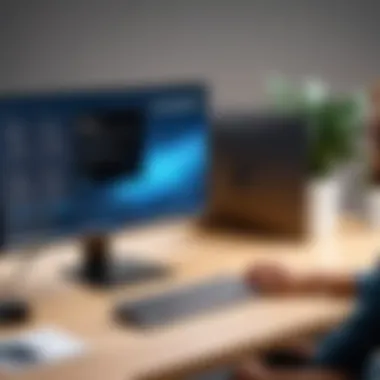

- Check API Credentials: Ensure that the API keys used in WooCommerce match those provided by Square.
- Monitor Network Connectivity: Confirm that there are no disruptions in internet service that could affect payment processing.
- Review Payment Settings: Double-check configuration settings in the WooCommerce payment gateway for Square. Ensure the payment mode is set to live, not sandbox, unless testing.
Following these steps can often resolve payment processing errors, allowing customers to complete their transactions smoothly.
Syncing Issues between Square and WooCommerce
Syncing issues can hinder the effective functioning of product inventory and orders between WooCommerce and Square. These issues might stem from outdated plugins, conflicting software versions, or network interruptions. Resolving syncing issues is vital for maintaining accurate stock levels and avoiding overselling or underselling products.
Steps to resolve syncing issues include:
- Update Plugins: Keep both WooCommerce and the Square integration plugin updated to the latest version.
- Check System Requirements: Ensure that your hosting environment meets the technical requirements for both WooCommerce and Square.
- Run Manual Syncs: Sometimes, initiating a manual sync can help refresh the connection between systems, addressing delays in updates.
By following these practices, businesses can maintain an accurate and efficient integration between WooCommerce and Square.
Customer Feedback and Support
Customer feedback plays a critical role in identifying areas for improvement within the integration. Users may report problems they face during checkout, which can highlight broader underlying issues. Additionally, the level of customer support provided can significantly influence user satisfaction.
Encouraging proactive feedback can be achieved through:
- Surveys and Feedback Forms: Integrate surveys to gather insights from customers about their experience using the checkout process.
- Responsive Support Channels: Ensure that customer support is readily accessible through various channels, such as email and live chat. Quick response times can help address issues effectively.
- Regularly Review Feedback: Analyze feedback for common patterns that point to recurrent problems.
Implementing these strategies can create a more effective support system, enhance user experience, and ultimately lead to better integration performance.
Best Practices for Effective Integration
Integrating WooCommerce with Square requires careful attention to detail. It is important to adopt the best practices for effective integration to ensure a smooth experience and optimal performance. Best practices can lead to enhanced efficiency, reduced errors, and better customer satisfaction. These can significantly impact the overall success of eCommerce operations.
Maintaining Software Updates
Keeping both WooCommerce and Square updated is crucial. Updates often contain security patches, new features, and important fixes that can improve functionality. Neglecting updates can cause software incompatibility issues, leading to errors in payment processing or order management.
- Check for updates regularly. WooCommerce usually prompts users for available updates.
- Square updates can be checked by logging into the Square dashboard.
- Schedule reminders to review updates frequently.
Analyzing Performance Metrics
Analyzing performance metrics is a pivotal aspect of understanding the efficiency and effectiveness of integrating WooCommerce with Square. When eCommerce platforms utilize these tools, they can assess their operational performance in real-time, optimizing both strategies and processes. This section focuses on the key components that contribute to a robust analysis framework.
To evaluate the success of your online store and payment processing, one must identify the right metrics. This goes beyond simply observing sales volume; it encompasses how customers engage with various features and how well your backend processes function. The reliability of transactions and the overall customer experience can dictate the long-term success of an eCommerce business.
Key Performance Indicators for eCommerce
Key Performance Indicators (KPIs) serve as essential measurements for gauging the success of an eCommerce operation. Here are some vital KPIs to consider:
- Conversion Rate: This measures the percentage of visitors who make a purchase. A low conversion rate might indicate issues with site usability or the payment process.
- Average Order Value (AOV): This is the average amount spent per order. Tracking AOV can guide pricing strategies and upselling techniques.
- Cart Abandonment Rate: Knowing how many customers leave items in their carts without completing the purchase helps identify barriers within the checkout process.
- Customer Acquisition Cost (CAC): This refers to the cost associated with acquiring a new customer. It is critical for evaluating marketing campaigns and their cost-effectiveness.
- Customer Lifetime Value (CLV): Understanding how much revenue a customer generates throughout their purchasing journey aids in budgeting for marketing efforts.
These indicators provide actionable insights that can directly inform business decisions, ultimately maximizing profitability and performance.
Using Analytics Tools
Utilizing analytics tools is essential for measuring the aforementioned KPIs accurately. Various platforms offer capabilities tailored for eCommerce datasets. Here are some tools to consider:
- Google Analytics: This widely used tool offers comprehensive insights into website traffic, user behavior, and conversion tracking. By setting custom goals, you can tailor the data collection to your specific needs.
- Hotjar: This tool helps visualize user behavior through heatmaps and recordings, allowing businesses to pinpoint areas of interest and frustration on their sites.
- Tableau: For those needing advanced data visualization, Tableau provides powerful features that aid in the interpretation of complex datasets. It can help merge data from various sources, making it invaluable for deep-dive analyses.
- Square Analytics: If integrated with your WooCommerce store, Square offers its own analytics tools to track transaction data and customer behavior, providing additional insights directly related to payment processing.
Understanding the capabilities of each of these tools is important. They allow businesses to not only monitor performance but also make informed adjustments based on actual data rather than assumptions.
"Data is what you need to do analytics. It is the foundation upon which your strategies are built."
Overall, the process of analyzing performance metrics is not only significant but necessary for an evolving eCommerce landscape. By regularly reviewing and responding to these metrics, your WooCommerce and Square integration can be fine-tuned for optimal results.
Closure
Integrating WooCommerce with Square is a critical topic of discussion for anyone involved in eCommerce today. The practical benefits of this integration are significant, offering enhanced payment processing capabilities and streamlined operation for online stores.
One of the main points is the improved efficiency in managing transactions. By utilizing Square's robust payment system along with WooCommerce's flexible platform, business owners can experience quicker processing times, which directly impacts sales and customer satisfaction. This experience translates into a more seamless user journey from selecting products to checkout. In online shopping, any delay can lead to cart abandonment, which is detrimental to sales.
Moreover, this integration grants users access to valuable tools for inventory management. Synchronizing products between the two platforms minimizes discrepancies that can lead to customer frustration. With real-time updates, businesses can ensure that their inventory levels reflect what is actually available, thereby reducing customer complaints related to out-of-stock items.
The importance of data security cannot be overstated in this integration. Square adheres to strict security protocols, which adds a layer of protection for sensitive customer information. Businesses that prioritize data safety not only build trust but also protect themselves from potential legal or financial repercussions.
In summary, this integration is not merely a technical enhancement; it is a strategic move to improve overall business performance and customer experience.







