Xero Document Management: A Comprehensive Overview


Intro
In today's digital landscape, the management of documents is crucial for efficiency and collaboration across teams. Xero Document Management emerges as a robust solution for businesses seeking to streamline their documentation processes. This section will elaborate on the software overview, breaking down its key features and system requirements necessary for optimal performance.
Software Overview
Xero Document Management is tailored for businesses of varying sizes, offering tools that simplify document handling. At its core, the software integrates seamlessly with Xero accounting software, enhancing overall functionality.
Key Features
- Cloud-Based Storage: Xero allows users to store documents in the cloud, promoting accessibility from any location and device.
- Integration with Xero Accounting: Users can link documents directly to invoices and bills, reducing manual data entry and potential errors.
- Document Sharing and Collaboration: Teams can share documents securely, enabling real-time collaboration on projects.
- Enhanced Search Functionality: Users can search for documents using keywords or tags, improving the efficiency of finding necessary files.
- Data Security: Xero employs advanced security measures to ensure that sensitive data is protected against unauthorized access.
System Requirements
To utilize Xero Document Management effectively, certain system requirements must be met. These typically include:
- An updated web browser (e.g., Chrome, Firefox, or Safari).
- Reliable internet connection for cloud services.
- A Xero account for integration with accounting features.
In-Depth Analysis
Moving beyond the overview, a deeper examination of the performance and usability of Xero Document Management reveals its strengths and best use cases.
Performance and Usability
Overall, users find Xero to be intuitive, with a user-friendly interface. This design minimizes the learning curve for new users. Performance-wise, the system is responsive, handling various document types and sizes without significant lag. As teams grow, Xero scales well, maintaining efficiency even with increased data volume.
Best Use Cases
- Small to Medium Enterprises: Businesses looking to streamline invoicing and document management will find this tool beneficial.
- Remote Teams: For organizations with distributed workforces, the cloud-based nature facilitates easy collaboration.
- Non-Profits: Budget constraints often challenge these organizations, making the cost-effective features of Xero attractive.
"The integration of document management with accounting processes in Xero creates a holistic solution for businesses, addressing multiple needs simultaneously."
Overall, Xero Document Management stands out in its ability to enhance productivity and security, making it a valuable asset in the digital workspace.
Understanding Xero Document Management
Document management is a critical aspect of modern digital practices, particularly in the context of software solutions like Xero. Understanding how Xero Document Management operates can significantly enhance productivity and efficiency for users ranging from small business owners to large corporate teams. This section outlines the various key points about Xero’s capabilities in managing documents while shedding light on its relevance in today’s fast-paced business world.
Overview of Xero
Xero is a cloud-based accounting software platform designed primarily for small to medium-sized enterprises. It provides a comprehensive solution that integrates various financial processes, from invoicing to bank reconciliation. One of the underrated features of Xero is its document management system, which allows users to handle and organize documents directly within the software. This integration simplifies the overall workflow, enabling users to access important files without needing separate systems.
The user-friendly interface of Xero aids individuals in navigating through various functionalities, including document storage, sharing, and retrieval processes. Understanding Xero’s interface is crucial for effective document management.
Purpose and Importance of Document Management
Document management serves several essential purposes in any business environment. Here are some key aspects to consider:
- Centralization of Information: By organizing documents into a singular platform, users can easily locate and access necessary files. This centralization minimizes time spent searching through various systems.
- Improved Collaboration: Xero's document management system allows multiple users to collaborate on files. This feature enhances team productivity, making it easier to share ideas and updates.
- Enhanced Data Security: Utilizing a dedicated document management system helps in controlling access to sensitive business information. Xero implements security measures that protect documents from unauthorized access.
- Increased Compliance: Many industries have regulations regarding data management. Effective document management assists in ensuring compliance with these standards, reducing legal risks for businesses.
Overall, understanding these fundamental elements of Xero Document Management highlights its significance in not only streamlining processes but also ensuring that businesses can function efficiently in an increasingly digital workspace. Engaging with this system can lead to improved outcomes in daily operations.
Key Features of Xero Document Management
Xero Document Management offers a variety of features that enhance its utility for individuals and organizations. These functionalities provide not only convenience but also significant improvements in operational efficiency. Understanding these key features enables users to leverage the full potential of the system, thus streamlining their document workflows and collaboration efforts.
Document Upload and Organization
Uploading documents is a straightforward process in Xero. Users can easily drag and drop files into the platform or choose files from their device. This flexibility reduces the barriers to starting work with digital documentation. Moreover, once uploaded, documents can be organized into specific folders, allowing users to maintain a tidy workspace. The structure can be customized according to unique business needs, ensuring that important documents are not buried or misplaced. Users appreciate that file types are not restricted; Xero can handle various formats, including PDFs, Word documents, and images. This broad compatibility provides flexibility for different users across diverse industries.
Collaboration Tools
Collaboration is key in any modern work environment. Xero supports this through its integrated tools that facilitate teamwork. Users can share documents seamlessly with colleagues or stakeholders, ensuring everyone has access to latest information. Additionally, via comment sections within documents, teams can leave feedback and notes. This feature is vital for maintaining clear communication, as it reduces the need for excessive emails. Users benefit from being able to see changes or comments in real time, which enhances the overall efficiency of project management. Strong collaboration fosters better outcomes, as all team members can engage actively in discussions related to specific documents.
Search and Retrieval Functions
Finding a specific document can be challenging if a system lacks strong search capabilities. Xero's search and retrieval functions stand out thanks to their advanced indexing. Users can simply type in keywords or phrases and retrieve documents that match their queries quickly. This cuts down on the time spent searching for important files. In larger organizations where document volume is high, this feature becomes even more critical. The organized categorization of documents further supports efficient retrieval, making it easy to locate files without needing to navigate through multiple folders. Accessing information quickly is essential for decision-making, and Xero assists users in achieving this with minimal effort.
"The ability to find documents with just a few keystrokes can save hours of work per week."
These features demonstrate how Xero Document Management is tailored to enhance user experience, preparing businesses for the demands of today’s fast-paced work environment. By focusing on uploading, collaboration, and searching capabilities, it allows teams to work efficiently and effectively.
Integration with Other Software
Integration with software tools is crucial for maximizing the efficiency of Xero Document Management. This feature enables a seamless flow of data between systems, allowing users to manage documents and finances without having to duplicate work across different platforms. An effective integration can streamline processes, enhance collaboration, and ultimately contribute to better decision-making in business tasks.
Connecting with Accounting Tools
Xero Document Management integrates smoothly with various accounting software. Notable among these are Xero's own accounting features, QuickBooks, and FreshBooks. Such integration ensures that document management aligns closely with financial records, allowing businesses to maintain accurate accounts while reducing the risk of financial discrepancies.


When invoices or receipts are captured, they can be automatically attached to the corresponding entries in the accounting software, eliminating the need for manual data entry. This not only saves time but also minimizes errors that could arise from human oversight. Furthermore, having financial data readily accessible aids in compliance and auditing processes.
Additionally, automatic synchronization between Xero Document Management and accounting applications keeps all information updated in real-time. This is especially vital for businesses that rely on timely financial insights to make strategic decisions.
Compatibility with Project Management Applications
Xero Document Management also offers integration capabilities with project management tools like Trello, Asana, and Monday.com. These integrations enhance the ability to manage projects by bridging document storage with task management.
For instance, documents related to specific projects can be easily linked to task cards in Trello. This means that team members can access relevant documents directly from their task boards, reducing the time spent searching for files or switching between different platforms.
Such connectivity allows project managers to maintain clarity on document status while ensuring that all team members have access to the files they need to collaborate effectively. Moreover, the compatibility with project management applications can provide a holistic view of project progress, ensuring that all aspects are tracked cohesively.
In summary, the ability to integrate Xero Document Management with accounting tools and project management applications is a significant advantage. It not only enhances workflow efficiency but also aligns business operations with document management tasks, paving the way for more informed decision-making and improved collaboration.
User Experience and Interface
User experience and interface design are crucial in the adoption of any software, and Xero Document Management is no exception. A well-designed interface enhances functionality, making it easier for users to navigate and utilize the software effectively. This section will delve into how the interface of Xero impacts user interactions and overall productivity. It is essential to consider that a positive user experience can lead to higher satisfaction and a greater likelihood of continued use.
Navigating the Dashboard
The dashboard of Xero serves as the central hub for users. It provides quick access to various functionalities like document uploads, collaboration tools, and other essential features. A clean layout with intuitive navigation is vital. Users should find it easy to locate what they need without feeling overwhelmed.
- Simplified Access: The dashboard offers categorized sections, allowing users to jump directly to the documents they need or the actions they wish to perform.
- Customization: Users appreciate the ability to personalize their dashboards according to their workflow needs. Such features can dramatically improve efficiency.
- Visual Clarity: Utilizing icons and color schemes that are easy on the eye can prevent fatigue. Clarity in design aids in quicker comprehension of the available options.
Understanding how to navigate the dashboard is essential for optimizing time and boosting productivity. Knowing where to find tools and resources can significantly reduce frustration for users who may not be tech-savvy.
User Feedback and Usability Studies
Listening to user feedback is a critical aspect of developing any software. Xero Document Management has undergone usability studies to gauge how the software meets user expectations. The findings have been instrumental in refining the interface and its features. Regular updates based on user input ensure that the platform is responsive to actual user needs.
- Survey Insights: Conducting surveys post-implementation can help gather valuable information on user experiences. Surveys can focus on ease of use, navigational challenges, and overall satisfaction.
- Beta Testing Groups: Engaging a select group of users in testing new features can unveil issues before widespread use. This proactive approach can remedy potential concerns and enhance usability.
- Ongoing Improvement: Constantly optimizing software based on feedback fosters trust within the user community. They feel valued and are likely to remain loyal to the brand.
Benefits of Using Xero Document Management
The significance of using Xero Document Management is multifaceted. This system provides profound advantages not only in improving organizational efficiency but also in managing costs effectively. Businesses today are inundated with documents and information; thus, having a structured system becomes essential. The benefits of employing Xero Document Management help to streamline processes, improve workflow, and provide better overall service to clients.
Efficiency in Workflow
Efficiency is a cornerstone of effective business operations. Xero Document Management contributes significantly to enhancing workflow. By allowing for easy storage, retrieval, and sharing of documents, it minimizes the time employees spend searching for information. Tasks that once involved multiple steps can be streamlined into a cohesive flow. This means employees can focus on their core responsibilities rather than administrative tasks.
Quick access to documents sits at the heart of workflow efficiency. In a fast-paced environment, having instant access to needed files can transform project timelines and deadlines.
Additionally, Xero’s organization features allow users to categorize documents intuitively. Users can create folders and assign tags, making navigation simple and logical. This not only improves productivity but also fosters collaboration between team members. Workgroups can share relevant documents easily, which is crucial in collaborative projects.
Cost Management and Savings
Cost management is a critical aspect for any business. Xero Document Management aids in reducing costs related to document handling. The shift from physical storage to digital files eliminates expenses associated with printing, storing, and maintaining paper documents. Furthermore, the effective organization of documents reduces time inefficiencies, which translates to labor cost savings.
By streamlining processes and reducing waste, Xero helps businesses allocate resources more effectively. Businesses can invest savings into other meaningful projects or improvements, ultimately impacting their bottom line positively. The return on investment can be significant, especially for companies that handle large volumes of documents.
Data Security and Compliance
Data security and compliance are paramount within Xero Document Management, especially when organizations handle sensitive information. As businesses seek efficiency and collaboration, safeguarding data becomes more critical. Failed security measures can lead to breaches, resulting in financial loss and reputational damage. Therefore, understanding the mechanisms of data protection and compliance is essential for maintaining trust and integrity in document management systems.
Xero offers features that help ensure data security. This includes encryption, user authentication, and strict access controls. Compliance with industry regulations is equally important. Many businesses are subject to laws such as the General Data Protection Regulation (GDPR) and the Health Insurance Portability and Accountability Act (HIPAA). Understanding these requirements ensures businesses avoid legal penalties and maintain customer trust.
In summary, focusing on data security and compliance fosters a secure environment for document management while adhering to necessary regulations. This is crucial for long-term business success.
Encryption Protocols and Security Measures
Encryption is a key aspect of data security in Xero Document Management. It protects sensitive information from unauthorized access, ensuring that only authorized users can view or alter documents. Xero employs several encryption protocols to secure data both at rest and in transit.
- Data at Rest: Information stored on servers is encrypted. This means that even if unauthorized access occurs, the data remains unreadable without the proper decryption key.
- Data in Transit: When data travels over the internet, it is transmitted via secure protocols (such as HTTPS). This prevents interception and unauthorized access during transmission.
- User Authentication: Xero utilizes multi-factor authentication. Users must provide two or more verification factors to gain access, adding an extra layer of security.
Implementing these measures significantly reduces the risk of data breaches. Organizations can trust that their sensitive information is well-protected while using Xero.
Regulatory Compliance and Industry Standards
In the realm of document management, regulatory compliance can often seem daunting. However, Xero simplifies this process. By adhering to industry standards, organizations mitigate risks associated with data mishandling.
Xero's compliance includes:
- GDPR: This regulation governs data protection and privacy in the European Union. Xero ensures that personal data is processed legally and transparently.
- HIPAA: For companies dealing with healthcare data, Xero helps maintain compliance with privacy regulations overseeing the handling of personal health information.
- ISO Standards: Xero follows various ISO standards, ensuring they meet internationally recognized benchmarks to protect client data.
Organizations must regularly assess their compliance status. Keeping abreast of changes in regulations and ensuring adherence to these rules will not only secure data but also enhance business credibility.
"In the age of data breaches, organizations cannot afford to overlook the importance of proper data security and compliance."
Xero Document Management provides the tools and features needed to navigate these challenges efficiently.
Challenges and Limitations


Understanding the challenges and limitations of Xero Document Management is crucial for users to effectively navigate its system. While Xero provides an array of features aimed at enhancing efficiency, it does have areas where users may encounter difficulties. Addressing these concerns is essential not only for users looking to maximize the benefits of the platform but also for developers and IT professionals aiming to enhance the user experience.
Common User Concerns
One prevalent concern among users centers on the learning curve associated with Xero Document Management. Many may find the interface complicated at first, especially if they are shifting from a different document management system. The customization options can be overwhelming, resulting in frustration. Clear documentation and training can help alleviate these issues, but they may not completely solve the root problem of initial usability challenges.
Additionally, users often report concerns about customer support response times. While Xero provides support avenues, the effectiveness can vary. Users expect immediate assistance, and delays can hinder productivity, particularly for businesses relying heavily on document management solutions. The adequacy of resources for troubleshooting is thus another concern that potential users should consider before full adoption.
Other common concerns include how well the system integrates with existing workflows and the overall speed of the software when handling large volumes of documents. Users have noted slow loading times and occasional lag, which can disrupt the workflow.
Integration Challenges
Integration challenges are a significant issue in the context of Xero Document Management. For businesses that utilize multiple software solutions, seamless integration is vital to ensure smooth operations. Xero's capability to connect with other accounting tools and project management applications is often praised; however, not all integrations function flawlessly.
Some users face obstacles in syncing data correctly between Xero and third-party applications. Misalignment in data can lead to misinformation, which can adversely affect decision-making processes. These integration issues can require manual input or even lead to data being lost, causing additional stress for users trying to maintain an organized system.
Furthermore, the pace of software updates can also contribute to integration challenges. Rapid updates may enhance functionality but can also disrupt existing integrations if not managed properly. It is essential for Xero users to stay informed about both the capabilities and limitations of the latest software versions.
In summary, while Xero Document Management offers significant advantages, recognizing its challenges and limitations can help users and professionals better prepare and strategize for effective use. Understanding these factors allows for a more informed decision regarding the adoption and long-term use of Xero's document management features.
Future Trends in Document Management
The landscape of document management is shaping rapidly, driven by technological advancements and evolving business needs. Understanding these future trends is crucial for organizations looking to optimize their documentation processes. As more businesses transition to digital environments, the effectiveness of document management systems becomes central to success. Key trends will focus on emerging technologies, increased automation, and the prominent role of artificial intelligence. These factors are interconnected and enhance the overall efficiency and reliability of document management in organizations.
Emerging Technologies and Innovations
Emerging technologies continue to revolutionize document management solutions. Blockchain technology, for instance, is gaining traction for ensuring data integrity and security. With blockchain, documents can be stored securely, providing a tamper-proof record of transactions which is vital for compliance and audit trails.
Additionally, the incorporation of cloud computing is transforming how documents are accessed and managed. Cloud-based systems enable collaboration among team members, regardless of geographical location. This flexibility leads to improved efficiency and productivity.
Internet of Things (IoT) also offers potential in document management. Devices connected to the internet can automatically store and organize information, resulting in a seamless documentation process.
Key Technologies to Watch:
- Blockchain: Enhances security and data integrity.
- Cloud Computing: Facilitates remote access and collaboration.
- Internet of Things: Automates data collection and organization.
The Role of Artificial Intelligence
Artificial Intelligence (AI) is positioned to play a significant role in the evolution of document management. AI can enhance document organization through automated tagging and categorization, which saves time and reduces errors. Furthermore, natural language processing allows systems to understand and analyze content, making retrieved information more relevant.
AI can also improve search functionalities. Advanced algorithms can analyze user behavior and personalize results, which makes retrieving documents more intuitive.
Benefits of AI Integration:
- Automation: Streamlines document handling processes.
- Enhanced Search Capabilities: Delivers more accurate results based on AI analysis.
- Improved Decision-Making: AI can provide insights from documents, helping businesses make informed choices.
"Integrating AI into document management systems not only increases operational efficiency but also unlocks new insights that drive innovation and growth."
Comparative Analysis with Other Document Management Systems
A comparative analysis is crucial when evaluating any document management system. This analysis helps potential users understand how Xero stands out against its competitors. By examining various elements such as features, integrations, user experiences, and pricing models, users can make well-informed decisions about which platform best meets their specific needs.
Understanding the competitive landscape helps in identifying the strengths and weaknesses of Xero Document Management. Businesses often require unique solutions tailored to their processes. Therefore, contrasting these systems can reveal insights into functionality and user efficiency. Key aspects to consider include:
- Feature Sets: Does Xero offer features that competitors lack?
- Integration Capabilities: How does Xero connect with other popular tools?
- Cost-Effectiveness: Is Xero’s pricing aligned with the services provided compared to others in the market?
This analysis will clarify how Xero can serve various users, from small businesses to larger enterprises, allowing them to optimize their document management processes.
Xero vs. Competitors: Key Differences
When comparing Xero with its competitors, it is essential to focus on several distinguishing factors. One notable difference is Xero’s user-friendly interface, which caters to individuals with varying degrees of technical expertise. Other systems may prioritize complex features, but Xero emphasizes ease of use without sacrificing functionality.
Another significant contrast lies in integration. Xero seamlessly connects with various accounting software and project management tools. This adaptability ensures that users can maintain their existing workflows while enhancing them through Xero’s robust features.
Additionally, Xero supports multiple file types for upload and organization. This flexibility contrasts with other systems that may restrict file types or have cumbersome upload processes.
Key Differences to Note:
- Intuitive user interface
- Extensive integration possibilities
- Support for diverse file formats
Evaluating Value for Money
Evaluating the value for money regarding document management systems involves reviewing features against pricing. Xero tends to position itself as a competitively priced solution within the market.
Users need to consider what they are receiving for the cost. Features that can significantly impact workflow—such as secure document storage, collaboration tools, and compliance measures—should be included in this assessment. Xero’s subscription model offers scalability, allowing businesses to select plans that fit their size and needs.
Moreover, the potential for time savings and increased efficiency can offset costs. If Xero contributes to a more organized and streamlined workflow, the return on investment becomes apparent over time.
Ultimately, understanding the balance between cost and functionality is key. For users engaged in financial documentation, the integration with accounting software like QuickBooks can provide invaluable streamlining.
By comparing pricing, features, and user experiences, organizations can determine where Xero stands in terms of value relative to other solutions in the market.
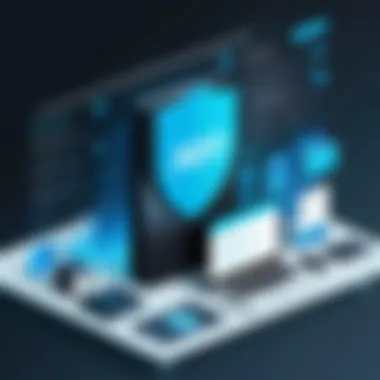

User Testimonials and Case Studies
Understanding the impact of Xero Document Management can greatly benefit from the experiences of actual users. User testimonials and case studies serve as a mirror reflecting the real-world performance of the software across various industries. They provide insights not just into how the software functions, but also how it integrates into the daily operations of businesses.
These firsthand accounts can highlight both the positive outcomes and the challenges faced during the implementation process. Positive user feedback often emphasizes increased efficiency and smoother workflows, while constructive criticism reveals areas that could use improvement. Such balanced viewpoints can guide potential users in assessing whether Xero aligns with their specific needs.
Furthermore, case studies showcase diverse applications of Xero Document Management. Different sectors, from retail to finance, may utilize the platform in distinct ways. This broad range of applications allows potential users to envision how the software could fit into their own organizational context.
"Xero revolutionized how we handle our documentation. The transition was seamless, and the efficiency we gained was immeasurable."
— A small business owner
Success Stories from Businesses
Embarking on the journey with Xero Document Management has led numerous businesses to notable successes. For instance, a mid-sized accounting firm reported a 40% reduction in time spent managing documents after integrating Xero into their systems. This efficiency freed up valuable resources, enabling employees to focus on higher-value tasks.
A retail company shared how Xero helped streamline their invoicing process. By utilizing the automation features, they eliminated manual data entry errors and improved the accuracy of their billing. Enhanced accuracy not only improved cash flow but also fostered stronger relationships with their clients.
- Key successes often noted by businesses include:
- Enhanced collaboration: Teams can work jointly on documents regardless of their location.
- Improved compliance: Users appreciate the built-in compliance features that simplify adhering to regulatory requirements.
Lessons Learned from Implementation
While success stories are valuable, they do not exist in isolation. The lessons learned during the implementation of Xero Document Management are equally important. Companies reported various challenges, notably the learning curve associated with new software adoption. Training sessions became crucial in ensuring that all team members could navigate the new system effectively.
A particular software development firm emphasized that adequate preparation and training were essential for a smooth transition. They found that planning for the potential roadblocks in advance allowed them to mitigate frustrations among users.
- Key lessons identified include:
- Communication is key: Keeping all stakeholders informed throughout the implementation phase fosters a smoother adaptation.
- Iterative feedback: Gathering input from users post-implementation aids in addressing issues early and adjusting processes as needed.
In summary, user testimonials and case studies offer invaluable perspectives regarding Xero Document Management. They illuminate the diverse ways this software transforms documentation processes while providing critical insights that can guide future users toward a successful implementation.
Getting Started with Xero Document Management
Understanding how to effectively use Xero Document Management is vital for leveraging its full potential. This section outlines clear steps for installation, setup, and best practices. Essential to new users, these elements facilitate a smooth transition into using the platform and maximize productivity from the start.
Installation and Setup Process
The first step towards utilizing Xero Document Management involves installation. Xero operates on the cloud, which allows easy access from various devices without requiring complex installations. Here’s how to begin:
- Create a Xero Account: Visit the official Xero website and sign up for an account. You may select a trial version to test the functionalities.
- Verify Your Email: After signing up, check your email for a confirmation message and click the link to activate your account.
- Log in to Your Dashboard: Use your new credentials to log into your personal dashboard, where most functionality resides.
- Configure Your Settings: Navigate to settings to customize preferences relevant to your business processes. This may include user roles, document categories, and storage options.
- Install the Xero Document Management App: If using on mobile devices, you can download the app from either the Google Play Store or the Apple App Store. Logging in will grant access to your documents on the go.
Best Practices for New Users
Once installation is complete, adopting best practices helps streamline workflows and improve user experience. Here are some recommended strategies:
- Organize Documents Efficiently: Use clear naming conventions for documents and consistent folder structures. This simplifies the retrieval process.
- Prioritize Security Settings: Regularly review and update security settings to ensure compliance with data protection regulations. This may include enabling two-factor authentication.
- Utilize Tags and Descriptions: Tagging documents and providing brief descriptions can significantly enhance searchability within the system.
- Leverage Training Resources: Xero offers various tutorials and guides. Engaging with these resources will improve understanding of the platform’s full capabilities.
- Establish a Workflow: Develop a routine on how documents are uploaded, reviewed, and archived to maintain organization and efficiency.
"Investing time in setting up Xero Document Management properly pays off in the long run, facilitating ease of use and greater data security."
Implementing these practices will assist new users in navigating the complexities of Xero Document Management. It enables them to utilize the software effectively, aligning it with business goals.
Support and Resources
Support and resources are crucial elements in the effective utilization of Xero Document Management. For users, having access to reliable support ensures that they can address any technical difficulties that may arise during their interaction with the system. This aspect is not just about troubleshooting, but also about understanding the features and optimizing their usage. Moreover, comprehensive resources can empower users to maximize the potential of Xero's capabilities. In this section, we will delve into accessing customer support and the importance of online resources and community forums.
Accessing Customer Support
Accessing customer support is a fundamental part of using Xero Document Management effectively. The platform offers multiple channels for users to seek help, including chat, email, and phone support. This variety allows users to choose their preferred method of communication, which adds to the convenience of addressing concerns.
A dedicated support team is essential for resolving issues efficiently. Users can expect timely responses, especially for critical problems that may hinder their business operations. The responsiveness of support can significantly affect user satisfaction and adoption of the software. Additionally, Xero has a comprehensive help center where users can find articles, guides, and FAQs that cater to common questions.
Overall, effective customer support can streamline the use of Xero Document Management. It encourages users to explore more features without the fear of encountering insurmountable problems.
Online Resources and Community Forums
Online resources and community forums are indispensable for users of Xero Document Management. These platforms provide a wealth of information that helps users enhance their understanding and usage of the system. Through these resources, users can access tutorials, webinars, and articles that are designed to inform and educate.
Community forums play a significant role in user engagement. They allow users to share experiences and solutions, creating a collaborative environment. Engaging with other users can provide different perspectives and alternative solutions to questions or problems that one might face. This collective intelligence is a valuable asset, as someone might have faced similar issues and can offer practical advice.
Moreover, platforms like Reddit provide a space for vibrant discussion. Users can post questions and get responses from seasoned users and experts alike. In such forums, issues related to Xero Document Management can be addressed quickly, fostering a sense of community among users.
Finale
In the landscape of modern business, effective document management is crucial. This article has demonstrated the multifaceted role of Xero Document Management. The significance of this tool cannot be overstated, especially for organizations looking to enhance their operational efficiency and data security.
Recap of Key Insights
Throughout the discussion, several key insights have emerged:
- Enhanced Workflow: The integration of document management with accounting tools improves collaboration, leading to a smoother workflow.
- Robust Security Features: Xero employs multiple layers of encryption and follows regulatory compliance standards, ensuring that sensitive data remains protected against breaches.
- User-Centric Interface: The user experience offered by Xero’s dashboard has been positively reviewed, indicating that ease of navigation can lead to higher productivity.
- Future Compatibility: As technology evolves, Xero plans to incorporate emerging innovations, such as artificial intelligence, which can augment its capabilities.
Final Thoughts
The adoption of Xero Document Management can significantly impact business processes. Its ability to streamline operations and enhance data security makes it a worthy consideration for organizations of all sizes. Investing time in understanding and implementing this system can yield long-term benefits in operational efficiency and cost savings. Professionals in IT and business must weigh these factors carefully when choosing their document management solution. The future of document management is bright with tools like Xero, paving the way for smarter, more efficient workplaces.
"The right document management system can reshape how an organization operates, making it not just functional but exceptional."







