Yammer Reviews: Comprehensive Analysis of User Experience
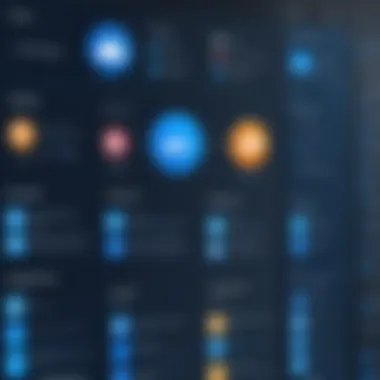

Intro
Yammer, a tool designed to foster communication in the enterprise environment, has gained traction among organizations seeking improved collaboration. As companies transition to more digital workflows, understanding how tools like Yammer can enhance internal communication is crucial. This article aims to provide a balanced analysis of Yammer by exploring its features, assessing its usability, and evaluating the feedback from users.
Software Overview
Yammer serves as a social network specifically tailored for businesses, enabling employees to connect, share information, and collaborate. It positions itself as an all-in-one platform for communication, integrating several functions under one interface.
Key Features
Yammer boasts several key features designed to facilitate user interactions in a corporate setting:
- Real-time messaging: Users can send messages, share files, and maintain conversations, ensuring quick information flow.
- Groups: Users can create public or private groups based on project needs or topic interests, fostering focused discussions.
- Integration capabilities: Yammer integrates with Microsoft 365, allowing for seamless collaboration with other tools such as SharePoint and Outlook.
- Search functionality: The platform includes robust search features, enabling users to find past discussions and documents quickly.
System Requirements
To operate Yammer effectively, users must adhere to specific system requirements. These include:
- A valid business account with Microsoft.
- Compatible web browsers like Google Chrome, Mozilla Firefox, or Microsoft Edge to access the Yammer site efficiently.
- Mobile devices must run on iOS or Android operating systems if users wish to access the app on the go.
In-Depth Analysis
An in-depth look at Yammer provides insights into its performance and effective use cases in various organizational contexts.
Performance and Usability
Users often report that Yammer performs adequately for basic functionalities. However, challenges arise with the interface, where some find navigation unintuitive. Quick access to relevant information can be hit-or-miss, depending on how well the groups and topics are organized.
"Yammer offers good tools for collaboration, but it can feel cluttered if not managed properly," notes one user.
Best Use Cases
Yammer is particularly effective in large organizations where communication can become siloed. Best practices include:
- Knowledge Sharing: Employees can share experiences, tips, and best practices in dedicated groups.
- Project Collaboration: Teams can manage their communication by using Yammer for project updates, resource sharing, and feedback gathering.
- Onboarding Process: New employees can connect with mentors and peers, making their transition smoother and helping them integrate into the company culture more quickly.
The strengths of Yammer lie in its potential for creating a communicative culture, though it requires mindful implementation to avoid the pitfalls of disorganization and information overload. Users must consider its integration capabilities, usability issues, and the specific needs of their organization when selecting Yammer as a collaboration tool.
By providing a guided exploration of Yammer, this article sets out to empower readers to make informed decisions in their software selection process.
Prelude to Yammer
Collaboration tools are now essential for modern workplaces. Efficient communication boosts productivity. Yammer, as a collaboration platform, caters to enterprises aiming to enhance internal interactions. This section sets the stage for understanding Yammer’s significance by outlining its purpose and functions.
Overview of Collaboration Tools
Collaboration tools cover a vast range of software solutions. They facilitate communication, project management, and teamwork within organizations. Examples include Slack, Microsoft Teams, and Trello. Each serves a specific need but has unique features and interfaces. Yammer stands out due to its focus on social networking within an enterprise. This feature promotes informal interactions, which can be critical for team bonding and creativity.
Yammer enables:
- Real-time discussions
- Document sharing
- Group creation for projects or interests
Choosing the right collaboration tool can impact workplace efficiency. Organizations must assess their needs and the software’s capabilities before adopting any tool.


History and Development of Yammer
Yammer was developed in 2008, an initiative aimed at enhancing workplace communication. It was founded by David Sacks, who envisioned a social network for businesses. The platform quickly grew, attracting numerous users. In 2012, Microsoft recognized Yammer’s potential and acquired it for $1.2 billion. This acquisition helped Yammer integrate with other Microsoft products, enhancing its functionality.
Over the years, Yammer has evolved. It has added features like:
- Enhanced security protocols
- Mobile application support
- More integration options with Microsoft Office 365
These developments illustrate its adaptability and commitment to meeting user needs. The platform’s continuous updates ensure that it remains relevant in a competitive landscape. Understanding its history provides context for its current position and capabilities.
User Interface and Experience
The importance of user interface and experience cannot be understated when examining Yammer as a collaboration tool. A well-designed interface is essential for promoting user engagement and facilitating effective communication among team members. In enterprise settings, where time and efficiency are critical, a user-friendly interface can significantly influence how often employees utilize the platform.
Navigation and Usability
Yammer’s navigation system is designed with accessibility in mind. The layout employs a clean structure that allows users to find relevant information quickly. The main feed displays important updates, ensuring that users do not miss crucial announcements. Simple icons guide users through different functionalities, reducing the learning curve for new users. However, some users report that navigating through dense threads can become cumbersome. The ability to search for specific content is central to enhancing usability. Effective search functionality allows users to retrieve past conversations or files, facilitating a smoother workflow. Overall, while Yammer aims to maintain an intuitive experience, ongoing user feedback will play a critical role in refining navigation features further.
Customization Options
Yammer offers a degree of customization that allows organizations to align the platform with their branding and functional needs. Users can adjust their notifications to receive updates pertinent to their roles, minimizing distractions from irrelevant information. This personalization fosters a sense of ownership, motivating team members to engage more actively.
On the other hand, there are limitations in how far users can modify the interface or experience. While there are various setting adjustments, some users express a desire for deeper customization features. For instance, they advocate for more control over their news feeds or specific content visibility. Balancing customization with ease of use is crucial. Making the platform too complex could deter users less tech-savvy.
In a fast-paced workplace, the adaptability of a tool can greatly affect its overall acceptance and usage rates.
In summary, the user interface and experience of Yammer play a significant role in shaping how effectively teams communicate. Next, understanding navigation and usability is crucial for assessing the overall functionality, while customization options can enhance individual user satisfaction.
Functionality of Yammer
Understanding the functionality of Yammer is crucial for evaluating this collaboration tool's effectiveness within organizations. The features it offers play a significant role in enhancing workplace communication, project management, and overall team dynamics. Identifying how these features work together can lead to better user experiences and ultimately more efficient workflows.
Core Features
Yammer prides itself on a set of features designed to facilitate communication and collaboration among team members. Here are some of the primary offerings:
- Inter-Company Communication: Yammer allows employees to communicate across different departments and even organizations. This can lead to a more open exchange of ideas and better cooperation.
- Groups and Communities: Users can form groups based on projects, interests, or teams. These groups create dedicated spaces for discussions and resource sharing, which can improve focus and efficiency.
- Document Sharing: The tool supports file sharing, enabling users to collaborate on documents in real-time. This feature is critical for teams that need to work together closely while editing shared files.
- Polls and Surveys: Creating polls within Yammer helps gather team feedback quickly. This feature can be advantageous for decision-making processes when consensus is necessary.
- Mobile Compatibility: With mobile apps for iOS and Android, users can stay connected with their teams on the go. This feature increases engagement and allows for continuous communication.
These core functionalities contribute to Yammer's identity as a robust communication platform. They enhance productivity by bringing various communication needs into one space, reducing the chances of fragmented conversations across different channels.
Integration with Other Tools
An essential aspect of Yammer's functionality is its ability to integrate seamlessly with various other tools. This can significantly enhance its value as a collaboration platform. Here are details about how Yammer integrates with other products:
- Microsoft 365 Ecosystem: Yammer is deeply embedded in Microsoft 365. This means it works in harmony with tools like Microsoft Teams, SharePoint, and OneDrive. Users can access files stored in OneDrive directly in Yammer, streamlining workflows.
- Third-Party Applications: Yammer supports integration with a range of third-party applications through connectors. This allows users to receive updates from other platforms directly in Yammer, reducing the need to switch between applications.
- Bots and Automation: The ability to use bots within Yammer can automate certain tasks, making workflows smoother. For instance, a bot can remind team members about upcoming deadlines or upcoming meetings.
- Webinars and Events: Integration with platforms for webinars can enhance community engagement. Organizations can host events and discussions, encouraging participation across team members.
These integration capabilities significantly enhance the effectiveness of Yammer as a collaborative tool. By allowing users to leverage multiple technologies from within a single platform, it increases productivity and fosters better communication within and outside the organization.
"Effective collaboration tools are pivotal for business success in today's interconnected workplace."
User Reviews: Positive Feedback
User reviews are vital in understanding user experiences with Yammer. They provide real insight into how well the tool meets the needs of its diverse user base. Positive feedback can highlight significant advantages and functionalities that sometimes go unnoticed in promotional content. Thus, analyzing user reviews is essential for anyone considering Yammer for their organization.
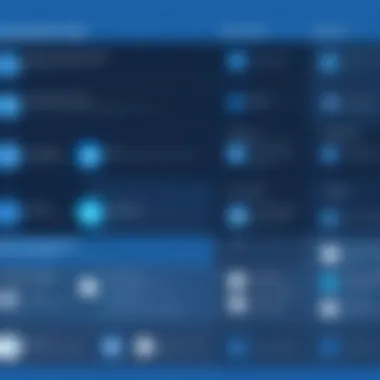

Enhanced Communication
One of the standout features of Yammer, as reflected in user reviews, is its ability to enhance communication within teams and organizations. Users frequently praise the platform for breaking down silos. Employees report that Yammer facilitates open dialogue, allowing individuals from different departments to interact effortlessly. This cross-functional communication can lead to more collaborative efforts, ultimately driving innovation.
Through its threaded conversations and tagging system, users find it easier to keep track of discussions. The platform organizes discussions, making it simpler for users to engage with specific topics without losing context. Furthermore, the integration of features like polls and announcements serves to improve engagement, encouraging feedback and participation from various team members.
"Yammer changed how we collaborate. It’s refreshing to see people from different teams share ideas openly."
— Anonymous User
Community Building and Engagement
Community engagement stands out in many positive user reviews. Users report that Yammer fosters a sense of belonging and community among employees. By creating groups and communities around interests or projects, employees feel more connected to their peers. This connection extends beyond just professional interactions. Many users feel that Yammer facilitates personal interactions, helping to build stronger relationships at work.
Additionally, the platform encourages sharing knowledge and expertise. Users appreciate that they can showcase their skills and learn from others through shared posts and discussions. This knowledge-sharing not only enhances individual competency but also raises the overall proficiency within teams. Such engagement can contribute to higher job satisfaction, which is reflected in user feedback.
Employees have noted that their contributions are more visible, creating a more inclusive environment. This visibility motivates users to participate actively, further enriching the culture of collaboration.
Through these dynamics, Yammer proves to be more than just a communication tool; it becomes a critical asset in nurturing community spirit within organizations.
User Reviews: Critical Perspectives
Understanding User Reviews: Critical Perspectives is vital in comprehensively analyzing Yammer. The views that users express about software reveal essential insights into its efficacy and overall user satisfaction. In this part, we delve into the specific challenges that have emerged regarding user adoption and the functionality of Yammer itself.
By examining critical feedback, we gain a balanced understanding of the software. It is not enough to highlight only the positive aspects; knowing the limitations enables potential users to make informed decisions tailored to their organizational needs.
Issues with User Adoption
User adoption is often a significant hurdle when implementing new software. With Yammer, feedback indicates that many organizations face resistance from employees. This resistance can stem from various factors. Some employees may feel comfortable with existing tools and are reluctant to change. Others may not see the value Yammer adds to their workflow, especially if they are unfamiliar with its functionalities.
Key reasons for adoption issues include:
- Training Deficiency: A lack of comprehensive training programs can leave users ill-prepared to utilize Yammer’s features effectively.
- Cultural Resistance: Employees accustomed to traditional communication methods may resist adopting a more social, digital platform.
- Perceived Irrelevance: If teams do not perceive Yammer as beneficial for their specific tasks, they may avoid using it altogether.
These issues highlight the importance of change management strategies to encourage user acceptance. Providing adequate support and showcasing Yammer's specific benefits can facilitate smoother transitions.
Limitations in Functionality
While Yammer offers a range of features aimed at improving collaboration, it does have its limitations. User experiences often point to areas where the software falls short of expectations. One significant criticism is that while Yammer promotes interactivity, it lacks depth in certain functional aspects that more dedicated collaboration platforms offer.
Notable limitations include:
- Search Functionality: Users often express frustration at the inadequacy of search capabilities within Yammer. Finding specific content can be challenging, particularly in larger organizations with abundant resources.
- Integration Hurdles: Although Yammer integrates with other Microsoft products, some users report difficulties connecting it with third-party tools, limiting its full potential within an existing workflow structure.
- User Interface Complexity: For some users, the interface can appear cluttered and overwhelming, especially for those new to digital collaboration tools.
These limitations can detract from the overall user experience. Potential users must consider these factors during their evaluation process.
"Understanding limitations is not negative; it prepares organizations for realistic expectations and enhancing user experience."
Comparisons with Competitors
Understanding how Yammer stacks up against its competitors is essential for businesses considering this platform. Comparisons can illuminate a tool's unique features, pricing structure, and user satisfaction. This clarity allows organizations to make informed decisions when selecting a collaboration tool that best suits their needs.
Yammer vs. Slack
When evaluating Yammer and Slack, it is helpful to focus on their core functionalities and user experiences. Slack is known for its intuitive chat interface and versatile integration with third-party applications, which can make it more appealing for teams looking for fast communication. Yammer, on the other hand, fosters an environment suited for larger organizations that value structured communication across various teams.


- Communication Style:
Yammer promotes threaded conversations within a company-wide context. This facilitates long-form discussions and knowledge sharing. Slack excels in real-time, casual communication, making it easy to have quick chats or informal discussions. - User Interface:
Each platform offers a distinct user interface. Yammer’s interface is structured, somewhat resembling a social network. In contrast, Slack appears more like a traditional chat app focused on message exchanges and integrations with app notifications. - Integrations:
Although both tools provide integrations, Slack integrates seamlessly with a larger pool of third-party applications. This capability can save time for teams who rely on many different software tools. Yammer's integrations largely focus on Microsoft’s ecosystem, making it ideally suited for businesses already invested in Microsoft products.
Ultimately, the decision hinges on the organization’s communication needs. Teams that prioritize structured conversations may prefer Yammer, while those needing rapid communication might choose Slack.
Yammer vs. Microsoft Teams
Comparing Yammer and Microsoft Teams reveals a more complementary relationship than direct competition. Microsoft Teams encompasses a broader range of functionalities, serving not only as a chat platform, but also as a video conferencing tool and a collaboration space where users can work together on documents in real-time.
- Functionality:
Yammer acts as a company-wide social network, suited for knowledge sharing and community engagement. Microsoft Teams combines chat, video calls, and file sharing, providing a robust suite for direct collaboration. - Target Audience:
Yammer generally targets larger organizations aiming for a collaborative company culture. Microsoft Teams caters to teams of varying sizes, ensuring a versatile platform suitable for many collaboration scenarios. - Ease of Use:
Teams may offer a steeper learning curve due to its numerous features, while Yammer can be more straightforward for those seeking less complex interaction.
In many cases, organizations benefit from utilizing both tools. They can leverage Yammer for broad organizational insights and community-building while employing Microsoft Teams for immediate team collaboration.
Practical Considerations
In the selection of a collaboration tool, practical considerations play a pivotal role. These factors can determine not just how well the tool integrates into existing systems, but also how effectively it will be utilized by employees. Understanding what to anticipate during the deployment of Yammer can help organizations tailor their approach to implementation, maximizing usability and user satisfaction.
The primary elements of practical consideration include addressing potential implementation challenges, analyzing costs, and establishing user engagement strategies. Each of these factors presents unique benefits and obstacles that must be navigated to ensure the successful adoption of Yammer.
Implementation Challenges
Implementing Yammer can come with its share of difficulties. One major challenge is user adoption. Often, employees may resist transitioning to a new platform, particularly if they are comfortable with existing tools. Training is essential. With adequate training sessions, users can gain confidence in using Yammer’s features, but this requires both time and resources.
Another challenge is integration with current IT infrastructure. Organizations must ensure that Yammer can work harmoniously with other software and tools they are already using. Compatibility issues may arise, leading to disruptions in workflow. For instance, if Yammer does not properly link with Microsoft SharePoint, users may experience frustration, which can affect their productivity negatively.
Moreover, setting up the right governance policies is crucial. Clear guidelines on communication and content sharing can help prevent misusage and maintain professional standards.
Cost Analysis
Analyzing the costs associated with deploying Yammer is essential before making any commitments. While the tool is available through Microsoft 365 subscriptions, additional expenses may arise. These could include costs for user training, tools for data integration, and potential hiring of IT consultants to assist with implementation.
It is vital to compare the total cost of ownership against the expected benefits. For instance, organizations should evaluate how Yammer could improve communication efficiency and project management.
Here are some costs to consider:
- Subscription Fees: Includes licensing per user;
- Training Costs: Training sessions and materials;
- Integration Costs: Potential investment in tools to connect Yammer to other platforms;
- Maintenance Costs: Ongoing support and updates that may be needed in the future.
Ultimately, an accurate cost analysis will help organizations make informed decisions about adopting Yammer, ensuring that they secure a return on investment while meeting their collaboration needs.
When evaluating Yammer for your organization, remember that effective implementation can significantly alleviate many challenges while minimizing expenses.
Finale
In evaluating Yammer as an enterprise collaboration tool, this conclusion synthesizes essential aspects of its functionality, user experiences, and practical implications. The importance of this conclusion lies in its ability to tie together the detailed insights discussed throughout the article. It serves to provide potential users with a clear understanding of Yammer's strengths and weaknesses, enabling more informed decision-making in the context of selecting suitable collaboration tools for their organizations.
Summary of Key Points
Several notable elements have emerged regarding Yammer's role in enhancing workplace communication:
- Enhanced Communication: Users appreciate how Yammer fosters improved communication across teams and departments. By centralizing discussions, it reduces email clutter and encourages faster information sharing.
- Community Building: Many users have highlighted that Yammer successfully facilitates community engagement. This is particularly valuable for organizations with remote teams, allowing for a sense of belonging among employees.
- Integration Challenges: Although Yammer integrates with other Microsoft products, some users have reported difficulties with seamless integration into existing workflows. This could limit its utility in organizations that rely heavily on diverse tools.
- User Adoption Issues: Adoption rates have been a concern for some organizations. Users often express that training and encouragement from leadership can significantly influence the successful uptake of Yammer.
The mentioned points capture the essence of user feedback, illustrating both the positive aspects and the challenges associated with using Yammer in various organizational environments.
Final Recommendations
When considering Yammer for enterprise collaboration, several recommendations can assist potential users in navigating its implementation:
- Assess Product Fit: Before making any commitments, evaluate whether Yammer aligns with your organization's specific collaboration needs. Consider conducting a pilot test with a small team to gather initial feedback.
- Invest in Training: Ensure there are comprehensive training programs for teams. This can enhance user adoption and lead to effective utilization of the platform.
- Monitor Integration Needs: Evaluate how Yammer will fit within your existing software ecosystem. Determine if additional integrations or tools may be needed to facilitate a smooth experience for users.
- Encourage Engagement: Leadership should actively promote the use of Yammer. Creating community guidelines and offering incentives for participation can help boost engagement.
- Review Alternatives: Keep in mind that while Yammer offers distinct advantages, it is wise to consider other collaboration tools like Slack or Microsoft Teams, comparing features and user experiences to find the best fit for your organization.
"Ultimately, choosing a communication tool is not just about functionality, but about how well it adapts to the culture and needs of an organization."
These recommendations provide a roadmap for organizations looking to implement Yammer successfully, ensuring a thoughtful approach that prioritizes both user experience and effective communication.







