Comprehensive Analysis of Zoho CRM Software


Intro
The landscape of customer relationship management (CRM) software is vast and varied, with many options available to businesses seeking to enhance their customer engagement. Zoho CRM stands out as a versatile tool that caters to a range of business needs. This section provides an overview of its core features, usability, and adaptability, making it a significant contender in the CRM domain. Aware of the differing needs between small startups and large enterprises, Zoho provides scalable solutions that promise efficiency and productivity.
Software Overview
Key Features
Zoho CRM offers a myriad of features designed to make customer management seamless. Some of the key functionalities include:
- Sales Automation: Automates all sales activities and streamlines workflow.
- Lead Management: Organizes and tracks potential customers effectively.
- Analytics and Reporting: Provides insight into sales performance with real-time analytics.
- Integration Capabilities: Connects with various business tools, enhancing compatibility and functionality.
- Mobile Access: Allows users to manage customer relationships on-the-go through their mobile app.
These features enable businesses to optimize their customer interactions and generate leads efficiently.
System Requirements
When considering software for businesses, understanding the system requirements is essential. Zoho CRM is designed to work on multiple platforms:
- Operating Systems: It is compatible with Windows, macOS, and Linux.
- Web Browsers: Supported on all modern browsers, like Chrome, Firefox, and Safari.
- Mobile OS: Available on both iOS and Android for mobile application usage.
The flexible system requirements allow for broader use, which is crucial for teams working remotely or across various devices.
In-Depth Analysis
Performance and Usability
Overall performance is a critical factor in choosing CRM software. Zoho CRM provides an intuitive interface that simplifies navigation for users. This usability translates into faster training and implementation across organizations. Data fetching and processing times are generally swift, allowing sales teams to leverage real-time insights. Reports indicate that more than 90% of users find the interface straightforward and user-friendly.
Best Use Cases
Zoho CRM caters to various industries, allowing it to adapt to specific business needs. Some ideal use cases include:
- Small to Mid-Sized Businesses: They benefit from flexible pricing and modular features.
- E-commerce Companies: Its integrations with payment gateways and inventory systems enhance customer service.
- Service Industry Firms: Features like ticketing and customer support systems streamline service management.
"Zoho CRM’s adaptability makes it suitable for nearly any industry, focusing on improving customer engagement and operational efficiency."
Businesses looking to enhance customer relationships will find a reliable partner in Zoho CRM. It aligns with modern needs and provides tools for growth, whether in sales, support, or marketing.
Intro to Zoho CRM
Understanding Zoho CRM is vital for both businesses and individuals looking to enhance their customer relationship management. This software has gained attention for its extensive functionalities and flexibility in adapting to various business needs. By grasping the foundations of Zoho CRM, users can leverage its features effectively, maximizing their productivity.
Understanding CRM Software
Customer Relationship Management (CRM) software is essential for managing a company's interactions with current and potential customers. It provides tools to streamline processes, build customer relationships, increase sales, and improve customer service.
CRM systems collect valuable data from various channels such as websites, social media, and emails. This data can help businesses understand customer behavior, preferences, and needs. In today's fast-paced business environment, efficient CRM systems are critical for staying competitive.
Zoho CRM stands out among other options due to its wide range of features, including lead management, sales pipeline tracking, and advanced analytics capabilities. These functionalities help organizations manage their sales processes and improve customer satisfaction, thereby fostering long-term loyalty.
Overview of Zoho Corporation
Zoho Corporation is an Indian multinational technology company known for its cloud-based software solutions. Founded in 1996, it has established a strong presence in the software development industry. Zoho provides a suite of applications for businesses, ranging from productivity tools to complete CRM solutions.
The company prioritizes user privacy and data security, ensuring customers that their data remains private and protected. Zoho's commitment to innovation has led to the continuous enhancement of its offerings, positioning it as a reliable partner for organizations of all sizes.
Key Features of Zoho CRM
The key features of Zoho CRM play a significant role in its appeal to businesses of all sizes. These functionalities cater to diverse needs, enhancing customer management, sales processes, and overall productivity. Understanding the core features is vital for making informed decisions about adopting this software. Each aspect offers unique advantages, creating a comprehensive toolkit that enables users to streamline operations effectively.
Lead Management
Lead management within Zoho CRM is a pivotal feature. It simplifies the process of converting potential customers into actual clients. The tool allows users to capture leads from various sources, such as web forms and social media, consolidating them in one accessible location. This centralized database facilitates effective follow-up strategies, ensuring no opportunities slip away.
Efficient lead scoring helps prioritize leads based on their likelihood to convert. Users can set criteria that determine lead quality, allowing teams to focus their efforts where they matter most. In this way, effective lead management boosts sales productivity and enhances overall performance.
Sales Pipeline Management
Sales pipeline management is another essential component of Zoho CRM. It provides a visual representation of sales opportunities at different stages, from initial contact to closing deals. This visual tracking is crucial for understanding the sales process. Teams can identify bottlenecks and areas needing improvement quickly.
The flexibility to customize stages in the pipeline allows businesses to tailor it to their specific sales processes. Notifications and reminders for follow-up actions help maintain momentum in deals. This feature not only promotes accountability among teams but also ensures timely responses to customer inquiries.
Effective sales pipeline management can significantly increase closing rates by providing clear insights into each opportunity.
Analytics and Reporting
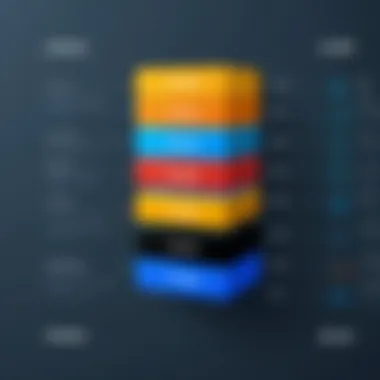

Zoho CRM's analytics and reporting capabilities offer powerful insights into business operations. Users can generate customized reports to monitor performance metrics. This empowers organizations to analyze sales trends, customer behavior, and overall effectiveness accurately.
Dashboards present real-time data in a clear format, facilitating informed decision-making. The analysis aids in identifying successful strategies and areas for improvement. Additionally, integration with tools like Google Analytics enhances data comprehensibility, allowing businesses to track web interactions and sales performance holistically.
Customization Options
Customization options in Zoho CRM allow businesses to tailor the software's features to their specific needs. Users can modify fields, modules, and layouts according to their workflows. This level of personalization ensures that the CRM aligns with existing business processes instead of necessitating changes to those processes.
Moreover, custom fields enable users to capture relevant information that may be unique to their industry. This adaptability is essential, as it can significantly enhance user experience and engagement with the system. By setting the CRM to fit their operational requirements, organizations can maximize effectiveness and efficiency.
Automation Features
Automation features streamline repetitive tasks, saving time and resources. With Zoho CRM, users can automate lead assignment, follow-up reminders, and even email marketing campaigns. This feature reduces manual workload and minimizes the risk of human error.
Automating workflows fosters consistency in how processes are executed. For instance, setting up automated responses to inquiries can improve customer service levels. Additionally, workflows can be configured to adapt to specific triggers, ensuring responsiveness to dynamic business needs. This automation enhances productivity, allowing teams to focus on strategic activities rather than mundane tasks.
User Experience and Interface
The user experience (UX) and interface design of Zoho CRM are critical aspects that hold significant influence over how easily and effectively users can adopt the software. In a landscape where customer relations management tools abound, a thoughtful UX can lead to sustained engagement and higher productivity. This section will analyze the dashboard layout and navigation of Zoho CRM, enabling a clearer understanding of its functionalities and design philosophy.
Dashboard Layout
The dashboard of Zoho CRM serves as the central hub for users. It compiles various metrics and key performance indicators into a single view, ensuring that important data is accessible at a glance. The layout is highly customizable, allowing businesses to modify widgets and sections based on their unique needs. Users can display leads, deals, and activities relevant to their roles, providing a tailored experience.
Prospective users often value the ability to arrange elements of their dashboard according to their workflow. For example, a sales manager may prioritize lead statistics, while a customer support representative might gravitate towards ticket resolution metrics. This customization fosters a streamlined interaction with the software, making everyday tasks less cumbersome. Users can also integrate third-party applications, further enriching the dashboard's versatility.
Navigation and Usability
Navigation is another vital component of the user experience in Zoho CRM. The interface adopts a clean design that categorizes different functionalities logically. Intuitive menus and shortcuts simplify access to various features, reducing the learning curve for new users.
Having a well-structured layout helps minimize frustration. Users can quickly switch between modules such as Leads, Contacts, and Deals without losing context. This seamless navigation contributes significantly to workflow efficiency.
Moreover, Zoho CRM is optimized for both desktop and mobile devices. The responsive design ensures that users can perform tasks on-the-go without any significant loss in usability. This adaptability makes it easier for teams comprised of field agents and office staff to collaborate effectively.
In considering the overall user experience, it becomes evident that a well-designed interface not only enhances productivity but also plays a role in user retention. Addressing common pain points, such as overly complex navigation paths or cluttered interfaces, positions Zoho CRM as a user-friendly solution.
"A well-designed interface can profoundly affect user satisfaction and ultimately drive productivity."
At its core, the user experience offered by Zoho CRM blends functionality with aesthetic simplicity. By prioritizing usability in the design phase, Zoho encourages users to engage more deeply with the software, capitalizing on the full range of its capabilities.
Integrations and Extensions
Integrations and extensions play a crucial role in enhancing the functionality of Zoho CRM software. They allow users to connect with various applications and services, streamlining processes and improving efficiency. As businesses increasingly rely on multiple tools to manage operations, the ability to integrate various platforms becomes essential. Zoho CRM accommodates this need by offering a range of integrations, ensuring seamless data transfer and enhanced workflow.
Third-Party Integrations
Zoho CRM supports numerous third-party integrations. This flexibility enables businesses to connect with applications that they already use, saving time and reducing the need for manual data entry. Notable integrations include platforms like Google Workspace, Microsoft Outlook, and Mailchimp.
- Google Workspace: This integration allows for easy email synchronization and calendar management, facilitating scheduling and communication directly within Zoho CRM.
- Microsoft Outlook: Users can sync contacts and calendar events, empowering them to manage their relationships effectively.
- Mailchimp: For marketing purposes, the integration provides tools for managing email campaigns directly from Zoho CRM, enhancing marketing efforts.
The benefits of these integrations are substantial. They allow for a unified interface, reducing the need to switch between multiple programs. This efficiency can lead to increased productivity across teams.
APIs and Developer Support
For organizations seeking customization or unique functionality, Zoho CRM provides extensive APIs and developer support. Zoho's API enables developers to build custom applications or features that address specific business needs. This can include automating processes, custom reporting, or linking to unique third-party software.
- Comprehensive Documentation: Zoho offers thorough API documentation that guides developers in implementing integrations, ensuring the process is straightforward and effective.
- Community Support: A vibrant developer community provides a wealth of shared knowledge. This support can be invaluable for troubleshooting and discovering new ways to extend CRM functionality.
The use of APIs greatly enhances the adaptability of Zoho CRM. For organizations with particular requirements, having access to developer tools means that they can tailor the CRM experience to fit their operations seamlessly.
"Custom integrations can significantly enhance the effectiveness of your CRM system, aligning it with your unique business processes."
In summary, integrations and extensions are central to maximizing the potential of Zoho CRM. With numerous third-party integrations and robust developer support, businesses can create a powerful ecosystem tailored to their specific needs.
Pricing Structure
Understanding the pricing structure of Zoho CRM is essential for businesses considering its implementation. The cost associated with marketing and customer relationship management software can significantly affect return on investment. Zoho CRM offers both a free tier and various paid plans. Each of these options caters to different business scales and needs, making it necessary for users to carefully evaluate the benefits they receive relative to their costs.
Free Tier and Paid Plans
Zoho CRM offers a free tier suitable for small teams. This plan allows users access to fundamental CRM functionalities such as lead and contact management, basic reporting, and a limited number of sales automation features. The appeal of the free tier is evident, especially for startups and small businesses that want to explore the software without initial commitment.
However, as companies grow or require advanced features, they might need to transition to one of the paid plans. Plans like the Standard, Professional, and Enterprise offer a host of features, including advanced analytics, automation capabilities, and enhanced customer support.
Here are some key aspects concerning the free and paid plans:
- Free Tier: Ideal for small teams with basic needs.
- Standard Plan: Offers more features like workflow automation and reporting tools.
- Professional Plan: Adds advanced features such as sales forecasting and custom reporting.
- Enterprise Plan: Best option for larger organizations needing extensive capabilities like multiple currencies support and more.
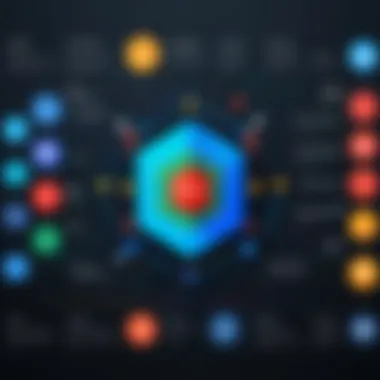

So it remains crucial for businesses to analyze their requirements carefully, ensuring that they select the most appropriate plan aligned with their strategic goals.
Value Proposition
The value proposition of Zoho CRM hinges on its combination of affordability, flexibility, and functionality. Businesses not only gain access to a robust set of features but do so at a competitive price point. The ability to start low with the free tier and scale up as demand increases is a significant advantage.
Furthermore, maintaining a balance between cost and return on investment is vital. Here, Zoho CRM's various functionalities allow companies to enhance workflow automation, improve lead management, and optimize sales strategies. As organizations feel the need to refine these processes, Zoho CRM provides tools at every pricing level that can justify their cost by improving operational efficiency and business outcomes.
Ultimately, businesses need to consider the long-term implications of their pricing choices within the context of the comprehensive functionality provided by Zoho CRM. This proactive approach helps in mitigating financial concerns while maximizing the capabilities needed to thrive in an increasingly competitive environment.
Customer Support and Resources
Customer support and resources are critical components that can significantly influence a user's experience with Zoho CRM. In an era where customer satisfaction can be a deciding factor for business success, responsive support mechanisms and well-structured resources play an essential role. They not only help in resolving issues but also enhance user engagement and satisfaction.
Users often face challenges ranging from technical difficulties to inquiries about software functionalities. An effective customer support system can facilitate a smoother onboarding process, thus allowing users to maximize their utilization of Zoho CRM's features. Moreover, the availability of comprehensive resources contributes to a user's ability to learn and adapt, fostering a culture of self-sufficiency.
Available Support Channels
Zoho CRM offers various support channels to cater to different needs. Users can access assistance through email support, live chat, and phone support. Each channel provides distinct advantages, enabling users to choose how they wish to communicate their issues.
- Email Support: Ideal for non-urgent inquiries or more complex issues where detailed descriptions are necessary. Response times may vary, but users receive written records of their queries, which can be useful for future reference.
- Live Chat: Allows users to receive immediate assistance on the website. This option is often favored for quick troubleshooting or general questions.
- Phone Support: This channel provides direct communication with support representatives, which can be beneficial during critical issues that require real-time assistance.
It is crucial for users to understand the working hours of each channel, as some options may not be available 24/7. Having flexible support during peak business hours can make a significant difference in resolution times.
Documentation and User Community
The documentation provided by Zoho CRM is an extensive resource. It includes user manuals, FAQs, and guided walkthroughs that help users navigate the software effectively. High-quality documentation is fundamental for any platform, as it demonstrates a commitment to user education and support.
Users can access online documentation through the Zoho website, where they find structured information about features and functionalities. The clarity and organization of this documentation can greatly impact the learning curve for first-time users. An intuitive search function allows quick access to specific topics, which improves the overall user experience.
Additionally, the Zoho user community provides a platform for collaboration and knowledge sharing. Here, users can pose questions, share tips, and exchange experiences. Engaging with a community can often yield quicker solutions than traditional support channels since many users have encountered similar issues.
"An engaged community can often be as valuable as the software itself, enabling users to learn from each other's experiences."
This collective wisdom is instrumental, particularly in complex implementations or unusual use cases.
In summary, robust customer support and comprehensive resources enhance the user experience with Zoho CRM. Understanding and utilizing these elements can lead to better outcomes in managing customer relationships, ultimately contributing to the success of organizations across various industries.
Benefits of Using Zoho CRM
Understanding the advantages of using Zoho CRM is crucial for any organization looking for a robust customer relationship management solution. This section delves into how Zoho CRM enhances sales strategies, improves customer retention, and streamlines communication, ultimately aiding businesses in achieving their goals.
Enhanced Sales Strategy
Zoho CRM provides a comprehensive framework for managing sales processes effectively. One key benefit is its lead management features, which enable businesses to track potential clients from initial contact through to conversion. The software allows sales teams to prioritize leads based on their likelihood to convert, ensuring that resources are focused on the most promising opportunities. By automating repetitive tasks, like follow-ups, sales representatives can spend more time closing deals instead of managing administrative tasks.
The sales analytics tools within Zoho CRM further empower teams by delivering insights into their performance metrics. Analyzing sales data enables businesses to identify trends and optimize sales strategies accordingly. Using these tools, companies can set realistic sales targets and assess team performance objectively.
Improved Customer Retention
Customer retention is vital for long-term business success, and Zoho CRM offers features that support this goal. By storing detailed customer information, the system helps organizations understand client needs and preferences better. This information is crucial when crafting customized marketing campaigns or personalized communications.
With tools for tracking customer interactions and feedback, businesses can respond promptly to any issues that arise. Such responsiveness fosters trust and loyalty, making customers feel valued. Furthermore, the CRM includes tools for managing support tickets and inquiries, ensuring that customer concerns are addressed in a timely manner. This focus on customer satisfaction contributes significantly to higher retention rates.
Streamlined Communication
Effective communication within teams and with clients is another pivotal advantage of Zoho CRM. The platform integrates various communication channels, including email and social media, which facilitates seamless interactions with clients. Sales teams can access client information directly from their communication interface, reducing the time spent switching between apps.
Moreover, the collaboration features within Zoho CRM allow for easy sharing of information among team members. This ensures that everyone is on the same page, promoting a unified approach to sales and customer service. By having access to shared documents and notes, employees can work together efficiently, enhancing overall productivity.
"The integration of communication tools in Zoho CRM allows businesses to maintain consistent and efficient interactions with customers, driving engagement and satisfaction."
In summary, Zoho CRM is more than just a tool for managing customer relationships. Its ability to enhance sales strategies, improve customer retention, and streamline communication positions it as a pivotal resource for any forward-looking organization. The understanding and implementation of these benefits will ultimately lead to not just satisfied customers, but also a thriving business.
Challenges and Limitations
Understanding the challenges and limitations of Zoho CRM is crucial for businesses contemplating its implementation. Every software has its strengths and weaknesses. Recognizing these can help organizations make informed decisions about whether Zoho CRM aligns with their specific needs. Clearly defined challenges also guide users in mitigating potential issues.
Common User Issues
Users often encounter specific issues when employing Zoho CRM that can affect their overall experience. One common area of concern is the learning curve. While Zoho CRM is designed to be user-friendly, new users may find its vast array of features overwhelming. Mastering these intricacies takes time and can slow down the initial adoption phase.
Another frequent problem is related to integration with existing systems. Various organizations rely on multiple platforms for their operations. While Zoho CRM offers a range of integrations, some users report difficulties in syncing data or functionality between Zoho and other software. This can lead to fragmentation and negatively impact productivity.
Finally, customer support for resolving issues can also be a limitation. While Zoho provides multiple channels for support, response times can vary. Users have expressed frustration when immediate assistance is required to solve urgent problems. If the support is lacking, it can hinder the overall effectiveness of the CRM solution.


Scalability Concerns
As businesses grow, their needs evolve. Scalability is essential when considering a CRM system. Zoho CRM works well for small to medium-sized enterprises. However, larger organizations with complex structures may find limitations that can be problematic. Although Zoho has features designed with scalability in mind, some users have reported that as their needs grew, the software struggled to keep pace.
Performance issues may arise when attempting to manage a large volume of data. Slow system responsiveness can occur, affecting day-to-day operations. Overloading the system with high volumes of transactions or extensive datasets can cause lag and inefficiency.
Additionally, while Zoho CRM allows for certain customizations, it may not offer the flexibility required for all large enterprises. Specific features might not scale properly or require extensive manual intervention to function as needed. Therefore, it is vital for organizations to assess their future growth plans and how Zoho CRM will fit into that trajectory.
"Recognizing the limitations of Zoho CRM aids in setting realistic expectations and adapting strategies for effective usage."
User Feedback and Case Studies
User feedback and case studies play a crucial role in understanding how Zoho CRM operates in real-world settings. This section unpacks the significance of gathering insights from end-users and analyzing case studies related to Zoho CRM usage. Doing so helps in evaluating the software's performance and adaptability across various industries.
Feedback from users provides firsthand accounts of the CRM's strengths and weaknesses. It serves as an essential resource for potential customers looking to assess if Zoho CRM aligns with their specific needs. By examining user experiences, businesses can identify common challenges and advantages regarding usability, functionality, and overall satisfaction.
Industry-Specific Applications
Different industries have unique requirements and demands when it comes to customer relationship management systems. Zoho CRM supports a range of industry-specific applications. For instance, small businesses can leverage its lead management capabilities, while larger enterprises may benefit from its advanced analytics.
In the healthcare sector, Zoho CRM is used to track patient interactions and manage schedules, ensuring better communication between healthcare providers and patients. Retail businesses utilize the software to manage customer interactions and boost sales effectiveness.
- Healthcare: Patient interaction management, appointment scheduling.
- Retail: Customer engagement, sales tracking.
- Real Estate: Property management, client tracking.
Each industry can find tailored solutions within Zoho CRM, making it a versatile option for a wide array of sectors.
Real-World Experiences
Real-world case studies bring clarity to the practical applications of Zoho CRM. Organizations often share insights on how they have implemented the software, what challenges they faced, and the outcomes of using it.
For instance, a small marketing agency reported improved lead conversion rates by 30% after using Zoho CRM's automation features. Another example comes from a financial services firm that streamlined its customer communication processes, resulting in faster response times and greater customer satisfaction.
Real-world experiences highlight:
- Success Metrics: Increases in sales or customer engagement.
- Implementation Challenges: Integration issues or training requirements.
- Adaptability: How well the software can be tailored to meet specific business objectives.
"User feedback not only guides us in product improvements but also showcases the actual benefits our solutions bring to diverse industries."
These user perspectives are invaluable for companies considering Zoho CRM, as they underscore the software's real-world efficacy and potential limitations. By synthesizing user reviews and case studies, potential users can make enlightening decisions on adopting Zoho CRM.
Optimizing Zoho CRM for Your Business
Optimizing Zoho CRM for your business is crucial. Doing so enhances overall productivity and efficiency, enabling organizations to leverage various functions effectively. The software is designed to accommodate diverse business needs, making optimization a key factor for maximizing its value. Through tailored implementations, organizations can achieve better customer relations, improved sales management, and streamlined communication processes.
Best Practices for Implementation
When implementing Zoho CRM, following best practices can help in maximizing its effectiveness:
- Clear Objectives: Define your goals before starting the implementation process. What do you want to achieve with Zoho CRM? Better lead management? Enhanced customer engagement?
- User Training: Providing adequate training for your team is essential. It ensures that team members are comfortable using the software, which prevents errors and promotes efficiency.
- Data Quality: Before migration, cleanse your data. Remove duplicates and ensure accuracy to avoid complications later.
- Customization: Leverage Zoho CRM's customization features. Adjust modules and fields to fit your business needs. This enhances user experience and engagement.
- Regular Review: Post-implementation, regularly review the system’s performance. Make adjustments to processes and features to align with business growth and changes.
The success of your implementation greatly relies on strategic planning and adaptability. By focusing on these best practices, organizations can set a strong foundation for effective use of Zoho CRM.
Tailoring Features to Your Needs
Tailoring Zoho CRM's features is another significant aspect of optimization. The software offers a range of functionalities that can be adjusted to suit your business's unique requirements. Here are some points to consider:
- Segmentation of Data: Utilize the segmentation features to categorize prospects based on various criteria such as demographics, behavior, or purchase history. This helps in targeted marketing efforts.
- Workflow Automation: Implement automation in routine tasks such as follow-ups or lead assignments. This saves time and allows the team to focus on more critical tasks.
- Custom Dashboards: Customize your dashboard to display the most relevant metrics for your business. This allows for quick assessments and insights into performance indicators.
- Integrations: Leverage available integrations with other tools that your business uses, such as email marketing platforms or accounting software. This further enhances functionality and efficiency.
- Feedback Mechanism: Establish a feedback loop with users. Continuous input from team members can help identify which features are beneficial and which need refinement.
Tailoring these elements is essential for maximizing the utility of Zoho CRM. It helps businesses adapt the software to align with their specific operational strategies and customer engagement practices.
"Customization and optimization are fundamental to leveraging the full potential of Zoho CRM. Businesses must be proactive in making the system work for them."
By taking these steps in optimizing Zoho CRM, organizations can not only enhance their software experience but also ensure long-term success and sustainability in their customer relationship management efforts.
Ending
The conclusion of any comprehensive analysis serves as a critical component that ties together the various elements discussed throughout the article. In this case, the conclusion on Zoho CRM emphasizes its multifaceted nature and adaptability. It is important for both potential and existing users to grasp the highlights, drawbacks, and unique selling points that Zoho CRM presents.
Summary of Key Points
Several key points emerge when evaluating Zoho CRM. First, the software offers robust lead management, ensuring that sales teams can track and optimize their potential conversions effectively. It also features a highly customizable sales pipeline management system, which is crucial for businesses to monitor and advance their sales processes.
Moreover, the extensive analytics and reporting functionalities allow users to extract meaningful insights from their data, thus enabling informed decision-making.
- Lead Management: Effective tracking and nurturing.
- Sales Pipeline Management: Customizable stages to fit business needs.
- Analytics and Reporting: In-depth insights for strategic planning.
- Integration Capabilities: Seamless connection with other tools.
- User Support Resources: Comprehensive help channels and documentation.
These elements collectively enhance not only the operational efficiency of a business using Zoho CRM but also its strategic foresight in engaging prospects.
Final Thoughts on Zoho CRM
Zoho CRM stands out as a strong contender in the field of customer relationship management. It balances feature-rich capabilities with user-friendly design, making it suitable for diverse professions. Beyond just automation, the software encourages a streamlined approach to customer interactions. The seamless integration with other applications amplifies its utility, making it fit for organizations of varying scales.
As professionals explore the potential of adopting Zoho CRM, they will likely find that its scalability and customization options can significantly elevate their business processes. Empowering a workforce with reliable tools like Zoho CRM can not only enhance productivity but also fortify customer relationships, which are crucial for long-term success.







