Unlocking Efficiency with Atlassian Document Management
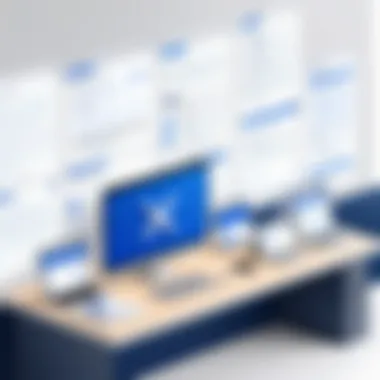

Intro
Atlassian has made a considerable impact on how teams manage documents and collaborate on projects. With its suite of tools, particularly Confluence and Jira, organizations can streamline their document handling processes. This article will explore the essential aspects of Atlassian Document Management, focusing on its core features, integration capabilities, and best practices that enhance teamwork and efficiency.
Understanding the nuances of document management can aid professionals and tech enthusiasts in effectively utilizing these platforms. Whether it is about facilitating document collaboration or enforcing version control, the learnings from this article will equip readers with the knowledge to enhance their practices with Atlassian’s solutions.
Software Overview
Key Features
Atlassian’s document management solutions offer various features that cater to diverse organizational needs. Among the key features are:
- Robust Collaboration Tools: Confluence allows teams to create, edit, and comment on documents in real time, ensuring that everyone stays on the same page.
- Version Control: Automatic version tracking helps maintain document history and enables users to revert to previous versions easily, preventing data loss.
- Seamless Integration: Both Confluence and Jira integrate well, providing a more cohesive workflow. This integration is essential for project tracking and managing documentation related to development tasks.
- Customizable Templates: Users can take advantage of many pre-designed templates. This helps in ensuring consistency across documents within the organization.
- Search Functionality: A strong search feature allows users to find documents quickly. This minimizes the time spent locating necessary resources.
System Requirements
To effectively utilize Atlassian’s document management solutions, it is important to understand the system requirements. These can differ based on whether the software is hosted on local servers or accessed through cloud services. In general, typical requirements include:
- Operating System: Windows, macOS, or Linux supported environments.
- Browser: Latest versions of Google Chrome, Mozilla Firefox, Safari, or Microsoft Edge for optimal performance.
- Memory and Storage: Recommended minimum of 8GB RAM and adequate disk space based on data needs.
- Internet Connection: A stable internet connection is necessary for cloud-based usage.
Understanding these requirements will help ensure that organizations can implement and utilize Atlassian tools effectively.
In-Depth Analysis
Performance and Usability
Regarding performance, Confluence and Jira usually provide a smooth user experience, though performance may vary depending on system specifications. Typical usability ratings indicate that users find the interface intuitive, even for those less tech-savvy. However, initial training may be necessary to ensure team members are comfortable navigating the software and using its features efficiently.
Best Use Cases
Atlassian’s document management tools shine in various scenarios, such as:
- Team Collaboration: For teams working on projects together, the ability to create and share living documents simplifies feedback and improves communication.
- Project Documentation: Jira's linking capabilities allow for documenting issues, resolutions, and progress seamlessly, ensuring that project history is captured and understood.
- Knowledge Base Creation: Organizations can build a centralized knowledge repository, making valuable information readily available to all employees.
Every business can leverage these scenarios to improve their documentation and collaboration practices. Implementing best practices around these tools can significantly enhance organizational efficiency and communication.
Intro to Document Management
Document management refers to the systems and processes that capture, store, and manage documents throughout their lifecycle. In today's corporate environment, effective document management is vital. It provides a framework for organizing, retrieving, and securing documents, thus enhancing productivity and collaboration across teams.
Accurate document management can significantly improve workflow efficiencies. Organizations can save time and resources when documents are easy to find and share. Furthermore, having a structured approach helps in maintaining compliance, as businesses can better track document versions and history. While traditional methods often lead to chaos, digital document management solutions, such as those offered by Atlassian, provide clarity. These tools ensure that every document is categorized and managed properly, allowing teams to focus on their core activities.
Defining Document Management
At its core, document management encompasses various technologies and strategies to ensure the proper handling of documents. It starts with the creation or capture of documents, continues with storage, and includes distribution and archiving.
Document management systems often have features like version control, access permissions, and search functionality, designed to aid users in managing documents effectively. By defining how each document is handled throughout its lifecycle, organizations can mitigate risks associated with loss or unauthorized access.
Importance in Business Operations
The efficiency of document management directly impacts business operations. Organizations relying on efficient document management experience:
- Reduced Risks: Well-organized documents lower the likelihood of loss or mismanagement.
- Improved Collaboration: Teams can work together seamlessly, especially when documents are centrally accessible.
- Increased Productivity: Employees spend less time searching for documents, allowing them to allocate their efforts on more strategic tasks.
In a world where information is abundant, the value of effective document management cannot be overstated. It is a crucial element that supports not only daily operations but also strategic initiatives across various sectors.
Overview of Atlassian
Atlassian has established itself as a pivotal player in the software development landscape. Understanding its foundation, mission, and product offerings is essential for grasping how its tools enhance document management. The company aims to facilitate team collaboration and streamline project management via comprehensive software solutions. This section highlights the significance of Atlassian's approach in the context of document management, emphasizing elements that contribute to organizational efficiency and effectiveness.
Atlassian's Mission and Vision


Atlassian's mission focuses on unleashing the potential of teams. In a world where collaboration is instantly necessary, this vision drives their product development. They aim to create global products that enhance productivity and organization among teams, regardless of the industry. Their commitment to continuous improvement is evident in every release, as they adapt to changing work environments and user needs.
Such an approach underlines a fundamental belief: when teams are empowered with effective tools, their capabilities are magnified. Therefore, their document management systems prioritize user-friendly interfaces and robust functionality, providing users with tools that genuinely aid in collaboration. Organizations using Atlassian’s products can expect to cultivate teams that not only manage projects efficiently but also document their processes seamlessly.
Primary Products and Solutions
Atlassian offers a suite of products designed to cater to the diverse needs of teams. The key players in their product ecosystem include:
- Confluence: A collaborative workspace where teams can manage documentation, share knowledge, and ensure all members have access to up-to-date information.
- Jira: Primarily known for issue and project tracking, it also serves as an integral component of document management by linking documentation with production processes.
- Trello: A visual tool that aids in managing tasks and projects through an intuitive interface, helping teams track their progress dynamically.
- Bitbucket: A platform for source code management which also allows documentation of software projects.
Together, these tools form a holistic suite that allows teams to manage their document lifecycle from inception to completion. It promotes collaboration at every stage of the project, ensuring that documentation is not an afterthought but a core part of the workflow.
The integration of these products enhances their usability across different teams and departments. For instance, Confluence's ability to seamlessly interact with Jira means that documentation can evolve alongside project tracking, creating a more unified approach to project management.
In summary, Atlassian's products cater to the dynamic needs of modern businesses. Their mission and the suite of solutions work together to improve overall document management strategies that can adapt to unpredicted challenges in an ever-changing business environment.
"Powerful tools, when used effectively, can reshape how teams interact with information and processes, leading to greater efficiency and creativity in outcomes."
The significance of understanding Atlassian extends beyond mere usage; it fosters a strategic approach to utilizing these tools to their fullest potential. A comprehensive grasp of both the mission and the tools will empower users, paving the way for enhanced productivity in document management.
Confluence: The Core of Document Management
Confluence serves as the backbone of document management in the Atlassian ecosystem. This collaboration tool is pivotal for teams seeking to organize their knowledge and streamline communication. Confluence effectively consolidates various aspects of document creation, storage, and sharing, which enhances productivity across organizations. It allows teams to build a centralized repository where all documents are accessible, updated, and controlled in a structured manner.
Moreover, as businesses evolve to adapt to remote work culture and a fast-paced environment, Confluence provides versatility necessary for managing documents. Its adaptability makes it suitable for different types of teams, from IT departments to marketing groups, ensuring that every project can maintain clear documentation. The simplified interface encourages users to interact effortlessly with the platform, making efficient document management not just achievable but straightforward.
Features and Functionalities
Confluence boasts a rich set of features designed to maximize document management capabilities. Key functionalities include:
- Page Creation and Editing: Users can easily create and edit pages using a straightforward rich text editor, supporting various formats like tables, images, and videos.
- Version Control: Automatic versioning tracks changes made to documents, allowing users to revert to prior versions if necessary, which is crucial for maintaining the integrity of important files.
- Search Functionality: Powerful search tools enable users to find documents quickly, reducing time spent sifting through folders or pages.
These features empower teams to maintain coherence in their documentation efforts, thereby mitigating risks associated with miscommunication.
Collaborative Workspaces
One of the standout elements of Confluence is its emphasis on collaborative workspaces. These spaces serve as dedicated areas where team members can work together on projects in real time. Key aspects of collaboration in Confluence include:
- Commenting and Feedback: Users can leave inline comments on pages, fostering discussions that can clarify project details and address concerns promptly.
- Task Management: Integrating tasks within documents allows users to assign responsibilities and track progress, streamlining project management.
- Templates for Consistency: Confluence offers a variety of templates, ensuring uniformity across documents that helps maintain brand voice and project clarity.
Through these collaborative aspects, Confluence transforms from mere document storage into a vibrant workspace that fuels creativity and innovation.
Integration with Other Atlassian Tools
The true potential of Confluence is unleashed when it integrates with other Atlassian products, such as Jira and Trello. This integration is seamless and enables several benefits:
- Connecting Documentation with Project Tracking: Linking Confluence pages to Jira issues allows teams to associate project documentation directly with their tasks, removing silos between documentation and project management.
- Single Source of Truth: By integrating multiple tools, teams have a centralized location for both documentation and project updates, minimizing inconsistencies.
- Automated Reporting: Integration can support automatic updates and reporting within Confluence based on project data from Jira, making it easier to keep all stakeholders informed.
Integration optimizes workflows, making document management more efficient with fewer missteps in communication.
Jira and Its Role in Document Management
Jira serves as a pivotal tool within Atlassian's suite for organizations seeking an efficient document management system. It is primarily known for project tracking and issue management, but its role extends significantly into the realm of documentation. Firstly, using Jira can enhance transparency in documentation processes across teams, ensuring that all members are informed of changes and updates in real-time. This interconnected approach provides numerous benefits that facilitate improved workflow and productivity.
Employing Jira for document management encourages a systematic approach to organizing documents related to projects. This can lead to more streamlined processes, fewer missed deadlines, and a comprehensive audit trail of how documents evolve. Organizations find value in connecting their documentation efforts to ongoing projects, making it easier to retrieve and reference important information as work progresses.
Additionally, the integration of Jira with other Atlassian tools such as Confluence allows easy access and linking of project resources, which can further enhance collaboration. It becomes possible to associate specific documents directly with tasks and issues, promoting clarity and focus among team members.
Project Tracking and Documentation
In the context of document management, project tracking via Jira is crucial for several reasons. When teams utilize Jira to follow their tasks, they can concurrently update documentation related to those tasks. Keeping documentation closely aligned with task statuses ensures that all documents reflect the most current information. This approach minimizes confusion and miscommunication often arising from outdated documents.


By leveraging Jira for project tracking, teams can easily create links between tasks and related documentation. For example, if a software team is developing a component, they can link relevant design documents and specifications directly to the associated Jira issue. This creates a centralized point of reference that any team member can access.
Besides, Jira offers robust capabilities for tracking changes to documents over time. Using version control features, teams can monitor who made specific edits and when, ensuring accountability while facilitating collaboration among multiple contributors. This is essential for mitigating risks associated with errors or inconsistencies within critical documentation.
Linking Documentation with Agile Processes
The ability to link documentation with Agile processes is a hallmark feature of Jira, making it integral to modern project management. Agile methodologies rely heavily on iterative development and collaborative workflows. By incorporating documentation directly into the Agile process, teams can ensure that their documentation evolves alongside the project.
As teams cycle through sprints, they can continually refine their documentation based on feedback and deliverables. This creates a dynamic environment where documentation is not treated as a static entity but as a vital part of the project lifecycle. Such adaptability allows documents to remain relevant, increasing their utility to the team.
Moreover, integrating documentation into Agile practices cultivates a culture of continuous improvement. Teams can regularly assess their documentation during retrospectives, identifying areas for refinement. This not only streamlines operations but enhances overall quality, maintaining a flexible yet structured approach that honors Agile principles.
By ensuring that documentation is interlinked with project tracking and Agile processes, organizations can pave the way for more robust and efficient document management strategies, ultimately leading to better project outcomes.
Best Practices for Effective Document Management
Document management is essential for organizations that rely on precise information sharing and collaboration. Applying best practices in this area can significantly enhance efficiency, reduce errors, and ensure consistency across all document-related processes. Effective practices foster a culture of clarity, making document retrieval and usage straightforward for all stakeholders. Here, we will discuss three major aspects that contribute to effective document management strategies within Atlassian’s ecosystem.
Establishing Clear Naming Conventions
A well-defined naming convention is crucial for document management. This helps users easily locate and reference documents without confusion. With Atlassian tools like Confluence, establishing a consistent naming protocol ensures that documents are not only identifiable but also categorized systematically.
Consider a few key principles when creating naming conventions:
- Descriptive Keywords: Use specific words that reflect the document's content.
- Date Formats: Incorporate dates in a consistent format to avoid ambiguity, for example, YYYY-MM-DD.
- Version Control: Add version numbers to track changes over time.
Consistent naming improves searchability and reduces the learning curve for new team members.
Utilizing Templates for Consistency
Templates serve as a foundation for document creation, and they play an integral role in ensuring uniformity across various documents. In tools like Confluence, implementing templates streamlines the documentation process. Users can focus on content rather than format, which minimizes redundancy.
Key benefits of using templates include:
- Uniformity: All documents will have a consistent look and structure, making them easier to read.
- Time Saving: Templates speed up the documentation process, allowing teams to work efficiently.
- Guidance: Templates provide instructions on necessary content, reducing the likelihood of missed information.
This strategic approach not only enhances productivity but also helps maintain a professional appearance within organizational materials.
Regularly Updating and Reviewing Documents
Document management does not end when a document is created. It is important to establish regular intervals for document reviews and updates. This process helps ensure that all information remains current and relevant.
A few essential practices for maintaining documents include:
- Scheduled Reviews: Set recurring dates for reviewing documents to keep them accurate.
- Feedback Mechanisms: Encourage team members to provide feedback on document content and usability.
- Change Tracking: Utilize tools that highlight revisions and additions, ensuring all users are aware of recent changes.
Regular updates and reviews establish trust in the documentation system. They assure stakeholders that they are referencing accurate and reliable information. Maintaining this discipline can significantly minimize risks associated with outdated materials and miscommunication.
Implementing these best practices within Atlassian’s document management framework can lead to improved collaboration, enhanced accessibility, and a systematic approach to information management.
Challenges in Document Management Using Atlassian
Document management is a core aspect of organizational efficiency, and while Atlassian’s tools like Confluence and Jira offer powerful solutions, there are notable challenges when implementing these systems effectively. Addressing these challenges is essential for organizations looking to optimize their document workflows.
One significant issue organizations often face is user adoption and proper training. Despite the robust features of Atlassian tools, employees may resist transitioning from their familiar systems. Resistance can stem from a lack of understanding of the new system's capabilities or an apprehension about changing established workflows. Companies must invest in comprehensive training programs to help staff become familiar with Confluence and Jira. Engagement during training can make a tremendous difference in how employees perceive these tools.
Another crucial area is managing permissions and access controls. Given that document management often includes sensitive information, it is vital to ensure that only the appropriate personnel have access to specific documents. Failing to set strict permission levels can lead to unauthorized access, compromising data security. On the other hand, overly restrictive controls may hinder collaboration among team members, creating frustration and inefficiencies. Thus, striking the right balance between accessibility and security is a persistent challenge for teams.
By addressing user adoption through effective training and navigating the intricacies of permissions, organizations can leverage Atlassian’s document management tools efficiently. In doing so, they will enhance their overall productivity and streamline their information management processes.
A well-implemented document management strategy can lead to significant improvements in collaboration and information flow within your organization.


Overall, these challenges underscore the need for a strategic approach when integrating Atlassian tools into existing document management processes.
Case Studies: Successful Implementations
Case studies are pivotal when evaluating the effectiveness of document management systems. They provide tangible examples that illustrate best practices and the potential benefits of using specific tools, like Atlassian's offerings. By examining how industry leaders have implemented these systems, we can gain valuable insights into strategic approaches and the various challenges they overcame.
Case studies also help in understanding the real-world applications of software solutions. They serve not only as proof of concept but also as a toolkit for organizations looking to adopt similar strategies. Analyzing these examples highlights the practicalities of integrating software into existing workflows and demonstrates the broader impact on operational efficiency and collaboration.
Analysis of Industry-Leading Organizations
When high-performance organizations adopt Atlassian products, the outcomes can be striking. For instance, a well-known tech company decided to streamline its documentation process by utilizing Confluence as its central repository for knowledge sharing. This organization reported a 30% reduction in the time spent searching for documents, which led to more productive teams.
Similarly, a leading financial services company used Jira to enhance project tracking alongside documentation. The integration allowed for seamless updates; as team members made changes to project tasks, relevant documents were automatically updated within their Confluence pages. Their customer service response times improved significantly due to better access to current information, demonstrating the effective interplay between Jira and Confluence.
Some critical factors observed in these success stories include strong user buy-in, the importance of comprehensive training, and a clear understanding of the tools’ features. This direct engagement from users ensures the adoption of the platforms becomes more intuitive, reflecting strongly in performance improvements.
Comparative Insights on Document Management Strategies
Examining various document management strategies employed by organizations that have successfully utilized Atlassian reveals some common themes. First, the element of integration stands out. The combined use of Confluence and Jira appears to reduce barriers between documentation and project management. Many firms found that enabling a cross-pollination of tools eliminated silos that often hinder productivity.
Additionally, these successful implementations typically embraced an iterative approach to document creation and management. Regular reviews and updates to documentation ensured that the information remained relevant and accurate, fostering an adaptable environment.
Understanding how different organizations implement these strategies provides a framework for others. Teams looking to enhance their document management can benefit from observing the share of their workflows, noting patterns that resonate with their operational objectives.
"Studying case studies is essential for grasping the real-world application of tools and the strategies that lead to success."
To summarize, case studies on document management through Atlassian tools offer invaluable previews of what's possible. Organizations can learn from industry leaders about user adoption, integration of processes, and continuous improvements, shaping their approach toward effective document management.
Future Trends in Document Management
The landscape of document management is evolving rapidly. In the age of digital transformation, organizations must adopt advanced technologies to meet the changing demands. This section delves into future trends influencing document management, emphasizing automation and evolving user experiences. Understanding these trends helps organizations stay competitive and efficient in their operations.
The Role of AI and Automation
Artificial Intelligence (AI) and automation are reshaping document management systems. They enhance efficiency by reducing manual processes. AI tools analyze data patterns to assist with decision-making and predictive analysis, providing businesses an edge in management tasks.
Key benefits of integrating AI include:
- Enhanced Search Capabilities: AI improves searching mechanisms, making it easier to locate documents based on context rather than just keywords.
- Automated Workflows: Automation simplifies repetitive tasks such as document approvals and updates. This allows employees to focus on more strategic activities.
- Smart Document Management: Advanced algorithms can automatically classify and tag documents, minimizing human error and improving organization.
While the benefits are significant, there are considerations. Companies must ensure AI tools are trained adequately to understand the nuances of their specific documents. This requires time and expertise in selecting appropriate solutions.
Evolving User Expectations and Experience
As technology advances, user expectations are changing. Users now seek intuitive and seamless experiences within document management systems. This shift highlights the importance of user interface (UI) and user experience (UX) design.
Considerations for engaging users include:
- Personalization: Employees expect systems that adapt to their preferences and workflows. Systems that offer customizable dashboards can significantly enhance usability.
- Mobile Accessibility: The modern workforce often requires access to documents on-the-go. Ensuring mobile applications are robust is crucial for maintaining productivity.
- Real-Time Collaboration: Users are increasingly demanding functionalities that allow for simultaneous editing and feedback. Supporting real-time collaboration can streamline teamwork and improve outcomes.
"To remain relevant, document management systems must evolve with user needs and technological advancements."
Culmination
Summary of Key Points
Throughout this article, several key points have emerged about Atlassian's document management capabilities:
- Integration of Tools: Confluence and Jira work together to streamline processes. This integration enhances collaboration and project tracking.
- User-Centric Features: Atlassian products are designed with user convenience in mind, focusing on functionality that drives engagement and productivity.
- Best Practices: Establishing clear naming conventions and using templates are crucial for organizational consistency.
- Addressing Challenges: User adoption and managing permissions are common hurdles but can be mitigated with proper training and governance.
- Future Trends: The role of AI in automating document management is crucial, reshaping user experiences and expectations.
These points illustrate how Atlassian’s suite of tools contributes to efficient document management.
Final Thoughts on Atlassian Document Management
Atlassian Document Management marks itself as an essential resource in today’s digital workplace. It not only facilitates document collaboration but also enhances project management through effective tracking and documentation processes. As organizations lean towards remote work and digital collaboration, leveraging tools like Confluence and Jira becomes imperative for success.
Moreover, as technology evolves, so will these tools and their functionalities. Professionals must stay aware of these changes to fully harness the capabilities offered. Adopting best practices and encouraging user engagement will further solidify document management strategies. With a robust understanding of Atlassian's offerings, businesses can navigate the complexities of digital document management with confidence.







