Top OCR Solutions: Features, Benefits & Comparisons


Intro
In today’s digital landscape, capturing and converting text from various documents into machine-readable formats has become an essential task across myriad domains. The rise of Optical Character Recognition (OCR) technology has provided a remarkable solution to this, allowing businesses and individuals to streamline their workflows and improve efficiency.
This article dives deep into the world of OCR programs, unveiling their key features, evaluating performance and usability, and exploring practical use cases. We’ll sift through the clutter to identify the standout options in the market today, ensuring you have all the info needed to pick the right solution for your needs.
From academics to corporate offices, the ability to convert physical documents into digital text holds significant advantages, such as enhanced accessibility, reduced storage costs, and better data analysis capabilities. Therefore, as we journey through this analysis, you will discover not only the essential characteristics of various OCR tools, but also insights on how they can effectively serve different sectors—whether it be education, finance, or healthcare.
"Optical Character Recognition has made strides in transforming how we manage textual information. The technology evolves constantly and it's crucial to stay tuned to the latest developments."
By the end of this piece, your understanding of OCR technology will be tactfully enriched, enabling you to make informed decisions based on your unique needs and context.
Understanding OCR Technology
Optical Character Recognition, often abbreviated as OCR, has reshaped how we interpret and manage printed information. At its core, OCR is a technology that converts different types of documents, such as scanned paper, PDF files, or images captured by a digital camera, into editable and searchable data. The importance of weeding into the nitty-gritty of OCR technology lies in its vast applications across various industries and its role in enhancing productivity and accessibility for professionals and students alike.
As we navigate this analysis, it’s crucial to understand how OCR can streamline workflows, minimize manual data entry, and convert printed information into digital formats quickly. This significance cannot be overstated, especially in an age where information flow is faster than ever. By understanding OCR technology, developers, IT professionals, and students can take full advantage of its potentials, whether they’re deploying it to automate business processes or simply organizing notes from lectures.
Defining Optical Character Recognition
Optical Character Recognition refers to the process of converting images of text into machine-encoded text. This encompasses various visual representations of documents, including scanned paper documents, photographs of documents, or even scene photos where text appears.
The mechanisms behind OCR involve intricate processes where the machine analyzes the shapes of characters and patterns in the images. Afterward, it translates these shapes into recognizable text. For developers, recognizing the sophistication of algorithms behind OCR products can help in selecting the most suitable solutions for various applications—be it for creating searchable PDF libraries or digitizing handwritten notes.
Historical Context and Evolution of OCR
OCR technology has come a long way since its inception. Early iterations in the mid-20th century relied on rudimentary algorithms and limited databases, making accuracy a significant challenge. The initial efforts were mostly in recognizing only a narrow range of fonts and characters. However, as technology advanced, so did OCR. The introduction of machine learning algorithms in the late 20th century enabled OCR systems to learn and adapt, improving their accuracy and reliability.
Today, modern OCR software can read a diverse range of fonts and handle irregularities in printed text. It has evolved alongside advancements in artificial intelligence and optical scanning technology to become faster and more efficient. The historical context of OCR is essential as it underpins the progression towards the sophisticated systems we utilize today, highlighting how past limitations have shaped current capabilities.
Core Functionality of OCR Software
The heart of OCR software lies in its core functionalities, which include scanning, recognizing, and converting text from various formats. Here are the main components that make OCR software work effectively:
- Image Preprocessing: This involves preparing scanned images for character recognition through cleaning, binarization, and correction of distortions.
- Character Recognition: The core process where the system detects individual characters in their visual form, utilizing pattern recognition techniques.
- Post-processing: After recognition, OCR systems apply language models to correct recognition errors and improve textual output.
This functionality is crucial for a myriad of uses—from archiving documents in businesses to aiding visually impaired users in reading printed materials. Understanding these components is vital for professionals considering integrating OCR into their workflows or applications. In a nutshell, grasping how OCR operates not only equips one with the insight necessary to implement it effectively but also to appreciate its broader implications in society.
Key Features of Effective OCR Software
When considering the best optical character recognition (OCR) solutions, comprehending the essential features that distinguish effective software is paramount. OCR technology has matured significantly, allowing organizations, students, and professionals to benefit from the technology's evolution. Knowing what to look out for can streamline operations, enhance productivity, and ultimately improve the quality of document management across various sectors. Below, we delve into fundamental aspects that define top-notch OCR programs.
Accuracy and Recognition Rate
One of the most critical features of any OCR software is its accuracy. Accuracy refers to how well the software can identify and convert printed or handwritten text into a digital format. A high recognition rate saves time and reduces the need for corrections.
- What to Expect: Industry-standard OCR solutions attain a recognition rate upward of 95% in ideal conditions. However, the rate can drop significantly depending on the quality of the source material, handwriting styles, and even the font used in printed documents.
- Real-World Applications: For businesses dealing with large volumes of forms and invoices, ensuring that an OCR program can maintain high accuracy can lead to better processing times and fewer errors in data entry.
"In a world where data drives decisions, accuracy in OCR can make the difference between success and costly mistakes."
Support for Multiple Languages
Globalization has made it crucial for OCR software to provide support for multiple languages. This feature is especially relevant for businesses that operate in diverse linguistic environments or handle documents in various languages.
- Benefits of Multilingual Support: Being able to recognize and convert text from languages such as Spanish, Chinese, Arabic, or German allows organizations to broaden their customer base and improve service delivery.
- Considerations: Some OCR programs specialize in specific languages, while others are more versatile. It's essential to evaluate whether the software can handle regional dialects or special characters.
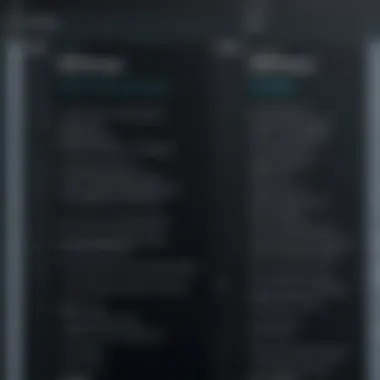

Integration with Other Applications
The ability of an OCR program to integrate seamlessly with existing software is a game-changer. Whether it’s a CRM like Salesforce, cloud storage solutions like Google Drive, or accounting software like QuickBooks, integration plays a key role in enhancing workflow efficiency.
- Why It Matters: Effective integration means that once the OCR software converts a document, it can automatically transfer data to other applications, eliminating manual re-entry. This connectivity nurtures a more holistic digital environment.
- Look for Compatibility: When assessing OCR software, check compatibility with other applications you might already be using. Some solutions provide API access, which allows more custom integrations tailored to specific business needs.
User Interface and Experience
An intuitive user interface (UI) is essential for any software, and OCR programs are no exception. A sleek and straightforward UI can significantly enhance user experience, especially for those who may not be particularly tech-savvy.
- Importance of Usability: A clean layout, simple navigation, and straightforward features can reduce the learning curve associated with adopting new software. Users should be able to upload documents and retrieve outputs without getting lost in complex menus.
- Customization Options: Some software offers customizable dashboards and workflow options, enabling users to tailor their experiences according to their preferences.
In summary, these key features provide a framework for evaluating effective OCR software. By understanding the importance of accuracy, language support, integration capabilities, and user experience, professionals can make informed decisions that enhance their workflows and meet specific operational needs.
Top OCR Programs: A Comparative Study
In the realm of Optical Character Recognition, selecting the right program is akin to picking the best tool from a well-stocked toolbox. Understanding the capabilities of leading solutions enables users to harness OCR technology effectively, streamlining workflows and improving productivity. Evaluating these tools isn't just a matter of picking one off the shelf; it's about understanding what each program brings to the table, how they stack up against one another, and what specific needs they meet.
Description and Evaluation of Leading Solutions
There is a multitude of OCR software on the market, catering to various needs. Some programs like Adobe Acrobat Pro DC stand out for their comprehensive feature set, combining scanning, editing, and document management in a single interface. Others, such as ABBYY FineReader, shine with their high-level accuracy and support for diverse languages. Each solution presents a unique set of attributes, making the evaluation process essential for individuals and businesses alike. Getting a grip on what’s out there typically involves breaking down each program’s characteristics and pinpointing where they excel.
Comparison of Performance Metrics
When sifting through OCR programs, three key performance metrics come into play: accuracy, speed, and file format support.
Accuracy
Accuracy isn’t just a buzzword; it’s the backbone of any OCR solution. In the context of this analysis, accuracy refers to the program's capability to convert scanned images into text without errors. A high accuracy rate not only means reduced time spent on corrections but also enhances overall reliability, making it a desirable feature.
One notable aspect of accuracy is the use of machine learning algorithms that help adapt and improve recognition processes. For instance, programs like Tesseract leverage advanced techniques, learning from errors over time and thus increasing their overall effectiveness. This is especially beneficial for businesses that deal with large volumes of documents daily, where even a small error could lead to significant ramifications. Accurately transcribing invoices, contracts, and reports is crucial, reinforcing why accuracy ranks high on any buyer's checklist.
Speed
Speed in OCR software pertains to how quickly it processes documents. In environments where speed is of the essence—like bustling offices or busy educational settings—users often favor solutions that deliver results swiftly without compromising quality.
A prominent feature in the realm of speed is the ability to handle batch processing. This allows users to scan multiple documents simultaneously, significantly reducing time spent waiting. Solutions such as Readiris utilize this capability efficiently, allowing teams to crank through high volumes of paperwork. Speedy processing may seem trivial at first glance, yet when multiplied by hundreds of documents, it becomes evident that faster software can lead to improved turnaround times and increased productivity.
File Format Support
When considering OCR programs, their ability to support various file formats can be a make-or-break characteristic. Some software might only work with PDFs, while others can handle a wider array, including JPEG, TIFF, and even DOCX formats. This flexibility ensures that users won't have to twist themselves into pretzels trying to convert files before utilizing OCR.
Programs like OmniPage excel in this area, supporting a multitude of formats and enabling seamless integration into existing workflows. This characteristic allows businesses to save time and avoid compatibility issues in their document-handling processes.
Pricing Models: An Overview
When it comes to choosing an OCR program, pricing cannot be overlooked. Potential users will find themselves faced with various pricing structures, from one-time purchases to subscriptions. Options like Google Drive’s DocAI offer cloud-based solutions that require monthly payments, while standalone software like ABBYY FineReader may come with a heftier one-time fee but without ongoing costs.
For some users, the upfront investment might seem daunting. However, considering the long-term return on investment—enhanced productivity, reduced errors, and time savings—it often pays off in spades. It's important for prospective buyers to weigh their options carefully, factoring in their specific needs and budget constraints. Taking the time to sift through these pricing models can lead to selecting a tool that not only fits nicely into existing work processes but also aligns with financial goals.
Choosing the right OCR solution is more than just about the price tag; it’s about the value it adds to your workflow.
Use Cases for OCR Programs
Optical Character Recognition programs have impressively transformed the ways we handle text, moving us from traditional methods to efficient, technology-driven solutions. It’s not merely about scanning documents anymore; OCR is now deeply ingrained in various sectors and serves a multitude of purposes. Understanding these applications helps stakeholders, whether in business, education, or personal projects, to appreciate the value that OCR brings to the table and to select solutions that meet their needs. As we delve into this topic, we'll explore its relevance, benefits, and considerations.
Applications in Business Environments


In the fast-paced world of business, time is money. Companies across the globe adopt OCR technology to streamline their operations, boost productivity, and reduce costs. Here are some practical aspects in which OCR proves indispensable:
- Document Management: Businesses deal with countless documents daily—from invoices to contracts. OCR simplifies the process by converting scanned paperwork into searchable and editable text. This capability allows employees to locate vital information in a snap, eliminating endless sifting through folders.
- Automated Data Entry: Manual data entry is a time-consuming chore prone to human error. OCR automates this tedious task by extracting data from forms and feeding it directly into databases. It’s like having a personal assistant who never misses a detail, ensuring accuracy and speed.
- Digital Archiving: Many organizations are transitioning to paperless environments. OCR facilitates this by converting physical documents into digital formats that are easier to store and share, preserving historical records while maximizing efficiency. Doing this enhances accessibility, ensuring that teams can retrieve necessary files whenever they need them, without rummaging through piles of paper.
By leveraging OCR technology in these ways, businesses can focus on their core tasks, improve service delivery, and enhance overall customer satisfaction.
Benefits for Educational Institutions
In educational settings, especially where the digital divide is an increasing concern, OCR technology plays a crucial role in leveling the playing field. Educational institutions are incorporating OCR for several significant benefits:
- Accessibility: OCR converts printed materials into digital formats, which can be read aloud by text-to-speech software. This accessibility is paramount for students with visual impairments or learning disabilities, allowing them to engage with the same materials as their peers.
- Resource Efficiency: Teachers and administrators can digitize textbooks and resources, making it easier to distribute materials to students. This reduces the need for physical copies, saving both trees and money.
- Enhanced Learning Experience: When materials are digitized, educators can utilize keyword searches, making it easier for students to locate specific information during research. Clearly, this fosters a more interactive and conducive learning environment.
Educational institutions that adopt OCR technology not just streamline their operations but also promote equity and innovation in learning approaches.
Utility in Personal and Creative Projects
Individuals today are also finding innovative ways to integrate OCR technology into their personal and creative work. Whether it’s a busy professional, an artist, or someone who enjoys hobbies like journaling, OCR can provide substantial support in a variety of ways:
- Creative Writing: Authors can convert handwritten notes or printed text into digital formats to enhance their writing workflows. This allows for easier editing and organizing of thoughts without the hassle of typing everything from scratch.
- Home Organization: Those who are keen on decluttering can use OCR to keep their important documents in check. By scanning essential paperwork, they can manage their bills, receipts, and manuals without maintaining ungainly piles around the house.
- Personal Archiving: Whether preserving family recipes or organizing travel journals, OCR helps individuals maintain their memories digitally. This also ensures that cherished handwritten items are kept safe from fading or damage.
All in all, OCR's application in personal and creative projects invites innovation and reduces the friction we face in our day-to-day lives.
"Optical Character Recognition is not just about technology; it’s about unlocking the potential behind printed words and making life simpler."
Understanding the various use cases for OCR programs reveals how profoundly this technology can enhance efficiency and accessibility across different domains. Businesses, educational institutions, and individuals all stand poised to gain tremendously from this remarkable tool.
Challenges and Limitations of OCR Technology
Optical Character Recognition (OCR) technology has made significant strides in recent years, streamlining tasks that involve converting images of text into editable formats. However, it's not all sunshine and rainbows in the world of OCR. Understanding the challenges and limitations associated with this technology is crucial for anyone considering its implementation. While OCR can vastly improve efficiency in data processing and storage, its effectiveness is often compromised by several factors. This section highlights those factors and delves into the implications of each.
Common Issues with Accuracy
Accuracy is often hailed as the crown jewel of OCR. Yet, as you navigate through different software options, you'll likely encounter accuracy issues hindering the performance of even the most prominent tools. In many instances, the accuracy of OCR applications fluctuates due to variables such as text quality, font style, and the overall condition of source documents.
For instance, a scanned document that’s been weathered by age and stains can ruin the ability of OCR to read it properly. Similarly, if the text font is quirky or non-standard—think artistic scripts versus plain Arial—the OCR software may misinterpret letters, resulting in garbled outputs.
"What the machine sees is not always what the human intends."
This seesaw of accuracy can lead to frustrating errors. Organizations using OCR for important tasks risk losing data integrity, necessitating extensive manual reviews, which totally defeats the point of automation.
Complex Layouts and Fonts
Another beast to tackle is the issue of complex layouts and diverse fonts. OCR technology often excels at reading plain text, laid out neatly on standard pages, but when you throw in tables, graphics, and multi-column layouts, the game changes.
Imagine a legal document mixed with annotations, charts, and footnotes. Each element interacts with the text, creating a jigsaw puzzle that many OCR programs struggle to piece together. If you’ve ever had to decipher your cousin's handwritten notes, you'll understand how complex layouts can lead to confusion and misinterpretation in OCR.
Moreover, specialized fonts or artistic typographies can further complicate matters. The curvature of certain letters in fancy scripts may be recognized wrongly by OCR, leading to misreads that skew the intended message, creating more headaches than solutions.
Dependence on Quality of Source Material
Beyond layout and accuracy, the quality of source material plays a vital role in the efficacy of OCR programs. High-quality images—clear, well-lit, and devoid of marks—typically yield better results. Conversely, low-quality scans, blurry images, or poorly lit photographs can send even the most advanced OCR software into a tailspin.
It’s akin to trying to read a book through steam on a bathroom mirror; it’s not just difficult, it’s often impossible. The reliance on pristine source material can be a double-edged sword. Users in various industries, especially smaller firms or those in niche markets, may find it challenging to maintain high quality across all documents.
To summarize, while OCR technology holds substantial potential to enhance workflow and accuracy in text processing, understanding its limitations is just as vital. Issues relating to accuracy, complex layouts, and the quality of source material require careful consideration when selecting an OCR solution. Knowing these pitfalls can arm you with the knowledge to either mitigate them or choose the right tool that aligns with your specific needs.


Future Trends in OCR Technology
In the evolving universe of technology, Optical Character Recognition (OCR) is not just a relic of the past but a vibrant and crucial part of modern digital solutions. The evolution of OCR has reshaped how businesses, educators, and individuals manage printed information. Understanding the future trends in OCR technology is vital for developers and users alike, as it allows them to leverage these advancements for enhanced productivity and efficiency.
Advancements in Machine Learning and AI
Machine learning and artificial intelligence are powering substantial advancements in OCR technology. With these innovations, OCR systems are becoming smarter, more accurate, and significantly more efficient. Traditionally, OCR was plagued by inaccuracies, especially with diverse fonts and intricate layouts. Machine learning algorithms learn from a plethora of text samples, continuously refining their accuracy based on feedback and recognized patterns.
For example, a state-of-the-art OCR program might utilize convolutional neural networks (CNN) to not only recognize characters but also understand context and formatting. This capability permits better handling of varying document types, from academic papers to handwriting, making OCR more versatile than ever before.
"Machine learning is pushing the boundaries of what OCR can achieve, transforming text extraction from a painstaking task to an automated process."
With improved AI capabilities, users can expect OCR systems to be more context-aware and adaptable to their specific needs. This adaptability will greatly reduce manual corrections and increase overall outputs.
The Move Towards Cloud-Based Solutions
As businesses increasingly embrace cloud solutions, OCR technologies are following suit. Cloud-based OCR applications are revolutionizing accessibility and collaboration, making it simpler for users to access and manipulate documents from anywhere in the world. Traditional software often locks users into specific machines; however, cloud platforms allow multiple users to work simultaneously on the same document without the nuisance of version control issues.
Moreover, cloud OCR provides scalable solutions for businesses of all sizes. Instead of investing heavily in on-premise software, smaller organizations can take advantage of pay-as-you-go models, allowing them to use powerful OCR tools without the hefty price tag.
Cloud solutions also offer enhanced security features, including data encryption and regular backups, which are essential for businesses dealing with sensitive information. As cybersecurity threats become more sophisticated, the cloud's ability to provide robust security measures is a noteworthy consideration for potential users.
Integration with Other Emerging Technologies
As OCR technologies evolve, their integration with other emerging technologies is becoming increasingly pertinent. For instance, by linking OCR with the Internet of Things (IoT), smart devices could instantaneously convert text and relay that information. Imagine a smart camera scanning a sign and providing real-time translations into a user’s preferred language.
Additionally, the alliance of OCR with augmented reality (AR) provides fascinating opportunities. Users might augment their surroundings with text overlays from scanned materials, offering immersive learning experiences or valuable contextual information in real time.
Incorporating OCR into blockchain technology is another frontier worth exploring. With the ability to authenticate documents securely, businesses could streamline processes, mitigate fraud, and ensure data integrity.
Selecting the Right OCR Program for Your Needs
Choosing the right OCR program is crucial in today’s fast-paced digital environment. With a myriad of options available, it’s easy to feel overwhelmed. However, selecting an appropriate software ensures that you not only save time but also leverage the technology to enhance your productivity. The benefits range from accurate text recognition to seamless integration with existing systems, making it particularly valuable for professionals and students alike.
Every program carries its own set of features, but understanding specific needs is vital. Before your fingers hit the "download" button, consider what tasks you'll need the OCR program for. Will you be scanning printed documents? Converting handwritten notes? Or perhaps extracting text from images? Each of these scenarios may require different functionalities, and putting a spotlight on your prerequisites is the first step toward making a well-informed choice.
Assessing Your Specific Requirements
First off, you need to figure out what you’re looking for. Unfortunately, this phase often gets brushed aside, which can lead to regrets later on.
Let’s break it down:
- Type of Documents: What formats will you most frequently work with? Scanned PDFs, photographs, or even multi-page documents? This might influence the program’s capabilities, such as batch processing.
- Text Accuracy: If your work involves legal documents or technical manuals, accuracy is non-negotiable. Look for programs that emphasize high recognition rates to minimize time spent correcting errors.
- Language Support: For international work, ensure that the OCR software can handle different languages. Certain programs excel in English but stumble at others, like Mandarin or Arabic.
- Integration Needs: Think about where this program fits into your current workflow. Can it seamlessly integrate with platforms like Microsoft Word, Google Drive, or project management tools?
All these considerations help narrow down the options right away.
Trial Versions and Demos: Testing Before You Buy
Trying before you buy is more than just a saying; it’s part of making a smart purchase. A good OCR program should offer a trial period or a demo version. This isn’t merely a sales gimmick; it’s a chance for you to dive deep into the software’s usability.
- Hands-on Experience: Commit time to test the program’s features. Does it live up to the claims in its marketing materials? For example, if the program boasts lightning-fast processing, you’d want to see that speed without compromising on accuracy.
- Soak Up the Interfaces: Does it feel intuitive? If you’re struggling to navigate the software, issues might arise down the line, especially when needing to teach others or when working under tight deadlines.
- Assess Output Quality: Use various document types to gauge how well the OCR performs. After all, it’s easy for software to look good on surface-level metrics yet falter in practical applications – ensure it can handle what you'll throw at it.
Demos serve as vital testing grounds. Don’t be afraid to switch between different programs if needed; sometimes the best fit isn’t the one that’s most popular.
Gathering User Reviews and Feedback
Lastly, but by no means least, is diving into user reviews and feedback. This might not seem crucial, but personal experiences can shed light on the practical capabilities of the software.
- Value of Reviews: Seek out reviews from reputable sites, as well as user forums like Reddit. Community insights can highlight usability issues or reveal hidden gems that marketing materials don’t mention.
- Specific Use Cases: Look for stories from professionals or academics similar to your field to understand how they're benefiting from the software. If other legal professionals rave about an OCR tool, it might warrant further scrutiny.
- Setbacks and Support: Users often discuss customer support experiences, which can be a game changer if you stumble upon an issue later down the line. A stellar program with abysmal support isn’t much use when you need assistance urgently.
"In this fast-paced digital age, having the right tools can make or break your productivity. Always verify what others are saying about these OCR solutions."
Gathering feedback will reflect the real-world performance of these programs, allowing to make a choice grounded in collective experiences rather than just marketing hype.







