Discovering Bluebeam App for Android: Key Features & Benefits


Intro
As the digital landscape evolves, tools that streamline documents and enhance collaboration become essential in many work settings. One such tool gaining attention is the Bluebeam app for Android. This app offers unique features tailored for professionals, particularly in fields like architecture, engineering, and construction. Those who engage with project documents on the go will find this app not only functional but indispensable. With a growing trend towards mobile solutions, it’s worth examining what sets this application apart, its usability in real-world scenarios, and how it integrates with existing workflows.
Software Overview
Before diving into its detailed attributes, it’s crucial to have a foundational understanding of the Bluebeam app. What does it offer? What makes it preferred among various document management solutions?
Key Features
The Bluebeam app comes packed with a range of features designed specifically to address the needs of professionals in high-paced environments. Here are some highlights:
- Annotation and Markup Tools: Users can add notes, highlight texts, and draw shapes directly on documents. This is vital for collaborative reviews.
- Document Management: The app provides seamless access to a cloud storage platform, making it easy to retrieve and arrange files.
- Collaboration Features: It allows multiple users to work on the same document simultaneously, making remote teamwork straightforward.
- Customization Options: The interface can be tailored to fit individual user needs, providing a smoother experience.
These features not only enhance productivity but also foster effective communication among project teams.
System Requirements
To ensure optimal performance, it helps to know what your device needs:
- Operating System: Android 5.0 or newer is required for the app to run smoothly.
- Storage: At least 200 MB of free space is suggested for installation, along with additional room for saved files.
- RAM: A minimum of 2 GB is recommended.
Once these requirements are met, users can experience the app's full potential without any hiccups.
In-Depth Analysis
Having established what Bluebeam offers, we can analyze how it performs and its appropriate applications in various scenarios.
Performance and Usability
The app’s performance is often lauded by its users. Its ability to handle large files without crashing stands out. Moreover, the intuitive design makes navigation simple for those who may not be tech-savvy. Users can readily find tools and documents, allowing them to focus on the task at hand rather than troubleshooting technical issues.
"In the fast-paced environment of construction, having a reliable app like Bluebeam is invaluable. It allows us to make quick decisions on site without being bogged down by paperwork."
— Project Manager
Best Use Cases
Bluebeam shines in various scenarios. Here are some of its best applications:
- Construction Documentation: Fast access to project specs and designs right from the job site.
- Architectural Reviews: Architects can annotate drawings and share feedback immediately.
- Engineering Changes: Quickly updating documents based on field changes ensures everyone is on the same page.
These examples show the applicability of the Bluebeam app in real-world settings, making it more than just another tool but rather a partner in achieving project goals.
Prelims to Bluebeam
The Bluebeam app serves a vital role in the realm of document management and collaboration, particularly for professionals and teams dealing with complex projects. This section introduces the Bluebeam application, laying the groundwork for understanding its core functionalities and unique attributes. Especially in fields like architecture, engineering, and construction, where precision and collaboration are crucial, Bluebeam simplifies tasks that can otherwise be cumbersome.
Overview of Bluebeam Software
Bluebeam Software, founded in 2002, focuses on creating innovative solutions that facilitate collaboration and productivity in documentation. Its flagship product, Bluebeam Revu, streamlined for both desktop and mobile, enables users to create, edit, annotate, and manage PDF files in real-time. What sets Bluebeam apart is its bespoke approach to construction and project management needs. The software integrates advanced functionalities like customizable markups, automated workflows, and cloud services. These features offer users not just tools but an ecosystem designed for efficiency.
Moreover, the interface of Bluebeam is tailored to cater to both new users and seasoned professionals, making it versatile. The ability to access and work on documents across devices ensures that the software effectively serves teams that are often on the move and need information quickly. Whether you're toggling between a desktop during office hours or whipping out your Android device on-site, the flexibility is undeniably beneficial.
Understanding the Android Application
The Bluebeam app for Android breathes life into the on-the-go functionality, ensuring that users can engage with architectural and engineering documents wherever they are. This mobile application maintains many of the robust features found in its desktop counterpart while providing an optimized user experience specifically for tablets and smartphones.
Loading documents swiftly, the Android app allows users to annotate designs, share feedback, and collaborate with team members effortlessly. The touch interface is intuitive, making it easier for professionals to navigate complex drawings or PDFs. The app handles big files without a hitch, which means you can dive into detailed plans without worrying about performance lags.
In addition, integrating cloud services like Bluebeam Studio, which allows teams to manage projects in a shared workspace, significantly enhances its utility. Users can create groups, store documents, and manage access rights right from their mobile device. Whether it's construction blueprints or project reviews, the Bluebeam app ensures you can keep your workflow uninterrupted. Ultimately, understanding the Android application of Bluebeam is essential for making the most of this powerful resource, as it bridges the gap between office work and field operations.
Key Features of Bluebeam for Android
The Bluebeam app designed for Android devices brings a host of functionalities that cater specifically to professionals who require precision and efficiency in document management, particularly in fields like construction and architecture. Understanding these key features is essential not just for utilizing the app effectively but also for appreciating how it can change the landscape of collaborative workflows.
Document Annotation and Markup Tools
One of the standout aspects of Bluebeam for Android is its robust set of document annotation and markup tools. Users can easily highlight, underline, or strike through text in PDFs, which is invaluable when you need to draw attention to specific sections. With the ability to leave notes or comments right on the document itself, team members can communicate directly through the files, streamlining feedback processes.
The app goes a step further by providing customizable stamps and symbols, enabling users to create an organized visual language within their documents. This not only enhances clarity but also makes it easier for teams to discuss changes during meetings or on-site evaluations.


Additionally, users can add layers of information through drawing tools, enabling precise measurements and lines to be incorporated directly onto images of plans or schematics. These features are not just handy—they can significantly cut down the time and back-and-forth often required with traditional document review methods.
Collaboration Features
Collaboration is the name of the game in modern project management, and Bluebeam for Android excels in this arena. The seamless sharing options allow multiple users to access and annotate documents in real time. Imagine a scenario where your team is scattered across different job sites yet still able to work together simultaneously—this is precisely what Bluebeam enables.
With its integrated commenting system, users can track discussions and view the history of changes made to a document. This history not only aids accountability but also helps in maintaining a clear trail of decisions and inputs. The app supports push notifications, alerting users of updates instantly. Thus, whether you’re in the office or on-site, staying in the loop is as easy as swiping your screen.
File Management Capabilities
Managing files on the go can be a daunting task, but Bluebeam's Android app eases that burden with its intuitive file management system. Users can organize documents into folders, which makes locating crucial files as straightforward as pie. The search function further simplifies this by allowing users to find specific documents or notes without sifting through endless folders.
Importing files from local storage or cloud directories is another key strength. It supports a variety of file types, not just PDF, meaning professionals can work with different data formats without breaking a sweat. This flexibility can be a game-changer in swift-paced environments where time is of the essence.
Integration with Cloud Services
In today’s digital age, having a reliable cloud integration strategy is critical for any application, and Bluebeam does not disappoint in that regard. The app allows users to connect to various cloud storage services such as Google Drive, Dropbox, and Box directly from the interface. This integration not only provides additional storage options but also enhances accessibility.
Moreover, syncing with cloud services ensures that the most recent version of a document is always at your fingertips. No more worrying about whether you’re viewing the latest updates; you can rest easy knowing that you have access to real-time data. Locking functionality in the cloud helps to maintain document integrity while still enabling team members to collaborate effectively.
Bringing these features together, Bluebeam for Android stands as a powerful tool tailored for busy professionals in need of effective document management solutions. Its potent blend of annotation tools, robust collaboration features, effective file management capabilities, and seamless cloud integration come together, designed to empower users, enhance productivity, and facilitate high-level teamwork.
Benefits of Using Bluebeam on Android
When it comes to modern-day document management, utilizing the right tools can be a game changer. Bluebeam on Android stands out for several reasons that cater specifically to professionals in the architectural, engineering, and construction industries, among others. This section dives into the benefits that come along with using this app, focusing on enhancing productivity, improving accessibility, and fostering better collaboration. Not only does it alter how tasks are approached, but it also streamlines workflows and enhances efficiency across various platforms.
Enhanced Productivity
The pace of work can be relentless, especially in fields driven by tight deadlines. Bluebeam is designed with productivity in mind, providing users with a suite of features that can vastly improve how they manage their tasks. For instance, the app allows for real-time collaboration on documents, enabling adjustments to be made on the fly. No more waiting on emails or printing, marking up, and rescanning documents. With a few taps, you can comment, highlight, or draw on PDF files directly from your Android device. This feature can save hours in day-to-day tasks.
- Speedy Navigation: The app integrates functionalities such as bookmarks and hyperlinks, making it easy to jump between sections in lengthy documents.
- Batch Processing: Users can annotate multiple documents at once. This minimizes repetitive tasks, leaving users to focus on what truly matters.
- Custom Tools: Bluebeam offers customizable toolsets that can be tailored to specific workflows. This means users are not wasting time hunting for the tools they need.
Overall, time is money, and Bluebeam helps in reclaiming that precious resource.
Accessibility on the Go
In an era where work never sleeps, having the ability to manage documents right from your mobile device is crucial. Bluebeam on Android grants users the flexibility to access their files from anywhere. Imagine being on-site, needing to refer to the latest blueprint, and being able to pull it up instantly without the fuss of lugging around printed papers or a laptop.
- Cloud Integration: The app seamlessly links with popular cloud services such as Dropbox and Google Drive. That means the potential to access, edit, or share documents is just a swipe away.
- Offline Capabilities: Even without a strong internet connection, users can still view and edit documents. Once back online, all changes sync automatically, ensuring no work is lost.
As a result, decisions can be made quickly and efficiently, significantly reducing downtime.
Improved Collaboration Across Teams
Gone are the days of version control chaos and miscommunication. Bluebeam elevates teamwork by bringing people together in a virtual space, keeping everyone aligned. The annotation tools allow team members to contribute feedback directly on the documents, ensuring clarity in discussions.
- Review and Markup Features: Teams can highlight issues or areas needing attention, making it easier to address clients’ feedback or resolve project concerns.
- Document Sharing: Sharing is simple, whether you’re sending files to clients or collaborating with team members. You can control permissions, giving others the ability to view or edit as needed.
- Organized Workspaces: The app facilitates organized project folders, reducing the risk of misplacing important documents amidst a flurry of emails or messages.
"Productivity is never an accident. It is always the result of a commitment to excellence, intelligent planning, and focused effort."
In summary, integrating Bluebeam into daily workflows can truly transform professional practices, elevating productivity, enhancing accessibility, and improving collaborative efforts across teams.
User Interface and Experience
In the realm of mobile applications, the user interface (UI) plays a crucial role in dictating both user engagement and overall satisfaction. When it comes to the Bluebeam app for Android, this importance cannot be understated. The design choices made in the app not only influence how easily users can access its features, but they also define the effectivity and efficiency of professional collaboration. A well-crafted UI can bridge the gap between complexity and usability, such that users, whether they are architects, engineers, or contracters, feel empowered rather than defeated by technology.
Design and Usability
When you first open the Bluebeam app, you’re greeted by a clean and intuitive layout. The design is structured yet simple, enabling users to find tools easily amid their often numerous document layers. Each button is placed with purpose and intuitiveness; users don’t have to think too hard to maneuver through the app. This design philosophy creates a user experience that’s not just functional but also pleasant.
The color schemes and iconography are carefully considered, aiding navigation without overwhelming the eye. Moreover, the incorporation of touch gestures, such as pinch-to-zoom for document review, shows an understanding of modern navigational expectations. Imagine, for a moment, being deep into reviewing a layered PDF and needing to jump between annotations. The ease of doing so in Bluebeam is a notable highlight; it reflects the attention given to ensuring a fluid workflow.
In addition to aesthetic considerations, usability is significantly enhanced by the app’s responsiveness. The adaptability of the design makes it suitable for various users, each with their own needs and levels of tech savviness. An architecture student may find themselves just as comfortable with the UI as a seasoned contractor managing a multi-million dollar project. This duality is what truly elevates Bluebeam above its competitors.
Performance on Various Devices
Many Android apps can struggle to deliver a consistent experience across different devices, but Bluebeam manages to stick the landing here. Whether you’re using an entry-level smartphone or a top-tier tablet, the app performs reliably. It scales well with different screen sizes, adapting layouts such that functionality is preserved without being squashed into a smaller display.
When users switch between devices, they often expect an experience that feels homogenous. Bluebeam provides this through seamless integration and consistent performance, ensuring documents look the same whether you’re viewing them on a Samsung Galaxy or a Google Pixel. Even when multitasking, the app maintains a level of speed and intuitiveness that’s crucial for effective project management.
In moments where heavy files are loaded, say, a multi-layered blueprint, the app doesn’t falter; it handles these loads with grace, minimizing crash risks and lag.


"A poor user interface can derail productivity in mere moments. Prioritizing design and usability can save countless hours of frustration."
Ultimately, Bluebeam’s interface and performance are about enabling professionals to work efficiently. An organized design paired with reliable functionality fosters an environment where collaboration thrives; thus, more time can be spent on what matters most: the project at hand.
Comparative Analysis
In the realm of document management and collaboration, comparative analysis is essential. It gives users a clear understanding of how Bluebeam stacks up against rivals. This section will untangle the nuances that differentiate Bluebeam from other PDF applications, ensuring that professionals make informed choices. By examining key aspects such as features, usability, and overall performance, readers will get a well-rounded perspective.
Bluebeam vs. Other PDF Apps
When users look for PDF apps, they often find a crowded space filled with tools like Adobe Acrobat, Foxit PDF, and even newer competitors like PDFelement.
Here are critical points of comparison that matter to professionals:
- Feature Set: Bluebeam holds its own with robust features such as advanced annotation and markup tools. While Adobe Acrobat is known for its comprehensive toolset, Bluebeam tailors many of its aspects toward construction and engineering workflows, making it particularly effective for users in those sectors.
- User Experience: Users frequently comment on the intuitive design of Bluebeam. It simplifies complex tasks into manageable steps, whereas some competitors have been criticized for overly intricate navigation which can frustrate newcomers.
- Collaboration Efficiency: In group settings, Bluebeam shines with real-time collaboration options that can facilitate smoother teamwork compared to others that may lack this feature or offer it with restrictions.
In short, while many PDF apps offer similar functionalities, Bluebeam's focus on specialized use cases and user-centric design provides it with an edge, especially in certain industries.
Strengths and Weaknesses
Knowing what an application excels at and where it might falter is crucial for all users. Bluebeam has both merits and downsides worth noting:
Strengths:
- Tailored Solutions for Professionals: Many users appreciate how Bluebeam caters specifically to engineering and construction needs, offering features that streamline project workflows.
- Cross-Platform Integration: Seamless integration with cloud services, such as Dropbox or Google Drive, enhances its usability across platforms.
- Innovative Annotation Tools: The diversity in markup tools allows professionals to express ideas and make notes in versatile forms, facilitating clearer communication.
Weaknesses:
- Cost Implications: For smaller teams or solo practitioners, the subscription fee can be a hurdle, especially when compared to free alternatives.
- Learning Curve: While the interface is generally user-friendly, some advanced features can confuse newcomers, requiring a bit of time to master fully.
Real-World Applications
The significance of real-world applications in the context of the Bluebeam app for Android cannot be overstated. This section delves into how the app transforms various industries, demonstrating its utility and adaptability in addressing real-life challenges. By examining its practical use cases, we see that Bluebeam does not simply serve as a digital tool; it acts as a bridge, connecting professionals with the resources and capabilities they need to streamline workflows and enhance their productivity.
Construction Industry Use Cases
In the construction realm, the Bluebeam app shines like a lamp in a dark tunnel. Professionals leverage its robust features to navigate the complexities of project documentation and collaboration. For instance, contractors can utilize the app for real-time markup and annotation of plans right on their Android devices. This immediacy not only saves time but mitigates the risk of miscommunication. When an issue arises on-site, the project manager can quickly make notes, which are instantly visible to the whole team.
Another crucial application is the ability to organize and manage document revisions. Construction projects often involve a myriad of documents, from blueprints to contracts. With Bluebeam, these documents can be efficiently categorized, ensuring that everyone is referencing the latest versions. Using the app enables teams to avoid the muck of outdated information. Delays caused by miscommunications and document mix-ups can be substantially reduced, which, let’s face it, is a win-win situation for everyone involved.
Furthermore, the collaboration feature allows stakeholders to share documents and updates seamlessly. Architects, engineers, and subcontractors can all have access to the same set of information, significantly improving synergy between teams and reducing duplication of efforts. This all leads to one clear outcome: projects can stay on track, and deadlines can be met with greater reliability.
Applicable Sectors Beyond Construction
While the construction industry exhibits remarkable use cases, the Bluebeam app's benefits extend far beyond its traditional borders. Numerous sectors are beginning to recognize the power of this tool. For example, in the education field, institutions are employing the app for managing curriculum documents and student projects. Teachers can annotate assignments on their devices and provide direct feedback to students, fostering interactive learning experiences.
Equally so, the legal profession finds utility in Bluebeam for document management and reviews. Lawyers can conveniently mark up contracts and share them with colleagues or clients, ensuring that everyone is aligned before critical agreements are finalized. The app's capacity to work with extensive PDF documents allows law firms to manage cases more efficiently, rendering mundane paperwork less daunting.
Moreover, the healthcare sector sees value in the app for managing and sharing patient records securely amongst practitioners. With the ability to annotate charts and collaborate on treatment plans, professionals can improve patient outcomes through more informed decision-making. The agility that Bluebeam provides in these diverse contexts emphasizes its versatility as a tool, allowing various professionals to streamline their operations effectively.
"Bluebeam acts as a lifeline for professionals in numerous fields, allowing them to enhance productivity and collaboration in ways previously unimaginable."
In summary, the applicability of the Bluebeam app in real-world scenarios underscores its importance not just as software but as a vital tool in modern workflow management. Its features are not merely theoretical; they are the building blocks for efficiency and effectiveness across various industries.
Getting Started with Bluebeam on Android
Understanding how to effectively engage with the Bluebeam app is essential for anyone looking to leverage its capabilities, especially on Android devices. This section serves as an introductory compass, guiding you through the initial stages that can transform your workflow. From installation to initial configuration, every step counts when setting the stage for productive usage. Let’s break it down.
Installation Process
First things first, getting Bluebeam on your Android device is straightforward, yet it’s critical to follow the right steps to avoid any hiccups.
- Visit the Google Play Store: Open the app on your Android device and search for "Bluebeam."
- Select the Right App: Ensure you choose the correct app—Bluebeam Revu for Android. It’s vital as there are several apps out there with similar names.
- Download and Install: Tap on the install button and wait for the app to download. Make sure you have a stable internet connection, as this will help speed up the process.
- Open the Application: Once installed, you can find it in your app drawer. Launch the app to begin your journey.
This is the easy part. Still, some usrs might face slowdowns in the download. If the store says your device is incompatible, you might want to check if you have the right Android version.
Initial Setup and Configuration
After installation, the next step is configuration. A smooth setup means less troubleshooting down the line.
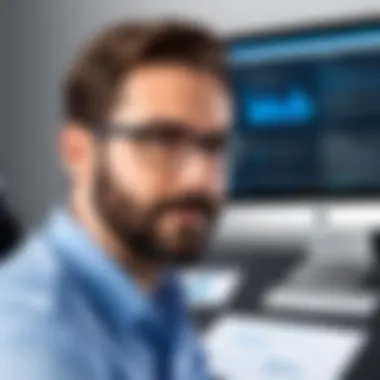

When you first open Bluebeam, you’ll be prompted to log in or create an account. If you’re a new user, creating an account is your ticket.
- Sign In or Register: Use your work email address to maintain a professional front. This account can connect you to colleagues and shared projects seamlessly.
- Choose Preferences: Take a moment to explore the app’s settings. Adjust your annotation tools, display options, or even cloud integration preferences here.
- Trial and Error: It’s okay to fiddle around. Test features like document markup or file imports to ensure everything feels right. There’s not a strict pathway; everyone might set it slightly different according to their needs.
- Connect to Cloud: If you’re using any external cloud services like Dropbox or Box, this is where you can hook them up. It can save you countless hours searching for files on your device later.
Remember: Taking time to configure your app properly sets the tone for how productive you’ll be using it. Don’t rush through this phase – you’ll thank yourself later.
In summary, the process to get started with Bluebeam on Android may seem simple, but it’s filled with opportunities to customize your experience. By diligently following the installation and setup steps, you’ll unlock a world where document management feels less like a chore and more like a well-oiled machine.
User Feedback and Community Insights
Understanding user feedback and insights from the community plays a crucial role in the evaluation of the Bluebeam app for Android. It not only provides a lens into the everyday experiences of users but also illuminates the strengths and weaknesses of the software in real-world applications. This section emphasizes how feedback shapes development, enhances user experience, and ultimately contributes to the app's evolution.
User Testimonials
User testimonials serve as goldmines of insight for potential adopters of the Bluebeam app. They offer real-life experiences that go beyond standard marketing materials. Many professionals have shared their stories about how the app has transformed their document management processes, improved team collaboration, and expedited workflows.
For instance, Laura, an architect, notes that "Bluebeam has streamlined the way my team shares blueprints. I can pinpoint corrections directly on the documents, which reduces the back-and-forth communication." This sentiment is echoed by users across diverse industries. It reflects a common need for efficiency and clarity in communication.
Here's a collection of user feedback gathered from various platforms:
- Increased agility: Users have expressed their appreciation for how quickly they can annotate and share documents, pointing out that it reduces downtime on projects.
- Robust tools: Many have praised the comprehensive markup tools, which enable users to perform detailed revisions without losing context.
- Accessible interface: Newcomers often highlight the app's user-friendly design, making it easier to adapt irrespective of their tech-savviness.
Overall, these testimonials provide practical insights into the app's usability and effectiveness, confirming that user voices are integral to understanding the app's impact.
Common Challenges Encountered
While the Bluebeam app is widely praised, some challenges have been raised within user feedback. These insights help maintain a balanced view and guide potential users in making informed decisions.
Some of the issues users have faced include:
- Learning curve: New users sometimes report that while the app is powerful, there’s a steep learning curve with some advanced features, which can be overwhelming initially.
- Performance on older devices: Users with older Android devices have noted occasional lags when managing larger files, which can cast a shadow over the overall experience.
- Integration hurdles: Some have reported inconsistent integration with third-party applications, indicating that while Bluebeam works well on its own, it can struggle in interconnected environments.
The real wisdom comes from understanding not just what works, but what could be better. Learning from challenges helps create a more optimized experience for all users.
To wrap up this section, user feedback and community insights serve as valuable cornerstones in evaluating the Bluebeam app. They highlight both the advantages and the potential pitfalls, granting prospective users a well-rounded perspective before diving into the app. This communal knowledge base fosters an ever-evolving environment, ensuring that both developers and users are aligned in their goals.
Future Developments and Updates
In the fast-evolving world of mobile applications, staying ahead of the curve can be a game changer. The section on future developments and updates for Bluebeam on Android is pivotal because it highlights how the app can adapt and remain relevant in competitive markets. As users' demands and technology trends change, the features and functionalities of Bluebeam must also evolve. Keeping track of these updates not only informs current users but also arouses interest in potential adopters. Significant updates can enhance performance, security, and usability, thus providing a better experience for all users.
Upcoming Features to Anticipate
When talking about new features, it’s often the little things that make a massive impact. Here are some exciting enhancements rumored to come to Bluebeam:
- Advanced Collaboration Tools: Aiming for smoother teamwork, upcoming releases may introduce improved features for in-app messaging and file sharing directly within the platform, allowing teams to communicate without switching between applications.
- AI and Machine Learning Integration: There's talk about incorporating smart algorithms that can learn user habits. For instance, predictive text could speed up annotations, and the ability to suggest markup tools based on previous usage might make the app even more intuitive.
- Enhanced Offline Capabilities: While the cloud is critical, many users often require solid functionality without internet access. Future developments may include offline functionality that allows comprehensive access to files and services even in remote areas.
- Customization Options: Users have voiced a desire for tailored features such as themes and layouts. This flexibility may soon allow for personalized experiences to suit individual workflows better.
These potential updates promise to take the Bluebeam app to the next level by improving user engagement and satisfaction.
Feedback Mechanisms for Users
Catering to user feedback is not only vital; it’s a lifeline for application improvement. Bluebeam seems to understand the significance of constructing effective feedback mechanisms. Here’s how they could enhance user interaction and uphold quality:
- In-App Surveys: Quick surveys after major updates to gauge user satisfaction can assist in identifying what works and what doesn't. Small pop-ups can prompt users to share their thoughts.
- Community Forums: Platforms like reddit.com can serve as venues where users exchange ideas, solutions, and suggestions. This could provide Bluebeam with a pulse on the community's practical needs.
- Dedicated Support Channels: Establishing easier channels for users to voice their concerns or report bugs enhances responsiveness and helps build a loyal user base.
- Beta Testing Programs: Inviting dedicated users to test new features before they are rolled out can yield insights into usability and help catch issues before the public release.
By actively investing in these feedback channels, Bluebeam not only empowers its community but shows that it values the voices of its users.
Ending
The conclusion of this article is pivotal in distilling the essence of the Bluebeam app for Android, emphasizing its role in modern workflow management and collaboration. For professionals aiming to enhance their productivity, understanding the multifaceted advantages of this application can lead to significant improvements in efficiency and teamwork.
Summarizing the Advantages of Bluebeam
Bluebeam offers a multitude of advantages for various users, making it a standout choice in the realm of PDF management. Here are some notable benefits:
- Intuitive Annotation Tools: Users find the annotation tools user-friendly, allowing quick markup and revision of documents on-the-go. This capability ensures that inputs from team members can be integrated seamlessly into projects, cutting down on miscommunication.
- Robust Collaboration: The app enables real-time collaboration, which is crucial for teams spread across different locations. Users can work together on a single document, track changes, and respond to comments without needing to switch applications.
- Streamlined File Management: Bluebeam supports efficient file management, significantly reducing the time needed to organize and retrieve documents. With features like cloud integration, professionals can access their files anytime, anywhere, provided they have an internet connection.
- Cross-Platform Compatibility: Whether a user operates on Android or another platform, Bluebeam maintains a consistent experience. This universality ensures that collaborative efforts are not hindered by software differences, leading to smoother workflows.
The app comes packed with features that not only simplify the management of documents but also enhance the overall efficiency of professional tasks, making it an indispensable tool for many sectors.
Final Thoughts on Its Application
In summary, the Bluebeam app for Android stands as an important tool equipped to meet the demands of today’s fast-paced work environment. Professionals across the construction, engineering, and architecture fields, among others, can take full advantage of its capabilities.
"A tool that enhances rather than complicates your workflow is where the real value lies."
Considering its array of features—from superb annotation abilities to effective collaboration mechanisms—it's clear this app facilitates a more streamlined workflow. As businesses continue to prioritize remote collaboration, integrating Bluebeam could present a smarter, more effective mobile solution.
As we reflect on its utility, it’s worth noting that choosing the right document management solution is not merely about the bells and whistles. It’s also about how well the tool integrates into existing processes. Here, Bluebeam excels, offering flexibility and functionality to enhance project efficiencies, illustrating a clear path toward elevated productivity.







