How to Access Your Voicemail on Vonage Business
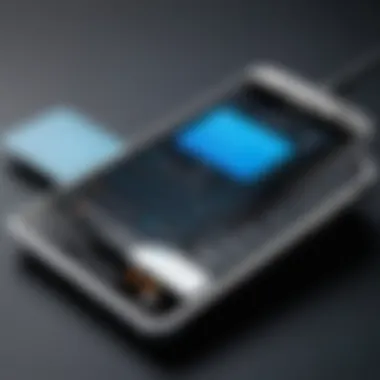

Intro
Vonage Business provides an effective platform for managing communication, especially for businesses that require robust features like voicemail. Knowing how to check voicemail efficiently is essential for any user. Whether you are in the office or on the go, this guide will cover how to access your voicemails using different methods available on the Vonage Business platform. The instruction will extend to web portal access, mobile application methods, and traditional phone access. Besides, we will also look at common issues users may face and how to overcome them effectively.
Software Overview
Vonage Business is a cloud-based phone service that meets the needs of small to medium businesses. It brings various features which enhance communication. Voicemail is a crucial part of this service, ensuring that users never miss important messages.
Key Features
- Unified Messaging: Users can access voicemails alongside other forms of communication.
- Custom Greetings: Set personalized greetings for callers.
- Visual Voicemail: View messages without needing to listen to each one sequentially.
System Requirements
To utilize Vonage Business effectively, ensure the following:
- Supported Devices: Compatible smartphones and computers.
- Internet Connection: Stable high-speed connection.
- Vonage Account: An active Vonage Business account is mandatory.
In-Depth Analysis
Understanding the various methods to check voicemail can improve productivity significantly. Getting familiar with each way to access vocal messages is crucial for effective communication handling.
Performance and Usability
Performance on the Vonage platform is generally consistent. Users report ease of use with the mobile app and web portal. The voicemail interface is designed to allow quick access. Users can find messages easily with a few taps or clicks.
Best Use Cases
- On-the-Go Access: For staff who travel or work remotely, using the mobile app ensures constant access to voicemails.
- Office Environment: Utilizing the web portal in an office can streamline communication processes, as users can manage messages along with other notifications.
"Voicemail systems like Vonage Business support effective communication even when direct connection fails."
By understanding these aspects, users can ensure that they manage their voicemail efficiently on the Vonage platform. This guide sets the stage for more detailed how-to instructions, troubleshooting tips, and refining voicemail usage strategies.
Understanding Vonage Business Voicemail
Voicemail systems are crucial for modern communication, especially in business environments. They assure that important messages are not missed when a call cannot be answered. Vonage Business voicemail is designed to streamline this experience, offering users tailored functionalities that align with professional needs. Understanding how this voicemail system operates can greatly enhance the utility of business communication and client relations.
Overview of Voicemail System
The Vonage Business voicemail system integrates with its advanced calling features to create a seamless communication flow. Users can receive messages even when they are unavailable, ensuring that no customer or client concern goes unaddressed. Voicemail serves not just as a message repository, but as a critical component for maintaining professionalism and responsiveness.
A key component of this system is its accessibility. Users have the option to check their messages through various avenues, such as mobile apps, web portals, or traditional phone methods. This flexibility allows for efficient message retrieval, regardless of whether one is in the office or on the go.
Some noteworthy traits of the systems include:
- Call forwarding to voicemail: This feature ensures that calls can be directed to voicemail without needing to answer.
- Multiple mailbox options: Users can customize their voicemail experience according to different departments or teams within company.
Features of Vonage Voicemail
Vonage's voicemail system is not merely about receiving messages. It brings forth a variety of features that significantly enhance user experience:


- Visual Voicemail: Users can view a list of voicemail messages and select which to listen to first. This helps prioritize communication lessening the time spent managing messages.
- Email notifications: Alerts can be sent directly to a user’s email, providing them with alerts about new vox messages and allowing for immediate actions without logging into the system.
- Transcription Services: Voicemails can be transcribed, allowing users to read messages instead of listening to them, which can be helpful in noisy environments or for quick scans.
- Voicemail Management Tools: Users can delete, save, or forward messages directly, streamlining the process of managing communications.
Understanding these features is crucial for maximizing the effectiveness of the Vonage Business voicemail system. The correct use of these tools fosters efficiency, which is essential for fostering business relationships and maintaining customer satisfaction.
Accessing Voicemail on Vonage Business
Accessing voicemail on Vonage Business is essential for both personal and professional communication management. In a business setting, staying in touch is crucial, and missed calls can lead to lost opportunities. Voicemail serves as a helpful tool that allows users to receive messages even when they are unavailable. This section will explore the various methods to access voicemail, enabling users to choose the method that best suits their needs.
Using the Web Portal
Logging into Your Account
Logging into your Vonage Business account is the first step to accessing voicemail through the web portal. This process involves navigating to the Vonage Business website and entering your credentials. A key characteristic of this method is its accessibility from any device with internet connection. It is beneficial because users can manage all their account settings, not just voicemail, in one place. The unique feature of this process is the two-factor authentication for added security, but it may add complexity for some users who prefer simplicity.
Navigating to Voicemail Settings
After logging in, you must navigate to voicemail settings to access your messages. This aspect is significant because it consolidates voicemail management under a single interface. The interface is designed for ease of use, making it a popular choice among users. A unique feature is the organizational structure that allows users to quickly find and manage their settings. However, the number of settings can be overwhelming for those not familiar with the layout.
Listening to Voicemail Messages
Listening to voicemail messages through the web portal is straightforward. This aspect is essential as it provides an immediate way to access messages without delay. Users can play, pause, or delete messages, which enhances overall efficiency. The unique feature here is the ability to download messages for record-keeping or review. However, some users may find streaming quality variable based on their internet connection.
Using the Mobile App
Downloading the App
Downloading the Vonage Business app is a vital step for users who prefer mobile access to their voicemail. This method enhances flexibility, allowing users to check voicemail from anywhere. The app is available on both iOS and Android platforms, making it widely accessible. A key advantage of using the mobile app is its notifications for new voicemails. Yet, some users may face issues with storage space on their devices, limiting app use.
Signing In
Signing into the mobile app follows your download and is necessary to access its features. This step is simple and requires entering the same credentials used for the web portal. The key characteristic of signing in is its seamless integration with your account. This makes it a popular choice for mobile users. However, this means remembering passwords, which can be a disadvantage for some.
Accessing Voicemail from the App
Once signed in, accessing voicemail from the app is intuitive. Users can easily listen to and manage messages directly from their devices. This aspect is crucial for the on-the-go professional, providing instant access. A unique feature is the ability to manage multiple business lines from one app, but some may find this functionality noisy or distracting if not configured properly.
Checking Voicemail via Phone
Dialing Your Voicemail Number
Dialing your voicemail number is the traditional method of checking messages. It is straightforward and does not require internet access. The security feature of needing to know your voicemail number adds a layer of privacy. This method can be beneficial for those in locations with poor internet connectivity. However, some users may find it slower compared to using the app or web portal.
Entering the Passcode
To access voicemail via phone, entering a passcode is necessary. This step is essential for security, as it protects messages from unauthorized access. A key characteristic of this system is that users can reset their passcode for added security. This process is beneficial in that it keeps sensitive information secure but could become a drawback for users prone to forgetting their codes.
Navigating the Voicemail Menu
After entering the passcode, navigating the voicemail menu allows users to listen to messages. This aspect is crucial for efficient message management. The unique feature is the voice-guided instructions aiding users in processing their messages. However, the complexity of available options may overwhelm some users, leading to missed messages.
"Understanding how to access your voicemail effectively can significantly enhance your communication efficiency and business operations."
Managing Voicemail Settings


Managing your voicemail settings is essential for maximizing your experience with Vonage Business. Effective management of these settings can enhance both communication and productivity. Customized greetings, notification preferences, and the ability to delete unwanted messages all play crucial roles in organizing your voicemail.
Setting Up a Voicemail Greeting
Setting a voicemail greeting allows you to greet callers with a personalized message. This feature is particularly important for businesses as it contributes to the brand image. A clear and professional greeting gives callers a sense of assurance that their message is valued. To set up your greeting, follow these steps:
- Log into your Vonage account via the web portal or mobile app.
- Navigate to the voicemail settings section.
- Choose the option to record a greeting.
- Follow the prompts to record, playback, and save your message.
Consider making your greeting concise yet informative. Include your name, the company’s name, and an indication that you will return the call. For example, "Hi, you've reached [Your Name] at [Company Name]. I'm currently unavailable, but please leave a message and I will get back to you soon."
Adjusting Notification Preferences
Notification preferences are critical in ensuring that you receive timely updates about new voicemails. By adjusting these settings, you can select how and when you want to be notified. This can prevent important messages from being overlooked. Consider these options:
- Email Notifications: Receive alerts via email when you have a new voicemail.
- Text Alerts: Get SMS notifications, which can be more immediate.
- Frequency of Notifications: Choose daily summaries or immediate alerts depending on your need for information.
To adjust your settings, access your account and go to the notifications section under voicemail. Review the options available and ensure they align with your communication habits.
Deleting Voicemail Messages
Deleting unnecessary voicemail messages is practical for maintaining an organized inbox. It ensures that important messages do not get lost among irrelevant ones. It is straightforward to delete messages:
- Access your voicemail menu using the web portal or phone.
- Select the messages you wish to delete.
- Confirm the deletion when prompted.
By regularly deleting old messages, you manage your voicemail more effectively. It minimizes clutter and simplifies navigation through current messages. Make it a routine to check and clean your voicemail inbox to optimize your user experience.
"Voicemail management directly impacts communication efficiency. Prioritize settings that enhance productivity."
In summary, managing voicemail settings on Vonage Business significantly increases the effectiveness of communication. Setting up a proper greeting, adjusting notification preferences, and keeping your voicemail inbox clean lead to a more organized and professional approach to handling communications.
Troubleshooting Voicemail Issues
Voicemail systems can sometimes present challenges for users. Understanding how to troubleshoot these issues is important, especially for professionals relying on effective communication. This section will guide you through common problems you might experience when accessing your voicemail and how to resolve them. Knowing how to identify and address these issues allows you to manage your calls and messages efficiently, thus enhancing your productivity.
Common Problems with Voicemail Access
When trying to access voicemail on Vonage Business, users often face a few common issues. First, forgotten passcodes can prevent access. Most platforms require a secure passcode to ensure that only the intended user can listen to voicemail messages. This security measure can become problematic if users do not remember their passcodes.
Another issue is connectivity problems. Voicemail may seem inaccessible if there is poor internet service or other network-related issues. Users might also encounter difficulties if their service is temporarily down. It's essential to be aware of service status and any outages that might impact voicemail access.
Finally, configuration settings on the platform itself can lead to complications. Any changes made to the account, such as altering voicemail settings or forwarding, can unintentionally impact how messages are received and accessed.
Solutions for Audio Issues
Audio related problems can hinder the experience of checking voicemail. Here are some typical solutions to resolve such issues:
- Check Device Volume: Ensure that the volume on your device is set to an audible level. Sometimes, the simplest solution is adjusting the sound settings.
- Inspect Headphones or Speakers: If using headphones or external speakers, confirm they are functioning correctly. A malfunctioning external device may distort or block audio.
- Reset Device: Restarting your phone or device may clear temporary glitches that affect audio playback. This is a straightforward fix that resolves many minor technical issues.
- Update the App: If you are accessing voicemails through a mobile app, ensure you are using the latest version. Updates often fix bugs that can impact audio quality.
These solutions can help enhance the usability of the voicemail service by addressing audio issues effectively.
Contacting Vonage Support
In instances where troubleshooting does not resolve the issue, contacting Vonage support is crucial. Knowing how to reach support and what to prepare can lead to faster resolution times.


Preparing for Support Calls
When contacting Vonage support, being prepared can significantly affect the outcome. Here are several tips to make the process smoother:
- Gather Account Information: Before the call, you'll need your account information ready, including your phone number and any relevant details about your issue.
- Document Issues: Take note of any error messages you received or problems that occurred. This documentation helps the support team understand your situation better.
- Maintain Patience: Support calls can take time. Keeping a calm demeanor may help in resolving issues more efficiently.
This preparation allows your interaction with Vonage support to be more focused and productive, leading to quicker resolutions.
Using Online Support Resources
Vonage provides various online resources that users can access without needing to call support. Utilizing these resources can offer immediate assistance and reduce wait times. Key characteristics of online support include:
- 24/7 Availability: Online resources are available at any hour, making it easier to find answers when you need them.
- Self-Service Options: Many issues can be resolved through FAQs, videos, and tutorials available on the website. This can be beneficial for minor issues that do not require direct assistance.
Users should be mindful that while online help can be very effective, some situations still merit a call to support. Complex issues or those needing personalized assistance may be better resolved through a human representative.
Advanced Voicemail Features
Understanding advanced voicemail features is critical for maximizing the utility of Vonage Business. These functionalities not only streamline communication but also enhance user experience by integrating voicemail into the digital workspace. By utilizing these features, users can effectively manage voicemails and ensure they do not miss important messages.
Visual Voicemail Overview
Visual voicemail is a feature that presents recorded messages in a list format. This allows users to see who left a message, when it was received, and even the duration of the message. Rather than listening to messages in the order they arrived, users can choose which messages to listen to first. This gives them greater control over their time and allows them to prioritize urgent communications.
Visual voicemail significantly reduces the time wasted on navigating through multiple calls. For instance, one can skip lengthy messages or replay important ones without sifting through irrelevant information. Users appreciate the clarity and straightforwardness this feature offers, particularly in fast-paced environments.
Transcribing Voicemail Messages
Transcribing voicemail messages transforms audio recordings into readable text. This feature is especially useful for busy professionals who may not always have the time to listen to voicemails. Instead, they can quickly glance at the transcription to determine the significance of the message.
Transcriptions can create a written record of communications, which is beneficial for archiving purposes and easier searching. Some users prefer this approach, as it aids in documenting conversations and following up on important tasks. Additionally, it allows individuals who may have difficulties with audio to access the content more comfortably. A clear understanding of the transcription feature can save time and reduce frustration in communications.
Integrating Voicemail with Other Applications
The ability to integrate voicemail with other applications presents numerous advantages. For example, linking voicemail to email services allows users to receive messages directly in their email inbox. This not only centralizes communication but also simplifies management as users can archive and respond to messages from one place.
Another critical integration is with customer relationship management (CRM) systems. This linkage allows for more streamlined customer interactions by automatically tagging voicemail messages to specific contacts. As a result, businesses can improve their follow-up processes and maintain detailed records of communications.
These advanced voicemail features position Vonage Business as an effective tool for professionals. They emphasize personalized communication while increasing efficiency, making it a valuable asset in any working environment.
"The integration of voicemail with various applications helps in maintaining a cohesive workflow, essential in today's digitized workspaces."
Overall, understanding these features enables users to maximize their Vonage experience, making communication more efficient in an increasingly fast-paced world.
Finale
In the context of managing voicemail on Vonage Business, the importance of effectively checking and handling voicemail cannot be overstated. Voicemail serves as a critical communication tool for businesses, capturing messages that may not be delivered through immediate contact. Therefore, understanding how to access and manage these messages is essential for maintaining professional interactions and timely responses.
Recap of Voicemail Management
Managing voicemail on Vonage Business encompasses several key aspects. First, users should familiarize themselves with various access methods, such as the web portal, mobile app, or standard phone dialing. Each method offers unique benefits, like flexibility or mobility. Furthermore, setting up a personalized voicemail greeting can enhance the professional image of a business.
In addition to accessing messages, users should adjust their notification preferences. This ensures timely alerts for new messages, allowing for quicker response times. Also, users need to know how to delete old messages, keeping voicemail tidy and relevant. Regular maintenance of voicemail settings contributes to better organizational efficiency, which is particularly crucial in fast-paced business environments.
Future Updates on Vonage Features
As technology advances, Vonage Business may introduce new features to further enhance voicemail management. Staying informed about these potential updates is vital. For instance, features like improved voicemail transcriptions or advanced integrations with other applications would add significant value to users. These updates can help in streamlining workflow and improving responsiveness.
Keeping an eye on the official Vonage blog or community forums can provide insight into upcoming features. Engaging with the user community on platforms such as Reddit may also yield information on user experiences and best practices regarding new functionalities. Embracing these enhancements not only optimizes user experience but also positions organizations to adapt swiftly to changes in communication technologies.







