Comparing Adobe Reader and Foxit PDF Reader Features


Intro
In today’s digital landscape, PDF readers play a fundamental role in handling documents. Among the myriad of options available, Adobe Reader and Foxit PDF Reader emerge as two heavyweights in the arena. They both offer a suite of functionalities, but they cater to slightly different user needs. As professionals, students, or developers contemplate their choices, a thorough understanding of these tools becomes crucial.
This article sets out to dissect the core attributes of Adobe Reader and Foxit PDF Reader. By comparing features, performance, and usability, we aim to provide a clear picture of which software could serve an individual's or organization’s document management needs more effectively. The relevance of this comparison is underscored by the growing importance of digital documentation in various fields, from IT to business management.
The following sections will explore the software overview, which includes key features and system requirements. Next, we dive into an in-depth analysis, focusing on performance, usability, and the ideal use cases for each software. With all this information at hand, readers will be equipped to make a well-informed decision that suits their specific requirements.
Intro to PDF Readers
In today’s digital landscape, the way we manage documents is pivotal. PDF readers play a significant role in this context. They serve as gateways to viewing, sharing, and manipulating content while ensuring that integrity and layout are preserved across various platforms. This article focuses on two major players in this space: Adobe Reader and Foxit PDF Reader. Understanding these tools is essential, not just for personal users, but also for professionals in IT and software development, as many workflows rely heavily on documents in Portable Document Format.
The importance of PDF readers can be boiled down to a few key elements:
- Accessibility of Information: With the growth of remote work and digital communication, access to documents anytime and anywhere is crucial. PDF readers enable users to effortlessly open files regardless of the operating system or device.
- Consistency in Presentation: The beauty of PDFs lies in their static nature. No matter where or how they are viewed, the layout remains intact, which is vital for presentations, contracts, and publications.
- Functional Features: Modern PDF readers don’t just stop at viewing. Functions include annotations, form filling, and document signing. These capabilities are important for collaboration and ensuring efficient workflows.
Each tool comes with its own set of benefits and unique features that cater to varied user needs. For instance, Adobe Reader has long been seen as the standard, but Foxit PDF Reader appeals to those looking for lighter options or specific functions that Adobe might not excel in.
In this analysis, we will explore various aspects such as core functionalities, user experience, security features, and pricing structures. With a well-rounded understanding of both Adobe Reader and Foxit PDF Reader, users can better navigate their choices based on what fits their individual or organizational needs.
"Choosing the right PDF reader is not just about the software; it’s about enhancing your productivity and ensuring that the tools you use align with your needs."
As we pivot into the specifics of each program, it's crucial to consider how these features and experiences translate into daily tasks. Getting started with the right tool can make all the difference in managing digital documents effectively.
Overview of Adobe Reader
The Adobe Reader holds a significant place in the digital document landscape. As a pioneer in PDF technology, it provides essential tools for reading, managing, and manipulating PDF files. Understanding its features, history, and user experience offers valuable insights into how it fits into professional and academic settings. Knowing these aspects can guide users—especially software developers, IT professionals, and students—in selecting the right tool for their needs.
Historical Context and Development
Adobe Acrobat, which gave birth to Adobe Reader, was launched back in 1993. At that time, it was a game changer. The ability to view and share documents in a consistent format across different platforms was revolutionary. Initially, the reader was a paid product, but Adobe later moved to a freemium model to better compete in the growing market for PDF readers. This adaptation helped solidify Adobe’s place at the forefront of document management.
Over the years, each new release has come with enhancements, such as improved security options and better integration with cloud services. The ongoing development keeps Adobe Reader relevant in a world where users expect continuous innovation.
Core Features of Adobe Reader
Adobe Reader shines due to its wide array of features aimed at both casual and professional users. Some standout functionalities include:
- Comprehensive Viewing Options: Users can view PDFs in various layouts, including single page, continuous, and two-page views. This versatility caters to different reading preferences.
- Annotation Tools: Users can add comments, highlights, and other markup elements directly onto the PDFs, making it easy for feedback.
- Form Filling and Signing: Adobe Reader allows users to fill in forms and affix digital signatures, often a necessity in many business transactions.
- Integration with Adobe Cloud: The cloud integration feature allows for seamless document sharing and storage, especially useful for teams working remotely.
These features make Adobe Reader a go-to tool for many users, from students needing to annotate lecture notes to business professionals needing to review contracts.
User Experience and Interface Design
The user interface of Adobe Reader aims to be intuitive and user-friendly. While it offers extensive functionalities, navigating these features does not feel overwhelming, even for new users. The layout is straightforward, with menus and buttons logically organized, allowing users to quickly find what they need.
Some noteworthy aspects include:
- Dark Mode: A newer feature that reduces eye strain, especially during long reading sessions.
- Customizable Toolbars: Users can tailor their experience by arranging tools that suit their workflow.
- Accessibility Options: Features like read-aloud and text contrast settings cater to diverse needs, making it inclusive for various user groups.
"In a world cluttered with distractions, the clarity of Adobe Reader's design enhances focus and productivity, allowing users to engage deeply with their documents."
In summary, the Adobe Reader not only serves as a basic viewing tool but as a comprehensive platform for document interaction. Its historical significance, rich features, and accessible design collectively affirm its role as a staple in PDF management by delivering to users an efficient and effective experience.
Overview of Foxit PDF Reader
Foxit PDF Reader has carved a niche for itself in the crowded landscape of PDF solutions. This seciton explores what makes Foxit stand out and why understanding its features is crucial when considering alternatives to Adobe Reader. For users seeking efficiency without sacrificing functionality, Foxit often represents a compelling option. Its balance between ease of use and advanced capabilities makes it suitable for a wide range of users, from casual students to seasoned professionals in the tech sphere. Furthermore, its emphasis on security and collaboration positions it as a worthy competitor.
History and Origin of Foxit Software
Foxit was born in 2001 out of a simple idea: to create a faster and more efficient PDF reader. The company, founded by a group of developers, sought to respond to the growing demand for agile solutions without the heft that often bogs down similar applications. Early versions focused on rendering PDFs quickly, which immediately appealed to users frustrated by the sluggish performance of existing options.
Over the years, Foxit Software has steadily evolved. They expanded their portfolio to include not just a reader, but a comprehensive suite of tools for editing, creating, and converting PDFs. Each version added capabilities that addressed both personal and enterprise-level needs. The product's continual upgrades reflect a keen attentiveness to user feedback and shifts in the digital landscape, ensuring that users have access to cutting-edge utilities.
Key Features of Foxit PDF Reader


Foxit PDF Reader is packed with a myriad of features designed to elevate the user experience. Some of its standout capabilities include:
- Lightweight Design: It installs quickly and opens PDF files much faster than many competitors, with minimal system resource consumption.
- Editing Tools: Users have the ability to edit text and images within PDFs, allowing for a greater degree of flexibility.
- Annotation Options: Foxit provides an extensive selection of annotation tools, including comments, highlights, and stamps, fostering collaboration.
- Form Filling: The software simplifies form filling and even incorporates digital signing capabilities for enhanced efficiency in document handling.
- Cross-Platform Compatibility: Users can access their PDFs across multiple devices without losing functionality. This adaptability is appealing to professionals who work on the go.
User Interface and Experience
Foxit PDF Reader scores high on usability, thanks to its intuitive interface. Users find locating tools and options smooth due to a well-structured layout. The toolbar is customizable; you can add or remove icons based on what you use most. This personalized approach is beneficial for both novice and experienced users.
Additionally, the software offers multiple viewing modes, which can be handy when reviewing lengthy documents. For example, having a two-page view is advantageous for comparing text across sheets. The search functionality is robust, empowering users to locate specific terms quickly without sifting through pages of text.
"The success of Foxit PDF Reader lies not just in its features but in how effortlessly these are integrated into everyday tasks."
Feature Comparison
When deciding between Adobe Reader and Foxit PDF Reader, a detailed exploration of their features can make all the difference. This section stands as the backbone of our comparative analysis, providing insights that reflect on various functional aspects of both applications. Understanding the differences in editing capabilities, annotation tools, form filling, and customization not only helps users make decisive choices but also aligns the software functionalities with their unique needs. A robust feature comparison illuminates the benefits of each PDF reader while considering the practical implications of such differences in everyday usage.
Editing Capabilities
Both Adobe Reader and Foxit PDF Reader have evolved significantly in terms of editing capabilities. Adobe Reader, traditionally known for its rigorous adherence to the integrity of the original document, offers limited editing tools primarily focused on comments and annotations. Recent updates have also added tools for minor text edits, which is a step in the right direction but still leaves users wanting for more robust features.
In contrast, Foxit has carved a niche for itself by allowing users to perform a variety of editing functions directly on the PDF. Users can alter text, modify images, and even rearrange pages. This flexibility appeals to professionals who often need to customize documents on the fly. For instance, if you receive a report with typos, making a quick fix is much more efficient with Foxit than Adobe.
Annotation and Markup Tools
Annotation features are where both platforms shine but in different lights. Adobe Reader comes packed with a range of tools to highlight text, add comments, and even insert stamps. Be it through sticky notes or text boxes, the intuitive design makes it easy for users to make their points clear and streamline feedback in a collaborative environment. However, some users find the interface slightly clunky, especially when managing multiple annotations. On the other hand, Foxit PDF Reader takes a more innovative route. It not only includes standard annotation tools but also offers advanced features like shared commenting options that allow multiple users to engage with the document in real-time. This promotes collaboration, especially handy in team settings where inputs and feedback need immediate incorporation.
Form Filling and Signing Features
The importance of form filling capabilities cannot be overstated, especially for business and legal purposes. Adobe Reader supports form filling and electronic signatures, providing a secure signing workflow that aligns with various compliance standards, making it ideal for formal legal documents and agreements. The auto-fill feature is a great time-saver for repeated forms but requires manual triggering, which can slow things down a bit. Foxit PDF Reader excels in this area with a more user-friendly approach to form filling. It not only allows users to fill out forms efficiently but also empowers them to create their own interactive forms. Moreover, the signing capability offers a more streamlined experience, as users can sign documents with a few clicks, reducing the friction often associated with paperwork.
Customization Options
Customization is where user preference really comes to play. Adobe Reader provides minimal customization options. While users can adjust some basic settings in the interface, something like rearranging toolbars or personalizing the layout is limited. In contrast, Foxit PDF Reader goes above and beyond with a multitude of options that allow users to align the software with their workflow. Users can not only adjust the appearance but also configure shortcuts, add custom stamps, and even manage the tools that display. This adaptability can significantly enhance productivity by keeping essential functionalities within easy reach, tailored to individual needs.
"The right tool can mean the difference between a tedious task and a smooth workflow."
By assessing these various aspects—editing capabilities, annotation tools, form filling, and customization options—users can see how they align with their specific needs and work styles. An informed decision comes down to matching these features with personal or organizational requirements, leading to improved efficiency in document handling.
Performance Evaluation
In the world of digital document management, the performance of a PDF reader plays a pivotal role. This section delves into key performance metrics that provide insights into how Adobe Reader and Foxit PDF Reader stack up against one another. A software's speed and efficiency can significantly influence a user's productivity, especially when handling large files or when multitasking across various applications. Moreover, understanding how these tools utilize system resources helps users decide which application will work best under their specific conditions. A seamless experience hinges not just on features but on how those features perform in real-world scenarios.
Speed and Efficiency
When evaluating speed and efficiency, we're fundamentally asking: how quickly can each PDF reader open files, render graphics, and perform tasks like searching or editing? Adobe Reader has made strides in optimizing loading times, but it can occasionally feel sluggish, especially with more complex documents. Users often note that initiating a document takes longer compared to Foxit, which tends to launch files almost instantaneously.
Additionally, users have remarked on how Foxit’s streamlined interface makes completing tasks faster. For instance, simple annotations and form filling can be done in a snap, reducing the burden on users who prioritize speed in their workflow. That said, it’s crucial to remember that performance can vary depending on the type of device and operating system.
"A tool must not only serve its purpose but do so swiftly. Time is money."
System Resource Utilization
The consumption of system resources—like CPU and RAM—is another essential layer of performance evaluation. Adobe Reader, while feature-rich, is infamous for its hefty resource use. On lower-end machines, this can lead to noticeable lag, impacting overall user experience. In contrast, Foxit PDF Reader is designed with lightweight architecture in mind, making it a favorable choice for devices with limited resources.
Users often note that during peak loads, such as when running multiple applications, Foxit remains responsive, unlike Adobe Reader which might become unresponsive at times.
To further substantiate this, consider the following points:
- Adobe Reader:
- Foxit PDF Reader:
- Generally consumes more RAM during standard operations.
- Resource-heavy features, such as 3D rendering, can slow performance.
- Lightweight and efficient, especially on older devices.
- Superior multitasking capabilities without significant lag.
In summary, the performance evaluation of Adobe Reader and Foxit PDF Reader highlights critical factors that affect user satisfaction. Speed and system resource utilization are not just metrics; they're vital components of a user’s day-to-day experience with these tools. A comprehensive understanding of these elements will help users choose the PDF reader that aligns with their performance expectations.
Security Features
In the realm of digital documents, security is paramount. The integrity and confidentiality of information can be compromised at any moment, particularly in environments where sensitive data is handled. Both Adobe Reader and Foxit PDF Reader recognize this critical need and come loaded with various security features designed to safeguard user documents. Understanding these security aspects is crucial for professionals in IT and other fields, as making informed choices can affect not just individual users, but entire organizations.
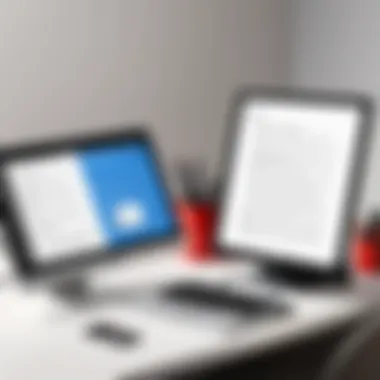

Document Security Options
When it comes to document security, both Adobe Reader and Foxit PDF Reader provide various options that cater to different needs:
- Password Protection: Users can set passwords to restrict access to their documents. This feature is particularly useful when sharing sensitive files. With Adobe Reader, the password can be either open (for access) or permission-based (for editing or printing). Foxit also offers similar functionalities, allowing users to encrypt files easily, ensuring that unauthorized users cannot view or alter the document.
- Digital Signatures: This is another layer of security that both programs support. Not only does it verify the identity of the signer, but it also ensures that the document hasn’t been altered after signing. When completed, the recipient can confirm the document's authenticity and integrity. In Adobe Reader, creating and verifying digital signatures is user-friendly, while Foxit allows for advanced options, such as using external certificates.
- Redaction Tools: This feature goes beyond basic editing. It enables users to permanently remove sensitive information before sharing documents. Both Adobe Reader and Foxit PDF Reader offer user-friendly options for redaction, but with varied levels of efficiency and thoroughness. Foxit's redaction tools are often highlighted for their simplicity and effectiveness, especially in bulk redaction scenarios.
"Security is not just about protecting your documents; it’s about ensuring trust in the communication of information."
User Privacy Protection
User privacy protection is a critical concern nowadays, especially with rising incidences of data breaches and unauthorized access. This aspect has gained importance as both software solutions aim to not just secure documents, but also protect user information. Here’s how both Adobe and Foxit tackle this complex issue:
- Data Tracking: Adobe Reader has faced scrutiny over data collection practices, often leading to concerns about user tracking and what information is being sent back to Adobe. In contrast, Foxit, being a smaller player, does not engage in the same level of data tracking, making them a quieter choice for users who prioritize privacy.
- Secure Cloud Interaction: While both applications offer cloud integration, the degree of certainty surrounding user data privacy varies. Adobe, due to its size, subjects itself to more extensive regulations, but also has more touchpoints for potential data exposure. Foxit, on the other hand, tends to retain control over cloud locations, which could merit further consideration for users keen on protecting their data.
- User Controls: Customization of privacy settings is pivotal. Adobe Reader allows users to toggle various privacy-related features, whereas Foxit provides a streamlined approach, focusing less on complexity, aiming to ensure that privacy settings are accessible and understandable for the average user.
Collaboration Tools
In today’s fast-paced digital world, collaboration is key. Whether you’re a software developer working on a project with a team or a student collaborating on a group assignment, the tools you use can make or break your efficiency. When it comes to PDF readers, both Adobe Reader and Foxit PDF Reader offer tools aimed at fostering collaboration among users, making it essential to delve into these features. Effective collaboration tools can save time, streamline workflows, and enhance productivity.
Real-time Collaboration Features
Real-time collaboration features allow multiple users to interact with a document simultaneously. Both Adobe Reader and Foxit PDF Reader cater to this need, albeit in slightly different ways. Adobe utilizes its Document Cloud, enabling users to view and comment on PDFs in real-time. This means that even if you’re thousands of miles apart, you can offer your insights and feedback on a shared document instantaneously. It’s a lifesaver for teams distributing workloads across different time zones.
Foxit PDF Reader, on the other hand, has made strides in this area with its connected PDF technology. This feature lets users share links to documents and keep track of changes made in real-time, ensuring everyone is on the same page—literally. Encouraging teamwork and accountability, these real-time options help maintain a fluid conversation around the document, which is vital when dealing with intricate programming or technical documents.
Document Sharing Capabilities
The ability to share documents seamlessly is another crucial element of collaboration. Document sharing capabilities can significantly affect how effectively users can work together. Both Adobe and Foxit provide robust sharing options. Adobe Reader allows users to easily send documents via email, or share a link through Adobe Document Cloud. This link-sharing capability allows others to access the document without having it stored on their device, minimizing clutter and increasing accessibility.
Conversely, Foxit PDF Reader provides a unique approach with its OneDrive integration. Users can save files directly to their OneDrive accounts and share links to those documents. This integration fosters an intuitive sharing process while also enhancing security. Access permissions can be managed efficiently, ensuring that sensitive documents do not fall into the wrong hands.
"The collaboration capabilities of a PDF reader can drastically influence how teams work together and process information. The proficiency in sharing and real-time editing can enhance productivity and creativity in several ways."
Pricing Structure
When evaluating software solutions, particularly PDF readers like Adobe Reader and Foxit PDF Reader, the topic of pricing structure holds immense significance. The cost not only reflects the value of the product, but also determines accessibility for different user types—from casual users to professionals in the IT realm. Understanding the pricing nuances can help users make choices more aligned with their budget and needs.
An intuitive pricing structure can often be the tipping point in selecting one software over the other. Factors such as upfront costs, subscription models, or additional fees for premium features play a crucial role. Let's take a closer look at the cost comparison between these two giants.
Cost Comparison
Adobe Reader's pricing structure has evolved over the years. While it initially offered a free version with basic functionalities, the introduction of Adobe Acrobat Pro has pushed the boundaries. Adobe Acrobat Pro generally requires a monthly subscription, which can be an obstacle for some users, especially when trying to justify the recurring expense against their actual need for high-end features.
On the other hand, Foxit PDF Reader adopts a slightly different approach. It offers a free version with impressive capabilities, but if users require advanced features, they can opt for the paid Foxit PhantomPDF. This product offers a one-time purchase option which may be seen as more appealing for users who prefer a one-off payment rather than ongoing subscriptions.
Key points of Cost Comparison:
- Adobe Reader:
- Foxit PDF Reader:
- Free version available, but with limited features.
- Adobe Acrobat Pro is subscription-based, often viewed as costlier over time.
- Free version provides substantial functionalities.
- Paid version can be purchased as a one-time fee, potentially more economical long-term for some users.
Value for Money Analysis
In scrutinizing value for money, one should consider not just the monetary cost, but also the functionalities offered. An affordable product may still fall short on features that matter most to users.
For professionals, Adobe Acrobat Pro provides advanced editing and collaboration tools that can justify the higher cost for many businesses. The robust features can streamline processes and improve productivity, thereby contributing to the overall value derived from the software.
In contrast, Foxit weighs in with its cost-effective pricing while ensuring efficient functionalities that suit many users' needs. For students or small businesses with a tighter budget, Foxit’s offerings can deliver reasonable performance without breaking the bank. Furthermore, Foxit’s user-friendly interface combined with a rich set of tools makes it appealing for those who need basic to intermediate functionalities without excess.
In essence, while Adobe Reader might cater more to comprehensive professional needs, Foxit is a strong contender for users looking for value within a budget.
User Feedback and Review Summary
In considering the effectiveness of any software, feedback from actual users can provide clearer insights than metrics or specifications alone. This is particularly true for PDF readers like Adobe Reader and Foxit PDF Reader, where user interaction plays a pivotal role in defining the overall experience. Understanding user feedback helps illuminate the strengths and weaknesses of each application, highlighting features that meet real-world demands and pointing out areas for improvement.
When analyzing user reviews, several key elements emerge that are worth noting:
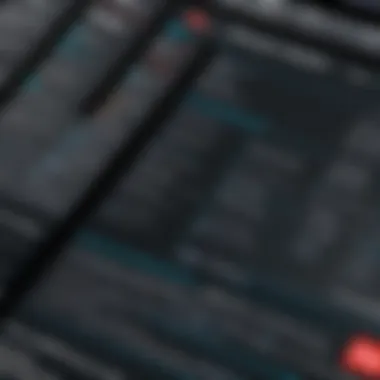

- Ease of Use: Users often favor applications that streamline their workflows instead of complicating them. Responses to user interfaces, navigation simplicity, and accessibility of features are critical metrics.
- Performance: How swiftly an application opens files or executes commands can significantly impact user experience. Feedback on efficiency can reveal which software is superior for various tasks.
- Stability: Crashes and bugs can frustrate users, making it paramount to pay attention to reviews discussing software stability. Users value applications that operate smoothly under different conditions.
- Support and Community: The availability of help and resources, whether through customer support or user forums, can enhance the usability of the software. Positive interactions can lead to favorable user perceptions.
By focusing on these elements, the ensuing user experiences with Adobe Reader and Foxit PDF Reader provide a robust perspective on their respective performances.
User Experiences with Adobe Reader
Adobe Reader, being a long-standing player in the PDF arena, has garnered a diverse array of user experiences. Many praise it for its intuitive interface and comprehensive feature set. Users often express satisfaction with tools for viewing, printing, and annotating documents. For individuals who frequently work with PDF forms, Adobe Reader stands out due to its superior functionality in filling forms and managing interactive fields.
However, some feedback reveals concerns about performance hiccups, especially on older machines. Users might find that its resource intensity can lead to slower operation compared to more lightweight alternatives. Furthermore, some users mention the subscription-based features as a drawback, making the overall cost of usage a pertinent issue for those seeking budget-friendly solutions.
User Experiences with Foxit PDF Reader
Foxit PDF Reader, on the other hand, garners praise primarily for its speed and lean resource usage. Users frequently report that it opens files much quicker than Adobe Reader, making it ideal for professionals who deal with multiple documents simultaneously. The customizable interface is another point of appreciation, as many users enjoy tailoring their workspace to fit their preferences.
Nevertheless, not all reviews are glowing. Some users highlight a learning curve associated with navigating its myriad features. While seasoned users may thrive on advanced functions, novices may feel a bit lost. Additionally, a portion of users has expressed concern over occasional bugs that can disrupt their workflow. Yet, these issues often seem minor compared to the overall swift performance and ease of access to essential functions.
Overall, the contrast between user experiences with Adobe Reader and Foxit PDF Reader illustrates the diversity in preferences and needs, making user feedback a vital component of evaluating these PDF solutions.
Final Verdict
In the realm of PDF readers, the choice between Adobe Reader and Foxit PDF Reader often comes down to distinct user needs and preferences. This analysis aims to wrap up the existing discussions, helping readers to assimilate the information provided throughout the article. Understanding the emphasize of the final verdict is crucial as it reflects a summary of both products' capabilities and limitations, ultimately aiding users in making a well-informed decision.
Factors like performance, security, features, and pricing play pivotal roles in this final comparison. Noticedly, both applications cater to different user goals, which naturally shifts the balance of which PDF reader might better suit an individual’s specific requirements. For instance, Adobe Reader is frequently recognized for its robustness and extensive features, while Foxit PDF Reader often shines in terms of speed and lean resource usage.
Key considerations in this section include:
- Intended Use: Knowing whether the user needs advanced editing capabilities, collaboration tools, or simply a reader for viewing PDFs is essential.
- Budget: Cost structures differ, and recognizing what features are worth the investment can be a game changer for budget-conscious users.
- User Interface Preference: The ease of navigation and usability can significantly affect the user experience, which is particularily vital for frequent readers or professionals needing to use the software daily.
Ultimately, the final verdict should not merely rest on a blanket judgment of one being better than the other. It should analyze how each PDF reader aligns with individual or organizational requirements. As with any software, what may work wonders for one person might not fit another, and that’s the crux of making this final selection.
Strengths and Weaknesses of Adobe Reader
Adobe Reader, being the long-established player in the field, brings with it a variety of strengths that many users find beneficial. One standout characteristic is comprehensive feature set. Adobe is synonymous with quality, and the plethora of functionalities offered raises the bar significantly. From advanced editing tools to intricate form functionalities, AdobeReader doesn’t skimp on essential features.
However, this comes at a cost. The software can often become a resource hog. Users have noted that during operation, it consumes high amounts of RAM, which can slow down older machines or devices that aren’t equipped with robust specifications. Additionally, pricing can be seen as a disadvantage, especially for casual users who might not need all the advanced features Adobe offers.
Strengths and weaknesses include:
- Strengths:
- Weaknesses:
- Extensive editing and form features.
- Well-regarded for security and document verification.
- Regular updates enhance functionality and performance.
- Resource-intensive requiring strong hardware specs.
- Higher price point in comparison to alternatives.
Strengths and Weaknesses of Foxit PDF Reader
On the flip side, Foxit PDF Reader appeals to many users due to its lightweight design and speed. It requires significantly less system resources without compromising too much on functionality, making it ideal for users on older machines or those who simply prefer quicker software responsiveness. This efficiency makes Foxit a top contender for users prioritizing quick access and fast functionality.
Nonetheless, Foxit isn't free from shortcomings. Some users have reported that it lacks depth in certain advanced editing features compared to Adobe. Additionally, while user support and community resources exist, they may not be as extensive as Adobe’s well-established support network.
Strengths and weaknesses include:
- Strengths:
- Weaknesses:
- Lightweight software providing quick performance.
- Competitive pricing model.
- Good range of annotation tools for collaboration.
- Some advanced features may fall short of user expectations.
- Documentation and community support may not be as comprehensive as Adobe’s.
Recommendations and Epilogue
In the realm of digital documentation, choosing the correct PDF reader can feel as tricky as finding a needle in a haystack. Adobe Reader and Foxit PDF Reader both bring their own unique flair to the table, catering to varying needs across different user bases.
What this article makes clear is that each PDF reader has its strengths and weaknesses. When considering which one would work best for your unique scenario, it's crucial to weigh several factors.
Choosing the Right PDF Reader for Your Needs
Selecting a PDF reader isn't merely a matter of personal preference; it’s about matching the tool to your needs. Here are some considerations to keep in mind:
- Feature Set: Assess the core functionalities that really matter to you. Do you need advanced editing tools, or is simple annotation enough?
- User Experience: The interface can make or break your workflow. A cluttered layout might drive you up the wall, while an intuitive design can smoothen your path.
- Performance: Evaluating how each program handles document load time and response rates is vital. If you're dealing with larger files, speed and resource utilization become paramount.
- Security: Data protection is non-negotiable. Analyze what security features are present, particularly if you handle sensitive documents regularly.
- Pricing: Understand your budget restraints and see which reader offers the best value for money in the long run.
"The right tool can make the difference between a smooth sailing experience and navigating through stormy waters."
In closing, don't take this lightly; your choice in PDF software can either simplify your tasks or complicate them further. Choosing wisely pays off in the long run.







