Mastering Adobe Stock: A Complete Image Purchase Guide


Intro
Adobe Stock has emerged as a crucial tool for creatives, marketers, and designers. By offering a vast collection of high-quality images, it simplifies the image sourcing process. This guide aims to detail the Adobe Stock single image purchase experience, ensuring users understand every aspect, from navigating the platform to making informed purchasing decisions.
Software Overview
Adobe Stock is integrated within the Adobe Creative Cloud ecosystem, offering seamless access for users. As a robust platform, it has several key features that enhance user experience when buying images.
Key Features
- Extensive Library: Adobe Stock hosts millions of images, vectors, videos, and templates, catering to various design needs.
- Quality Control: Images go through thorough checks to meet high resolution and aesthetic standards.
- Flexible Pricing: Users can choose from subscription plans or pay-per-image options based on their needs.
- Easy Integration: Direct access within Adobe Creative Cloud applications like Photoshop and Illustrator streamlines the workflow.
System Requirements
To utilize Adobe Stock effectively, users must meet certain system specifications. Depending on the Adobe application being used, requirements may slightly vary. Typical system requirements include:
- Operating Systems: Windows 10 or macOS 10.13 and above.
- Processor: Multicore Intel processor or AMD processor with 64-bit support.
- RAM: 8 GB of RAM is recommended, with better experience offered at 16 GB.
- Internet Connection: A stable internet connection for browsing and downloading assets.
In-Depth Analysis
Understanding how Adobe Stock functions can greatly improve how users select and purchase images from the platform.
Performance and Usability
Adobe Stock is designed for ease of use. Its search functionality allows users to quickly find specific images by filtering options like image type, orientation, and color. Moreover, artificial intelligence enhances the search experience by suggesting related images based on previous searches, making it more efficient.
"The intelligent search capabilities of Adobe Stock help to save time without sacrificing quality."
User experience is crucial, and Adobe has focused on creating an intuitive interface, even for those unfamiliar with stock photography.
Best Use Cases
Adobe Stock serves various scenarios where high-quality visuals are necessary. Some common use cases include:
- Marketing Campaigns: Businesses often require striking images for promotional materials, advertisements, and social media posts.
- Website Design: Developers and designers leverage stock images when crafting visually appealing web pages.
- Presentations: Professionals utilize images to enhance the visual impact of their presentations.
By understanding these facets of Adobe Stock, users can navigate the platform with confidence, making the most out of their image purchasing experience. This guide ultimately aims to empower users with the necessary knowledge, ensuring satisfaction with their choices.
Preamble to Adobe Stock
Adobe Stock is a significant resource for individuals and businesses needing high-quality images for various projects. Understanding its framework is crucial for maximizing effectiveness when seeking visual content. Within this guide, we will explore how Adobe Stock operates and outline the advantages of using its services, particularly for single image purchases. This foundation is essential for users who wish to streamline their search for images and optimize cost-effectiveness.
Overview of Adobe Stock
Adobe Stock provides access to an extensive library of images, videos, and other assets. This platform caters to a wide range of users, from graphic designers to marketers. One core feature is its integration with Adobe Creative Cloud, enabling efficient workflow and asset management. Users can easily find and license images without needing to leave their design applications.
The richness of content on Adobe Stock stands out. It encompasses millions of high-resolution images contributed by professional photographers and artists. Users can discover diverse visuals that meet specific needs, enhancing creativity while saving time. Moreover, the platform's search functionality allows filtering by categories, file types, and licenses, which simplifies the process of finding suitable images for any project.
What is a Single Image Purchase?
A single image purchase refers to acquiring a license to use an individual image from the Adobe Stock library. Instead of a subscription, where users pay a monthly fee for access to a set number of images, a single image purchase allows for more flexibility, especially for those who need specific images without ongoing commitment.
This option appeals to users who may not have frequent image requirements but still want the quality and selection offered by Adobe Stock. After completing the transaction, users will receive an immediate download link, providing quick access to the image.
Key aspects to consider with single image purchases include:
- Cost efficiency: Pay only for the images required.
- Rights management: Understand the licensing agreements attached to the image.
- Quality assurance: All images are vetted and meet high standards.
In summary, grasping the essence of Adobe Stock and the nuances of single image purchases is essential for users aiming to harness its full potential. This foundation will be pivotal in navigating subsequent sections, which delve into benefits, pricing, and purchasing steps.
Benefits of Using Adobe Stock for Single Image Purchases
Adobe Stock provides several advantages for users looking to purchase single images. Understanding these benefits is essential for anyone considering this option for their creative needs. It combines a unique range of factors that can enhance the user experience. The service is particularly relevant for professionals in various fields, including graphic design, marketing, and content creation.
Diverse Image Library
One of the primary benefits of Adobe Stock is its extensive and diverse image library. Users can access a vast selection of images that cover a myriad of subjects, styles, and formats. This diversity is paramount, as it caters to different project needs and personal preferences. Whether searching for high-resolution landscapes, editorial style photos, or conceptual illustrations, the breadth of options allows for greater creative freedom.


The library is not just large; it is also continually updated. Contributors from around the world upload new content regularly. This constant influx ensures that users are met with fresh, relevant visuals for their projects. Additionally, specific search filters allow users to refine results based on various criteria such as orientation, color, and themes. This capability enhances the efficiency of locating suitable images quickly.
High-Quality Content
Another significant advantage is the high-quality content available on Adobe Stock. All images undergo a quality control process to ensure they meet the platform's standards. Users are reassured that the visuals they purchase are professionally crafted and suitable for commercial use.
The quality extends to multiple scales as well. Users can find high-resolution images, suitable for both print and digital applications. This diversity in quality options enables flexibility in usage across marketing materials, publications, and online platforms. Downstream effects can include increased engagement and better aesthetic value in projects, which ultimately can entertain audience expectations and needs.
User-Friendly Interface
Adobe Stock’s user interface is designed with simplicity and ease of navigation in mind. It serves as a crucial component of the overall user experience. Even users who are not particularly tech-savvy can browse and search effectively. The layout is intuitive and organized, meaning most users can locate desired images with a minimum of clicks.
Search functionalities provide an effective way to refine queries, resulting in more targeted outcomes. Moreover, the interface integrates seamlessly with other Adobe products, which streamlines the workflow for users already familiar with Adobe Creative Cloud. This integration simplifies the entire process of image selection, previewing, and purchasing.
"Adobe Stock’s user interface is designed for efficiency, allowing professionals to focus more on creativity rather than searching for images."
In summary, the combination of a diverse image library, high-quality content, and an effective user interface makes Adobe Stock a compelling choice for those interested in single image purchases. These benefits cater to various user needs, ensuring that every transaction is productive and satisfactory.
Understanding the Pricing Structure
Understanding the pricing structure of Adobe Stock is crucial for users to make informed decisions when purchasing single images. The price can vary significantly depending on various factors such as image quality, license type, and market demand. By grasping the pricing dynamics, users can optimize their budgets while ensuring they receive high-quality images that meet their project's needs.
Cost of Single Image Purchases
The cost of single image purchases on Adobe Stock can range based on several criteria. Typically, the price for a standard image is around $9.99 to $79.99 depending on resolution and licensing options. For high-resolution images, the cost may be at the higher end of that range. While this seems expensive at first glance, consider the value of using professional-grade visuals for enhancing your projects.
Factors affecting pricing include:
- Image resolution: Higher resolution images generally cost more.
- License type: The standard license permits general use, while an extended license is available for specific purposes, like merchandise.
- Special discounts: Adobe often provides offers or discount packages that users can leverage to lower costs.
It’s recommended to frequently check the pricing updates on Adobe Stock, as they occasionally adjust their rates based on market trends and user feedback.
Comparison with Subscription Plans
When evaluating purchasing options, it is vital to compare single image purchases with subscription plans offered by Adobe Stock. Subscriptions can be more cost-effective if you require multiple images consistently.
Here are some key differences:
- Upfront Cost: Single image purchase involves a one-time payment, while subscriptions require a monthly commitment.
- Image Limits: Subscriptions allow users a certain number of image downloads each month. This can be beneficial for ongoing projects or frequent usage.
- Flexibility: A single image purchase might be preferable for users who need a specific image without the intent of regular downloads.
Steps to Purchase a Single Image on Adobe Stock
Purchasing a single image from Adobe Stock is a systematic process that can be broken down into several essential steps. Understanding these steps is crucial as it allows users to navigate the platform efficiently and make well-informed decisions about the images they select for their projects. Each phase, from account creation to final purchase, has its own importance, ensuring that users can maximize value while minimizing confusion and potential problems.
Creating an Adobe Account
To begin purchasing images on Adobe Stock, users must first create an Adobe account. This account serves as the gateway to all Adobe services, including Adobe Stock.
- Visit the Adobe website – Go to www.adobe.com and choose 'Sign In' at the top right of the page.
- Select 'Create an Account' – If you don't have an account, click on this option.
- Provide your Information – Fill in required fields with your name, email address, and password.
- Verify your Email – You will receive a confirmation email. Open it and click the verification link to activate your account.
Creating an account not only authorizes access to Adobe Stock but also helps in personalizing the user experience. Users can save their favorite images and keep track of previous purchases.
Searching for Images
Once the account is established, users can search for images utilizing Adobe Stock's extensive library. The search function is robust, offering various ways to find the desired visuals.
- Keywords – Enter specific keywords related to the visual sought.
- Filters – Utilize filters for image type, orientation, color, and more, refining the search to yield only relevant results.
- Collections – Browse curated collections tailored to various themes. This method can inspire unique selections.
Searching for images effectively requires clear ideas about project needs. Having distinct keywords and using filters can save time and enhance the quality of choices.
Selecting and Previewing an Image
After conducting a search, users will encounter a plethora of images. Selecting the right one is critical, as it impacts project aesthetics and messaging. Previewing images before purchase is an important step.
- Image Thumbnails – These provide a brief glance at the images; click on one for a detailed view.
- Image Details – Examine metadata, which includes resolution, file format, and licensing information.
- Preview Mode – Use this feature to see how the image looks in various formats and contexts.
This phase is pivotal as it facilitates informed choices. Ensuring the chosen image aligns with the intended theme can significantly enhance the overall project outcome.
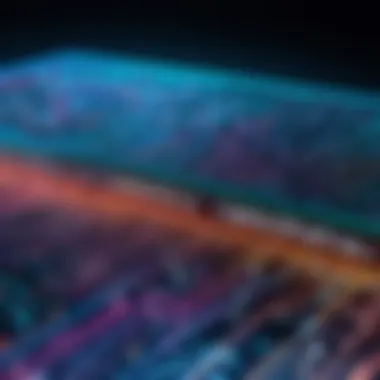

Completing the Purchase
When an image has been selected and previewed, users must proceed to finalize the purchase. This process is simple, yet attention to detail is vital.
- Add to Cart – Click on the image and select the option to add it to the cart.
- Review Your Cart – Check all chosen items for accuracy. Take a moment to ensure everything meets project needs.
- Proceed to Checkout – Here, users will enter payment information and review licensing terms.
- Confirm Purchase – Finalize the transaction. A confirmation email will follow, detailing the purchase.
Completing the purchase effectively seals the deal. It's essential to be mindful of licensing options selected during this step, as they dictate how the image can be used.
"The smooth flow of completing a purchase can set the tone for user satisfaction and repeat engagement with the platform."
Understanding and following these steps empowers users to navigate Adobe Stock confidently, ensuring that they maximize their experience and selection of images.
Assessing Licensing Options
When it comes to purchasing images from Adobe Stock, understanding the licensing options is crucial. The licensing determines how you can use the images you purchase. By knowing the difference between available licenses, you can make informed choices that will affect not just your immediate project, but future uses as well. There are typically two main types of licenses: the Standard License and the Extended License. Each serves different needs and comes with its own set of restrictions and allowances.
Standard License vs. Extended License
The Standard License is ideal for most standard projects. This license covers a wide range of uses, making it suitable for websites, marketing material, and social media posts. However, there are limits. For instance, you cannot use images for merchandise, and there's a maximum print run limitation, usually capped at 500,000 copies.
In contrast, the Extended License provides more extensive rights. It allows you to use images for merchandise, resell them, and even print them in unlimited quantities. Therefore, if you anticipate using an image in commercial products or in a way that goes beyond personal or internal use, then this license is necessary. Nevertheless, Extended Licenses naturally come at a higher cost. You should assess whether the added benefit justifies the extra expense based on your use case.
Usage Rights and Restrictions
With any license, it is vital to thoroughly understand the usage rights and restrictions. The standard terms often prohibit alterations that could misrepresent the image or imply endorsement from people appearing in it without express consent.
"License agreements are designed to protect both the creator and user, and understanding them ensures you will not face legal challenges later."
For example:
- Attribution: While not always necessary, some licenses may require you to credit the source of your images.
- Editorial Use: Some images might only be licensed for editorial use, restricting their use in advertising or promotional materials.
- Geographic Restrictions: Make sure to check if there are any limitations on where the image can be used.
In summary, assessing licensing options on Adobe Stock is essential and can greatly impact the effectiveness of your project. It is not just about fulfilling the immediate need for an image; understanding licensing can prevent future complications, maximize the value of your investment, and streamline the creative process.
Integration with Adobe Creative Cloud
The integration of Adobe Stock with Adobe Creative Cloud is central to enhancing the user's experience in procuring images. This synergy allows professionals to streamline their workflow and effectively manage their creative assets. Understanding this integration sheds light on how users can optimize their image sourcing and usage across various projects.
Streamlining Your Workflow
When using Adobe Stock within the Creative Cloud ecosystem, users benefit from a cohesive workflow. This means that after purchasing an image, it can be easily accessed from various Adobe applications like Photoshop, Illustrator, or InDesign. You do not need to download and upload images separately, simplifying the image handling process significantly.
- Seamless Access: Images purchased can be directly imported into any Adobe application, saving crucial time during project development.
- Effective Organization: Users can organize their assets, ensuring that images are not only easy to find but also ready for immediate use. This organizational structure supports a more efficient creative process.
Moreover, the search functionalities allow users to find specific images while working in the application, reducing interruptions in creative flow.
Accessing Images from Creative Cloud Apps
Accessing Adobe Stock images from Creative Cloud apps is straightforward and effective. Once you purchase an image, it syncs with your Adobe account, making it available on all devices linked to that account. Here are the advantages of this accessibility:
- Cross-Platform Availability: Access your images from different devices, whether you are on a desktop or a tablet. Everything syncs, which means you will have everything at your fingertips no matter where you are.
- In-App Search: You can search and license images directly from within the app you are working in. The intuitive interface guides users to find what they need without losing focus on their project.
- Version Control: Utilizing Creative Cloud’s versioning system allows users to keep track of their images and assets, ensuring that they are always working with the latest files.
This integration between Adobe Stock and Adobe Creative Cloud not only enhances productivity but also provides a more cohesive user experience, aligning seamlessly with various Adobe workflows.
Evaluating Image Quality and Suitability
In an ever-evolving digital landscape, the importance of evaluating image quality and suitability cannot be overstated. When purchasing single images on Adobe Stock, professionals must ensure that they are selecting visuals that not only meet aesthetic standards but also integrate seamlessly into their projects. This section explores the critical aspects of image quality, considering resolution, file formats, and how relevance to project needs influences the final choice.
Resolution and File Formats
Resolution is a fundamental element that dictates how an image appears across different platforms. It refers to the amount of detail an image holds, which is generally expressed in pixels. A higher resolution image allows for more detail and clarity, which is particularly essential when images are used in print products such as brochures or posters. When working on digital platforms, while lower resolutions might suffice for web use, one should aim for a resolution that maintains quality across various devices.
File format also plays a critical role. Adobe Stock offers images in several formats, including JPEG, PNG, and others. Each format has distinct advantages. For instance, JPEG is widely used for photographs due to its compression capabilities, which maintain quality while reducing file size. PNG, on the other hand, supports transparency, making it a better choice for graphics or images that require layering. Understanding these differences ensures that users can opt for the most suitable file type for their specific project needs.
Relevance to Project Needs
Amidst the vast array of options on Adobe Stock, the relevance of an image to your project is paramount. The chosen images should align with the message and context of the project being developed. For example, using a corporate setting image for a business report may enhance professionalism, while a more casual image could detract from the intended tone.
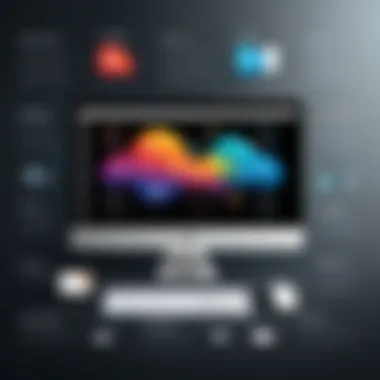

Additionally, one must consider how the image fits into the overall design or narrative. A visually appealing image that lacks relevance can lead to disjointed presentations or marketing materials. Therefore, prior to making a purchase, it is essential to assess whether the image resonates with the target audience and fulfills the intended purpose of use.
Remember: A thoughtful selection process not only enhances the impact of your work but also reflects your professionalism and attention to detail.
Selecting the right image requires careful consideration of these aspects. Ensuring high-quality visuals that are relevant to the project can significantly affect the reception of the final product. This approach not only improves the aesthetic quality but also supports the overall narrative of any project.
Common Challenges When Purchasing Images
Purchasing images can appear straightforward but often involves complexities that may hinder the process. Understanding these challenges is essential for users aiming to make informed decisions. Grasping the intricacies of purchasing images not only ensures compliance with licensing terms but also enhances the quality of visual content in projects. By recognizing potential pitfalls, users can effectively navigate these obstacles.
Understanding Licensing Language
One of the primary challenges when purchasing images lies in understanding the licensing language. Adobe Stock provides various licenses, each with different stipulations and limits. The standard license typically allows for a wide range of uses, while the extended license offers broader usage rights. It is crucial for users to read the terms carefully, as each license governs how the image can be utilized. Misinterpretation of these terms can lead to unintended infringement, resulting in legal consequences. Users should consider the following:
- Scope of Use: Whether the image will be used for commercial purposes or personal projects.
- Geographical Restrictions: Some licenses may limit usage to specific regions.
- Modification Rights: Users need to determine if they are allowed to alter the image.
Reading the fine print is not a mere suggestion; it is a necessity for anyone purchasing imagery.
Image Oversaturation Issues
Another challenge is the potential oversaturation of images in a specific niche or topic. As more individuals and businesses turn to stock libraries like Adobe Stock for visual content, certain images may become ubiquitous. This can lead to default acceptance of similar visuals across various platforms, diluting the uniqueness of a brand's message. Several factors contribute to this phenomenon:
- Popular Trends: Certain themes attract more users, leading to an influx of similar images.
- Generic Concepts: Broad categories like 'teamwork' or 'technology' yield high volumes of similar images.
To mitigate oversaturation, professionals should:
- Conduct thorough research before selecting an image.
- Explore less commonly used keywords or categories for image searches.
- Consider creating custom graphics or images when possible to maintain originality.
Addressing these issues requires proactive measures. Being mindful of the image market and making deliberate choices will ensure that visual elements enhance, rather than undermine, a project’s impact.
Understanding the nuances of licensing and being aware of image saturation can empower users to make smarter purchasing decisions.
Best Practices for Using Purchased Images
Using purchased images effectively requires an understanding of how these images can enhance and complement your projects. Images from Adobe Stock are licensed content that come with specific usage rights. By implementing best practices, you can maximize the value of your purchases while ensuring compliance with legal and ethical standards.
Attributing Sources Correctly
Attribution plays a critical role when using purchased images. Even though many images bought from Adobe Stock come with licenses that do not mandate attribution, crediting the source demonstrates professionalism and adherence to best practices. This can be particularly important in academic, freelance, or commercial contexts, as it shows respect for the creators' work.
When attributing images, consider the following points:
- Always Check License Terms: The license may specify if attribution is required or not. Make sure to read the licensing information to avoid misunderstandings.
- Format of Attribution: Standard practice includes mentioning the creator's name when applicable. For example, "Image by [Photographer's Name] on Adobe Stock."
- Placement: Place your attribution in a visible area that does not detract from the image’s impact.
Providing credit can help build a community based on respect and recognition of artists' rights. Furthermore, if you share your work online, proper attribution can enhance your credibility.
Avoiding Overuse of Stock Images
While stock images can bring a polished look to your projects, overusing them can undermine originality. Striking a balance between using stock content and creating unique visuals is essential. Here are a few strategies to minimize overuse:
- Limit Stock Image Frequency: Avoid using a single stock image across multiple platforms or projects, as this can dilute the uniqueness of your brand or message.
- Mix with Original Content: Consider blending stock images with custom graphics, illustrations, or photographs that you create. This approach adds uniqueness to your work and can enhance engagement.
- Be Mindful of Trends: Some stock images may become overly popular or trend-driven. Relying heavily on trendy images can make your content feel stale and less relevant. Instead, seek diverse content that better represents your unique perspective.
To summarize, best practices in image utilization involve correct attribution and being cautious about overuse. Such practices ensure that you respect the creative community while enhancing your own work’s integrity and impact.
"Using purchased images wisely not only protects you legally but also enriches the creative landscape."
By following these strategies, developers, IT professionals, and students can navigate image usage effectively, fostering an environment of creativity and respect.
Closure
The conclusion of this article is essential as it encapsulates the important aspects of purchasing single images from Adobe Stock, summarizing the insights provided throughout the guide. This section emphasizes the need for users to approach their purchases with a clear understanding of the process and the implications of their choices. By doing so, one can optimize the use of resources, especially for projects where visuals play a pivotal role in communication.
Making Informed Decisions
When considering a purchase from Adobe Stock, it is crucial to make informed decisions. Users should reflect on various elements such as:
- Understanding Licensing Options: Knowing the difference between standard and extended licenses will guide users in selecting the appropriate use case for their projects. This knowledge prevents potential legal ramifications associated with misuse of images.
- Image Quality and Relevance: Assess the image quality based on resolution and format needs specific to your project. It is beneficial to have a clear vision of how the image fits into the overall design or concept.
- Pricing Strategy: Evaluate single image costs against subscription plans to determine the most economical route. This could influence future budget allocations for creative projects.
By focusing on these aspects, users can ensure they are making choices that align not just with their immediate needs but long-term goals as well.
Final Thoughts on Adobe Stock Single Image Purchases
"The right image can transform your project, creating not just appeal but also conveying your message more effectively."
By integrating knowledge of licensing, quality, relevance, and cost, users will be better positioned to navigate the complexities of Adobe Stock's offerings, maximizing both the creative potential and return on investment of every image purchased.







