A Comprehensive Guide to Zendesk License Costs
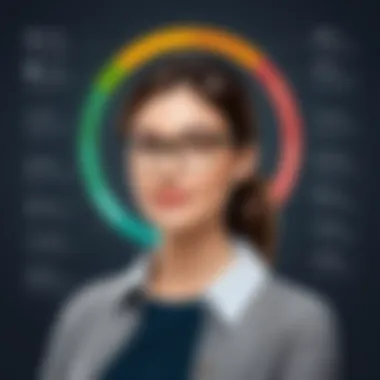

Intro
Understanding the costs associated with Zendesk licensing can feel like trying to solve a complicated puzzle. From the myriad of pricing tiers available to the subtleties of customization, it’s essential for businesses to wrap their heads around what they’re truly paying for. Are you a small startup or a large corporation? The pricing landscape will differ dramatically based on your requirements. This guide aims to shed light on the intricacies of Zendesk's license costs, providing detailed insights that will help you make wise financial decisions when choosing Zendesk as your support solution.
Software Overview
Zendesk has made a name for itself as a robust customer service platform, offering a plethora of tools aimed at enhancing customer interactions. Understanding how this software ticks is pivotal not just for cost assessment but for optimizing its use within your operations.
Key Features
When dissecting Zendesk's offerings, several standout features come into play:
- Customer Support Ticketing: The heart of Zendesk lies in its ticketing system that streamlines queries from various channels, ensuring no customer is left in the dark.
- Multi-Channel Support: Whether it’s email, chat, or social media, Zendesk enables seamless interaction across platforms, ensuring customer convenience.
- Reporting and Analytics: The built-in analytics tools allow you to gauge performance and discover trends, which are critical for strategic planning.
- Automation Capabilities: Features like automated replies can save hours, making your support team more efficient.
System Requirements
While the platform is user-friendly, some technical knowledge is beneficial. Here’s a bite-sized rundown of the basic system requirements:
- Browser Compatibility: Chrome, Firefox, or Safari are recommended for optimal performance.
- Internet Connection: A broadband connection is essential.
- Operating System: Works across multiple operating systems, including Windows, macOS, and Linux, as long as the browser supports it.
In-Depth Analysis
Diving deeper into the performance and usability elements of Zendesk offers practical insights into what you can expect, not only from functionality but also from a cost perspective.
Performance and Usability
Many users laud Zendesk for its intuitive interface making it approachable for both tech-savvy users and beginners. However, it's important to understand that real-world performance can vary based on your team size and volume of support tickets. Larger organizations may experience slowdowns during peak times, which can impact service quality. Therefore, consider these factors when weighing costs against potential scalability.
Best Use Cases
Not every business is the same, and neither are their customer service needs. Here are some scenarios where Zendesk shines:
- E-Commerce Startups: Streamlined support for growing businesses facing high customer traffic.
- Large Enterprises: Advanced configurations and custom workflows for businesses dealing with huge customer databases.
- Non-Profits: Affordable solutions tailored for volunteer-driven organizations navigating resource constraints.
Overview of Zendesk Licensing
In a world where customer service is the backbone of every successful business, understanding the intricacies of Zendesk licensing is paramount. Zendesk has carved a niche for itself by providing businesses with tools to effectively manage customer interactions across various channels. When it comes to selecting the right licensing plan, there’s more than just a price tag to consider. The significance of navigating these licenses lies in their direct impact on operational efficiency and customer satisfaction.
Each licensing tier comes with its unique set of features, benefits, and limitations. As such, business decision-makers must grasp the essential differences among plans to align them with their specific needs. Factoring in elements like team size, volume of customer inquiries, and the desired level of support can drastically influence which plan is the best fit.
The exploration of Zendesk licensing is crucial, as it allows companies to forecast budgetary allocations more accurately and avoid unexpected costs lurking in the fine print. Furthermore, understanding the purpose behind each tier can empower a business to tailor its customer service approach, catering to varied customer expectations efficiently. Ultimately, having a solid grasp on Zendesk licensing can lead to informed strategizing, elevating customer service standards while also balancing the operating costs effectively.
What is Zendesk?
Zendesk is effectively a customer service platform designed to enhance communication between businesses and their clients. Launched over a decade ago, Zendesk emerged from the simple premise of providing an accessible, user-friendly support system. It enables organizations of all sizes to engage with customers via various media, such as email, chat, phone, and social media.
Although this platform initially focused on support ticketing, it has expanded its features to accommodate broader functionalities, such as customer relationship management and analytics. The flexibility of Zendesk makes it a versatile choice for industries ranging from retail to IT, catering to diverse customer interaction needs. Its reputation stems from its ability to streamline workflows and improve customer satisfaction through seamless communication.
Purpose of Zendesk Licensing
Licensing serves as the gateway to accessing Zendesk’s comprehensive suite of tools and services. Each tier corresponds to a different level of functionality, offering varying degrees of customization, analytics, and user permissions. The purpose behind Zendesk licensing is to provide businesses with the option to choose a plan that aligns best with their operational needs and budget constraints.
By clearly defining these tiers, Zendesk enables organizations to scale their support capabilities in line with both growth and customer demand. Essentially, licensing empowers companies to optimize their investments in technology while maximizing return on this investment through improved customer engagement metrics. Additionally, understanding the rationale behind these licenses can help teams anticipate their future needs based on customer growth or service expansion, which is invaluable for long-term strategic planning.
Pricing Tiers Explained
Understanding the pricing structure of Zendesk is crucial for organizations looking to optimize their customer support capabilities without breaking the bank. Each tier offers various features and benefits that cater to different business sizes and needs. This section aims to dissect the tiers, showcasing what each plan entails and the value it brings to potential users.


Essential Plan
The Essential Plan serves as the most basic offering from Zendesk. Targeted primarily towards startups or small enterprises, this plan is an entry point for organizations that require fundamental ticketing capabilities, but on a tight budget.
- Key Features:
- Basic ticketing system
- Email and social channels support
- User-friendly interface
Organizations opting for the Essential Plan can expect to manage customer inquiries efficiently. While it lacks some advanced functionalities, it's perfect for businesses that are just finding their feet in the customer support landscape. It’s like having a sturdy bicycle when you’re just learning how to ride—simple and effective, yet not built for speed.
Team Plan
Next up is the Team Plan, which expands on the core features of the Essential Plan and introduces more collaborative tools. Designed for growing teams, this tier enhances communication and efficiency in handling customer queries.
- Key Features:
- All Essential Plan functionalities
- Collaboration tools like private comments and tagging
- Insights and reporting tools
With the Team Plan, users will find it easier to collaborate, ensuring that no customer query falls through the cracks. This plan is ideal for teams that have started to grow and require a bit more organization in their workflow. Think of it as upping your game from a bicycle to a tandem bike—it keeps you connected while allowing for smooth rides.
Professional Plan
Moving on, the Professional Plan is tailored for mid-sized businesses that need robust support mechanisms. This plan includes advanced features that allow for customization and automation, catering to more complex customer service needs.
- Key Features:
- All Team Plan functionalities
- Automation and macros to streamline processes
- Enhanced reporting and analytics
- Multichannel support including chat and voice
By choosing the Professional Plan, businesses can expect to deepen their engagement with customers significantly. The automation features especially take a load off customer support agents, letting them focus on more impactful interactions while routine tasks are handled by the software. This is like shifting gears in a car—it provides more power and control over your journey.
Enterprise Plan
Finally, the Enterprise Plan is Zendesk's most comprehensive offering, aimed at large corporations with extensive customer service needs. It provides every feature of the previous plans but adds layers of customization and scalability.
- Key Features:
- All Professional Plan functionalities
- Advanced customization options
- Personalization features for tailored support
- Dedicated account management and priority support
For huge organizations, adopting the Enterprise Plan means having the means to deliver a highly personalized support experience. You can think of it as getting an all-access pass to a concert: it’s not just about being there; it’s about how you experience it. If you’re serious about elevating your customer support strategy, this is the tier that truly packs a punch.
In summary, each pricing tier from Zendesk comes with its own set of advantages and is designed to accommodate varying business sizes and needs. Understanding these tiers can help businesses choose the right plan, ultimately guiding them towards a successful customer support experience that aligns with their growth trajectory.
Features and Benefits of Each Plan
Understanding the features and benefits of each Zendesk licensing plan plays a crucial role in making a sound financial decision for businesses. Each tier is designed with distinct offerings to cater to varying business needs. Grasping these differences not only helps in optimizing customer support strategies but also ensures that the financial investment aligns with organizational goals. Let’s break down the key features and benefits that each plan brings to the table.
Comparative Overview
In this snapshot of Zendesk's plans, each offering comes with a unique set of features that can significantly affect the user experience and support capabilities. Here is a side-by-side comparison of the key components for an easy reference:
| Plan | Best For | Key Features | Cost | | Essential | Small businesses and start-ups | Basic ticketing system, email support | $5 per agent/month | | Team | Growing teams | Collaboration tools, social messaging | $19 per agent/month | | Professional | Medium to large businesses | Advanced reporting, automation tools | $49 per agent/month | | Enterprise | Large enterprises | Custom solutions, multiple integrations | $99+ per agent/month |
This table serves as a quick reference for businesses at a glance, allowing them to assess the suitability of each plan relative to their operational needs and budget constraints.
Key Features Highlighted
Delving deeper into what makes each plan tick, let's outline some of the standout features that can influence a business's choice:
- Essential Plan: Aimed at small businesses, it keeps things simple with a basic ticketing system designed to streamline customer inquiries, complemented by email support. While it may lack robust analytics, it covers the main bases for businesses starting their customer support journey.
- Team Plan: Building upon the essentials, this plan introduces collaboration tools that allow team members to work together seamlessly. Importantly, it includes integrations with social media platforms, allowing firms to engage customers where they are – on social channels.
- Professional Plan: A step up, professional teams will find valuable tools like customizable reports, automation features, and multiple channels for customer interactions. This enhances efficiency by allowing teams to focus on complex queries instead of repetitive tasks.
- Enterprise Plan: Tailored for larger organizations, this plan offers custom solutions tailored to specific business needs, as well as advanced security features and API access. The numerous integration possibilities enable companies to link their existing systems, creating a cohesive user experience for their customers.


It's evident that the feature set expands with each tier, and thus, businesses should carefully assess their current needs and future scalability when selecting a plan.
"Falling short in the initial stages of customer support can have long-lasting repercussions. Aligning features with business objectives is key to building a sustainable support framework."
From understanding internal capabilities to customer-facing features, businesses should consider both current requirements and growth trajectory when choosing the right Zendesk plan. Approaching this decision with a comprehensive understanding ensures that organizations invest wisely, maximizing the potential of their customer support efforts.
Customization Options and Add-Ons
Customization represents a central pillar in optimizing Zendesk's functionality for varied business needs. As companies grow and evolve, their customer support requirements might also shift. It’s vital to tailor the support experience effectively, and this is where the flexibility of customization comes into play. More than just a feature, customization options enable businesses to configure the platform in a way that aligns with their unique workflow and operational goals. This not only enhances the user experience but also helps in maximizing the return on investment made in the Zendesk platform.
Available Add-Ons
Zendesk extends a broad range of add-ons that can modify and enhance base plans, ensuring that organizations can equip their teams with the right tools. Some significant examples of these add-ons include:
- Zendesk Chat: Enables real-time chat capabilities directly on a company’s website, providing support when customers need it most.
- Zendesk Talk: This feature integrates voice support, allowing agents to handle phone calls and manage client queries seamlessly.
- Zendesk Explore: An analytics tool that offers insights about performance and customer behavior, crucial for data-driven decision-making.
- Zendesk Guide: A self-service knowledge base that empowers users to find answers independently, reducing the load on support agents.
These add-ons are designed to enrich the functionality of the core product. They allow organizations to package features that specifically address their immediate needs, avoiding the pitfalls of a one-size-fits-all approach.
Implications of Customization
While it may be tempting to dive headfirst into customization, businesses must consider the possible implications. Tailoring the Zendesk experience can be double-edged: while it provides increased flexibility and better alignment with operational needs, it also carries certain risks and challenges. A few key points to consider include:
- Integration with Existing Systems: Not all IT environments are the same. Customizing Zendesk necessitates that organizations consider how the platform integrates with their existing systems and software.
- Training and Familiarization: After implementing custom features and add-ons, employees may require training to adapt. This necessitates time and resources, impacting operational efficiency in the short term.
- Cost Escalation: While customization offers benefits, it can also lead to unforeseen costs, especially if multiple add-ons are required. Taking stock of all expenses before proceeding is crucial.
As organizations weigh these implications, they can better assess the trade-offs involved in customization. Ultimately, when executed thoughtfully, the right blend of customization and add-ons can prove to be a game-changer in optimizing customer support and enhancing customer satisfaction.
"Customization is not just a luxury; in many cases, it's a necessity to keep pace with customer expectations and business goals." - Industry Expert
In summary, the landscape of Zendesk's pricing should incorporate not only the fundamental costs of licenses but also the extensive customization options available. Mindfully selecting the right add-ons and leveraging them optimally can place a business on a clear path toward enhanced efficiency and improved customer support.
Hidden Costs and Considerations
When delving into the true cost of Zendesk licensing, it's crucial to consider not just the upfront price, but also the potential hidden fees and additional expenses that may not be immediately apparent. Hidden costs can sneak up like a shadow in the night, ultimately impacting the financial viability of using Zendesk for customer support. Understanding these costs can spare businesses from unexpected budget overruns and help decision-makers create a more accurate forecast of their financial commitments.
Potential Undisclosed Fees
One of the more confounding aspects of Zendesk licensing involves potential undisclosed fees. These can range from seemingly minor charges that can accumulate quickly to more significant costs that may arise during the setup or usage phases of the service. For example, certain features included in a plan might require supplementary fees for activation or usage.
Moreover, businesses often overlook transactional charges associated with third-party integrations or payment processing. While Zendesk touts seamless integration with its software, digging deeper might reveal extra fees tied to specific apps or services used alongside Zendesk. Within this maze of costs, clarity can prove elusive, making it essential for users to thoroughly review every contract detail prior to signing.
"Understanding the cost breakdown can be the difference between a smooth operation and a financial nightmare."
Additional Charges to Consider
Beyond unexplored fees, a couple of additional charges demand attention. For instance, many users might not factor in the costs associated with increased customer support staff training to effectively engage with Zendesk platforms. Implementing a robust training program is vital but often overlooked as a significant cost factor. Not to mention, regular software updates and maintenance can also carry a price tag that should be anticipated in any financial analysis.
Furthermore, if a business decides to scale its use of Zendesk, the transition to higher pricing tiers or additional features could introduce new charges that can quickly add up.
In summary, undertaking an in-depth examination of these hidden costs and considerations can empower businesses to make smarter, more informed decisions about Zendesk licensing. Identifying all potential financial implications not only ensures there are no unwelcome surprises down the road but can also lead to a more strategic allocation of resources.
Comparative Analysis with Other Customer Support Software
When evaluating Zendesk licensing costs, comparing it to other customer support software becomes essential. It’s not just about finding the cheaper option; it’s about weighing all the factors that make a support platform effective for your unique business needs. Doing a thorough comparative analysis allows decision-makers to spot hidden gems in the market, giving them a clearer view of their investment's overall value.
One critical element to consider is whether the features included in the pricing tier meet your business requirements, especially for those in software development or IT-related sectors. For example, while Zendesk may offer robust ticketing systems and analytics tools, other platforms such as Freshdesk or Help Scout might provide similar functionalities with a different pricing approach.
Cost Comparisons


Cost is a major factor when choosing customer support software. Ideally, you want to balance features and pricing without breaking the bank.
- Zendesk: Its pricing tiers are pretty transparent, but sometimes additional fees can sneak through the cracks.
- Freshdesk: Offers competitive pricing with a "freemium" model that could be beneficial for smaller teams.
- Help Scout: Has a straightforward pricing structure but fewer features in its basic plan compared to Zendesk.
In most cases, when comparing these prices, it’s vital to think beyond the initial costs. Look for potential additional charges that may crop up later—things like integrations or extra storage can add up quickly. You might save a buck now, but that could change fast if your chosen software doesn’t cover your long-term needs.
Feature Comparisons
Features should not be overlooked in the quest for cost efficiency. Different platforms prioritize different aspects of customer support, so consider the following when making a decision:
- Zendesk: Known for its wide-ranging integrations, robust reporting, and multi-channel capabilities.
- Freshdesk: Offers gamification and a built-in knowledge base, ideal for user engagement but may lack advanced analytics.
- Help Scout: Focuses on simplicity and ease of use but might not have advanced features like AI-driven responses.
"When comparing software, it’s important to not just look at features in isolation. Think about how each one integrates into your existing workflow and what problems they aim to solve for your team."
A thorough assessment of both cost and features helps businesses, especially in IT, make smarter decisions about which platform aligns best with their operational goals and budgetary constraints. If you’re only focused on one aspect, you might end up biting off more than you can chew later on.
Financial Considerations for Businesses
Understanding the financial implications of utilizing Zendesk is crucial for any organization, regardless of size. Why is it pivotal? It’s simple: a well-calibrated investment in customer support can lead to enhanced service quality, better customer satisfaction, and, ultimately, increased revenue. Ignoring the financial aspects might leave a company in the lurch, grappling with unforeseen costs and dissatisfaction.
Businesses need to weigh not only the sticker price of Zendesk licenses but also how these expenses fit within the broader scope of operational budgets. By analyzing the financial considerations, organizations can devise realistic budgets, set expectations with stakeholders, and align customer support strategies with long-term objectives.
Return on Investment
When evaluating the return on investment (ROI) in the context of Zendesk, it’s essential to grasp that the initial costs aren’t the only outlay at play. Companies should measure their ability to translate these costs into tangible benefits. For example, consider how Zendesk can streamline operations through automation. Automating responses to frequently asked questions can significantly reduce the burden on human agents, leading to lower staffing costs over time. This is not just about saving a dime here and there; it’s about creating a more efficient service environment that can handle greater workloads without sacrificing quality.
You might wonder, how do we accurately gauge this? One method is to assess productivity improvements against the costs of the license. In other words, if your team spends less time on queries and more time resolving complex issues due to enhanced systems, this enhanced productivity directly contributes to a favorable ROI.
- Identify Efficiency Gains: Keep track of how automation affects the response times and customer satisfaction rates.
- Compare Against Costs: Make calculated comparisons of the time and finances saved against initial licensing fees.
- Monitor Customer Retention: High satisfaction rates often lead to retaining customers who are less likely to straddle the field for alternatives.
Long-Term Financial Impact
Looking past immediate costs, the long-term financial impact of utilizing Zendesk cannot be overstated. As companies grow, scalable solutions that adapt seamlessly to evolving requirements, like those Zendesk offers, become fundamental. Investing in a robust customer support platform today can insulate a business against future upheavals. For instance, a small company that picks a basic plan might find itself bogged down as that simple setup develops into a sprawling operation requiring more intricate support solutions later on.
Additionally, by integrating customer insights gained from Zendesk analytics, businesses can formulate strategic improvements that enhance not just service, but product offerings and overall customer experience.
"An investment in customer service is an investment in your brand's future."
Moreover, keep an eye out for the hidden potentials inherent in the data Zendesk pulls. The insights from customer interactions might guide marketing campaigns and product development in ways one might not immediately connect to customer support expenses.
In the grand scheme, the financial considerations verse not only immediate expenditure but the overarching narrative of how a platform can shape a company’s angle on customer interaction moving forward. From discovering what truly drives customer happiness to retaining talent through better support tools, companies projecting ahead will find that judicious spending on a platform like Zendesk yields dividends in ways that can far surpass expectations.
Epilogue and Recommendations
In the world of customer support solutions, understanding Zendesk's licensing costs is not just a query but a necessity for businesses aiming for longevity and success. As we've explored throughout this article, the pricing structure isn't merely a straightforward number but encompasses a maze of options, features, hidden fees, and potential long-term financial impacts. Making informed decisions regarding these costs can significantly influence the operational efficiency and customer satisfaction levels of a business.
One of the key elements addressed is the importance of recognizing each plan's specific features and benefits. It is crucial for businesses to align their needs with the right Zendesk plan, ensuring they get value for their investment. Ignoring the subtle distinctions between, say, the Professional and Enterprise plans could either lead to under-utilization of features or overspending for capabilities that aren’t necessary.
Moreover, awareness of hidden costs, which may sometimes feel like traps waiting to ensnare the unsuspecting, is another vital aspect. Ensuring that all potential expenses are accounted for can safeguard your finances and prevent unpleasant surprises down the road.
"A penny saved is a penny earned." - Benjamin Franklin
This age-old saying rings true here. By being conscious of the nuance in licensing costs, businesses can unlock not only savings but also significant improvements in their customer service strategy.
Summary of Key Points
- Understanding the Pricing Tiers: Each Zendesk plan serves unique business needs. Evaluating your operational requirements against what each tier offers is paramount.
- Hidden Costs: Always account for potential extra fees, whether they stem from add-ons, customization, or tier upgrades.
- Return on Investment Considerations: A thorough analysis of how these service costs translate to increased customer satisfaction and engagement is beneficial.
- Comparison with Competitors: Looking at what alternatives are available provides valuable insights into whether you're making the right choice or overpaying for services.
Strategic Advice for Businesses
For businesses navigating the waters of customer support solutions, strategic decision-making can be the difference between thriving and merely surviving:
- Assess Your Needs Honestly: Take a hard look at what your business truly requires from a support platform. Overbuying can strain your budget unnecessarily.
- Engage with the Trials: Utilizing free trials offered by Zendesk allows a hands-on understanding of which features will benefit your teams the most.
- Stay Informed on Add-Ons: Keep a keen eye on both current and future needs regarding add-ons and custom solutions. The landscape of customer support is ever-evolving.
- Plan for the Long-Term: Rather than just considering immediate costs, think about how your choice impacts growth in the coming years. Don’t fall into the trap of short-term savings that lead to long-term expenses.
- Consult with Experts: When navigating complex decisions about software licensing, don’t hesitate to seek advice from IT consultants or customer service experts. Their insights can provide clarity and direction.
In a rapidly changing tech environment, having a deep understanding of licensing costs can empower you to make sound choices that align with your company's real needs and budgets. Keep a close watch on the evolving capabilities of Zendesk and make your decision count.







