Evaluating an Effective MDM Solution: Insights & Considerations
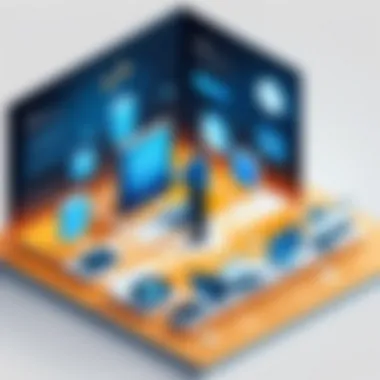

Intro
Mobile Device Management (MDM) has become a fundamental aspect of modern organizational infrastructure. As businesses increasingly adopt mobile technologies, the need for effective MDM solutions also grows. MDM not only enhances security but also simplifies the administration of devices across various platforms. This article dives into the core aspects necessary for evaluating a robust MDM solution, focusing on features, benefits, practical applications, and potential challenges.
Understanding MDM solutions is essential for both tech-savvy individuals and seasoned IT professionals. This exploration will facilitate informed decisions, ensuring that organizations can optimize their mobile device strategies to meet their unique requirements.
Software Overview
In this section, we examine the foundational attributes that define an effective MDM solution.
Key Features
An effective MDM solution should possess several critical features:
- Device Enrollment: A streamlined process for enrolling devices, ensuring large volumes can easily be managed.
- Policy Management: The ability to create and enforce security policies aligned with organizational standards.
- Remote Management: Tools that allow IT to manage devices remotely, facilitating troubleshooting and updates.
- Security Controls: Settings to enforce password requirements, encryption, and compliance with data protection standards.
- App Management: Options for distributing, updating, and removing applications securely across devices.
- Reporting and Analytics: Comprehensive reports on device usage, compliance status, and security incidents, helping inform next steps.
System Requirements
To deploy an MDM solution effectively, organizations must consider various system requirements. These often include:
- Operating System Compatibility: Compatibility with multiple operating systems, such as iOS, Android, and Windows, is crucial for broader adoption.
- Hardware Specifications: Devices must meet certain specifications to ensure optimal performance, particularly regarding processing power and memory.
- Network Infrastructure: A robust network to support device communications, updates, and data security protocols.
- Cloud Services: Many MDM solutions operate via cloud, necessitating a reliable internet connection for continuous access and updates.
In-Depth Analysis
This section delves deeper into the pivotal aspects of MDM solutions, focusing on performance and usability, as well as identifying optimal scenarios for implementation.
Performance and Usability
Performance is a critical indicator of any MDM solution's effectiveness. Factors to assess include:
- Speed of Implementation: How quickly devices can be enrolled and monitored.
- User Interface: The intuitiveness of the dashboard and ease of access to essential functions.
- Scalability: The capacity of the MDM solution to grow with the organization's needs without compromising performance.
Usability mustn't be overlooked. If the MDM system is challenging to navigate, it will hinder its adoption. Therefore, assessing a solution's usability is equally important as evaluating its performance.
Best Use Cases
Identifying the best use cases for MDM solutions will help organizations maximize their utility. Some notable scenarios include:
- Corporate BYOD Policies: Where employees use personal devices for work, MDM secures company data while respecting personal privacy.
- Educational Institutions: Ensuring students' devices are compliant with educational policies and secure from unauthorized access.
- Field Services: In environments where employees are on the move, MDM provides remote management and security for devices.
The right MDM solution not only safeguards data but also enhances productivity by providing seamless device management.
Ending
Evaluating an MDM solution is vital for the contemporary digital landscape. By understanding the key features, system requirements, performance metrics, and best use scenarios, organizations can make informed decisions that significantly bolster their mobile device strategies.
Preamble to Mobile Device Management
Mobile Device Management (MDM) is becoming increasingly vital in today’s digital landscape. It provides organizations the tools to manage, secure, and control mobile devices used across their networks. The expansive use of smartphones and tablets in both personal and professional spheres has made MDM a centerpiece of IT strategy. Managing these devices not only enhances security but also ensures compliance across various regulatory frameworks.
Organizations are recognizing that efficient MDM solutions lead to improved productivity and reduced risks. Employees often use personal devices for work, establishing a trend known as Bring Your Own Device (BYOD). This approach provides flexibility but also introduces challenges in managing device security and data privacy.
Effective MDM solutions play a crucial role in mitigating these risks. They enable IT departments to enforce security policies, ensure data protection, and facilitate device tracking and monitoring. Additionally, MDM helps in managing applications and content deployed on these devices, supporting better uptime and user experience.
The need for a robust MDM strategy is underscored in various sectors, from healthcare to finance, where data protection is paramount. As businesses continue to adapt to technology changes, MDM solutions will likely evolve to incorporate new functionalities and respond to emerging threats.
"A well-implemented MDM solution not only secures data but also helps organizations maintain a competitive edge in their industry."
Understanding
Mobile Device Management refers to a software solution that helps organizations manage devices like smartphones, tablets, and laptops. It allows IT administrators to oversee policies and procedures related to device usage. An effective MDM can automate device provisioning, monitor compliance, and even facilitate troubleshooting. Furthermore, it gives organizations the ability to remotely wipe data from devices that are lost or stolen, thus protecting sensitive information.
MDM systems can be classified into various types, catering to different organizational needs. For instance, a cloud-based MDM can be more flexible and scalable, while on-premises solutions may offer stricter control over data. Ultimately, the right MDM depends on the specific requirements and infrastructure of the organization.
History and Evolution of Solutions
The concept of managing mobile devices dates back to the early 2000s when mobile technology started to become accepted in enterprise environments. Initially, device management capabilities were rudimentary, focusing primarily on simple tracking and usage statistics.
As device usage grew, accompanied by the need for enhanced security and compliance measures, the landscape of MDM evolved. In the late 2000s, organizations began to adopt smartphones and tablets extensively. This transition created a need for more sophisticated solutions that could handle diverse operating systems and applications.
In response to these challenges, MDM solutions began integrating more features such as geolocation tracking, policy enforcement, and application management. The development of cloud computing further revolutionized MDM, making it easier for organizations to deploy and manage devices remotely without extensive infrastructure investments.
Today, MDM solutions are integral in any comprehensive IT security strategy, reflecting ongoing advancements in technology and shifts in work habits. Organizations continue to reassess their MDM needs, adapting to new devices, security protocols, and compliance requirements in an ever-changing digital environment.
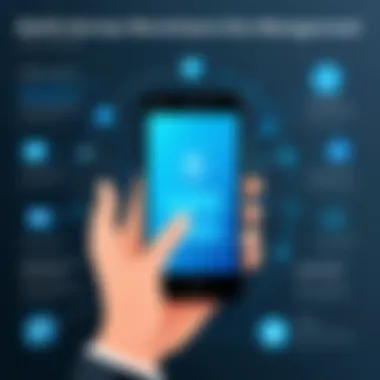

Identifying Your Needs for an Solution
In the journey to implement a Mobile Device Management (MDM) solution, understanding your specific needs stands as a cornerstone. The older adage, "You cannot manage what you do not measure," holds true here. Identifying your needs provides clarity in defining essential features, ensuring that the solution not only fits your organization’s current demands but is adaptable for future growth as well.
A thoughtful evaluation of your requirements can lead to enhanced security, streamlined operations, and ultimately, greater organizational efficiency. MDM systems serve varied functions from device security to application management, and recognizing your unique requirements is pivotal. In this way, choosing a solution becomes less about features and more about value creation tailored for your users and infrastructure.
Assessing Device Inventory
To effectively deploy an MDM solution, an exhaustive assessment of your device inventory is necessary. This inventory includes not just the number of devices, but also their types and operating systems. Knowing what devices you have can greatly influence your MDM strategy.
Some factors to consider in assessing your device inventory include:
- Device Types: Are the devices company-owned or employee-owned? Are they tablets, smartphones, or laptops?
- Operating Systems: Does your organization utilize multiple platforms such as iOS and Android? Different systems may require distinct management strategies.
- Application Needs: Understand which applications are critical for daily operations. This could lead to discovering compatibility issues that need addressing.
A device inventory assessment also informs you about outdated or underutilized equipment. This allows organizations to make data-driven decisions on upgrading or retiring devices, ultimately paving the way for more effective resource allocation.
Understanding User Roles and Requirements
Once you have an accurate picture of your device inventory, the next step is to understand the user roles that will be interacting with these devices. Different roles come with distinct requirements that can affect how you implement your MDM solution.
Consider the following aspects:
- Role-Specific Access Needs: Different users may need varying levels of access to applications and data.
- Departmental Policies: Certain departments such as finance or HR may have stricter compliance and security demands.
- Training and Support Requirements: Some employees may require training before they can effectively use the MDM tools and features.
Incorporating user input into your MDM strategy helps tailor the solution effectively. It ensures that all stakeholders find it usable and aligned with their workflows, ultimately easing the adoption process.
"User acceptance can be significantly enhanced by identifying and addressing specific user needs during the planning phase."
By gathering information on user roles and their requirements, your organization can better tailor the MDM experience. This clear understanding is not just beneficial for implementation; it also lays the groundwork for effective user support and change management down the line.
Core Features of a Good Solution
When it comes to evaluating a Mobile Device Management (MDM) solution, core features stand out as crucial elements that determine its effectiveness. A well-rounded solution will encompass several key functionalities to address the diverse requirements of businesses. Understanding these features can help in selecting an MDM solution that aligns with organizational needs and enhances device management efficiency.
Device Enrollment and Configuration
Efficient device enrollment is the first step in managing mobile devices within an organization. According to industry standards, an effective MDM solution should allow for streamlined onboarding of devices. This can include support for various platforms, such as Android and iOS, and should facilitate mass enrollment capabilities.
Configuration management is equally important. It ensures that devices are set up uniformly according to company policies. Features like pre-configured templates can simplify this process, allowing IT departments to deploy settings, restrictions, and apps swiftly.
Security Management
Security management in MDM solutions plays a pivotal role in protecting sensitive data. An effective solution must incorporate robust security measures such as remote wipe, which erases data from lost or stolen devices. Additionally, features like encryption help secure information while in transit or at rest.
User authentication processes should also be considered. Multi-factor authentication enhances security by requiring more than just a password for access. Moreover, timely updates and patches are critical to safeguard against vulnerabilities. A solution that automates these updates can save valuable time for IT administrators while maintaining device integrity.
Application Management
Application management serves as a backbone feature in a comprehensive MDM strategy. It allows IT to oversee apps installed on devices, ensuring only approved applications are used. Through an effective application management interface, organizations can deploy, update, or remove applications remotely.
Managing updates efficiently is essential, as outdated apps can pose security risks. Furthermore, application blacklisting and whitelisting provide users with a controlled environment, which significantly reduces the risk of exposing sensitive corporate data to malicious software.
Monitoring and Reporting
Monitoring and reporting functionalities empower organizations to gain insights into device usage and compliance status. Through an analytics dashboard, administrators can track device inventory, application performance, and user activity.
Regular reporting helps in identifying trends, such as unauthorized app installations, or devices that are not in compliance with security protocols. Accurate reporting can lead to informed decision-making regarding resource allocation and device policies. Moreover, setting up alerts can notify IT teams about potential security threats, enabling prompt actions.
"The role of effective monitoring in MDM cannot be overstated—it is essential for maintaining oversight in a fast-changing technological landscape."
In summary, core features like device enrollment and configuration, security management, application management, and monitoring and reporting are non-negotiable when it comes to selecting an MDM solution. Each aspect contributes to a robust management framework that enhances organizational security and efficiency.
Integration with Existing Systems
When evaluating a Mobile Device Management (MDM) solution, considering its integration with existing systems is paramount. A seamless integration not only enhances the efficacy of an MDM solution but also ensures that operational processes remain smooth and uninterrupted. Organizations often utilize multiple systems for various functions, including security, network management, and data storage. Therefore, an MDM solution must work effectively with these pre-existing technologies.
One key benefit of ensuring compatibility is improved data accuracy. If the MDM solution can integrate with current databases and applications, information can flow more freely, leading to reduced errors. For instance, syncing user data from an existing enterprise resource planning (ERP) system can ensure security policies are applied more effectively.
Moreover, integrating with systems facilitates centralized management. IT teams can streamline device monitoring without juggling different platforms. When MDM is interconnected with other solutions, such as corporate email or cloud storage, it allows for easier data access and better oversight of compliance regulations.
Compatibility with Operating Systems
MDM solutions must be compatible with various operating systems commonly used within the organization. Many businesses deploy a mix of devices, involving Android, iOS, Windows, and macOS. It is critical for the MDM to provide comprehensive support for these operating systems.
Each operating system presents unique management challenges. For example, iOS may have stricter security features requiring specific configurations compared to Android. When selecting an MDM solution, ensure it can manage these discrepancies effectively. Furthermore, integration with diverse operating systems allows organizations to maximize their choice of devices while retaining security and control.


Voting consideration here means understanding each OS’s update cycle, user experience, and security requirements. This awareness can guide decisions about which MDM solutions to evaluate further.
Integration with Corporate Security Frameworks
Integrating MDM solutions with corporate security frameworks is crucial for protecting company data. Organizations often have established protocols for security which these solutions must align with. A strong integration here can bolster overall security while aligning with compliance standards relevant to the industry.
Corporate security frameworks can include policies for data encryption, secure access, and incident response. When placing MDM within this context, it’s essential to evaluate how well the MDM solution can enhance or adapt to existing security measures. For example, if an organization uses Cisco Identity Services Engine for network access management, the MDM solution should smoothly synchronize user permissions and device access based on corporate policies.
The integration can also improve incident response times. By linking security tools directly to the MDM, potential breaches can trigger automatic responses, isolating devices or alerting administrators immediately. This proactive approach can significantly reduce damage from security incidents.
Ultimately, integration with existing systems is not merely a technical specification; it is strategic for fostering a secure and well-managed mobile environment. The proper connections can transform MDM from a standalone application into a robust component of the organization's broader IT ecosystem.
Benefits of Implementing an Solution
Implementing a Mobile Device Management (MDM) solution is vital for organizations that use mobile technology. The benefits of MDM solutions extend beyond mere device control. Details of key advantages include enhanced security, increased productivity, and cost efficiency. Understanding these benefits enables organizations to make informed decisions regarding their MDM strategies.
Enhanced Security Measures
Mobile devices are often a point of vulnerability in organizational IT environments. One of the main advantages of MDM is its ability to enforce strong security measures. This includes implementing encryption, remote wipe capabilities, and password policies on devices. Organizations can protect sensitive data that resides on mobile devices more effectively.
Moreover, MDM solutions allow for regular security assessments and updates. This helps in identifying potential risks before they become critical. The ability to control access to corporate resources is another significant benefit. By managing permissions actively, organizations can significantly reduce the likelihood of data breaches. As a result, a solid MDM strategy not only safeguards data but also builds trust among users and stakeholders.
Increased Productivity
An effective MDM solution can lead to increased productivity among employees. By simplifying device management, employees face fewer interruptions caused by technical issues. Employees can work without worrying about device compatibility or software updates. The promotion of a BYOD (Bring Your Own Device) culture, when managed properly through MDM, also enhances productivity. Employees prefer using their own familiar devices, and MDM ensures these devices adhere to security policies. Furthermore, providing employees with efficient tools and applications through an MDM framework allows them to perform tasks more effectively.
In addition, MDM solutions can streamline communication and collaboration tools across platforms. These tools encourage quicker response times, which is essential for project deadlines. As a result, overall efficiency improves, leading to better outcomes for the organization.
Cost Efficiency
Implementing an MDM solution offers a significant return on investment. Although there may be initial setup costs, the long-term savings outweigh the expenses. Organizations can reduce the costs related to data breaches and loss of devices. Having control over device configurations means fewer service calls and technical support requests. As IT teams spend less time managing devices, they can focus on strategic initiatives that better align with business goals.
In the context of a rapidly shifting technological landscape, optimizing existing resources is key. MDM can facilitate the use of existing hardware and software without needing constant upgrades. Companies can leverage the tools they already own, thus minimizing unnecessary expenditures. The cost efficiency gained through an MDM solution is not simply a financial metric; it also enhances operational effectiveness across the board.
Challenges in Implementation
Implementing a Mobile Device Management (MDM) solution is vital for organizations aiming to secure and manage mobile devices effectively. However, several challenges can arise during this process. Understanding these challenges is critical in ensuring a successful deployment. Key considerations include user resistance, technical limitations, and the overall scalability of the solution adopted by the organization.
User Resistance and Adoption Issues
One of the primary challenges in MDM implementation is overcoming user resistance. Employees may feel their privacy is compromised or become reluctant to accept new policies and tools. This resistance often stems from a lack of understanding of the system’s benefits. Clear communication is essential in addressing these concerns.
- Educating Staff: Vendors should provide training sessions. Educating users on how MDM can enhance security and streamline workflows helps alleviate resistance.
- Involvement in Decision-Making: Engaging users in the selection process can lead to greater acceptance. When users feel involved, they are more likely to embrace the new system.
- Feedback Mechanism: Create channels for users to voice their concerns or suggestions. This will foster a sense of inclusion and could lead to improvements in the system.
Overall, focusing on user experience increases the chances of successful implementation of the MDM solution.
Technical Limitations and Scalability
Another significant challenge is dealing with the technical limitations of the chosen MDM solution. These limitations can manifest in various ways, such as compatibility issues with existing hardware or software. Additionally, organizations must consider their specific needs when assessing scalability.
- Compatibility with Existing Systems: Ensure that the MDM solution is compatible with current operating systems and applications to avoid disruption. A thorough assessment of existing tools is fundamental before deployment.
- Addressing Scalability Concerns: Businesses should choose MDM solutions that can grow with their organizational needs. Any solution adopted should effectively manage increasing numbers of devices without significant performance drop.
- Regular Updates and Support: Selecting a vendor that offers ongoing support and regular updates is crucial. Rapid changes in technology and security threats necessitate updates to keep the MDM solution relevant.
Evaluating Vendor Options
Choosing the right vendor for Mobile Device Management (MDM) is a fundamental component of ensuring a successful implementation. MDM solutions can vary widely in their features, pricing, and support, which makes careful evaluation critical. Organizations must align their specific needs with the offerings of each vendor. This process helps businesses minimize risks and maximize the effectiveness of their MDM deployments. As new technologies emerge, the complexity of mobile environments increases, thus underscoring the importance of thorough vendor evaluation to keep pace with changes in the digital landscape.
Key Criteria for Selection
When assessing MDM vendors, several key criteria must be considered:
- Feature Set: Examine the core functionalities offered. Essential features include device enrollment, security management, application management, and reporting capabilities. A feature-rich solution should meet both current and potential future needs.
- Scalability: The vendor's solution should accommodate growth. It is crucial for organizations to ensure that the MDM platform can expand in line with the increase in devices and users.
- Ease of Use: The user interface should be intuitive for both administrators and end-users. A complicated platform can lead to mistakes and decreased productivity.
- Compliance: Ensure that the vendor's solution complies with industry-specific regulations and standards. This is particularly significant in sectors like healthcare and finance where data security is critical.
- Pricing Structure: Understand the pricing model clearly. Vendors may have different approaches, with some offering flat rates, while others might follow a pay-as-you-go model or charge according to devices managed.
- Customer Support: Assess the level of support provided, including availability of technical assistance and resources for troubleshooting.
Assessing Vendor Reputation and Support
Evaluating a vendor's reputation and support quality is an indispensable step in the selection process. Consider the following factors:
- Reviews and Testimonials: Look for feedback from current and past customers. Positive reviews can indicate reliable performance, while numerous complaints may raise red flags.
- User Community: A strong community often signifies a healthy ecosystem. Resources such as forums and discussion groups can help resolve issues and share best practices. Platforms like Reddit have dedicated spaces for discussing MDM solutions.
- Industry Recognition: Investigate if the vendor has received awards or recognition from industry experts. This could be a good indicator of their standing in the market.
- Trial Period: Some vendors offer a demo or trial. Taking advantage of this can provide hands-on experience with the software and customer service.
- Response Times: Evaluate how quickly the vendor responds to inquiries. Timely support can be crucial during initial setup and beyond.
"Choosing a vendor is more than just finding a solution; it's about ensuring a partner that understands your needs and grows with you."
By carefully considering these aspects, organizations can secure a suitable MDM vendor that aligns well with their technological and operational goals.
Case Studies: Successful Implementation


Understanding successful Mobile Device Management (MDM) implementations provides invaluable insights into the practical application of MDM solutions. Case studies highlight real-world challenges and solutions, showing how various organizations have optimized their device management processes. Evaluating these examples can inform best practices, demonstrating how tailored MDM strategies can address unique requirements effectively.
Learning from case studies offers several benefits:
- Real-World Applications: Offers insight into the practical implementation of MDM solutions.
- Benchmarking: Helps organizations set benchmarks based on successful outcomes.
- Identifying Pitfalls: Provides cautionary tales about common pitfalls during implementation.
- Adaptation of Strategies: Encourages organizations to adapt successful strategies relevant to their environment.
"The effectiveness of an MDM solution is often best illustrated through the lens of organizations that have navigated similar challenges successfully."
Public Sector Example
One prominent illustration of effective MDM implementation can be seen within the public sector. In this case, a municipal government decided to enhance security and efficiency in managing public employees' phones and tablets. The main objectives were to enforce security protocols and streamline communication amongst departments.
The selected MDM solution enabled:
- Centralized Management: IT administrators could manage all devices from a single console.
- Security Compliance: Automatic updates and remote wiping capabilities ensured compliance with stringent security measures.
- User Training: Comprehensive training sessions were provided to staff, which reduced user resistance.
As a result, the municipal government reported a substantial decrease in data breaches and improved employee collaboration. This case illustrates that the careful selection of features tailored to specific organizational hierarchies can significantly enhance operational efficiency.
Private Sector Example
In the private sector, a multi-national corporation in the technology sector faced similar challenges related to managing a growing fleet of devices spanning several countries. The company sought an MDM solution that could facilitate remote work while ensuring information security.
Key aspects of their MDM implementation included:
- Scalability: The chosen MDM solution scaled effectively to accommodate new devices as they were added to the network.
- Advanced Analytics: Built-in analytics offered insights into device usage, allowing for optimization of resources.
- Flexibility: Employees had the flexibility to use their personal devices for work, enhancing autonomy while maintaining security through the MDM protocols.
By the end of the implementation, the corporation noted increased employee satisfaction and productivity. The successful adaptation of the MDM solution helped to align device management with the company’s overall business strategy.
Future Trends in Solutions
The landscape of Mobile Device Management (MDM) is on the brink of significant transformation. With the rapid pace of technological advancements, organizations must stay abreast of emerging trends to effectively leverage MDM solutions. This section highlights the importance of monitoring future trends, focusing on two major developments: the emergence of AI and automation, and the advancements in cloud-based MDM solutions. Understanding these trends will assist organizations in choosing the right MDM strategy that aligns with their long-term goals.
Emergence of AI and Automation
Artificial Intelligence is rapidly becoming a cornerstone of modern MDM solutions. AI enhances the efficiency of device management processes, providing companies with the ability to automate repetitive tasks. Organizations can greatly benefit from intelligent insights generated by AI algorithms, allowing for better decision-making. For instance, AI can analyze device usage patterns and identify potential security risks or compliance issues in real-time. This capability minimizes the burden on IT teams while ensuring that risks are managed proactively.
Moreover, automation reduces human error and accelerates deployment processes. Tasks such as software updates, compliance checks, and error reporting can be automated, freeing IT resources to focus on more strategic initiatives. The integration of AI and automation can lead to significant cost savings and improved overall performance of IT departments.
As organizations consider these advancements, they must also be mindful of training staff to effectively utilize AI-powered tools. The successful adoption of AI requires a shift in organizational culture and an investment in skills development.
Developments in Cloud-Based Solutions
Cloud technology has dramatically reshaped how MDM solutions are delivered and managed. Cloud-based MDM solutions offer several advantages over traditional on-premises systems. They provide flexibility, scalability, and often lower operational costs due to reduced on-site infrastructure requirements. Companies can adjust their MDM capabilities according to their needs without significant capital investment.
Another significant benefit is ease of access. Cloud-based MDM solutions enable IT administrators to manage devices from virtually anywhere, ensuring that device security can be upheld regardless of employee location. With the rise of remote work, having a robust and remote-accessible MDM solution is paramount. Organizations can also leverage cloud features such as automatic updates and improved security measures, which are often rolled out more swiftly than in traditional settings.
However, while cloud-based MDM solutions present many advantages, organizations must consider potential challenges, such as data privacy and compliance with regulations. Understanding vendors’ security measures is critical, ensuring that data is handled appropriately. Careful evaluation of cloud service providers helps mitigate these risks.
"In a dynamic tech environment, staying updated with MDM trends is not an option; it is a necessity."
Keeping an eye on future trends in MDM enables organizations to adopt solutions that will remain relevant and effective over time. Incorporating AI, automation, and cloud-based systems are steps toward efficient device management that promotes scalability and security. Awareness of these trends will position organizations to make informed decisions that support compliance, productivity, and long-term success.
Finale
The conclusion serves as a vital section in exploring Mobile Device Management solutions. It summarizes the critical insights gathered throughout the article and rounds up essential considerations that organizations should keep in mind. A well-structured conclusion emphasizes the importance of making informed decisions in MDM implementations.
A couple of key elements should be highlighted in the conclusion:
- Understanding MDM Needs: It is crucial for organizations to align their specific mobile device management requirements with the features offered by a solution. Making a detailed assessment can aid in avoiding mismatched expectations.
- Benefits Realization: Recognizing the advantages of MDM, such as enhanced security, increased productivity, and cost efficiency, allows organizations to appreciate the value brought by selecting the right solution.
- Anticipating Challenges: Addressing potential hurdles, like user resistance and technical limitations, can pave the way for smoother implementation.
Moreover, the conclusion should synthesize the information presented throughout the article, encouraging readers to take these insights into account as they evaluate MDM solutions moving forward.
Summarizing Key Insights
In this section, it is important to distill the critical points discussed. Mobile Device Management solutions are designed to streamline device administration, focusing on security and compliance. Key insights include the ongoing evolution of MDM technologies and increased reliance on cloud-based services. Organizations must stay informed about these transformations to remain competitive.
Another significant insight is the influence of user roles and organizational structures on the choice of an MDM solution. Each organization's unique landscape demands a tailored approach to MDM, ensuring that deployments consider specific operational needs.
Additionally, understanding vendor options is paramount. Vendors must demonstrate credible support options and proven performance histories.
Effective MDM solutions not only protect company data but also enhance workflow and efficiency across teams.
Final Recommendations for Solutions
Concluding the article, several recommendations can be made for organizations looking to adopt or enhance their Mobile Device Management strategies. First, it is essential to begin with a thorough needs assessment. Identify the types of devices in use and the diverse applications required by your workforce. This assessment ensures the chosen solution meets real-world challenges.
Next, assess integration capabilities with existing systems. Ensure that any selected MDM solution aligns with current security frameworks and operating systems in your enterprise.
Moreover, consider scalability in your MDM selection process. As organizations grow, their mobile device management needs will evolve. A scalable solution will help in addressing future requirements effectively.
Finally, engage stakeholders during the decision-making process. This involvement can lead to smoother implementation and greater acceptance among users, ultimately leading to a successful MDM initiative.







