Exploring IBM Unified Communications for Enhanced Collaboration


Intro
IBM Unified Communications represents a significant advancement in the realm of organizational communication. Rapid technological changes have made it essential for businesses to adapt their communication tools. This suite of integrated applications not only streamlines communication but also enhances collaboration across various departments. To understand its impact, it is important to explore its capabilities and how it can facilitate organizational goals.
Software Overview
IBM Unified Communications combines multiple communication modalities into a cohesive framework. This integration allows for voice, video, messaging, and conferencing to function seamlessly, addressing the diverse needs of modern businesses.
Key Features
The suite offers a variety of key features that set it apart from competitors:
- Instant Messaging: Facilitates real-time communication between team members.
- Unified Voice: Merges traditional telephony with Voice over Internet Protocol (VoIP).
- Video Conferencing: Supports HD video calls for clearer interactions.
- Collaboration Tools: Tools such as file sharing and screen sharing enhance teamwork.
- Mobile Compatibility: Access to communications on various devices for flexibility.
System Requirements
To effectively implement IBM Unified Communications, certain system specifications must be met:
- Operating Systems: Compatible with Windows, Mac, and most mobile operating systems.
- Network: Requires stable internet connection with sufficient bandwidth.
- Software Dependencies: Certain features may require additional software installations (e.g., browser plugins).
In-Depth Analysis
Understanding how IBM Unified Communications functions within an organization is critical for maximizing its benefits.
Performance and Usability
The performance of the suite is robust, but usability is an even more significant factor. Users can expect an intuitive interface that minimizes the learning curve. However, the effectiveness of the software is highly dependent on the quality of the underlying network infrastructure. Regular updates also strengthen security and add features, ensuring that the system remains competitive.
Best Use Cases
IBM Unified Communications has distinct advantages in various scenarios:
- Remote Work: Supports teams that are geographically dispersed.
- Project Collaboration: Ideal for projects needing input from various stakeholders.
- Customer Service: Enhances responsiveness through instant messaging and call features.
- Training Sessions: Facilitates remote training with video capabilities.
"Successful communication is the cornerstone of an efficient organization. IBM Unified Communications exemplifies this principle."
By outlining the specific features, requirements, and use cases, this comprehensive overview aims to equip IT professionals and decision-makers with the insights needed to evaluate IBM Unified Communications effectively.
Preface to IBM Unified Communications
IBM Unified Communications represents a pivotal advancement in the realm of business communication. This suite of tools integrates various communication modalities to facilitate seamless interaction across organizations. As teams increasingly rely on digital tools for collaboration, IBM Unified Communications stands out by providing a structured environment that enhances productivity and effectiveness.
Definition and Purpose
IBM Unified Communications refers to a system that consolidates various communication technologies into one cohesive platform. Its purpose is to improve the way organizations engage and collaborate. By merging voice, video, messaging, and collaboration tools, it allows for streamlined processes and reduced barriers that usually hinder effective communication.
The significance of this integration lies not only in convenience but also in the ability to create a more cohesive workflow. Users can switch between different forms of communication without the need for multiple applications, leading to an efficient and integrated user experience. Furthermore, IBM Unified Communications aims to facilitate better decision-making through enhanced visibility into data and communication flows, ultimately resulting in improved outcomes for organizations.
Historical Context
The evolution of IBM Unified Communications can be traced back to the early days of business communication when voice calls and email were the primary forms of communication. As technology advanced, the development of the Internet and mobile devices introduced new ways to connect, such as instant messaging and video conferencing. IBM recognized this shift and sought to create a unified solution that could encompass all these communication methods.
In the late 2000s, IBM began integrating collaboration features into its existing tools, such as Lotus Notes. This initiative laid the groundwork for the current unified communications solutions. Over the years, with the rise of remote work and global teams, the demand for integrated communication platforms surged. As a result, IBM has continually refined its offerings, adapting to new technologies and user needs. Today, IBM Unified Communications is recognized not just as a communication tool but as a vital component of modern organizational infrastructure that supports flexibility and responsiveness.
"Unified communications simplifies the complex web of communication channels, making it easier for users to stay connected and productive."
By contextualizing IBM Unified Communications within its historical framework, it becomes evident that the platform is not merely a product of modern innovation but a response to the evolving demands of a digitalized work environment.
Core Features of IBM Unified Communications
The core features of IBM Unified Communications serve as the backbone of its functionality. This section highlights critical aspects such as messaging, voice and video, and collaboration tools, underscoring their importance in modern organizational communication. With the constant need for efficiency and effective communication, understanding these features can be pivotal for software developers, IT professionals, and students alike.
Messaging and Presence
Messaging and presence are fundamental components that enhance communications. IBM's solutions allow users to exchange messages in real-time, leveraging tools like IBM Notes and IBM Sametime. Presence indicators show the availability status of colleagues, making it easier to know when someone is free to communicate. This leads to:
- Improved response times
- Better resource management
- Enhanced teamwork
By integrating messaging with presence, users can effectively initiate conversations based on the current availability of their peers. This synergy ensures that communication happens at the right time and through the right medium, fostering a collaborative work environment.
Voice and Video Capabilities
Voice and video capabilities form another core feature of IBM Unified Communications. They allow users to connect via voice calls or video conferencing seamlessly. Tools like IBM Watson Media provide high-quality video communication solutions. The benefits are clear:
- Facilitates remote work by enabling virtual meetings
- Promotes engagement through visual interaction
- Supports mobile access, allowing communications on-the-go


Both voice and video functionalities are critical as they reduce distance barriers, enabling companies to operate more efficiently across various locations. Features like screen sharing during video calls enhance the exchange of ideas and information, significantly improving productivity.
Collaboration Tools
Collaboration tools within IBM Unified Communications enhance teamwork and project management. Tools such as IBM Connections integrate social networking with collaboration, allowing teams to share documents, create shared workspaces, and manage tasks effectively. The impact is noticeable:
- Fosters a culture of collaboration
- Encourages knowledge sharing among team members
- Improves project timelines by centralizing resources
Collaboration features are designed to break down silos within organizations. They promote effective task management and allow teams to work together in real time, regardless of geographical constraints. Utilizing these tools can significantly enhance innovation and streamline project workflows.
By focusing on core features, IBM Unified Communications empowers organizations to enhance their communication strategies.
Understanding these functionalities not only aids in optimizing existing processes but also prepares professionals to leverage them adequately in their future projects.
Integration with Other Platforms
Integration with other platforms is a crucial aspect of IBM Unified Communications. The ability to connect seamlessly with existing systems enhances the overall effectiveness of organizational communication. Integration not only simplifies processes but also contributes to a cohesive user experience. Companies that adopt IBM Unified Communications expect it to work harmoniously alongside their current software solutions.
Compatibility with Existing Systems
Ensuring compatibility with existing systems is paramount for any organization considering IBM Unified Communications. Most businesses have established infrastructures, and any new tool must integrate without disruption. This integration allows organizations to leverage their current investments in technology. IBM Unified Communications offers compatibility with various email platforms, CRM systems, and third-party applications. This makes it easier to adopt the new system without starting from scratch. The ease of migration means that businesses can continue operations with minimal downtime.
APIs and Integration Points
APIs serve as the backbone of integration, enabling IBM Unified Communications to connect with other platforms effectively. The two primary types of APIs relevant to this integration are REST APIs and SOAP APIs.
REST APIs
REST APIs facilitate communication between different software applications. They use standard HTTP methods, making them lightweight and flexible. One significant advantage of REST APIs is their adaptability. They can work with various data formats, mainly JSON, which is widely used in web applications. This characteristic makes them a preferred choice for many developers. Using REST APIs with IBM Unified Communications means quicker setup and easier modifications in the future.
Key characteristics of REST APIs include:
- Simplicity and efficiency
- Stateless operations
Advantages:
- Faster performance due to minimal overhead
- Greater ease of use for developers
SOAP APIs
SOAP APIs are known for their robustness. They operate through XML messaging, which ensures a more structured communication format. This structured approach is beneficial for applications requiring higher security and reliability. Organizations needing strict standards often prefer SOAP APIs. When integrating IBM Unified Communications, the SOAP APIs allow for complex transactions and reliability in message delivery.
Key characteristics of SOAP APIs include:
- Strong standards for communication
- Higher security features
Advantages:
- Excellent for enterprise-level applications
- Built-in error handling mechanism
User Experience and Interface
User experience and interface are critical components when evaluating any communication tool, especially for IBM Unified Communications. In today's fast-paced digital environment, effective communication relies heavily on usability and overall design of the platform. A positive user experience can directly influence employee productivity and satisfaction. When users find a tool intuitive and easy to navigate, they are more likely to fully adopt its functionalities, resulting in better communication and collaboration across teams.
Interface Design Principles
Interface design is about delivering a streamlined and effective experience for the users. It involves multiple principles that guide how a tool should present information and allow user interactions. Key principles include:
- Simplicity: An easy-to-understand layout with minimal obstacles helps users focus on their tasks. Too many options can overwhelm and confuse.
- Consistency: Maintaining a uniform look and feel across all interfaces ensures that users can predict how to interact with different features without needing extensive training.
- Feedback: Providing immediate responses when users interact with elements enhances engagement and helps users understand the outcome of their actions.
- Accessibility: Ensuring that the interface is usable by people with varying abilities is not only a best practice but also widens the potential user base. This might include optimizing for screen readers or offering keyboard navigation.
Good interface design principles make the IBM Unified Communications platform approachable for new users while still offering the advanced functionalities that experienced users appreciate.
Customization Options
Customization in IBM Unified Communications allows organizations to tailor the platform to their specific needs and preferences. This flexibility is significant for enhancing user experience across diverse teams. Key customization options include:
- User Interface Alterations: Users can often rearrange their dashboards to prioritize the tools and information that matter most to them.
- Integration of External Tools: Organizations can link IBM Unified Communications with existing software tools, such as CRM systems or project management applications, making connectivity smoother.
- Setting Preferences: Users can adjust notification settings to manage how often they receive alerts, fostering a more personalized and less disruptive communication environment.
Customization not only supports individual workflows but also helps in meeting team requirements, ultimately optimizing how communication occurs within the organization.
Customization ensures that the tool aligns with user preferences, which is key to promoting engagement and increasing overall satisfaction.
Addressing user experience and interface is essential in adopting IBM Unified Communications. This approach ultimately leads to improved collaboration and productivity within organizations, making it easier for teams to communicate effectively.
Security Considerations
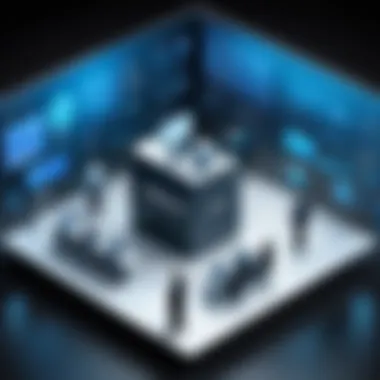

In the realm of IBM Unified Communications, security considerations are crucial. With the increasing threat landscape, protecting sensitive corporate data from malicious attacks becomes imperative. This section outlines significant aspects such as data encryption and user authentication mechanisms. Proper attention to these points ensures that organizations can leverage the full potential of IBM Unified Communications without compromising their security.
Data Encryption
Data encryption serves as a first line of defense against unauthorized access. It transforms sensitive information into an unreadable format, only reversible by those with the correct decryption keys. Within IBM Unified Communications, encryption is applied during data transmission and storage. This helps protect communications, ensuring that any intercepted data remains unreadable.
- Benefits of Data Encryption:
- Protects sensitive information from eavesdropping.
- Reduces the risk of data breaches.
- Ensures compliance with regulatory standards.
Various encryption standards, such as AES (Advanced Encryption Standard), are commonly utilized in IBM Unified Communications. Implementing encryption protocols not only enhances security but also instills confidence in users regarding the safety of their communications.
User Authentication Mechanisms
User authentication mechanisms play a critical role in safeguarding access to IBM Unified Communications. These systems ensure that only authorized personnel gain entry to sensitive functions and data. Effective authentication limits potential vulnerabilities.
Common mechanisms include:
- Password-Based Authentication:
This involves users creating unique passwords. While straightforward, it is essential to encourage strong password practices. - Multi-Factor Authentication (MFA):
MFA requires users to provide additional verification factors, such as a text message code. This adds an extra layer of security beyond just passwords. - Single Sign-On (SSO):
SSO allows users to access multiple applications with one set of credentials, streamlining the authentication process. However, this requires robust security measures to prevent unauthorized access.
"User authentication is not just a gatekeeping mechanism; it's a vital component in an organization's overall security infrastructure."
By focusing on these user authentication methods, organizations can enhance their security posture while enabling seamless communication within the IBM Unified Communications framework.
Operational Efficiency Enhancements
Enhancing operational efficiency is a central objective for organizations utilizing IBM Unified Communications. By fostering an environment where communication flows seamlessly, businesses can achieve higher levels of productivity and collaboration. The adoption of this suite stimulates efficiency through various mechanisms, significantly impacting workflows and employee output.
Streamlining Workflows
One of the most critical aspects of operational efficiency is the ability to streamline workflows. IBM Unified Communications facilitates this by integrating multiple communication channels—such as email, instant messaging, and video conferencing—into one platform. This integration eliminates the need for employees to switch between disparate systems, reducing task completion times.
Moreover, the platform’s tools allow for automation of routine tasks. For instance, calendar integrations can automatically schedule meetings and send reminders. Similarly, features like task assignments within the communication tools promote a more organized approach to project management.
- Seamless Collaboration: Real-time editing and sharing documents reduce delay in feedback loops.
- Resource Allocation: Efficient task management tools can help in optimizing human resources in projects.
- Time Management: Insights into usage patterns can help identify areas that require more focus or adjustments.
The result is a more agile workforce, capable of responding to changes and demands without unnecessary friction.
Impact on Employee Productivity
The influence of operational efficiency on productivity cannot be overstated. When employees have access to a single, effective communication environment, they are not only able to collaborate more effectively but also focus better on their core tasks. IBM Unified Communications can transform how teams engage, leading to notable productivity improvements.
Studies show that reduced time spent on managing multiple communication tools directly correlates with a boost in employee output. When teams can communicate efficiently, projects are completed more swiftly and with greater accuracy.
- Higher Engagement: Improved responsiveness from team members enhances overall engagement within projects.
- Less Frustration: Users report lower frustration levels when they do not have to navigate multiple interfaces.
- Improved Morale: A more efficient environment contributes to a positive workplace atmosphere, fostering employee satisfaction.
Additionally, by providing analytics on communication patterns and productivity levels, IBM Unified Communications empowers managers to make informed decisions. This data-driven approach helps organizations continually refine their operations to maintain optimal performance.
Effective communication not only enhances efficiency but also serves as a catalyst for fostering innovation and team morale, laying the groundwork for long-term success in any business environment.
Industry Applications of IBM Unified Communications
The industry applications of IBM Unified Communications are vast and critical for various sectors. As organizations increasingly rely on technology to optimize operations, the relevance of unified communications becomes apparent. This section will explore how different industries apply IBM Unified Communications to streamline their processes, enhance collaboration, and improve overall outcomes.
Corporate Use Cases
In the corporate arena, IBM Unified Communications serves numerous purposes that enhance efficiency. Companies integrate tools for messaging, voice, and video to foster quick communication among teams. This results in reduced response times and improved decision-making. For example, a large corporation can use IBM's capabilities to facilitate real-time project management through integrated video conferencing and document sharing. This not only makes collaboration more transparent but also strengthens accountability across teams.
Additionally, the combination of unified communications and customer relationship management (CRM) software—such as IBM Watson—enables firms to track customer interactions and gather insights. When employees can access all communications through a single interface, engagement with customers remains seamless, leading to higher satisfaction and retention rates.
Education Sector Integration
Educational institutions are also turning to IBM Unified Communications as a means to enhance their teaching and administrative processes. With features like virtual classrooms and online learning environments, educators can reach a wider audience without geographical constraints. The flexibility of these tools allows educators to share resources, host discussions, and engage students effectively.
Moreover, the integration of voice and video capabilities facilitates better interaction between students and faculty, which is vital for remote learning scenarios. Institutions are also adopting these solutions to ensure that administrative communications are clear and coordinated, thereby enhancing operational efficiency. Both institutions and students benefit from a more connected learning experience.
Healthcare Communication Solutions
In the healthcare sector, IBM Unified Communications plays a significant role in improving patient care and internal communication. Secure messaging and real-time video consultations have become essential, especially in light of the increasing demand for telehealth services. Medical professionals can quickly communicate about patient needs, share critical documents, and even conduct virtual appointments.
The importance of secure communications cannot be overstated in healthcare. Protecting patient information is paramount, and IBM’s robust security features ensure compliance with regulations such as HIPAA. Furthermore, the integration of these tools helps in coordinating care among multidisciplinary teams, enhancing treatment outcomes through streamlined information sharing.
Effective communication in healthcare directly impacts patient outcomes and operational success.
In summary, the incorporation of IBM Unified Communications across industries marks a transformative shift in how organizations communicate and operate. From improving corporate workflows to enabling educational advancements and enhancing healthcare delivery, the benefits are clear. Each sector leverages these tools to build environments that support collaboration, efficiency, and security.


User Feedback and Case Studies
Understanding user feedback and case studies serves as a crucial element in evaluating IBM Unified Communications. This section sheds light on real-world implementations, highlighting both the triumphs and difficulties encountered. By analyzing these experiences, we gain insight into how organizations harness the functionalities of IBM Unified Communications. The feedback contributes to refining the system further, leading to enhanced user satisfaction and productivity.
Positive User Experiences
Many users report a significant improvement in collaboration and communication after deploying IBM Unified Communications. Organizations in various sectors have noted that the integrated tools enable seamless interaction. Employees have highlighted the ease of access to messaging, voice, and video capabilities, which streamline their workflows. For instance, a financial services firm discovered that adopting IBM Unified Communications reduced meeting coordination time by nearly 30%. Positive feedback often points to:
- Intuitive Interface: Users appreciate the user-friendly interface that minimizes the learning curve.
- Enhanced Collaboration: Teams often commend the collaboration features, which facilitate instant communication across departments.
- Increased Flexibility: Many users find value in the remote access capabilities, which support a more agile workforce.
Ultimately, these positive experiences underline how IBM Unified Communications can foster a more connected workplace.
Challenges Encountered
While many users report positive experiences, challenges also surface when implementing IBM Unified Communications. A common concern is the initial setup complexity, which some organizations find cumbersome. A healthcare institution faced hurdles with integrating IBM's system with existing legacy software. Specific concerns include:
- Integration Difficulties: Seamlessly merging with pre-existing communication tools may require dedicated IT resources and time.
- Training Needs: Organizations often face a steep learning curve, necessitating training programs to ensure all employees effectively use the platform.
- Occasional Downtime: Some users have encountered sporadic technical issues that disrupt communication, which can hinder overall operations.
Addressing these challenges is vital for maximizing the potential benefits of IBM Unified Communications. Organizations should approach implementation strategically, with an emphasis on user training and robust support channels.
Competitive Landscape
Understanding the competitive landscape surrounding IBM Unified Communications is critical for businesses seeking to leverage its offerings for communication enhancement. This section dissects the dynamics of competition within the unified communications sector. It examines various players in the market, their strategies, and how IBM positions itself in this crowded space. Analyzing competitors helps organizations make informed decisions, ensuring they adopt the best solutions aligned with their unique needs.
Comparison with Major Competitors
IBM Unified Communications faces significant competition from several well-known entities in the market such as Microsoft Teams, Cisco Webex, and Zoom. Each of these platforms offers distinctive features and functionalities that appeal to businesses of varying sizes.
- Microsoft Teams is favored for integration with Microsoft 365, providing seamless collaboration for those already using Microsoft products.
- Cisco Webex stands out due to its strong security features and robust video conferencing capabilities.
- Zoom has gained traction through its user-friendly interface and exceptional video quality, specifically for virtual meetings.
When comparing IBM Unified Communications with these competitors, key aspects include:
- Feature Set: While IBM focuses heavily on integrating AI-driven tools, competitors might offer more user-friendly interfaces or specific integrations that cater to their audience.
- Performance: Reliability in terms of uptime and quality of service is essential. IBM has solid infrastructure, yet other platforms like Zoom excel in video performance.
- Cost: Organizations must evaluate pricing structures, as they can differ significantly. IBM provides plans that suit larger enterprises, while competitors might have more options for smaller businesses.
In summary, evaluating how IBM measures up against these players provides valuable insights for potential users.
Market Positioning
IBM positions itself as a leader in the unified communications realm, targeting large enterprises and distinct industries such as finance, healthcare, and education. Its strategy focuses on providing a comprehensive suite of communication tools that enhance productivity while ensuring strong security measures, appealing to organizations that prioritize these elements.
Key characteristics of IBM's market positioning include:
- Enterprise Focus: Unlike some competitors that target small to medium-sized businesses, IBM's offerings are tailored towards large-scale implementations.
- Integration With Legacy Systems: IBM has a focus on ensuring interoperability with existing communication infrastructures, which is vital for organizations resistant to fully shifting to cloud-based solutions.
- Innovative Technologies: Employing artificial intelligence and advanced data analytics differentiates IBM from other competitors. This integration can significantly boost user experience and operational efficiency.
Future Trends in Unified Communications
Unified communications is evolving rapidly, reflecting the need for more integrated and efficient communication systems. Understanding future trends is essential for organizations looking to stay competitive. These trends symbolize shifting paradigms in technology and user expectations. They incorporate advancements in various fields such as artificial intelligence, cloud computing, and mobile communication.
Companies must be aware of these developments to align their strategies with upcoming technologies. This will enable them to enhance collaboration and improve productivity. Adopting these trends early can provide a significant advantage. As such, attention to these future trends in unified communications is critical for anyone involved in decision-making or technology deployment.
Emerging Technologies
Emerging technologies play a vital role in shaping unified communications. Key components include artificial intelligence, machine learning, and Internet of Things devices.
- Artificial Intelligence (AI): AI can streamline communication processes. Intelligent chatbots, for example, can handle routine inquiries efficiently, freeing human resources for more complex tasks.
- Machine Learning: By analyzing communication patterns, machine learning algorithms can predict user needs and recommend solutions. This may enhance user experience significantly.
- Internet of Things (IoT): Devices connected to the internet can access unified communications platforms. This integration allows seamless communication across all devices, whether computers, smartphones, or smart displays.
Organizations that leverage these emerging technologies will likely see improved adaptability and enhanced user satisfaction.
Predictions for Adoption Rates
As these technologies evolve, predictions about their adoption rates become critical for strategic planning. Current trends suggest a dramatic shift toward cloud services in unified communications. Businesses are increasingly prioritizing flexibility and scalability.
- Increased Cloud Adoption: According to various reports, an overwhelming majority of companies are likely to migrate to cloud-based unified communications systems. This shift aligns with the need for remote and hybrid work environments.
- AI Utilization: Predictions indicate that within the next few years, a significant portion of organizations will adopt AI-driven solutions in their communication frameworks.
- Integration with Existing Tools: Organizations will likely look for systems that integrate seamlessly with existing software, enhancing user experience and productivity.
As these trends progress, it is essential for IT professionals and software developers to prepare for market shifts. This preparation ensures institutions can maximize the benefits of unified communications while minimizing potential disruptions in their operations.
Finale and Recommendations
In reviewing IBM Unified Communications, it becomes clear that the implementation and usage of this suite can significantly enhance organizational communication. This section aims to succinctly summarize the primary insights gathered throughout the article while also providing actionable guidance on how to effectively leverage the platform for maximum benefit.
Unified communications consolidate various forms of communication into a single cohesive platform, allowing teams to engage more efficiently. Organizations utilizing these tools see improved collaboration, faster decision-making, and effective resource management. The importance of streamlining communication cannot be overstated, particularly in a world where remote and hybrid working modalities are becoming more commonplace.
Summary of Key Takeaways
- Interoperability: IBM Unified Communications integrates seamlessly with existing systems, ensuring a smooth transition for organizations.
- Robust Security Features: Data encryption and secure user authentication mechanisms protect sensitive information.
- User-centric Approach: The platform’s interface is designed with the end-user in mind, enhancing the overall experience.
- Versatile Applications: From corporate environments to education and healthcare, the tools provided can adapt to diverse industry needs.
- Improved Productivity: Businesses implementing these solutions report increased employee efficiency and communication effectiveness.
Guidance for Implementation
- Assess Organizational Needs: Before integrating IBM Unified Communications, it is crucial to evaluate the specific communication needs of the organization. This analysis will inform which features may be most beneficial.
- Engage Stakeholders: Collaborating with IT teams and end users during the selection process can help ensure that the chosen tools meet the needs of the entire organization.
- Training and Support: Provide adequate training to employees to support smooth adoption. IBM offers resources and tutorials that may help reduce learning curves.
- Monitor and Optimize Usage: After implementation, regularly assess how the tools are being used and gather user feedback. Adjustments may be necessary to fully harness the capabilities of the platform.
- Stay Updated: IBM frequently updates its services and features. Keeping abreast of these changes can help maximize the productivity and efficacy of the tools used.
"Unified Communications is not just about technology; it is about fostering an environment where collaboration is second nature."
Integrating IBM Unified Communications into an organization can lead to enhanced interactions and a more connected workforce. By understanding key features and recommendations for implementation, organizations can ensure that they are not just adopting a tool, but also cultivating the culture of connectivity and productivity that drives success.







