In-Depth Analysis of Logic Monitor for Azure
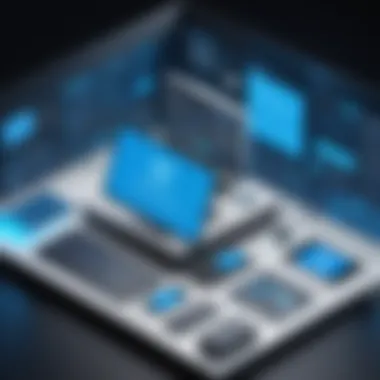

Intro
In today's fast-paced digital environment, effective monitoring of cloud services is critical for maintaining structural integrity and performance. Logic Monitor stands out as a robust solution tailored for Azure environments. This article aims to provide a comprehensive examination of Logic Monitor, exploring its core functionalities, integration aspects, and the overall impact it has on Azure operations.
Monitoring is essential, especially when dealing with complex Azure architectures. A well-designed monitoring strategy can enhance system reliability and improve operational efficiency. Logic Monitor’s capabilities facilitate a proactive approach to cloud monitoring, giving organizations insights that can empower better decision-making.
In the following sections, we will delve into the specific features of Logic Monitor, assess its performance, and identify relevant use cases to illustrate its effective implementation in Azure. We will also discuss key best practices that can help professionals maximize their use of this monitoring solution.
Software Overview
Key Features
Logic Monitor offers a diverse set of features geared toward optimizing monitoring in Azure. Some notable capabilities include:
- Real-Time Monitoring: Provides live data on performance metrics, enabling quick identification of issues.
- Custom Dashboards: Users can create tailored dashboards to visualize data according to specific needs.
- Alerting Mechanisms: The system includes configurable alerts to notify users of any disruptions or anomalies.
- Integration Support: Smooth integration with various Azure services enhances its adaptability in different environments.
- Reporting: Advanced reporting features allow users to generate comprehensive insights and trends over time.
These features work together to deliver a comprehensive view of the Azure environment, assisting IT professionals in maintaining system health.
System Requirements
To install and run Logic Monitor effectively, certain system requirements should be met. While the specifications may vary based on specific organizational needs, the general requirements include:
- Operating System: Compatible with major OS versions, including Windows and Linux.
- Memory: A minimum of 4 GB of RAM is often suggested, while 8 GB is preferable for performance optimization.
- Storage: Sufficient disk space for data storage, commonly suggested at around 20 GB.
- Network: A stable internet connection for real-time data collection and updates.
Meeting these requirements is necessary to harness the full potential of Logic Monitor in your cloud-based architecture.
In-Depth Analysis
Performance and Usability
The performance of Logic Monitor is marked by its ability to handle vast amounts of data while maintaining quick response times. Users have reported a smooth experience due to its intuitive interface, which makes navigation simple and effective. Performance metrics are presented clearly, and users can quickly access relevant information without being overwhelmed by unnecessary complexity.
Best Use Cases
Several scenarios highlight the strengths of Logic Monitor in Azure environments:
- Resource Management: Users can optimize resource allocation by monitoring utilization patterns over time.
- Incident Management: Logic Monitor's alerting features significantly improve incident response times by promptly informing teams of issues.
- Capacity Planning: The analytical capabilities allow organizations to better forecast their needs as they scale.
Using Logic Monitor effectively transforms how teams manage their Azure resources, ensuring greater control and visibility into their operations.
"A thoughtful monitoring strategy can eliminate a majority of downtime issues before they escalate, reinforcing the importance of tools like Logic Monitor in the Azure landscape."
Intro to Logic Monitor and Azure Integration
The integration of Logic Monitor with Azure environments signifies a crucial development in the landscape of cloud monitoring solutions. As organizations increasingly adopt cloud infrastructure, effective monitoring has emerged as a top priority. Logic Monitor provides a comprehensive monitoring solution that addresses the complexities found within Azure services. It is essential to understand how this integration can enhance visibility, streamline monitoring processes, and improve operational efficiency.
Azure serves as a robust platform for deploying applications and services. However, monitoring such dynamic environments requires tools that can handle vast amounts of data in real-time. Logic Monitor stands out as it has been designed specifically to provide insights into these cloud setups, allowing teams to manage resources effectively and reduce downtime.
Overview of Logic Monitor
Logic Monitor is a SaaS-based observability platform that supports a vast array of infrastructure, applications, and cloud services. It offers a unified interface where users can view performance metrics, alerts, and logs in real-time. The constituents of Logic Monitor include flexibility, scalability, and extensive integrations, making it suitable for organizations of various sizes.
Users find that Logic Monitor excels in uncovering performance issues before they escalate into critical incidents. Its automated dependency mapping also allows teams to visualize how different resources interact within Azure, providing clarity on system behavior. Additionally, its cloud-based architecture means deployment is quick and straightforward, eliminating the need for extensive on-premise setup.
The Role of Azure in Modern Cloud Infrastructure


Azure plays a pivotal role in modern IT environments, supporting a wide array of services from computing power to analytics. It enables organizations to leverage a pay-as-you-go model, enhancing operational agility. However, the dynamic and decentralized nature of Azure introduces challenges in maintaining a robust infrastructure. Monitoring is critical to ensuring that applications run smoothly and resources are utilized efficiently.
The seamless integration of Logic Monitor into Azure allows organizations to benefit from the strengths of both platforms. Logic Monitor provides in-depth insights into Azure resources, offering real-time monitoring capabilities that align well with Azure's scalable architecture.
"Choosing the right monitoring tool can directly impact the efficiency of a cloud environment."
To summarize, the integration of Logic Monitor with Azure not only enhances monitoring capabilities but also supports organizations in maximizing their cloud investments. Understanding how these tools work together lays the groundwork for achieving comprehensive visibility across modern cloud infrastructures.
Understanding Monitoring Requirements in Azure
Effective monitoring is crucial when working with cloud environments like Azure. As organizations increasingly adopt cloud infrastructure, understanding the specific monitoring requirements of Azure becomes a vital task. By doing so, businesses can ensure the reliability, performance, and security of their applications and services. The complexity of cloud architectures demands robust monitoring solutions that can adapt to evolving needs.
Challenges of Monitoring Cloud Environments
Monitoring cloud environments presents unique challenges that differ from traditional on-premises systems. One major issue is dynamic scaling. In Azure, resources can automatically scale up or down based on demand, making it hard to keep track of resource utilization effectively. Moreover, with multiple services integrated, ensuring visibility across the entire ecosystem is often cumbersome.
Another challenge is the complexity of data management. Cloud environments generate vast amounts of data that need to be processed and analyzed in real-time. This includes logs, metrics, and performance statistics from various Azure services. Organizations often struggle to integrate and analyze this data fast enough to make timely decisions.
Additionally, latency and performance issues can arise due to network variability. Monitoring tools must account for fluctuations in network performance, as these can impact service levels. Lastly, security concerns also play a significant role. Monitoring data transmission must be secure to maintain the integrity of sensitive information.
Key Metrics for Azure Monitoring
Identifying the right metrics is crucial for effective monitoring in Azure. Among the most important metrics for Azure monitoring are:
- CPU Utilization: This metric provides insight into how much CPU resources are being used by various services. High utilization can indicate an overloaded instance, necessitating potential scaling or optimization.
- Memory Usage: Monitoring memory consumption helps identify bottlenecks in application performance. Unused or insufficient memory allocation can lead to degraded service performance.
- Disk and Storage Metrics: Monitoring read/write operations and storage resource utilization is essential for identifying performance issues. It helps ensure adequate storage performance and availability.
- Network Latency: Keeping track of network latency is key to maintaining application responsiveness. Higher latencies can indicate network issues that must be addressed to improve user experience.
- Application Response Times: This metric reflects how quickly applications respond to user requests. Slow response times can signal underlying issues that require immediate attention.
Understanding and responding to these metrics allows organizations to take a proactive approach in managing their Azure environments. Analysing these data points enables better decision-making and more efficient resource allocation.
"By focusing on comprehensive monitoring metrics, businesses can significantly enhance their operational efficiency and system reliability in Azure environments."
Features of Logic Monitor for Azure
The features of Logic Monitor for Azure play a crucial role in enhancing monitoring capabilities in cloud environments. In a landscape where services are dynamic and often complex, the ability to effectively monitor is essential. Logic Monitor offers distinctive functionalities that stand out among monitoring solutions. This section serves to elucidate the pivotal elements, benefits, and considerations of its features.
Dashboards and Visualization Tools
Dashboards in Logic Monitor provide a visual representation of critical data and performance metrics. These tools are necessary for professionals needing quick insights into the operating status of their Azure environments. With customizable dashboards, users can focus on metrics that matter to them, whether it's system performance or application availability.
Key features of dashboards include:
- Custom Widgets: Users can create widgets that reflect specific data points relevant to their tasks.
- Real-time Data Updates: Metrics refresh frequently, allowing for instant awareness of system performance.
- Historical Data Trends: Visualization of historical data assists in identifying long-term trends, which is crucial for predictive analysis and capacity planning.
Employing these dashboards effectively transforms how teams monitor their Azure environments, leading to informed decision-making based on accurate data.
Alerting and Incident Management
Effective incident management is imperative in Azure cloud environments, where downtime can result in significant restitution costs. Logic Monitor enables this through a robust alerting system designed to notify users of issues as they arise. This proactive approach ensures that problems are addressed before they escalate into more significant issues.
Some notable aspects of the alerting system include:
- Threshold-based Alerts: Users can set custom thresholds for various performance metrics. When these thresholds are crossed, alerts are triggered, informing teams promptly.
- Integraton with Communication Tools: Logic Monitor allows integration with tools like Slack or Microsoft Teams for seamless communication regarding incidents.
- Incident Tracking: Users can track the life cycle of incidents within the system, providing context for issue resolution and future prevention.
By focusing on alerting and incident management, organizations can improve system reliability and reduce downtime, ultimately enhancing user experience.
Integration with Other Monitoring Solutions


In a multi-cloud environment, integration is key. Logic Monitor supports interoperation with other monitoring solutions, broadening the range of insights available. This flexibility ensures that teams can leverage existing tools while enhancing their monitoring capabilities.
Key considerations for integration include:
- Unified Data View: By integrating multiple tools, teams can obtain a consolidated view of metrics across various platforms.
- API Support: Logic Monitor offers extensive API access, enabling teams to integrate and automate tasks easily with other systems.
- Extensibility: Users can extend the functionality of Logic Monitor further to accommodate specific needs.
This interconnected approach allows organizations to harness the full potential of their monitoring solutions, ensuring comprehensive visibility across their Azure ecosystems.
"Integrating various monitoring solutions creates a more holistic view of system performance and reliability."
In summary, the features of Logic Monitor significantly enhance monitoring capabilities for Azure environments. By focusing on dashboards, incident management, and integration with other tools, Logic Monitor positions itself as a critical solution for optimizing cloud operations.
Deploying Logic Monitor in Azure Environments
Deploying Logic Monitor in Azure is a critical aspect that impacts the overall effectiveness of monitoring strategies. Understanding how to implement this tool within Azure environments allows organizations to optimize resource utilization, enhance system visibility, and enforce compliance protocols effectively. It is not merely about installation but about tailoring the deployment to meet the specific needs of your Azure infrastructure. A well-executed deployment can lead to improved incident detection, faster response times, and overall operational efficiency.
Deployment Models for Logic Monitor
The deployment of Logic Monitor can be approached through various models, each bringing its unique advantages and challenges.
- Cloud-based Deployment: This model is widely favored as it requires minimal on-premises resources. Logic Monitor operates directly from the cloud, enabling seamless scalability to meet the user’s demands. It simplifies updates and maintenance processes, ensuring that the latest features and security measures are consistently in place.
- Hybrid Deployment: This model allows organizations to utilize both on-premises infrastructure and cloud resources. It is ideal for businesses that may be transitioning to a fully cloud-based environment or those needing to retain certain legacy systems. Logic Monitor facilitates monitoring across both domains, providing a consolidated oversight that can enhance decision-making.
- On-Premises Deployment: While less common today, this model provides companies with complete control over their monitoring data. This approach can be critical for organizations that face stringent compliance and security regulations. However, it requires more resources to manage and maintain hardware and software infrastructure effectively.
In choosing a deployment model, it is essential to consider the organization’s specific operational needs, compliance requirements, and future growth potential.
Configuration Best Practices
After selecting a deployment model, proper configuration of Logic Monitor becomes paramount. This step can make or break the monitoring efficacy.
- Define Clear Monitoring Goals: Establish clear objectives for what you want to monitor. This could involve application performance, network latency, or infrastructure health. Defining your goals helps streamline the configuration process.
- Use Tagged Resources: Implement a tagging strategy for Azure resources. This helps in organizing and applying monitoring policies more effectively. Tags can be leveraged to filter and group resources, simplifying report generation.
- Set Up Custom Dashboards: Leverage the dashboard capabilities of Logic Monitor to visualize data that matters most to your operations. Custom dashboards can highlight critical metrics, events, and alerts, allowing for informed decision-making at a glance.
- Automation of Alerting: Automate your alerting mechanism to reduce noise and focus on significant events. Logic Monitor offers alerting customization to define what constitutes an anomaly, enabling prioritization of urgent issues.
- Regularly Review Configurations: Azure environments evolve, so do the configurations of Logic Monitor. Frequent reviews ensure that monitoring remains aligned with current operational dynamics.
Implementing these practices not only enhances monitoring insights but also builds a resilient system effectively prepared for both present challenges and future demands.
In the constantly shifting landscape of cloud services, deploying Logic Monitor thoughtfully is not just an operational need; it is a competitive advantage.
User Experience and Feedback
User experience (UX) and feedback are vital components when exploring monitoring solutions like Logic Monitor for Azure environments. Their influence can determine the effectiveness of deployment and the overall satisfaction of users. UX encompasses how users interact with Logic Monitor, which includes the platform's ease of navigation, usability of its features, and intuitiveness of the interface. Positive user experience can lead to increased productivity and a more streamlined monitoring process. Conversely, negative experiences can harm system management, leading to wasted time and potential misconfiguration of monitored resources.
Feedback from users offers crucial insights into the strengths and weaknesses of Logic Monitor. It can highlight how effectively the tool meets the needs of organizations and whether it aligns well with cloud infrastructure requirements. Moreover, feedback provides a basis for continuous improvement, allowing the Logic Monitor team to address issues and iterate on features based on real user experiences. Therefore, understanding user experience and feedback is essential for assessing Logic Monitor's impact in Azure environments.
Case Studies of Logic Monitor in Action
Several organizations have leverage Logic Monitor to enhance their Azure monitoring capabilities. For instance, a global retail company faced challenges related to visibility across their Azure resources. They integrated Logic Monitor to unify monitoring processes, allowing for real-time insights into application performance and network health.
In another case, a financial services firm utilized Logic Monitor to improve incident response times. They implemented customized dashboards to monitor critical apps, which allowed their IT teams to detect anomalies promptly. This proactive monitoring approach resulted in significantly reduced downtime during peak business hours.
These examples underscore not just the practical application of Logic Monitor but also its adaptability to various industry needs.
User Satisfaction and Performance Reviews
User satisfaction regarding Logic Monitor is shaped by multiple factors, including performance reliability and system integration capabilities. Many users report that Logic Monitor stands out due to its comprehensive coverage of Azure services and easy-to-use interface. Users have noted that the ability to create tailored dashboards and set specific alerts directly contributes to their overall satisfaction.
Performance reviews also indicate that Logic Monitor's integration with existing systems plays a significant role in its reception. The tool allows a seamless connection with tools already in use, such as ServiceNow or PagerDuty, enhancing overall workflow.
"Logic Monitor has transformed our monitoring practices. The ease of use and depth of insights makes it indispensable for our Azure deployments." - IT Director at a technology firm.


Comparative Analysis with Other Monitoring Tools
In today's digital landscape, selecting the right monitoring tool is crucial for effective cloud management. A comparative analysis of Logic Monitor against other monitoring solutions provides clarity on its strengths and limitations. Performance metrics, interface usability, integration capabilities, and pricing are significant factors to consider in this analysis.
This section aims to highlight how Logic Monitor stands out, particularly when placed alongside native Azure tools and other third-party options. The insights gathered here should assist organizations in making informed choices regarding their monitoring needs.
Logic Monitor vs. Native Azure Monitoring Tools
Logic Monitor offers a robust alternative to Azure's native monitoring tools such as Azure Monitor, which primarily focuses on Azure-specific metrics and logs. While Azure Monitor excels at providing insights into Azure resources with native integration, Logic Monitor incorporates a more holistic view of an organization's entire IT infrastructure, both on-premises and in the cloud. This versatility allows for the monitoring of hybrid environments more effectively.
Key differences include:
- Integration Depth: Logic Monitor is designed to monitor metrics from various platforms beyond Azure, offering a unified interface for managing complex ecosystems. Azure Monitor, on the other hand, is specifically tailored for Azure-native services.
- Custom Dashboards: Logic Monitor provides highly customizable dashboards to visualize data across diverse systems. Such flexibility is less evident in Azure’s ecosystem, which can limit the scope of reporting.
- Alerting Capabilities: Logic Monitor’s alerting system is extensive, allowing for the configuration of alerts based on a wide array of performance metrics. While Azure Monitor provides alerting, its scope can be somewhat limiting and mainly focused on Azure services.
Ultimately, while both platforms have their merits, Logic Monitor's adaptability stands out, especially for organizations managing multi-cloud environments.
Evaluating Cost-Effectiveness
The financial implications of monitoring tools are essential to consider. Cost-effectiveness is more than just the upfront investment; it encompasses the overall return on investment (ROI) generated from adopting the tool.
When evaluating cost-effectiveness, one should consider:
- Licensing Fees: Logic Monitor operates on a subscription model, which can be beneficial for businesses looking to manage costs predictably. Azure Monitor is pay-as-you-go, which may lead to variable expenses depending on usage.
- Operational Efficiency: By providing detailed insights and alerts, Logic Monitor can potentially reduce downtime, leading to increased productivity. This advantage can offset its costs compared to Azure Monitor, which may require additional tools for a full spectrum of monitoring.
- Training and Implementation Costs: The learning curve for Logic Monitor is often more manageable than for Azure’s native tools due to its intuitive user interface. This can lead to reduced training time and costs.
Future Prospects of Logic Monitor in Azure
As cloud technology continues to evolve, the role of monitoring solutions like Logic Monitor becomes increasingly critical. The future prospects of Logic Monitor in Azure specifically highlight its potential for adaptation, scalability, and integration within a dynamic cloud environment. Understanding these prospects enables IT professionals and software developers to make informed decisions regarding their monitoring strategies. The adaptability of Logic Monitor will become essential as businesses navigate the ever-changing landscape of cloud service demands.
Emerging Trends in Cloud Monitoring
In recent years, several trends have emerged that shape the future of cloud monitoring. These include:
- Increased Automation: Automation is becoming paramount in monitoring frameworks. Solutions like Logic Monitor are integrating AI and machine learning algorithms to automate performance tracking and anomaly detection, which reduces the need for human intervention.
- Focus on Real-time Monitoring: The demand for real-time data is rising. Organizations require immediate insights to address issues promptly. Logic Monitor's capabilities allow for streamlined data processing, making it a competitive choice.
- Multi-Cloud Strategies: As companies embrace multi-cloud architectures, there is a pressing need for unified monitoring systems. Logic Monitor can effectively manage data across different cloud providers, including Azure, which enhances visibility and control.
- Enhanced Security Measures: With increasing cybersecurity threats, monitoring solutions need robust security capabilities. Logic Monitor is enhancing its tools to track security violations and ensure compliance with regulations.
In summary, these trends demonstrate a collective move towards more integrated, automated, and secure monitoring solutions.
Predictions for Logic Monitor Development
The development trajectory of Logic Monitor is likely influenced by emerging trends and user needs in the market. Some key predictions regarding its evolution include:
- Continued Integration of AI and Machine Learning: Future updates will likely incorporate advanced algorithms to enhance predictive analysis and proactive issue resolution.
- Stronger Support for Compliance Standards: As regulations become stricter, Logic Monitor will adapt its functionality to help users continuously meet compliance requirements across various frameworks, enhancing its appeal in regulated industries.
- Expanded Integrations with Third-party Tools: Logic Monitor will likely pursue broader integrations with third-party tools. This includes partnerships with popular DevOps tools and incident response platforms to provide a more comprehensive monitoring experience.
- Improved User Experience: User interface improvements are expected to further simplify user engagement. Intuitive design and enhanced dashboard features will cater to both technical and non-technical users.
The future holds promising avenues for Logic Monitor, particularly as it aligns itself with the evolving requirements of Azure environments. Organizations leveraging this monitoring solution can expect significant advancements that enhance not only their monitoring capabilities but also their operational efficiencies.
The End
The conclusion of this article distills the essence of utilizing Logic Monitor in Azure environments. This section is critical because it summarizes the considerable advantages of implementing Logic Monitor for monitoring Azure services. With so much complexity in cloud-based architectures today, addressing the challenges effectively is key. Logic Monitor provides a centralized solution that optimizes visibility over numerous Azure resources, thus enhancing operational efficiency.
Summary of Key Insights
In this article, several key insights have come to light regarding Logic Monitor's role in Azure. To encapsulate:
- Logic Monitor seamlessly integrates with Azure services, providing real-time insights on performance metrics.
- The tool excels at displaying data visually, making it easier for IT professionals to detect issues and trends.
- By enabling alerting and incident management, organizations can respond swiftly to anomalies, reducing downtime.
- Effective deployment strategies and configuration best practices are essential, ensuring that Logic Monitor operates at its full potential.
- User feedback indicates that Logic Monitor not only enhances monitoring capability but also boosts overall user satisfaction.
These points illustrate why Logic Monitor should be a cornerstone in an organization’s approach to cloud monitoring.
Final Thoughts on Implementing Logic Monitor for Azure
The implementation of Logic Monitor is more than just a technical choice; it's a strategic decision that reflects an organization's commitment to robust and efficient cloud operations. Organizations must approach its integration thoughtfully, considering several factors. These include the architecture's complexity, alerting preferences, and optimal configuration settings for the specific Azure services being utilized.
By investing in Logic Monitor, companies can leverage detailed insights and proactive monitoring, which lead to increased reliability of their Azure environments. In a rapidly evolving cloud ecosystem, the ability to foresee and mitigate issues is invaluable. Ultimately, Logic Monitor presents itself as a vital tool, enabling businesses to thrive in the cloud while maintaining operational excellence.
In today's cloud-centric world, robust monitoring solutions like Logic Monitor are not just helpful; they are essential for sustainable growth.







