Top Mailshake Alternatives for Effective Email Outreach
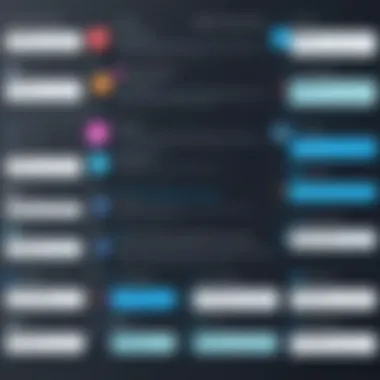

Intro
In today's digital landscape, email outreach remains a cornerstone of marketing strategy. As businesses seek to optimize their outreach campaigns, tools like Mailshake have gained significant traction. However, the quest for the perfect outreach tool can lead one to explore various alternatives. This article serves as a detailed exploration of those alternatives. By analyzing key functionalities, pricing models, and user experiences, readers will be equipped to make informed decisions tailored to their specific needs.
Software Overview
When considering alternatives to Mailshake, it is essential to understand not just the software itself, but also how it can adapt to various user requirements. Below, we delve into key aspects that make these alternatives notable.
Key Features
Each email outreach tool has distinct features that cater to different marketing strategies. Here is a list of some features commonly found in these alternatives:
- Email Automation: The ability to automate email sequences is crucial for efficiency.
- Personalization Options: Look for tools that allow for dynamic fields, enabling tailored communication.
- Analytics and Reporting: Comprehensive metrics help track performance and response rates.
- Integrations: Seamless connections with CRM and other marketing platforms can enhance functionality.
System Requirements
Understanding system requirements is vital for ensuring compatibility and smooth operation:
- Browser Compatibility: Most tools operate via web browsers. Ensure compatibility with Chrome, Firefox, or Safari.
- Internet Connection: A stable and fast internet connection is essential for optimal performance.
- Device Requirements: Check if the software is mobile-responsive or requires specific operating systems.
In-Depth Analysis
To fully appreciate the value of each alternative, a deeper examination of performance and usability is necessary. This involves understanding how these tools function in real-world scenarios.
Performance and Usability
Performance can make or break a tool's effectiveness. Key areas to consider include:
- Speed of Sending Emails: Efficient tools should send emails quickly without delays.
- User Interface Ease: A straightforward interface can facilitate quicker adoption and usage.
- Support and Resources: Access to customer support and training resources can significantly enhance user experience.
Best Use Cases
Identifying the best use cases for each tool can provide clarity on which software fits specific outreach strategies. Here are some considerations:
- Small Businesses: Tools with budget-friendly pricing and essential features.
- Large Enterprises: Solutions that offer scalability, advanced integration, and extensive analytics.
- Nonprofits: Alternatives that provide discounts or free services targeted at nonprofit organizations.
"Choosing the right email outreach tool can significantly impact your marketing outcomes. Understand your goals before selecting the software that aligns with those objectives."
As we move forward in the article, we will explore various alternatives to Mailshake, highlighting each tool's strengths and applications. The insights gained here will facilitate an informed decision-making process as you consider your next email outreach strategy.
Foreword to Email Outreach Tools
Email outreach has become a crucial part of many marketing strategies in today's digital landscape. The ability to reach potential customers or partners directly in their inbox is invaluable. Email outreach tools simplify this process, enabling marketers to scale their efforts effectively and efficiently.
While Mailshake is a popular option, there are several other tools available that may better suit specific needs and preferences. Understanding what email outreach tools can offer is essential for professionals seeking to enhance their outreach strategy.
The significance of these tools lies in their functionality. They can automate repetitive tasks, track user engagement, and optimize email delivery times. This leads to improved responses and ultimately higher conversion rates. Moreover, many tools come with analytics features that provide insights into campaign performance, helping users refine their strategies over time.
When evaluating these tools, various factors must be considered. This includes the features each tool provides, ease of use, integration capabilities with other software, and overall pricing. Each element plays a role in determining which tool is the best fit for a specific user or organization. By exploring the alternatives to Mailshake, users can make informed decisions tailored to their unique requirements.
Criteria to Consider When Choosing an Alternative
In the realm of email outreach, selecting the right tool is critical. Alternatives to Mailshake vary widely in functionality, pricing, and usability. Thus, comprehending the criteria can significantly influence the effectiveness of your outreach efforts. The criteria discussed here assist in narrowing options, enabling organizations to identify a suitable tool that aligns with specific needs and goals.
Functionality and Features
When assessing alternatives, the functionality and features of email outreach tools stand out as paramount aspects. Each tool may offer unique features that cater to different outreach strategies. Advanced functionalities like A/B testing, campaign automation, and analytics are essential for teams aiming to optimize their email campaigns.
For instance, tools such as HubSpot Email Marketing not only provide basic email scheduling but also integrate customer relationship management (CRM) features. Users benefit from centralized data, making it easier to track leads and tailor their outreach efforts. Similarly, GMass allows mass email sending directly from Gmail, which can be a flexible option for small teams. By understanding the specific functionalities offered, professionals can better judge which tool will enhance their outreach initiatives.
Usability and User Interface


Usability plays a critical role when choosing an alternative. Email outreach involves various tasks, from creating templates to analyzing performance. A user-friendly interface can streamline these tasks significantly. Users typically prefer platforms that are intuitive and require minimal training.
Woodpecker, for example, is acclaimed for its simple and effective user interface. It enables users to navigate through functionalities with ease. In contrast, tools that have complex setups can hinder productivity, leading to frustrating experiences. Ensuring that a tool not only meets functional needs but is also easily usable is a logistical priority in making a prudent choice.
Integration Capabilities
Integration is another significant consideration in selecting email outreach tools. Most organizations rely on multiple platforms, such as CRM systems, project management tools, or promotional software. Therefore, the ability of an email outreach tool to integrate seamlessly with existing software can enhance efficiency and reduce redundancy.
Lemlist, for instance, allows integrations with various third-party applications, enabling users to streamline data flow across different platforms. Furthermore, choosing a tool with strong API capabilities can empower professionals to build customized solutions tailored to their operational needs. Thus, understanding integration capabilities is crucial to maximizing productivity and maintaining cohesive workflows.
Pricing Models and Value for Money
Pricing models vary considerably among email outreach tools, and this factor cannot be overlooked. Organizations must evaluate options that fit their budgets without compromising on vital functionalities. Understanding the proposed value for money is key to making an informed decision.
Some tools, like OutreachBin, offer flexible plans based on user needs, while others might have tiered pricing models that unlock additional features at higher costs. Analyzing these pricing structures alongside the features provided helps organizations remain budget-conscious, ensuring that their investment is aligned with their outreach goals.
Customer Support and Resources
Lastly, customer support and resources provided by email outreach tools hold great importance. Effective support can make a difference, especially for organizations that may need assistance with implementation, troubleshooting, or user education. A lack of comprehensive support can impact how effectively a team can leverage a tool.
Considering tools such as HubSpot, which offers extensive resources, including tutorials, community forums, and customer support channels, can enhance user experience significantly. Ensuring that a chosen tool has the necessary support systems in place can result in smoother operations and an overall better user experience as it allows teams to address challenges proactively.
Top Alternatives to Mailshake
In the current digital landscape, the need for effective email outreach tools is paramount for marketers and businesses. Mailshake serves as a popular choice, yet various alternatives present distinct functionalities and advantages. Each tool caters to specific needs and strategies, making it worthwhile to explore. This section delves into several prominent alternatives to Mailshake. These tools not only enhance email outreach efforts but also streamline the overall marketing process. Understanding their features, pricing, and user experiences allows professionals to select suitable software that aligns with their objectives and workflows.
HubSpot Email Marketing
Overview of Features
HubSpot Email Marketing is a versatile platform that integrates seamlessly with various CRM features. The essence of its functionality lies in its ability to create targeted campaigns through automation. Users can enjoy a user-friendly drag-and-drop editor, allowing for swift email design. Its reporting and analytics tools provide real-time data, giving marketers insight into email performance.
The standout feature is the automation tools, which allow users to send personalized messages at scale. This capability enhances engagement rates significantly. Overall, HubSpot's robust functionality makes it an attractive option for those seeking a comprehensive marketing solution.
Pricing and Plans
HubSpot offers several pricing tiers, starting with a free basic plan that gives new users a taste of its capabilities. This model enables small businesses to leverage email marketing without upfront costs. The paid plans introduce advanced functionalities and greater flexibility.
Key characteristics of HubSpot's pricing structure include the clear breakdown of costs based on features required. This model allows businesses to choose plans that align with their marketing objectives. However, the advanced features come at a higher price, which might not be feasible for all users.
User Experience
The user experience of HubSpot is polished and intuitive, with a clean layout that simplifies navigation. New users find it easy to adapt due to the availability of tutorials and documentation.
One unique aspect is the integration of email marketing with the broader HubSpot ecosystem. This feature enhances efficiency, as users can manage various marketing functions in one place. Although it is highly user-friendly, some may find it overwhelming, given the numerous functionalities available.
GMass
Key Functionalities
GMass focuses primarily on simplifying the cold email experience for users. Its key functionality is in leveraging Gmail accounts for sending mass emails while maintaining personalization. Users can create campaigns quickly, utilizing Gmail's familiar interface.
A notable feature is the mail merge functionality, which allows for personalized greetings and content based on a recipient's data. This capability helps in making emails appear more genuine. As a result, GMass effectively balances simplicity and power, catering to both beginners and experienced marketers.
Cost Analysis
GMass adopts a straightforward pricing model based on the number of emails sent. The cost is competitive, especially for users already accustomed to Gmail. This structure is beneficial for those who want a low entry point without compromising features.
However, the pricing can escalate quickly for larger campaigns, making it less budget-friendly for extensive outreach efforts. Users must carefully evaluate their email volume needs before committing.
Integration with Gmail
One of GMass's standout features is its native integration with Gmail. This seamless integration allows users to leverage existing Gmail contacts for their outreach.
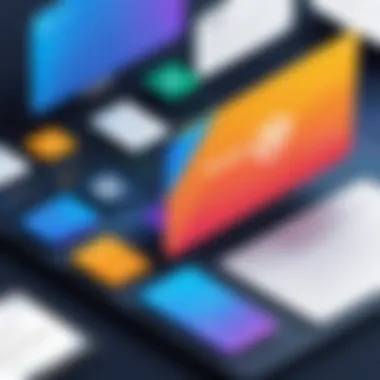

The primary advantage is familiarity; users do not need to learn a new platform. However, this integration can be a drawback for those looking to use different email services or require more extensive CRM functionalities.
Woodpecker
Unique Selling Points
Woodpecker is tailored for B2B companies, providing unique selling points such as personalized outreach and automated follow-ups. It enables users to create custom sequences, ensuring timely engagement with leads.
The distinctive feature of Woodpecker is its ability to track replies and adjust email follow-up tactics accordingly. This functionality enhances the efficiency of emailing campaigns significantly, making it appealing for businesses focused on lead nurturing.
Pricing Structure
Woodpecker has a subscription-based pricing model that caters to growing businesses. The plans are generally tiered based on the features included and the number of users.
This flexibility is beneficial for companies intending to scale up. Nevertheless, potential users should note that prices can start high for teams, especially as they add advanced features.
Use Cases
Woodpecker excels in helping businesses automate their outreach campaigns. Ideal use cases include product launches, outreach to potential partners, and nurturing existing client relations. Its focus on follow-up strategies is invaluable for users who engage in consistent outreach efforts.
Lemlist
Features Overview
Lemlist is recognized for its innovative approach to email outreach, particularly with customizable images and videos in emails. This feature allows users to create visually appealing campaigns that stand out in crowded inboxes. Users can also leverage personalization tactics to improve response rates.
One distinct advantage of Lemlist is its emphasis on visual content, which can enhance engagement. However, with a focus on visual appeal, it may require additional time to create rich media assets.
Cost Comparison
Lemlist operates on a subscription-based pricing model, offering tiered plans suitable for various business sizes. The pricing is transparent, enabling users to choose a plan that suits their needs without hidden fees.
However, while it can be cost-effective for smaller teams, the price increases substantially with advanced functionalities. Users should assess their budget against the potential return on investment when considering Lemlist.
Effectiveness for Cold Outreach
Lemlist is primarily designed for cold outreach, featuring specific tools that facilitate engagement with uncontacted leads. Its customizable emails and follow-up sequences are particularly effective in this regard.
The platform's ability to track email performance provides valuable insights that inform future campaigns. However, achieving optimal results will require careful planning and execution.
OutreachBin
Core Features
OutreachBin stands out with its user-friendly interface and automation capabilities. This platform enables users to schedule emails efficiently and manage outreach campaigns with minimal effort.
One core feature is the ability to organize contacts into various lists, which is essential for targeting specific demographics. This functionality helps streamline outreach efforts. However, for users seeking extensive customization, the options may be somewhat limited.
Pricing Options
OutreachBin adopts a simple pricing structure that is budget-friendly for startups and small businesses. The tiered plans allow for scalability as needs grow.
Yet, potential clients should be aware that certain advanced features might require higher-tier subscriptions. Evaluating the offered functionality against anticipated growth is crucial.
Customer Feedback
Customer feedback for OutreachBin highlights its ease of use and efficiency. Many users appreciate the straightforward approach to managing campaigns. However, some feedback indicates that advanced users may find the lack of depth in features limiting compared to other tools.
In summary, understanding these alternatives to Mailshake allows users to make informed decisions based on their needs and budgets. Each tool provides unique capabilities that can enhance email outreach strategies.
User Experiences and Case Studies


In the realm of email outreach tools, understanding user experiences and real-world case studies becomes essential. This information not only showcases how various alternatives to Mailshake function in practical scenarios but also illustrates their effectiveness in achieving marketing goals. By analyzing both success stories and challenges faced by users, potential customers can gather valuable insights that indicate whether a specific tool will meet their needs. This section primarily looks at two critical aspects: success stories and common challenges faced.
Success Stories
Success stories provide a compelling glimpse into the capabilities of various email outreach alternatives. These narratives often highlight specific metrics such as increased response rates, reduced bounce rates, or enhanced engagement levels. For instance, one company utilizing HubSpot Email Marketing reported a 40% uptick in click-through rates after implementing a targeted email sequence. Such results emphasize not only the effectiveness of the tool but also its potential for elevating marketing strategies to new heights.
Some notable points from user experiences include:
- Improved tracking capabilities helped refine campaigns.
- A/B testing features aided in optimizing subject lines and content.
- Integration with CRM systems streamlined workflow.
Users typically share these experiences through platforms like Reddit or personal blogs, offering firsthand accounts of the pros and cons they encountered. Analyzing these narratives allows prospective buyers to make informed decisions, grounded in the realities faced by others.
Common Challenges Faced
While success stories paint a positive image, it’s equally important to recognize the challenges users may encounter. Common issues can include integration difficulties with existing systems, learning curves associated with new software, or customer support shortcomings. Understanding these challenges helps users set realistic expectations and prepares them for potential obstacles.
Some frequent challenges include:
- Integration issues that require significant technical support.
- Steeper learning curves for powerful yet complex tools like Lemlist.
- Customer support response times that may not always meet urgent needs.
Despite these challenges, it's essential to recognize that many users find solutions over time. Through forums and community discussions on sites like Reddit, users often share tips and strategies that helped them navigate these obstacles. This collaborative environment can offer up valuable insights for those considering a new email outreach tool.
"Success often comes from learning not only from victories but also from failures."
Pricing Trends in Email Outreach Tools
Understanding pricing trends in email outreach tools is essential for individuals and businesses looking to optimize their marketing strategies. As the demand for efficient email marketing increases, different pricing structures have emerged among various tools. These pricing models can impact the perceived value, accessibility, and overall effectiveness of the chosen email outreach solution.
One significant element of pricing trends is the shift toward subscription-based models. Many tools now offer monthly and annual plans, creating flexibility for users. This change allows businesses to select plans that fit their budget and seasonal outreach needs. Depending on the tool, opting for an annual subscription often comes with reduced costs compared to paying monthly.
With this competitive market, providers are continually innovating their offerings to enhance value for users. Features such as automation, analytics, and customer support are increasingly being bundled into pricing packages. This bundling can lead to better overall value, as a single subscription may cover multiple needed functionalities.
Monthly vs. Annual Subscriptions
Monthly subscriptions provide a short-term commitment, which is beneficial for businesses testing a tool before making a longer commitment. This flexibility is crucial for startups or those operating under tight budgets. However, opting for a monthly subscription often comes at a higher cost in the long run due to less overall savings compared to annual plans.
In contrast, annual subscriptions usually present a better economic proposition. Businesses can often secure lower monthly rates when paying upfront for the full year. This approach also eliminates the need for repeated renewal processes and provides uninterrupted service.
Many tools, such as HubSpot and Lemlist, utilize this model, encouraging potential customers to evaluate the benefits long-term. Thus, when choosing a subscription plan, users should weigh their current outreach goals against potential future needs.
Value Proposition Assessment
Evaluating a tool's value proposition is crucial for making a smart purchasing decision. As such, understanding what you get in return for your investment is important. Pricing is just one factor; features, user experience, and customer support also play pivotal roles in the overall value.
For instance, if a tool offers comprehensive insights into campaign performance through analytics but has a higher price tag, this can justify the cost. Businesses should evaluate how effectively these insights can convert prospects into clients and therefore increase revenue.
It's also worth considering the opportunity cost involved. Investing in an outreach tool that does not meet specific needs can lead to wasted resources. Additionally, tools with robust support and educational resources can drive better user experience and more effective outreach campaigns.
Ultimately, choosing an email outreach tool requires careful assessment of the value each pricing model offers. To make an informed decision, users should look beyond just the numbers and consider how the chosen plan aligns with their unique marketing objectives.
Epilogue: Making an Informed Decision
In the realm of email outreach, choosing the right tool can significantly impact your marketing efficiency and success. This section focuses on the importance of making informed decisions. With numerous alternatives to Mailshake available, understanding each tool's functionalities, costs, and user experiences is crucial.
A well-considered choice can lead to higher engagement rates and better tracking of campaign performance. Each platform offers unique features that cater to different needs. Therefore, it is essential to assess your specific requirements before committing to a solution.
Moreover, pricing models and customer support greatly influence satisfaction with the chosen tool. Evaluating these components ensures that the final decision aligns with both budget and user expectations.
Recap of Key Points
As we summarize, it is pertinent to revisit several key aspects:
- Alternatives Identified: Each alternative to Mailshake was reviewed with its strengths and pricing structures.
- User Experience: Insights from users highlighted the importance of ease of use and responsive support.
- Pricing Models: Awareness of monthly versus annual subscriptions provided clarity on long-term costs.
- Features: Key features across various platforms were compared to understand which best fit different outreach strategies.
By reviewing these elements, users can narrow down the most suitable alternative for their unique outreach strategy.
Final Thoughts on Email Outreach
Email outreach remains a vital component of digital marketing strategies. The tools discussed provide a range of functionalities that can elevate engagement and response rates. Each option has something distinct to offer, from comprehensive analytics to simplified user interfaces. This variety allows users to select a tool that best fits their operational style and objectives.





