Top Quality Assurance Software for Every Need


Intro
In the fast-paced world of technology, the focus on quality assurance software has grown tremendously. Quality assurance plays a pivotal role in the success of any software product. The right tools can make a world of difference, ensuring that software is bug-free, user-friendly, and fits the needs it aims to serve. Without these tools, organizations risk losing time and money, creating products that may not meet customer expectations.
From startups to established companies, those who prioritize quality assurance find themselves several steps ahead in the competitive landscape. So, what exactly should you look for in quality assurance software? That’s where a close look at the features, usability, and overall performance comes into play.
This article aims to break down the best quality assurance software options available today. Reading through, you’ll gather insights into various tools, learn about their key features, and understand why certain options might work better based on particular needs.
Software Overview
When you step into the realm of quality assurance software, it helps to start with a solid understanding of what’s out there. This overview will navigate you through the most significant tools, the unique dimensions they offer, and the specific contexts in which they excel.
Key Features
Quality assurance software ain’t just one-size-fits-all. Each solution comes with its own unique features tailored for different purposes:
- Automated Testing: This is vital for reducing manual effort and speeding up the testing process. Automated tests can run at any time, giving immediate results.
- Real-time Reporting: Being able to pinpoint issues as they arise helps developers fix them on-the-fly. Look for software that provides dashboards with easily digestible reports.
- Integration Capabilities: Quality assurance tools that integrate seamlessly with other platforms, such as project management and version control systems, can create smooth workflows.
- User Management: Not every team member needs the same access. Software allowing different permission levels helps keep sensitive data secure while enhancing team collaboration.
System Requirements
Understanding the system requirements before diving in is crucial. Here are common specs to consider:
- Operating System: Many tools are available for Windows, Linux, or macOS, while some function solely on the cloud.
- Hardware Specifications: Different software demands different resources; make sure your system meets the recommended requirements for optimal performance.
- Network Connectivity: A stable internet connection is often essential, especially for cloud-based solutions.
In-Depth Analysis
After familiarizing yourself with the software landscape, it’s time to unravel deeper insights into select options. Here, we’ll dissect performance measures and usability attributes of top-tier quality assurance software.
Performance and Usability
Performance can make or break software choice. Factors like speed, responsiveness, and ease-of-use are not merely buzzwords. Here’s why:
- Speed: Quality assurance teams often work under tight deadlines. Tools that lag or are slow to execute can hinder progress. Choose software with a reputation for efficiency.
- User Experience: In a field where technical prowess is a given, intuitive interfaces can save valuable time during onboarding and training.
Best Use Cases
Taking a closer look at specific use cases where quality assurance software shines:
- Agile Development Teams: For teams that need rapid iterations, automated testing tools are a lifesaver.
- Large Enterprises: With numerous integrations and high-level reporting needs, software that handles complex workflows is necessary.
- Education Institutions: In similar scenarios, tools that offer collaboration features can help educators develop and refine their digital solutions efficiently.
"Quality assurance is less about finding bugs and more about preventing them before they happen."
The breadth of quality assurance software available today can leave users with plenty to ponder. However, with thorough research and an understanding of specific needs, it's easier to make an informed choice. Stay tuned as the article further explores individual software solutions, their unique attributes, and the comparative evaluations essential for selecting the right tool.
Understanding Quality Assurance Software
Quality assurance (QA) software is a crucial aspect of the software development process. It serves as a backbone that ensures the reliability and quality of applications before they hit the market. This section delves into the essence of QA software, shedding light on its definitions, purposes, and the significant role it plays in the software development lifecycle. Understanding these fundamental elements equips developers, IT professionals, and students with a better grasp of why selecting the right QA tools is paramount for project success.
Definition and Purpose
At its core, quality assurance software encompasses tools and methodologies designed to ensure that software meets specified requirements and functions correctly. It’s not merely about finding bugs; it’s about creating a system where quality is built in from the ground up. Simple, right? Not quite. The landscape of QA software can be labyrinthine, with various tools offering distinct functionalities that cater to different needs.
Whether it's testing automation to streamline repetitive tasks or detailed reporting features that provide insights into testing outcomes, every tool serves a vital purpose. The primary goals include:
- Enhancing Efficiency: Automated testing can drastically cut down the time developers and testers spend manually checking for errors.
- Improving Reliability: By implementing robust QA processes, software products become more reliable, ensuring better user experiences.
- Facilitating Compliance: In industries that require adherence to strict standards, QA software helps maintain compliance with regulations.
Understanding the purpose behind these tools is essential for any organization aiming to deliver high-quality software consistently.
Importance in Software Development
In the fast-paced world of software development, where user expectations are constantly rising, the importance of quality assurance software cannot be overstated. A few nuanced reasons why QA is necessarily considered are:
- Early Bug Detection: By identifying issues in the early stages of development, teams can address them before they escalate, thereby avoiding costly fixes down the line.
- Enhanced User Satisfaction: Quality assurance leads to better product performance, reducing the chances of users encountering frustrating bugs that could drive them away.
- Boosted Team Morale: When teams have confidence in their release process, it fosters a positive work environment and encourages cooperation among developers and QA professionals.
"Quality is never an accident; it is always the result of intelligent effort."
— John Ruskin
In today's digital landscape, software bugs can undermine trust and erode brand reputation. Therefore, investing in quality assurance software not just improves development workflows but is crucial for maintaining competitive advantage in a crowded market. Understanding the stakes here helps shape decision-making, steering organizations towards appropriate software choices that align with their specific quality goals.
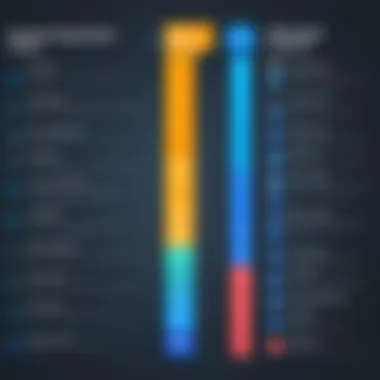

The right QA software does more than just identify flaws; it proactively enhances the overall quality of the product while smoothing the variability inherent in software development.
Key Features of Quality Assurance Software
In the world of software development, quality assurance holds a pivotal role. The right quality assurance software can significantly streamline processes, enhance product quality, and improve overall efficiency. When evaluating these tools, one should focus on specific features that not only meet current project needs but also align with future goals.
Testing Automation
Testing automation is arguably one of the crown jewels of quality assurance software. In an environment where time is of the essence, automating the testing process saves considerable hours. Imagine dealing with thousands of lines of code. Running tests manually would feel like watching paint dry. Automated tests can be executed swiftly and consistently, reducing human error.
Consider a scenario where a new feature is added to a web application. With testing automation, you can instantly run regression tests to ensure that existing functionalities remain intact. Moreover, it allows for continuous integration and continuous deployment (CI/CD) practices, enabling faster release cycles. This not only fosters developer productivity but also ensures that bugs are caught sooner rather than later.
Bug Tracking and Reporting
The journey from bug discovery to resolution can often feel like navigating a labyrinth. That's where effective bug tracking and reporting come into play. Quality assurance software should include robust tracking features that allow teams to document and categorize bugs effectively. Think of it as having a digital toolbox:
- Prioritization: Not all bugs are created equal. A good system lets you prioritize issues based on severity and impact.
- Status Updates: Staying informed on the current status—whether it's open, in progress, or resolved—is crucial for effective team collaboration.
- Collaboration: A tool that fosters communication between developers and testers can streamline the resolution process. For instance, when testers discover a bug, they can easily flag it, tag the relevant team members, and add comments for context.
With the right bug tracking features, accountability increases, and teams can close the gap between discovering and fixing defects.
User Interface and Experience
User interface and experience might sound like marketing jargon, but they play a critical role in how quality assurance software is adopted by teams. No one wants to wrestle with a clunky interface. A quality assurance tool should allow users to navigate effortlessly, providing a seamless experience.
A clean layout helps keep distractions at bay and enhances focus. Teams are more likely to adopt software that offers intuitive navigation and easy-to-understand visual cues. Whether it’s a dashboard displaying test results or a detailed report on bug status, simplicity can significantly impact productivity.
Integration Capabilities
In today’s tech landscape, no software operates in a vacuum. Integration capabilities are essential when selecting quality assurance software. The best tools should play well with existing tools in your tech stack, whether that's code repositories, project management systems, or cloud services.
- APIs: Support for Application Programming Interfaces (APIs) is crucial. They enable data to flow seamlessly between different tools, ensuring teams have all the information they need without switching contexts.
- Plugin Support: Some software allows additional plugins, giving you flexibility to customize functionalities tailored to your specific workflow.
- Data Import/Export: Having the ability to easily import or export data means you won't get stuck in proprietary formats. This enhances collaboration with different teams and ensures you're always leveraging the best insights.
"Integration is not just a feature, it's an expectation in the modern software development lifecycle."
Choosing quality assurance software that emphasizes these key features can lead to greater efficiency and better products. By honing in on testing automation, bug tracking, user interface, and integration capabilities, organizations can equip themselves with the tools necessary for a smoother development experience.
Top Quality Assurance Software Options
When it comes to the realm of quality assurance, having the right software tools can be a game changer. Not only do they enhance consistency in testing, but they also reduce the risk of errors slipping through the cracks. Embracing top-tier quality assurance software options means staying ahead of the curve; it embodies a commitment to excellence in software development practices. Choosing a quality assurance tool isn’t solely about functionality; it’s about finding one that aligns seamlessly with your specific workflows, team dynamics, and project goals.
Well-implemented tools can elevate your entire project, providing features for effective monitoring, reporting, and collaboration. Therefore, it’s essential to dig into the specific capabilities of these tools. Let’s take a closer look at some of the leading options available today.
Tool A: Overview and Features
Tool A, known as Selenium, is a prevalent choice for many development teams. What’s the allure of Selenium? Well, for starters, it supports a plethora of programming languages like Java, Python, and C#. This versatility allows teams to integrate it effortlessly into existing tech stacks or frameworks they may already be using.
Key Features of Selenium:
- Cross-Browser Compatibility: Tests can be run across different web browsers, ensuring a wider coverage of user experiences.
- Community Support: With its vast community of users, there’s an abundance of resources, plugins, and forums available for troubleshooting and innovations.
- Flexibility: You can use Selenium for automated testing of web applications across multiple operating systems and browsers.
However, Selenium does have a slight learning curve, especially for those new to automated testing. But many experts argue that this investment in learning pays off spectacularly with time.
Tool B: Overview and Features
Next up is TestRail, a robust test management tool that aligns quite well with agile methodologies. TestRail brings an ease of organization for those who find themselves juggling multiple tests, projects, and testers.
Highlights of TestRail Include:
- Centralized Test Management: Keeps all testing efforts in a single place, making it easy to track progress and outcomes.
- Reporting and Analytics: It offers powerful analytics that help in determining what aspects of the testing process are performing well and where improvements are needed.
- Integrations: TestRail supports integration with popular tools like JIRA and GitHub, enhancing collaboration between developers and testers.
For teams that emphasize structured testing phases, TestRail provides clarity and coherence, ultimately fostering better communication within the team.
Tool C: Overview and Features
Finally, let’s shine a spotlight on JIRA, a powerhouse tool widely recognized for its project management capabilities but equally proficient in quality assurance through Plugins like Zephyr.
Essential Features of JIRA (Enhanced by Zephyr):
- Issue Tracking: JIRA offers sophisticated tracking capabilities allowing teams to monitor bugs and issues throughout the development cycle.
- Customizable Workflows: This flexibility enables teams to tailor their testing processes according to their unique requirements.
- Real-Time Collaboration: Teams can communicate seamlessly, addressing issues and changes as they arise, providing a dynamic approach to quality assurance.


Furthermore, JIRA’s user interface is intuitive, allowing even those less familiar with project management tools to navigate efficiently.
Evaluating Quality Assurance Software
In a landscape saturated with tools claiming to optimize quality assurance, evaluating quality assurance software becomes paramount. This evaluation isn't just a checkbox exercise; it's about critical assessment that can dictate the success of a project. Choosing the right software can greatly enhance the development lifecycle, ensuring products are debugged effectively and released on time.
When it comes to evaluating quality assurance software, several specific elements warrant attention. By diving deep into these aspects, companies can make informed decisions that align with their strategic goals and specific operational needs.
Criteria for Selection
Selecting quality assurance software involves various criteria that reflect both current capabilities and future needs. Here are some crucial factors to consider:
- Functionality: The software must meet its stated goals, whether that's automation, testing type, or reporting. Identify what functionalities align with your current requirements.
- Scalability: Can the software grow with your needs? As projects expand, the tools should be flexible enough to accommodate more features.
- User Experience: A tool that's user-friendly saves valuable time. Consider whether the interface is intuitive and how easily team members can adapt to it.
- Integration: Assess how well the software integrates with your existing technology stack. Compatibility with other systems can streamline workflows dramatically.
- Support and Training: What kind of onboarding and support does the software provider offer? Strong customer support is crucial for problem resolution and maximizing the tool's potential.
These criteria not only shape the selection process but also ensure that the software can deliver meaningful quality assurance outcomes.
Cost Considerations
Finances play a critical role in the decision-making process for quality assurance tools. While it's tempting to lean towards the cheapest option, that might not always be the best strategy. Here’s how to navigate costs:
- Initial Investment: Understand the software's purchase price but also factor in ongoing expenses that might arise.
- Total Cost of Ownership: Consider the broader picture—maintenance, updates, and training costs can significantly add up over time.
- Return on Investment: Evaluate potential gains versus expenditures. A higher initial cost might yield better testing efficiency in the long run, leading to fewer bugs and faster delivery.
- Trial Versions: Utilize free trials to gauge functionality before making a commitment. This firsthand experience can provide insights into whether a tool meets your standards.
"The goal is to align your testing tools with your overall strategy, ensuring the investment pays off in quality and efficiency."
Deciding how to approach these cost considerations requires deep analysis. It's more complex than matching software to a budget; it’s about ensuring lasting value for both immediate and future quality assurance needs.
Industry-Specific Software Comparisons
When it comes to selecting quality assurance software, it’s crucial to understand that not all tools are cut from the same cloth. Each industry has unique demands and regulatory requirements, which can significantly influence the features and functionality desired in a quality assurance solution. Tailoring the software selection to the specific context ensures better alignment with operational processes, thus enhancing efficiency and effectiveness in quality assurance activities.
Quality assurance software can offer tremendous benefits, including improved test coverage, quicker identification of bugs, and more streamlined workflows. But what works for one sector may not be the best fit for another. This section delves deeply into two prominent sectors: software development and manufacturing. Each subsection will highlight the distinctive traits of quality assurance processes within these realms and how specialized software can address their unique challenges.
Quality Assurance for Software Development
In the fast-paced world of software development, quality assurance is more than just a box to check. It is a critical close-up lens that helps teams spot flaws before they spiral out of control. Developers often grapple with multiple code releases, continuous integration, and the need for swift updates. Thus, a quality assurance tool designed for this environment should focus on automation, continuous testing, and a seamless integration with other development tools.
A few key aspects to consider include:
- Testing automation: Software development often calls for repetitive testing – from unit tests to integration tests. Automating these processes frees up developers to focus on coding rather than redundant tasks.
- Collaboration features: Effective communication among team members is vital. Good software allows for shared dashboards and insights to ensure everyone is on the same page.
- Scalability: As projects grow, a quality assurance tool needs to grow with them. Choose software that can handle increased complexity without a hitch.
- Support for agile methodologies: In agile environments, being able to run tests frequently is crucial. Thus, tools that integrate with the agile workflow enhance productivity.
Adopting such specialized software not only mitigates risks but also contributes to delivering high-quality products.
Quality Assurance in Manufacturing Settings
Quality assurance in manufacturing settings is a bit like the silent conductor of an orchestra. Though often underappreciated, it ensures that all components harmonize to produce a flawless end product. Here, the stakes are oftentimes higher, given that defective products can lead to safety concerns or financial losses.
Manufacturing quality assurance software should emphasize compliance, traceability, and real-time monitoring. Major elements include:
- Regulatory compliance: Different industries have various regulations. A quality assurance tool must keep up with these regulations to avoid costly penalties.
- Quality control processes: The software should support inspection and testing processes, making it easier to identify defects or weaknesses in the materials or production processes.
- Data-driven insights: Tools that collate and analyze production data can provide insights into trends, enabling preemptive action before issues arise.
- Supply chain management: Quality issues can occur at any stage of production. Thus ensuring that the software offers robust tracking of materials and components is important.
By implementing tailored quality assurance software, manufacturing businesses can improve operational efficiency, minimize waste, and ensure product excellence.
"In quality assurance, every lapse can become a leap backward in consumer trust and company reputation."
In summary, understanding these industry-specific nuances is not just important; it's nonnegotiable. Investing in the right quality assurance software is an essential step towards maintaining high standards, whether in software development or manufacturing.
Trends in Quality Assurance Software
In an ever-evolving tech landscape, trends in quality assurance software emerge as a key focus for businesses aiming to enhance their software development processes. Keeping up with these trends is crucial, not only for improving product quality but also for maintaining competitiveness in the market. Today, quality assurance is no longer just about finding flaws; it’s about integrating quality throughout the development lifecycle, ensuring that the final product aligns well with user expectations and requirements.
With advancements in technology, the quality assurance sector has evolved significantly. This evolution has brought about a couple of major trends worth discussing, especially considering their potential impact on software quality and efficiency.
AI and Machine Learning Applications
Artificial Intelligence (AI) and Machine Learning (ML) are gaining traction in quality assurance software, reshaping traditional testing methodologies. These technologies streamline processes by automating repetitive tasks, allowing teams to focus on more complex aspects of testing. With AI, systems learn from previous data, improving their accuracy over time.
- Predictive Analytics: This applies AI to analyze testing results and predict potential future issues, allowing teams to proactively address them before they become significant problems.
- Test Automation: AI-driven tools can automate test cases creation and execution. Machine learning algorithms can adjust to changes in the application, making the testing process more adaptive.
- Enhanced Bug Detection: Leveraging AI models can uncover bugs by analyzing patterns that a human tester might miss.
Investing in AI and ML applications in quality assurance represents a leap toward more intelligent, efficient, and proactive quality practices.


Cloud-Based Solutions
Cloud-based solutions have made a name for themselves in the realm of quality assurance software. The delivery of testing services through the cloud has democratized access to advanced tools and frameworks, fostering collaboration and flexibility. Businesses can quickly scale their quality assurance practices without the heavy lifting of maintaining local infrastructure.
- Accessibility: Teams can access cloud-based tools from anywhere, enabling a seamless workflow, especially in remote work environments.
- Cost-Effectiveness: Instead of hefty investments in hardware, many cloud solutions operate on a subscription model. This can aid smaller organizations significantly.
- Integration Ease: Cloud-based platforms often come equipped with integration capabilities, allowing them to mesh easily with existing development tools. This compatibility ensures that quality assurance processes align with development pipelines efficiently.
Embracing cloud-based solutions empowers companies to keep up with the fast pace of software development without sacrificing quality standards.
In summary, staying informed on the trends in quality assurance software—like the application of AI and cloud-based solutions—can vastly improve not only the efficiency of testing processes but also the overall quality of software products. As the tech world continues to transform, those who adapt to these trends will likely find themselves ahead of the curve.
Challenges in Quality Assurance
Navigating the waters of quality assurance in software development can often feel like sailing through a storm. The landscape is rife with challenges, and understanding these hurdles is essential for effective QA processes. In this segment, we will dive into common pitfalls and misconceptions that could derail your testing strategies, as well as explore the intricacies involved in integrating quality assurance tools with existing systems.
Common Pitfalls and Misconceptions
Quality assurance isn’t just about catching bugs; it’s about guaranteeing a product that meets user expectations and adheres to industry standards. One major misconception is that quality assurance is solely the responsibility of the QA team. This is a slippery slope. QA should be a collective mindset, embracing involvement from developers, project managers, and other stakeholders. When everyone pitches in, quality becomes built-in, rather than just checked off at the end of the cycle.
Moreover, many tend to underestimate the significance of documentation. Not thoroughly documenting testing processes and results can lead to confusion down the line, leaving teams scrambling to understand what was done and why. This can cause repeated errors and wasted resources, creating what can feel like a never-ending loop of testing.
Here are some common pitfalls everyone should watch out for:
- Skipping Requirements Analysis: If the requirements are unclear, you’re bound to produce unclear results. Every QA effort should begin with a thorough understanding of what needs to be achieved.
- Neglecting Automation: While manual testing has its place, ignoring opportunities for test automation can slow down the process significantly and often lead to less effective QA practices.
- Overemphasis on Tools: Relying too heavily on tools without understanding the underlying processes can lead to issues. Tools are meant to enhance processes, not replace critical thinking.
Integration with Existing Systems
Integrating quality assurance software into existing systems is another thorny issue. Oftentimes, this integration can be a challenging endeavor due to compatibility issues and resistance from teams already accustomed to their processes. A common mistake is treating QA software as a plug-and-play solution without properly assessing how it will mesh with current workflows.
Considerations for successful integration include:
- Compatibility Checks: Ensure that the QA tools can effectively communicate with other software systems in use. Compatibility is key to avoid data silos.
- Stakeholder Involvement: Get everyone on board before the implementation. When team members feel included in the decision-making process, they're more likely to embrace the new tools.
- Incremental Changes: Instead of a full-system overhaul, consider implementing QA software gradually. Making small adjustments can ease the transition and allow teams to adjust their workflows smoothly.
"The right integration of QA tools not only enhances product quality but also fosters a culture of collaboration among teams."
- Training: Offering adequate training for team members on new QA tools is vital. Just throwing in a new system without guiding users can lead to chaos and frustration.
As we inch toward an era where quality assurance becomes increasingly dependent on technology, understanding these challenges is paramount. Recognizing pitfalls and tackling integration proactively can save anguish and promote a more robust QA culture within organizations.
Future Outlook for Quality Assurance Software
Understanding what lies ahead in quality assurance software isn’t just a matter of curiosity; it’s a necessity in today’s rapidly evolving tech environment. As we look into the future, several key factors come into play that will shape the direction of this domain. It’s essential to highlight both the potential advancements in technology and changes in user expectations. This section will explore projected developments in quality assurance software alongside the evolving needs of its diverse user base.
Projected Developments
Innovations in quality assurance software are set to revolutionize how companies approach testing and validation in their development cycles. There's a growing trend toward leveraging Artificial Intelligence and Machine Learning. These technologies can simplify test automation, analyze vast sets of data for predictive insights, and optimize test coverage, making them invaluable.
- Smart Automation: New tools are evolving that not only automate tests but also learn from previous testing workflows. These tools can intelligently suggest tests based on past data and performance metrics.
- Improved User Interfaces: In the race for efficiency, a focus on intuitive designs will help simplify interactions, allowing users to navigate complex software without unnecessary headaches.
- Integration with DevOps: Quality assurance will increasingly be integrated with DevOps pipelines. This ensures that testing is more frequent and aligned closely with development, reducing the time to market and ensuring higher quality products.
- Enhanced Data Analytics: The incorporation of big data analytics into quality assurance tools will lead to more insightful decision-making, allowing teams to pinpoint issues faster and more accurately.
"Quality assurance is not just about finding bugs; it's about understanding the software's behavior and improving it through informed decisions based on data."
Evolving User Needs
As standards for software quality continue to shift, the expectations of users are changing as well. No longer can developers adopt a one-size-fits-all approach; understanding specific user needs has become paramount. A few critical changes in user requirements include:
- Demand for Customization: Users are increasingly seeking software that can be tailored to their unique workflows and processes. This means greater flexibility in tool functionality should be a priority for developers.
- Focus on Collaboration: With remote work prevalent now, tools that facilitate better team collaboration will rise in demand. Cloud-based platforms that allow teams to access and share resources seamlessly are becoming essential.
- Increased Emphasis on Security: As cyber threats loom larger, users are keen on software that not only assures quality but also offers robust security features to protect sensitive data.
- Mobile Compatibility: As mobile applications gain prevalence, the expectation is that quality assurance tools also adapt to ensure testing covers a larger range of devices, screen sizes, and operating systems.
In short, the landscape of quality assurance software is rapidly transforming, driven by advances in technology and shifting user expectations. It’s crucial for developers and companies to stay informed about these changes to remain competitive and effective. This foresight will help in creating robust, user-friendly, and efficient quality assurance processes, ensuring that the end product meets the high standards expected in today's digital world.
Epilogue
As we wrap up our exploration into the realm of quality assurance software, it's evident that choosing the right tool is not just a matter of preference, but a vital decision for organizations to ensure their products meet the highest standards. In a world where software development is evolving at lightning speed, robust quality assurance systems are essential not only for product success but also for maintaining customer trust.
Recap of Key Insights
In reviewing the essential aspects highlighted throughout this article, a few key insights stand out:
- Tailored Solutions: Quality assurance needs vary significantly across different industries, from software development to manufacturing. Each sector demands unique features to effectively support its processes.
- Testing Automation: Automation has become the bread and butter of quality assurance, streamlining processes and allowing for more thorough testing in less time. This automation is especially beneficial for repetitive testing scenarios.
- Bug Tracking Solutions: Effective bug tracking and reporting systems ensure that issues are captured and addressed promptly, reducing the risks of product mishaps post-launch.
- Integration Capabilities: The ability of quality assurance software to integrate seamlessly with existing systems is crucial. Organizations should seek software that fits snugly within their current tech stack to enhance productivity.
- Future-Ready Features: Keeping an eye on trends such as AI and machine learning indicates which tools may empower teams to harness predictive analytics and automate decision-making processes further.
"Investing in the right quality assurance tools today lays the groundwork for the success of tomorrow's software products."
Final Thoughts on Quality Assurance Software
The final takeaway from this guide centers around the notion that quality assurance software is more than just a set of tools; it's an enabler of business success. By aligning the choice of quality assurance systems with strategic business goals, organizations can elevate their product quality while nurturing customer satisfaction. Moreover, as the tech landscape changes, staying adaptable and open to new tools will be paramount.
Whether you are a seasoned developer, an IT professional, or a student eager to enter this field, understanding the nuances of quality assurance software equips you with the knowledge to advocate for the solutions that can make a real difference. It's about making informed decisions to bolster your efforts in delivering quality-rich products that users can trust.







