In-Depth Guide to Robotic Process Automation Tools
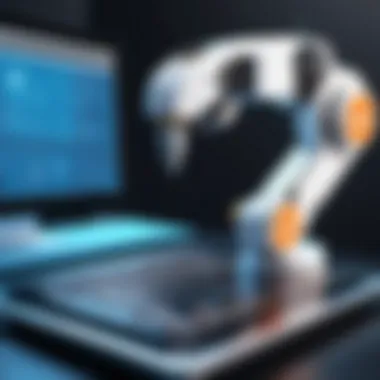

Intro
In today’s fast-paced world, automation has evolved from an optional luxury to a crucial component for businesses. The rise of robotic process automation (RPA) tools has transformed how organizations handle repetitive tasks, allowing them to focus on strategic initiatives. RPA tools, in essence, mimic human actions to execute processes across various applications. They serve a broad spectrum of industries—from finance to healthcare—helping to streamline operations and increase efficiency.
With so many options available on the market, getting to grips with the key functionalities and potential advantages of different RPA solutions is paramount. Understanding these tools enables professionals to make informed decisions about which solutions best suit their unique operational needs.
In the following sections, we will examine the core features of leading RPA tools, their system requirements, along with an in-depth analysis of their performance and usability. We will also explore best use cases, which illuminate the practical applications of these tools in real-world scenarios. This comprehensive overview seeks to equip IT professionals, developers, and inquisitive students alike with insights that can foster a strategic approach to automation.
Preamble to Robotic Process Automation
Robotic Process Automation, or RPA, has emerged as a critical player in the landscape of business process management. By automating mundane, repetitive tasks that often drain resources, organizations not only enhance operational efficiency but also free their human workforce to focus on more strategic projects. In the fast-paced world of technology, where time is money, this ability to streamline processes can provide a significant edge over competitors.
Defining RPA
RPA refers to the use of software robots—think of them as digital assistants—to perform routine tasks that were traditionally carried out by humans. These robots can interact with applications, manipulate data, and trigger responses across systems, all without needing human intervention. Unlike traditional programming, RPA tools often utilize graphical user interfaces, enabling non-technical users to create and manage automation flows without extensive coding skills. This accessibility is one of the reasons RPA has gained traction across various sectors.
Purpose and Benefits of RPA
With a solid understanding of what RPA is, it's essential to delve into why it matters. Here are some reasons why organizations are flocking to RPA solutions:
- Increased Efficiency: By automating time-consuming tasks, employees can devote more attention to strategic decision-making rather than getting bogged down in routine work.
- Cost Savings: Fewer human errors mean decreased rework and a direct reduction in operating costs. The savings can be substantial, particularly in high-volume processes.
- Improved Accuracy: Robots perform tasks with consistency and precision, significantly cutting down errors in tasks that are often prone to human oversight.
- Enhanced Compliance: Automating procedures ensures that every step follows compliance guidelines accurately, reducing the risk of regulatory penalties.
- Scalability: As business needs change, software bots can be easily scaled up or down to match demand without the delays of hiring or training new staff.
With these benefits, it is evident that RPA tools represent not just an option, but a transformative capability for organizations looking to improve their operational workflows.
"Efficiency is doing better what is already being done." – Peter Drucker
Key Features of Robotic Process Automation Tools
When it comes to robotic process automation, understanding the core features of the tools at your disposal is essential. The right selection can profoundly impact an organization’s efficiency, accuracy, and overall productivity. The Key Features of Robotic Process Automation Tools are not just technical specifications but crucial elements that define how effectively these tools can meet the needs of diverse business environments. In this section, we will uncover vital facets such as user-friendliness, integration capabilities, and scalability.
User-Friendly Interface
One of the standout characteristics of leading RPA tools is their user-friendly interfaces. A tool with a intuitive interface shapes the user experience significantly. Even non-technical users should be able to navigate the software with relative ease. This simplicity reduces the barrier to entry for teams looking to implement automation into their day-to-day processes.
Consider tools like UiPath and Automation Anywhere; they boast drag-and-drop functionalities and visual process designers. This allows even those with minimal coding experience to create robots. The ease of training for team members can’t be understated; when the interface is straightforward, onboarding becomes a breeze.
"A user-friendly interface is not just a feature; it's a necessity in today's fast-paced business environment. A tool that simplifies the process can lead to quicker adoption and maximized productivity."
Integration Capabilities
In the modern business landscape, no tool operates in a vacuum. The ability of RPA tools to integrate seamlessly with existing software and systems is another crucial feature. Whether you're using CRM software like Salesforce or ERP software like SAP, integration capabilities determine how well RPA can fit into your current workflows.
Robotic process automation tools that can connect with multiple applications enhance overall efficiency. For instance, Automation Anywhere allows users to create bots that interact with different platforms, ensuring that data moves fluidly across systems. This not only streamlines business processes but also decreases the chances of human error, as automated systems take over repetitive tasks, providing smoother operation across various departments.
Scalability and Flexibility
As businesses grow, their requirements often evolve. RPA tools must adapt to these changes without causing disruptions. Scalability and flexibility are paramount when choosing an effective automation tool. An ideal RPA solution can manage everything from simple tasks to complex workflows with minimal reconfiguration.
For example, Blue Prism is renowned for its ability to scale across large organizations easily. It can handle numerous processes simultaneously, which is crucial for firms experiencing rapid growth. The flexibility to deploy RPA in different environments, whether on-premise or in the cloud, adds another layer of adaptability.
In summation, when evaluating robotic process automation tools, it’s essential to delve deep into these key features to ensure alignment with business goals. The importance of a user-friendly interface cannot be overstated, especially in streamlining the automation process. Similarly, robust integration capabilities and the ability to scale are pivotal in maintaining operational efficiency. Remember, these tools are investments that should mature and adapt as your business does.
Popular RPA Tools in the Market
The realm of robotic process automation (RPA) tools is both intricate and extensive. The choice of an RPA tool can make or break automation efforts in an organization. It's critical to grasp what each tool has to offer and how they stand out in terms of capabilities, usage scenarios, and cost structures. This section will elucidate some of the most popular RPA tools available today.
Understanding the unique features of each product helps businesses align their specific needs with the right solution, ensuring that the chosen tool can drive efficiencies and foster growth.
UiPath
Overview and Capabilities
UiPath is frequently astride the RPA landscape, recognized for its user-centric design and broad array of functionalities. One notable aspect is its intuitive interface, which allows even a novice to navigate complex automations easily. The drag-and-drop functionality simplifies the process of creating bots without requiring extensive programming knowledge. This characteristic contributes significantly to its popularity among businesses seeking to implement automation swiftly.
Furthermore, UiPath's AI and machine learning integration offer powerful capabilities that extend beyond basic tasks to more complex scenarios that require decision-making. However, the intricacy comes with a potential downside; companies may find themselves locked into the vendor’s ecosystem, which can pose challenges when seeking flexibility.
Usage Scenarios


The adaptability of UiPath shines in diverse sectors, making it a go-to option for many. Organizations often leverage it for data extraction, automating repetitive tasks in workflows ranging from invoicing to customer service operations. Its ability to support desktop, web, and Citrix environments broadens its use cases significantly. However, as businesses scale, the challenge of managing a larger number of bots can become cumbersome, requiring effective governance strategies to avoid operational chaos.
Pricing and Licensing
When talking about pricing, UiPath offers a range of licensing options tailored to cater to a wide spectrum of organizational needs. From free community editions for learners to enterprise-level subscriptions for large firms, this flexibility is a crucial advantage. However, companies should pay close attention to subscription tiers and potential hidden costs which could add up if not cautiously evaluated. The pay-per-use model might be appealing initially, but organizations must weigh it against long-term automation commitments.
Automation Anywhere
Overview and Capabilities
Automation Anywhere stands as a comprehensive RPA solution designed with cognitive automation at its core. This tool emphasizes bot-building and offers a rich set of features that facilitate bot functionality, including control room capabilities that allow for centralized management. This feature enables organizations to monitor and control all current automations from a single interface.
One key characteristic that sets Automation Anywhere apart is its integration of natural language processing, enabling bots to interact seamlessly with users. It is a solid choice for organizations that need robust data-driven decision-making capabilities through intelligent automation. Nonetheless, the steep learning curve associated with some of these advanced features might not be suitable for all teams.
Usage Scenarios
Automation Anywhere shines brightly in environments where intelligent data processing and insights extraction matter. Typical usage scenarios include automated reporting, auditing tasks, and even enhancing customer interactions. However, firms might encounter challenges when integrating heavily customized legacy systems. Users need to be cognizant of the adaptation period necessary for staff to maximize automation effectiveness.
Pricing and Licensing
The pricing model of Automation Anywhere is generally regarded as competitive within the RPA market. The structured approach usually revolves around a subscription-based model that can adapt to varying organizational sizes. Flexible pricing options allow businesses to scale as they grow, though it’s essential to continually assess whether the value delivered matches the costs incurred, especially as automation expands.
Blue Prism
Overview and Capabilities
Blue Prism prides itself on providing a secure and scalable RPA solution, ideal for larger enterprises. Deriving strength from its emphasis on governance and control, it enables firms to manage numerous bots effectively with a focus on compliance. A key feature is the robust development environment, facilitating collaboration among different teams.
Moreover,Blue Prism's focus on digital workforce collaboration stands out, allowing for enhanced task management. However, it's crucial to consider the learning hurdle that accompanies its complex environment, necessitating technical expertise that some organizations may lack.
Usage Scenarios
Common scenarios for Blue Prism involve enterprise-level integrations and high-volume data processing tasks across sectors like finance, healthcare, and telecommunications. Organizations often report increased efficiency in document processing and regulatory compliance workflows. Nevertheless, while it excels in scale, the initial setup and a potential reliance on IT might slow down rollout times — especially in smaller organizations.
Pricing and Licensing
Blue Prism typically adopts an enterprise licensing model, which can be off-putting for smaller businesses. While tailored licensing options can accommodate different needs, firms should weigh the costs against the expected benefits from deploying a large number of licenses. Understanding the pricing structure upfront is critical to ensure budget alignment and prevent overspending as automation initiatives grow.
Emerging RPA Tools
With the relentless pace of technological advancement, new players in the robotic process automation (RPA) space are continually reshaping how businesses operate. These emerging tools are crucial for organizations looking to optimize their workflows, drive efficiency, and adapt to evolving market demands. As businesses become more data-driven, the ability to automate routine tasks not only frees up human resources but also enhances accuracy and consistency. This section explores some of the notable emerging RPA tools and their unique offerings.
Pega
Overview and Capabilities
Pega's RPA solution stands out due to its dynamic adaptability to various enterprise environments. It offers a comprehensive platform that integrates seamlessly with existing business processes. A particularly distinguishing feature of Pega is its low-code development environment, allowing both technical and non-technical users to design automation workflows without extensive programming knowledge. This makes it an attractive option for businesses that want to reduce deployment time and maintain flexibility as their needs grow.
Its ease of use significantly contributes to its popularity among organizations looking to embark on their automation journey. The platform allows for extensive customization, enabling companies to align the tool with their operational challenges. However, this customization can also lead to complexity; organizations must carefully assess their needs to avoid overwhelming end-users with too many options.
Usage Scenarios
Pega shines in scenarios requiring collaboration between manual and automated workflows. Industries such as finance and healthcare, which demand high compliance standards, find Pega particularly beneficial. The tool's ability to integrate AI-driven insights can help businesses optimize processes that require both human cognition and automated precision.
While Pega excels in complex environments, decision-makers should weigh the learning curve associated with its features against the potential for streamlined operations. Users might find the initial setup daunting, but as capabilities are realized, the long-term benefits often outweigh these hurdles.
Unique Features
One of Pega's unique features is its customer journey automation, which leverages data from various customer interactions and automates responses accordingly. This allows businesses to personalize customer experiences while maintaining efficiency in service delivery.
The platform incorporates real-time analytics, enabling organizations to monitor performance and make necessary adjustments on the fly. Although the initial investment may be higher than some competitors, the potential return on investment from enhanced customer satisfaction and operational efficiency makes it a valuable asset for many businesses.
Kofax
Overview and Capabilities


Kofax delivers a robust automation suite emphasizing document and data capture. The tool’s intelligent automation framework combines RPA with features like optical character recognition (OCR) and machine learning capabilities. This fusion allows for the extraction and processing of data from unstructured formats, a significant advantage in environments inundated with diverse document types.
A notable characteristic of Kofax is its focus on helping companies transition from manual to automated processes, featuring step-by-step guidance for process mapping. The investment in Kofax can be justified by its potential to streamline operations, though organizations should factor in the integration complexity with existing systems as a consideration prior to adopting this solution.
Usage Scenarios
Kofax is particularly effective for organizations handling large volumes of documents, such as banks and insurance companies. For example, in claims processing or loan applications, Kofax can drastically reduce processing time by automating the extraction of relevant data.
Despite its impactful efficiencies, some users may find that over-reliance on automation without human oversight could lead to missed exceptions. Successful implementations include a clear strategy outlining when automation should be employed and when human intervention is necessary to maintain quality and compliance.
Unique Features
Kofax's end-to-end automation capabilities stand out in its ability to streamline not just single tasks, but entire workflows across various departments. The tool integrates easily with third-party applications, facilitating data sharing across platforms. Although this flexibility enhances its usability, potential users should note that compatibility with legacy systems may pose challenges during initial configuration.
Nintex
Overview and Capabilities
Nintex offers a user-friendly interface that appeals to both tech-savvy users and those less familiar with automation software. Its workflow automation capabilities allow businesses to create sophisticated processes quickly. An appealing aspect is its drag-and-drop functionality, which simplifies the building of automated workflows, thus significantly lowering the barrier to entry for teams new to RPA.
Nintex places a strong emphasis on document management, making it an essential tool for organizations focusing on process standardization and efficiency. That said, organizations need to consider the breadth of its features against their specific needs to ensure it aligns with their operational objectives.
Usage Scenarios
Organizations in sectors like education and manufacturing have successfully leveraged Nintex for automating their operational workflows. For instance, in educational institutions, the tool can streamline admission processes, automate student enrollment, and ensure compliance with institutional standards.
The simplicity of Nintex’s platform can lead to rapid deployment, though users must remain vigilant about the potential over-automation of tasks that still benefit from human judgment and oversight.
Unique Features
One of the defining features of Nintex is its process mapping visualization, which enables users to create clear, concise diagrams of workflows. This visual approach facilitates better understanding and communication among team members. The downside, however, is that while it is user-friendly, the complexity of more advanced features may necessitate additional training.
Evaluating the Right RPA Tool for Your Organization
Selecting the most suitable Robotic Process Automation (RPA) tool for one's organization is no small feat. This choice plays a crucial role in determining how effectively business processes are automated, thereby impacting productivity, accuracy, and overall efficiency. Taking a deep dive into the evaluation process will equip businesses to make informed decisions that align with their operational needs and strategic objectives.
Assessing Business Needs
Before diving into the vast array of tools on the market, it’s essential to clearly define what exactly your organization needs. Different companies might have varying objectives driving RPA adoption. Here are some key elements to consider:
- Process Complexity: Understand the tasks that need automation. Are they simple, repetitive tasks, or more complex interactions?
- Volume of Tasks: Evaluate how many processes will be automated and their frequency. High-volume tasks are prime candidates for RPA solutions.
- Integration Requirements: Consider whether the RPA tool can smoothly integrate with existing systems, databases, and applications without a major overhaul.
- ROI Expectations: Define what return on investment looks like for your particular use case to measure success later on.
Taking the time to assess these business needs provides a strong foundational framework that informs the rest of the evaluation process—which in turn aids in aligning the chosen RPA tool with organizational goals.
Comparing Features and Costs
Once the needs are outlined, organizations can move on to explore the features of different RPA tools. This is often a multi-faceted process. Here are some aspects to keep in mind:
- Usability: Examine the user interface of the tools. Is it intuitive for non-technical staff? Ease of use can significantly reduce the learning curve and training costs.
- Scalability: Can the chosen RPA solution grow alongside your business? Scalability is vital for long-term investments.
- Support and Community Resources: Strong customer support and active user communities can be a boon. Look for tools that offer comprehensive training resources, forums, and documentation.
- Pricing Models: Different tools come with varied pricing structures. Some require licenses, while others are subscription-based. Align these with your budget commitments and projected ROI.
When comparing costs, it’s also important to factor in hidden costs such as ongoing maintenance, user training, or additional hardware that might be required.
Gauging User Experience
Lastly, the end-users’ experience is vital. This is where real-world testing and feedback play an indispensable role. Just having a powerful tool does not guarantee effective results if it cannot be utilized properly by the intended users. Key considerations include:
- Trial Versions: Many RPA tools offer trial periods—a chance to test drive the software. Gather feedback from team members who will be using it daily.
- User Feedback: Engage with current users of the RPA tool to understand their experiences, both positive and negative. Platforms like Reddit can provide unfiltered insights into user satisfaction.
- Interface Testing: Ensure that the UI is not only functional but also pleasant and conducive to productivity. Poor design can hinder user adoption.
In summary, evaluating the right RPA tool requires careful consideration of business needs, comprehensive analysis of features against costs, and an emphasis on user experience. This meticulous approach allows organizations to select an RPA solution that not only fits their needs but also promotes a smooth transition into automated workflows.
"The right RPA tool can be the difference between a chaotic process and a streamlined operation. Prioritizing your evaluation is not just smart—it's essential."
By taking into account these various dimensions, organizations can effectively position themselves for success in automation.
Challenges in Implementing RPA


Implementing Robotic Process Automation (RPA) is not just a walk in the park. Despite the potential benefits, organizations often face hurdles that can hinder the successful deployment of RPA tools. Understanding these challenges is pivotal, as it influences project timelines, budgets, and overall effectiveness of automation efforts. Recognizing the pitfalls and planning for them allows businesses to adapt and develop strategies to mitigate risk, ensuring a smoother transition into automation.
Technology Integration Issues
One of the prominent challenges in RPA implementation involves technology integration. Companies frequently employ a variety of systems and software that may not communicate well with new automation tools. Legacy systems, in particular, are often resistant to modernization. For instance, enterprises using older, outdated software may find that RPA tools struggle to interact effectively, leading to data silos and process bottlenecks.
- Compatibility Concerns: Before deploying RPA, it’s vital to conduct a thorough assessment of existing technologies. Identify what works and what may need to be replaced or upgraded.
- API Limitations: Some systems lack robust APIs. This complicates the interaction between RPA platforms and other applications, often resulting in increased costs and extended timelines.
- Data Handling: If data is scattered across multiple platforms, ensuring that the RPA tools can access and process this data seamlessly is critical. Poor data integration can not only slow down processes but also impair decision-making capabilities.
Addressing technology integration requires upfront investment in planning and perhaps revising existing IT architecture to create a harmonious environment for RPA to flourish.
Resistance to Change
Resistance to change is another significant barrier in adopting RPA technologies. Employees inherently feel anxious when faced with automation that could replace their jobs or alter their workflow. This anxiety can manifest in various ways—from subtle reluctance to direct opposition to the new system.
- Cultural Factors: Companies with a strong resistance culture may find it difficult to promote RPA effectively. Communication is key. Clearly explaining how RPA will benefit not just the organization but also employees can help soften resistance.
- Skill Gaps: Employees may feel ill-prepared to work alongside new technologies. This raises concerns about job security and confidence. Initiatives that focus on upskilling employees can alleviate fears and create advocates rather than detractors.
- Change Management: Implementing a systematic change management process can ease the transition. Engaging employees early in the process, involving them in pilot tests, and soliciting feedback builds a sense of ownership.
In short, addressing resistance is about fostering an environment where employees see automation as an asset rather than a threat.
Maintaining Compliance and Security
In today’s digital world, organizations must place a premium on compliance and security, especially when implementing RPA solutions. These technologies typically handle sensitive information, and any lapse in security can lead to dire consequences.
- Regulatory Compliance: Industries such as finance, healthcare, and legal have stringent regulations governing the handling of data. Organizations need to ensure that their RPA implementations align with these legal frameworks. Failing to do so could result in costly fines and reputational damage.
- Data Security: RPA tools must be engineered with robust security measures. Unauthorized access to automated processes can lead to data breaches. Understanding the data flow through RPA tools helps in establishing secure protocols that protect sensitive information.
- Audit Trails: Maintaining proper logs and audit trails is crucial. This helps in tracking actions taken by RPA processes, which is essential for compliance and understanding the impact of automation on business operations.
Balancing the ability to innovate through RPA while ensuring compliance and security is a tightrope walk that requires constant vigilance and foresight.
"Every challenge presents an opportunity for growth and understanding. The more we recognize the hurdles of RPA, the better we can prepare for a future where automation thrives."
Through careful planning, communication, and a focus on security, organizations can navigate the rocky terrain of implementing RPA and emerge with successful, robust automation solutions.
Best Practices for RPA Deployment
Robotic Process Automation (RPA) can drive significant efficiency gains and cost savings for organizations, but its success hinges on a well-planned deployment. Establishing best practices for RPA deployment is not just a formality; it’s a strategic necessity. It dictates how effectively the selected RPA tools align with company objectives, minimizes disruptions during implementation, and ultimately maximizes return on investment. Without these practices, companies might find themselves knee-deep in chaos, leading to wasted resources and stalled processes.
Pilot Testing
Before throwing all chips on the table, organizations should initiate a pilot testing phase. This step helps in validating the chosen RPA tools and their functionalities on a smaller scale. Selecting a few processes that are simple and can give quick wins is often a practical approach. This focused testing can reveal unexpected bugs and gaps in the automation workflow, which larger deployments might not effectively highlight.
Additionally, pilot testing facilitates stakeholder engagement. Employees get accustomed to the new tools and provide valuable feedback. This phase not only identifies potential issues but also allows teams to tweak processes for better adaptability later on. A good practice is to document every phase of testing thoroughly to ensure lessons learned can inform future deployments.
Continuous Monitoring and Improvement
Automation doesn’t stop once the bots hit the floor. Continuous monitoring and improvement are crucial for sustainable success. Deploying RPA is just the beginning. Organizations must establish metrics to track performance and outcomes regularly. Metrics such as transaction volume processed, error rates, and user satisfaction can provide vital insights into the efficiency of the deployed solutions.
Regular reviews and audits of RPA processes can help organizations identify areas needing refinement. By actively monitoring these tools, businesses can adapt to evolving processes and technologies. Employees should be involved in sharing their experiences with the tools and suggesting improvements. A culture that encourages feedback fosters an environment where automation can continually evolve and enhance performance.
Incorporating an iterative feedback loop not only improves existing processes but also helps in informing future automation projects, ensuring RPA remains relevant and effective.
Training for Users
Training for users is a non-negotiable component of any RPA deployment strategy. Many organizations overlook this aspect, thinking that users can figure things out as they go along. However, without proper training, the chances of user errors rise significantly, jeopardizing the entire automation strategy. It is essential to develop comprehensive training programs tailored to different user levels, focusing on practical applications of the tools they’ll be required to use.
Consider using various formats for these training sessions. Some may benefit from virtual workshops, while others might prefer in-person interactions. Utilizing role-playing scenarios or simulation games can also make the learning process more engaging and effective.
It's beneficial to have ongoing training sessions rather than a single onboarding phase. This keeps users updated on new features and threads in RPA technology. Furthermore, establishing a support system where employees can reach out for help creates a sense of community around the technology. It ensures that issues are promptly addressed, and knowledge sharing continues.
"To truly harness the power of RPA, organizations must invest in their people as much as they do in technology."
Culmination
In wrap-up, the realm of Robotic Process Automation, or RPA, brings forth pivotal insights that are crucial for organizations navigating today’s fast-paced digital ecosystem. This article encapsulates the essence of RPA tools, ensuring readers grasp their functionalities and the nuances that can make or break a successful implementation. The discussions traverse from defining RPA to understanding its key features, popular tools in the market, and the complexities of deployment.
Recap of Key Insights
As we look back, the prominence of RPA cannot be overstated. Key takeaways from our exploration include:
- Purpose and Benefits of RPA: RPA isn't just about automating tasks; it stands to redefine efficiency, enhance accuracy, and ultimately yield significant cost savings. Organizations implementing RPA effectively report a noticeable decrease in manual errors and an increase in throughput.
- Diverse Tool Landscape: With tools like UiPath, Automation Anywhere, and Blue Prism, the RPA landscape is rich and varied. Each tool boasts unique features that suit specific business needs, so thorough due diligence in selecting the right tool cannot be emphasized enough.
- Implementation Challenges: We discussed the hurdles in RPA deployment, particularly technology integration and resistance to change. Organizations have to be cognizant of these factors to ensure smoother transitions.
- Best Practices for Deployment: Key recommendations like pilot testing and continuous monitoring serve to equip organizations with strategies that can drive successful RPA initiatives.
Future Trends in RPA
Looking ahead, the world of RPA is poised for exciting developments. Automation will likely evolve alongside artificial intelligence (AI), paving the path for hyper-automation. Some anticipated trends include:
- Intelligent Automation: The convergence of RPA with AI technologies promises to enable RPA systems to handle more complex, cognitive tasks, suggestively leading to smart process automation.
- Greater Focus on Security: As RPA becomes increasingly prevalent, so will the need for robust security measures. Compliance with data regulations will be a priority, compelling RPA tools to adapt and enhance their security features.
- More User-Driven Solutions: With an emphasis on improving user experience, the development may trend toward intuitive interfaces and easier integration with existing software, making RPA accessible to a broader audience beyond just IT professionals.
- Increased Adoption Across Sectors: As understanding of RPA advances, sectors like healthcare, finance, and supply chain are likely to embrace RPA in more innovative ways, unleashing its potential across varied applications.







