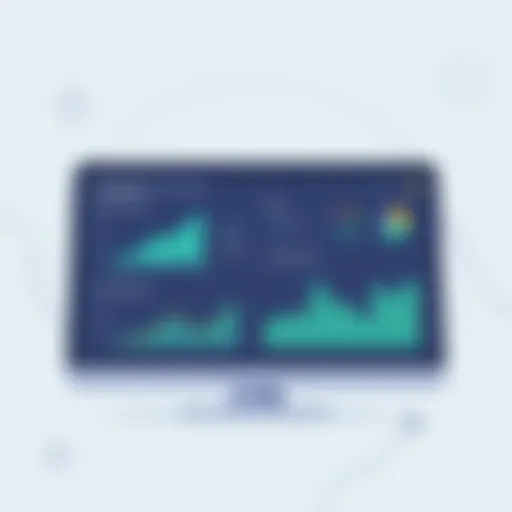Understanding New Relic APDEX: A Comprehensive Guide
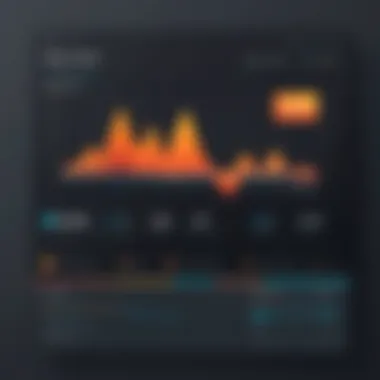

Intro
In today's rapidly evolving digital landscape, the necessity for effective application performance monitoring cannot be overstated. One tool that stands out in this arena is New Relic, primarily known for its Application Performance Index, or APDEX. This metric is critical for comprehending how applications meet user expectations. Understanding APDEX allows developers and IT professionals to gauge user satisfaction and identify areas needing improvement. This document will guide you through the intricacies of APDEX, its significance, and how to optimally leverage this metric for enhanced application performance.
Software Overview
Key Features
New Relic provides a suite of features designed to monitor and optimize performance. Key aspects of the software include:
- Real-Time Data Analysis: This feature offers immediate insights into application performance. Users can track data patterns and anomalies in real time.
- Customizable Dashboards: New Relic allows users to tailor their dashboards, giving them the ability to focus on the metrics that matter most to their operations. Users can customize views to monitor specific API endpoints, pages, or services.
- APDEX Measurement: The APDEX scoring system simplifies the understanding of complex performance data. It categorizes user interactions into satisfactory, tolerable, and frustrating experiences.
- Alerts and Notifications: Users can set up alerts to be notified of performance degradation or significant changes in user engagement.
System Requirements
To effectively utilize New Relic, certain system requirements are necessary. The software typically supports:
- Operating Systems: Most commonly, modern distributions of Windows and Linux.
- Browser Compatibility: Recent versions of Chrome, Firefox, or Safari are recommended for the best user experience.
- Internet Connection: A stable connection is crucial for real-time monitoring and data collection.
In-Depth Analysis
Performance and Usability
APDEX metrics are defined by three key thresholds: Satisfied, Tolerating, and Frustrated. Each of these categories is crucial for understanding user experience. A high APDEX score reflects favorable conditions, while a low score indicates areas needing attention.
For developers, focusing on the factors leading to user frustration is vital. This can include slow load times, unresponsive endpoints, or recurring errors. By addressing these pain points, professionals can drastically improve user satisfaction.
Best Use Cases
The APDEX metric shines in various scenarios, including:
- Web Applications: For applications where user interaction is frequent, tracking APDEX can highlight performance challenges in real time.
- eCommerce Platforms: Retailers can better understand how performance impacts sales through APDEX. A quick load time can significantly boost conversion rates.
- API Performance Monitoring: In microservices architecture, ensuring individual services meet APDEX standards is essential for maintaining overall system health.
"Understanding APDEX is not just about numbers; it's about enhancing the user experience through measurable actions."
Employing APDEX allows teams to prioritize improvements effectively and focuses efforts on the components that affect user satisfaction the most. This data-driven approach encourages informed decisions, leading to an overall better application experience.
By the end of this guide, you should possess not only a foundational understanding of APDEX but also advanced insights into its practical applications within your software environment. This knowledge enables IT professionals to enhance their applications and drive user satisfaction.
Prelims to New Relic APDEX
In the digital landscape, application performance is crucial for maintaining user satisfaction and business success. The Application Performance Index (APDEX) is a key metric that helps organizations gauge how users perceive the performance of their software applications. In this section, we will explore the fundamental aspects of APDEX, its significance in performance monitoring, and how New Relic utilizes this metric to provide valuable insights for developers and IT professionals.
APDEX is not merely a numerical score; it represents a user's experience as they interact with an application. Understanding this metric allows teams to focus on critical factors affecting user satisfaction rather than just technical performance metrics like response time or throughput. As a result, improving APDEX scores can lead to a better user experience, higher retention rates, and ultimately, increased revenue.
Defining APDEX
APDEX provides a simple yet effective way to measure user satisfaction by categorizing user interactions based on performance thresholds. The APDEX score ranges from 0 to 1, where a score of 1 indicates complete satisfaction. To calculate this score, interactions are divided into three categories:
- Satisfied: Users who experienced performance within acceptable limits (time below the threshold).
- Tolerating: Users who experienced performance just above acceptable limits (time slightly above the threshold).
- Frustrated: Users who encountered significant delays (time well above the threshold).
The calculation uses a formula that considers the proportion of satisfied and tolerating users, compared to frustrated ones. Thus, APDEX serves as a crucial indicator of user experience, highlighting areas that require attention and optimization.
The Role of New Relic in Performance Monitoring
New Relic is an application performance monitoring tool that provides extensive visibility into application performance. By integrating APDEX into its suite of features, New Relic enables organizations to track user satisfaction effectively. This is done by providing real-time data about application performance and user behavior.
With New Relic, developers and IT professionals can:
- Monitor their applications in real-time, allowing for swift responses to performance issues.
- Analyze user interaction patterns to identify how different segments of users experience the application.
- Utilize APDEX scores to set performance benchmarks and goals.
Implementing New Relic for APDEX monitoring ensures that organizations remain proactive in managing application performance, ultimately leading to enhanced user satisfaction and better overall results.
"User satisfaction is not just desirable; it is essential for the success of any software application. APDEX, facilitated by New Relic, provides an effective lens through which to view application performance."
In summary, the importance of understanding New Relic APDEX lies in its ability to combine user experience with precise performance metrics, providing a clear roadmap for improvements across software applications.
Historical Context of APDEX


The historical context of the Application Performance Index (APDEX) is vital for a thorough comprehension of modern performance monitoring strategies. Establishing a timeline of how APDEX emerged and developed provides insight into its significance in the landscape of application performance measurement. Understanding its origins and subsequent evolution can aid professionals in grasping why this metric is a standard in the industry today, and how it can be leveraged effectively.
With technology evolving rapidly, the demands placed on applications and the expectations of end-users have changed as well. APDEX serves as a bridge connecting the intricate technical workings of applications with measurable user satisfaction. By exploring the history of APDEX, we uncover its foundational philosophy that seeks to prioritize user experience while simultaneously managing performance metrics.
Origins of the APDEX Metric
APDEX was first introduced by the Application Performance Management (APM) community around the early 2000s. Its creation stemmed from a growing recognition that traditional performance metrics alone could not adequately capture how users experience an application.
Before APDEX, success was often measured through technical parameters like response time and server uptime. However, these metrics did not reflect the actual user experience. Thus, the need for a new framework arose. APDEX was established to provide a simple and effective way to gauge user satisfaction based on their experiences.
The metric was designed around four core concepts, focusing on user satisfaction levels:
- Satisfied users: Those who experience response times below a certain threshold.
- Tolerating users: Those whose experience is acceptable but not optimal.
- Frustrated users: Those who find the application painfully slow or unresponsive.
- The threshold (T): The benchmark response time that separates satisfied users from the others.
By simplifying user performance assessment, APDEX allows organizations to pinpoint user satisfaction faster than more complex metrics. The success of this metric means that it has been adopted widely, influencing how application performance is monitored in many organizations today.
Evolution of Application Monitoring Techniques
The evolution of application monitoring techniques has been marked by a significant shift from purely technical evaluations to user-centered metrics. Initially, performance monitoring resembled a laborious process, focused mainly on server metrics, throughput, and application error rates. Many organizations relied heavily on uptime percentages, believing this would correlate with user happiness. However, this type of monitoring neglected to consider the actual user journey and experience, resulting in a disconnection between technical success and user satisfaction.
As technology grew more complex, the landscape of application development and performance evolved. Here are main stages in this journey:
- Introduction of User-Centric Metrics: Metrics like APDEX paved the way for this shift.
- Integration of Real-Time Monitoring Tools: Tools such as New Relic made live tracking possible, allowing instant acknowledgment of performance issues.
- Focus on Customizable User Experiences: Organizations started to prioritize personalization in application performance, understanding that each user's experience could vary drastically.
Insights from these developments highlight a growing focus on how applications perform from the end-user's perspective. APDEX exemplifies this trend by combining user input with quantifiable performance measurements. As organizations continue to innovate, metrics like APDEX will remain crucial in aligning technical performance with user expectations, ultimately ensuring applications not only function well but also delight users.
Components of APDEX Score
Understanding the components of the APDEX score is crucial for effectively utilizing New Relic in application performance management. APDEX is a simple yet powerful metric that provides immediate insights into user satisfaction based on application response times. The APDEX score ranges from 0 to 1, where a higher score indicates better performance and user approval.
The main elements of the APDEX score include the threshold, calculation formulas for user satisfaction levels, and the categorization of user experiences. These components work together to create a comprehensive view of application performance and user satisfaction. By breaking down these elements, developers and IT professionals can identify issues and implement changes that enhance user experience.
Understanding T, the Threshold
The threshold, denoted as T, is the time limit set by organizations to determine acceptable response times for their applications. If a user experiences a response time lower than this threshold, they are classified as 'satisfied'. Therefore, determining the correct value for T is fundamental. The value can vary based on industry standards, user expectations, and application types. For example, an online shopping app may have a T of 2 seconds, while a financial trading platform may set it at 1 second.
Setting T too high can mask actual performance issues, leading to inflated APDEX scores. Conversely, setting it too low may access an inflated rate of user frustration. Regular analysis and adjustments of T are necessary to reflect realistic user interactions. Organizations can utilize New Relic's analytics to track response times effectively and recalibrate T accordingly.
Calculation of Satisfied, Tolerating, and Frustrated Users
The APDEX score is calculated using a formula that breaks down users into three categories: satisfied, tolerating, and frustrated. Each user experience is assigned a score that reflects their level of satisfaction.
- Satisfied Users: Those who experience response times at or below the threshold T.
- Tolerating Users: Those whose experience falls between T and 4T. These users are not entirely satisfied but are not overtly frustrated either.
- Frustrated Users: Users who experience response times exceeding 4T. This group reflects dissatisfaction and can negatively impact overall business metrics.
The APDEX score is calculated using the formula:
APDEX = (Satisfied Count + 0.5 * Tolerating Count) / Total User Count
This calculation provides a weighted impact of frustrated users, emphasizing the importance of swift response times in driving user satisfaction. By closely observing shifts in these categories through New Relic, teams can fine-tune performance strategies to minimize user frustration and enhance engagement.
In summary, understanding the components of the APDEX score equips professionals with the tools they need to assess application performance better. Regular analysis of T and close attention to how users fall into the three categories help ensure that applications meet or exceed user expectations.
Importance of APDEX in Performance Management
The importance of APDEX in performance management lies in its ability to translate complex performance data into actionable insights. APDEX provides a quantifiable measure of user satisfaction, making it an essential tool for software developers and IT professionals. Understanding APDEX helps teams focus their optimization efforts where they matter most—on the user experience.
Utilizing APDEX allows organizations to assess how real users feel about the application's performance. Instead of solely relying on backend metrics, such as response times, the APDEX score encapsulates this experience into a single metric. A higher APDEX score signifies a higher level of user satisfaction, while a lower score indicates areas needing attention. This focus on the end-user perspective enhances prioritization in performance management, ensuring that resources are allocated efficiently.
Moreover, APDEX serves as an essential metric that can be communicated across all levels of an organization, making it easier to align technical teams with business goals. By bridging the gap between technical performance and user satisfaction, APDEX fosters a culture of performance optimization that transcends departments.
The Application Performance Index (APDEX) not only provides metrics but also sets a standard for prioritizing user satisfaction in software development.
In summary, understanding APDEX is vital for effective performance management. It allows for efficient resource allocation, fosters cross-department communication, and keeps user satisfaction at the forefront of all performance initiatives.
User Satisfaction as a Metric
User satisfaction is a crucial metric in any performance management strategy. APDEX specifically measures it through a straightforward formula that categorizes users into three groups: satisfied, tolerating, and frustrated. This classification provides valuable insights into how users perceive application performance.
A satisfied user indicates that the application met their expectations, while a tolerating user suggests a lukewarm experience that may lead them to consider alternatives in the future. Conversely, frustrated users are likely to disengage entirely. By quantifying these experiences, APDEX highlights the areas where improvement is necessary.
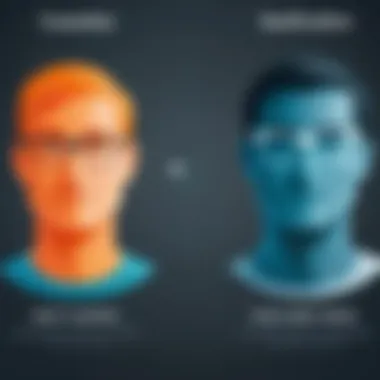

APDEX directly relates to usability, as it focuses on the end-user experience. Developers can utilize this metric to understand better what constitutes a satisfactory experience, and thus tailor their optimization strategies accordingly. Better user experiences generally lead to increased user engagement and retention.
Linking APDEX to Business Outcomes
Linking APDEX to business outcomes is essential for justifying investments in performance management. High levels of user satisfaction, as indicated by a favorable APDEX score, correlate closely with better business performance. Satisfied users tend to spend more, recommend the service or product, and contribute to a more positive brand image.
Organizations can utilize these correlations to drive performance improvements. For example, improvements that significantly raise APDEX scores may lead to increased sales or enhanced user retention rates. Such connections between technical metrics and business KPIs make APDEX an indispensable tool for decision-making.
To further capitalize on APDEX, businesses can implement targeted strategies that focus on underperforming areas based on user feedback. This dynamic process can result in a virtuous cycle of continuous improvement in both user experiences and business metrics.
Implementing APDEX with New Relic
Implementing APDEX with New Relic is vital for organizations aiming to improve application performance and enhance user satisfaction. This metric translates user experience into actionable data points. Understanding these elements helps businesses make informed decisions and strategically allocate resources. APDEX serves as a bridge between technical performance and user expectations, which highlights its importance in modern application monitoring.
Setting Up New Relic for APDEX Monitoring
To set up New Relic for APDEX monitoring effectively, you first need to ensure your application is instrumented properly with New Relic's SDK for the specific programming language used. This installation enables the collection of performance metrics. Next, access the New Relic dashboard and navigate to the APM section. Here, you can create a new application or select an existing one. Once your application is selected, you can view the default metrics tracked by New Relic. Important data to monitor includes response times, error rates, and transaction traces.
This initial setup is crucial as it ensures you can track the performance of your application accurately relative to user satisfaction. After inserting the necessary monitoring code and deploying your application, New Relic begins to gather data which is important for calculating your APDEX score. If you need deeper insights, consider enabling browser monitoring to also see client-side performance.
Configuring Custom Thresholds
Configuring custom thresholds for APDEX allows organizations to tailor the metric based on their specific user needs and application performance expectations. The default threshold is typically set to two seconds. However, this might not align with your user base's unique demands or the nature of your application. For instance, if your application serves high-frequency transactions, you might want a lower threshold to better reflect user satisfaction.
To configure custom thresholds, log into your New Relic account and navigate to the settings of your selected application. There, you will find options to adjust the performance thresholds for satisfied and tolerating users. Set these values based on user feedback and performance benchmarks you have collected.
By refining these metrics, you can gain more accurate insights into user performance, which ultimately influences APDEX scoring. This can guide optimization efforts, ensuring they align with real user expectations.
Customizing thresholds not only improves APDEX scores but also leads to actionable insights about user satisfaction and application health, driving more effective performance management.
Through careful implementation and configuration, New Relic's APDEX can significantly enhance your monitoring capabilities, helping you understand and improve user experience consistently.
Interpreting APDEX Results
Interpreting APDEX results holds critical significance in assessing application performance effectively. The results offer valuable insights not only into user satisfaction but also into the underlying health of the application. By understanding and analyzing these scores, professionals can make informed decisions about where to allocate resources for optimization. It is essential to consider the context of these results, including user expectations and business objectives.
Analyzing APDEX Scores
APDEX scores provide a succinct metric that translates complex user experiences into a single value between 0 and 1. A score closer to 1 suggests that most users are experiencing satisfactory performance, while a lower score indicates significant issues. When analyzing APDEX scores, it is crucial to break these down into the three categories: satisfied, tolerating, and frustrated.
- Satisfied Users: Those whose experience meets or exceeds the threshold defined for optimal performance.
- Tolerating Users: Those who find the application usable but not enjoyable.
- Frustrated Users: Those who experience slow or unresponsive applications, leading to negative perceptions.
To analyze APDEX scores effectively, one should consider:
- Trends Over Time: Static numbers are less informative without context. Observing changes in scores can help identify performance dips or improvements.
- User Segmentation: Different user groups may have varying expectations. Tailoring the analysis to segments can reveal insights not visible in aggregate data.
Incorporating proper logging and analytics tools assists in gathering the necessary data for this analysis, further honing the interpretation of APDEX results.
Identifying Performance Bottlenecks
Identifying performance bottlenecks is crucial for enhancing user experience. Bottlenecks often manifest as slow response times or application downtime, which directly impact APDEX scores. By delving into the data behind these scores, one can isolate problem areas.
Common methods for pinpointing bottlenecks include:
- Transaction Tracing: Use New Relic’s tracing capabilities to highlight slow transactions.
- Infrastructure Monitoring: Analyzing server load, memory usage, and response times can uncover hidden issues.
- User Feedback: Collecting user insights directly can point to performance issues that quantitative data might miss.
In practice, teams might analyze specific transaction traces in New Relic, identifying which components cause delays. Armed with this information, developers can implement targeted improvements, ultimately enhancing the overall APDEX score and user satisfaction.
Understanding APDEX results is more than just looking at numbers; it’s about translating them into actionable insights that lead to a superior user experience.
By following a structured approach to interpreting APDEX results, organizations can navigate their application performance landscape more effectively, making data-driven decisions that enhance user satisfaction.
Optimizing Performance Based on APDEX
Optimizing performance based on the Application Performance Index (APDEX) is crucial for any organization focused on enhancing user experience. This metric provides a clear perspective on how users perceive application performance by categorizing them as Satisfied, Tolerating, and Frustrated. By understanding the composition of APDEX scores, organizations can identify areas for improvement, ensuring they maintain user engagement and satisfaction.
A high APDEX score often reflects efficient operation and effective resource allocation. On the contrary, a low score can indicate issues that require immediate attention. This makes it essential to translate APDEX findings into actionable strategies. By optimizing application performance in response to APDEX metrics, businesses can align their technical improvements with real user needs, ultimately linking application performance to business success.
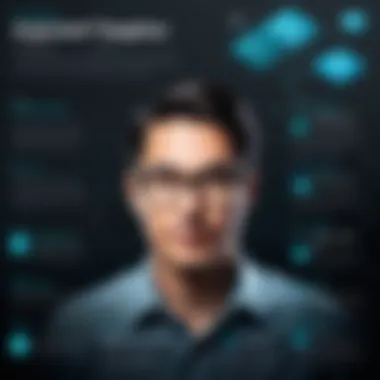

Strategies for Improvement
One primary strategy for boosting APDEX scores involves regular reviews of user feedback and performance metrics. The focus should be on the differentiation of user experience across different segments. For example, consider the following steps:
- Identify Slow Transactions: Use New Relic's tracking features to pinpoint slow transactions that frustrate users. Address these points first to achieve the most significant impact.
- Adjust T: The threshold value (T) is pivotal. Revisiting this value might yield better categorizations of user experience, resulting in a refined APDEX score.
- Optimize Queries: Analyze and optimize SQL queries, API calls, and other backend processes that can slow performance. This may involve refactoring or changing the architecture to enhance responsiveness.
Implementing these strategies requires a feedback loop where results are continually assessed and refined. Engagement with development teams can facilitate a culture of performance improvement driven by concrete user experience data.
Continuous Monitoring Practices
Continuous monitoring is vital for sustaining an effective APDEX score. By employing consistent oversight, organizations can quickly react to changes in application performance before they negatively impact users. Here are practices to consider:
- Automated Monitoring Tools: Set up automated alerts through New Relic to get real-time updates on performance metrics. This ensures issues are addressed promptly.
- Regular Reporting: Regularly review APDEX scores and related performance data. Create a reporting framework that allows stakeholders to quickly understand performance trends.
- User Experience Testing: Conduct periodic user experience testing to gain qualitative insights into user frustration and satisfaction.
Continuous observation and analysis stakes a crucial role in not just maintaining but also enhancing APDEX scores. Without this, optimizations can fall short or become obsolete.
Incorporating these strategic improvements and monitoring practices cultivates an environment that prioritizes user satisfaction and responsiveness. By carefully harnessing both real-time and historical data, businesses can genuinely optimize their applications aligned with user perceptions, leading to better APDEX outcomes.
Challenges in APDEX Implementation
Implementing APDEX using New Relic involves several challenges that organizations must navigate to effectively leverage this metric. APDEX is designed to provide a user-centric view of application performance, but misconceptions and technical issues can create hurdles. Understanding these challenges is crucial for stakeholders who seek to enhance application performance and user satisfaction.
Common Misconceptions
One of the most prevalent misconceptions about APDEX is that it is solely a quantitative measure. While APDEX does encapsulate numerical data regarding application performance, it is important to recognize that the score is deeply rooted in user experience. Many assume that a high APDEX score correlates directly with a flawless application. However, even a score perceived as satisfactory can mask underlying issues that affect certain user segments. Some users may experience frustration or dissatisfaction that the overall score does not reflect. Understanding the nuance of user satisfaction versus just the numbers is essential for effective performance management.
Another misconception is that APDEX requires complex setups or significant modifications to existing systems. In reality, leveraging existing performance monitoring tools like New Relic can simplify the integration process, allowing organizations to establish APDEX without a complete overhaul of their monitoring architecture. Educating teams on these matters can improve their perception and reduce resistance toward adopting APDEX as a key performance indicator.
Technical Limitations and Considerations
Technical limitations also pose challenges in APDEX implementation. Every application features unique characteristics, and the context in which they operate can greatly influence their performance metrics. New Relic’s APDEX relies heavily on the threshold settings, known as T, which can be subjective and may vary significantly based on user expectations. Therefore, a well-informed understanding of user behavior is vital. Setting thresholds that accurately reflect user satisfaction without alienating certain groups is often a balancing act.
Organizations need to ensure that data collection methods are robust and reflective of real-world conditions. Poor data collection can lead to inaccurate APDEX scores, undermining the potential for meaningful insights. It is essential to have clear channels for feedback from real users, alongside the analytical data.
Another key consideration is integrating APDEX with other performance metrics. While APDEX serves as a valuable tool, relying on it alone can lead to misinterpretations. Evaluating application performance through a more holistic view by incorporating other metrics can help paint a clearer picture of the application's user experience.
"To effectively utilize APDEX metrics, organizations must integrate them into a broader performance strategy, augmenting them with other relevant indicators to gain a comprehensive understanding of user satisfaction."
In summary, while APDEX offers insightful metrics about application performance, recognizing and addressing both misconceptions and technical limitations is essential for maximizing its utility. This understanding not only enhances performance monitoring but also enriches the user experience across applications.
Future Trends in Application Performance Metrics
In today’s rapidly evolving tech landscape, the significance of measuring application performance through user-centric metrics cannot be overstated. Understanding the future trends in application performance metrics is essential for professionals aiming to enhance user satisfaction and overall application efficiency. The spotlight is on metrics that respond not just to technical parameters but also to user experiences. These trends reflect a more nuanced approach to performance monitoring, emphasizing the importance of aligning technical performance with user expectations.
The Evolution of User-Centric Metrics
User-centric metrics have advanced significantly, shifting focus from traditional performance indicators to more impactful measures of satisfaction. Historically, metrics such as page load time and server response time were dominant. Now, the landscape is diversifying to include metrics that better understand user engagement and satisfaction levels.
Several factors contribute to this evolution:
- Focus on User Experience: More organizations recognize that the user experience directly affects business performance. Metrics must reflect how users interact with applications rather than just the technical aspects.
- Real-time Monitoring: The demand for real-time data has increased. Users expect applications to respond quickly without delays. Metrics track performance in real time, providing immediate feedback on user experiences.
- Data-Driven Decision-Making: Organizations are utilizing analytics tools to gather and interpret data. Insights gained from user behavior contribute to ongoing improvements in application performance.
This transformation underscores the importance of metrics like APDEX, which aggregates user sentiment into a more comprehensive view of application performance. By prioritizing user-centric metrics, organizations can create applications that not only perform well but also resonate with their audience.
Integrating APDEX with Other Metrics
As the performance monitoring field grows more complex, integrating APDEX with other metrics becomes critical. The synergy between APDEX and supplementary metrics enables a more rounded view of application performance.
- Combining APDEX with Response Times: While APDEX provides a user-satisfaction score, integrating it with response time metrics gives a clearer picture of application responsiveness.
- Linking APDEX to Business Outcomes: Establishing connections between user satisfaction and key business metrics, like conversion rates or customer retention, helps justify the value of focusing on APDEX.
- Utilizing Heatmaps and Session Replay: These tools, when combined with APDEX scores, can provide insights into user behavior and interactions, leading to targeted improvements.
Integrating diverse metrics transforms performance monitoring into a strategic asset that drives business growth.
This integration does require careful consideration. Metrics should complement each other without creating complexity. A balance must be maintained to ensure that the focus on user satisfaction remains at the forefront. The future will likely see more integration between APDEX and an expanded range of metrics, fostering a holistic view of application performance and its impact on user satisfaction.
Ending
In an era where software performance is paramount, understanding metrics like APDEX is essential. This article emphasizes the significance of APDEX in gauging user satisfaction. An effective APDEX score reflects the alignment between user expectations and actual application performance, revealing areas that require improvement. Moreover, the article explores how the integration of APDEX with New Relic facilitates real-time monitoring and data-driven decision making.
The Indispensable Nature of APDEX
The APDEX metric serves as a vital tool in performance management. It quantifies user experiences in a concise manner, offering a clear view of how applications perform relative to user expectations. Utilizing APDEX enables teams to distinguish between satisfied, tolerating, and frustrated users. Most importantly, by focusing on user satisfaction, organizations can significantly enhance the overall user experience. Low scores urge teams to investigate underlying performance issues and make necessary improvements. Therefore, implementing APDEX becomes not just an operational choice, but a strategic necessity for businesses aiming to thrive in a user-centric environment.
Final Thoughts on Performance Monitoring
Performance monitoring is a continuous process that goes beyond simple data collection. It involves analyzing trends, identifying potential issues, and implementing strategies to enhance performance. Incorporating metrics such as APDEX into this framework encourages a more holistic approach to monitoring applications. It creates a dialogue between technical performance and user experience. Regular assessment of APDEX scores fosters a culture of continuous improvement, ensuring that applications not only meet, but exceed user expectations. This focus on performance is essential for maintaining user loyalty and driving business success.