Understanding Spamfighter: A Detailed Overview
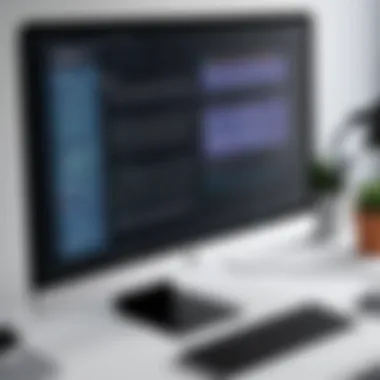

Intro
In the digital age, it's not just your grandma who’s grappling with unwanted emails; the issue of spam affects everyone. Whether it's marketing junk, phishing attempts, or even unsolicited newsletters, spam can clutter your inbox like a pesky weed in a garden, choking out what’s genuinely important. Enter Spamfighter, a tool designed to reclaim your email space from these unwelcome intruders. This article aims to unpack everything you need to know about Spamfighter—from its key features to performance and best use cases—arming you with knowledge to optimize your email experience.
Software Overview
Before diving into the nitty-gritty, let’s get a clear picture of what Spamfighter brings to the table.
Key Features
Spamfighter is not just another tool in the never-ending battle against spam; it’s an arsenal packed with various features that aid in email management:
- Powerful Spam Filtering: Utilizing a community-based spam detection approach, it learns from user input, enhancing its ability to filter unwanted emails over time.
- Easy Configuration: Users can effortlessly tailor settings to match their preferences, allowing for a hassle-free experience.
- Quarantine Management: Spam that passes through filters can be inspected and managed through a quarantine system, ensuring nothing important gets lost.
- Integration Capabilities: It seamlessly integrates with services like Outlook and Thunderbird, making it accessible to a wide audience.
System Requirements
To ensure optimal performance, it’s vital to check whether your environment is the right fit for Spamfighter. Here’s what you typically need:
- Operating System: Windows XP or later for desktop applications; Mac users may need specific plugins.
- Memory: A minimum of 512 MB RAM; more is recommended for smoother operation.
- Processor: At least a 1.0 GHz processor to handle email operations without a hitch.
For those aiming to run Spamfighter on a server, a multi-core processor is preferable, especially in a large organization with significant email traffic.
In-Depth Analysis
Understanding how Spamfighter operates can be a game changer for anyone looking to declutter their inbox efficiently.
Performance and Usability
Users find Spamfighter intuitive and straightforward. Setting up takes minutes, thanks to a guided installation process that doesn’t feel like deciphering hieroglyphics. Regular updates ensure the software adapts to new spam trends, which is crucial in our ever-evolving digital landscape.
Additionally, feedback from users often highlights a noticeable drop in spam volume after implementation, allowing for more time spent focusing on essential emails.
Best Use Cases
Spamfighter shines in various scenarios:
- Small to Medium Businesses: For organizations with a smaller team, Spamfighter provides an affordable solution to keep the email clutter down.
- Freelancers: Individuals who don’t have the luxury of dedicated IT support find Spamfighter’s user-friendly design to be a lifesaver.
- Educational Institutions: Schools and universities can leverage the tool to protect educators’ and students’ inboxes from spam, fostering a more productive communication environment.
"In the realm of email, clarity is king. With Spamfighter, reclaiming that clarity is as easy as pie."
By adopting Spamfighter, users not only streamline their email experience but also contribute to a larger community effort in the fight against spam. Through its unique features and adaptable framework, Spamfighter proves itself an invaluable ally in email management.
Foreword to Spamfighter
In today's ever-connected digital landscape, managing spam has become more crucial than ever. Useless emails not only clutter our inboxes, but also pose risks to security and efficiency. This section serves as a gateway to understanding Spamfighter, a dedicated tool that focuses on tackling these unwanted intrusions. With the rising volume of spam, neglecting its management can lead to significant issues, from phishing scams to missed important messages buried in a heap of junk.
The Importance of Spam Management
Spam management is not just a matter of preference; it’s a necessity. Businesses and individuals alike face the challenge of maintaining an organized inbox while protecting sensitive information. In this age of information overload, having a solid strategy for managing spam can save hours of sifting through irrelevant content. Spam can affect productivity levels and overwhelm valuable communications with distractions. Notably, industry studies suggest that around 50% of the global email traffic is spam – an astounding figure that highlights how pervasive the problem has become.
When we talk about spam management, we’re not just addressing unwanted emails; it’s about creating a streamlined approach to communication. It prioritizes our time and energy, ensuring we focus on what truly matters. Spamfighter excels in this regard by offering tools and filters tailored to each user's needs. Whether it's combatting phishing expeditions or preventing malware, its significance continues to elevate as the digital threats evolve.
Overview of Spamfighter
Spamfighter is designed as a specialized assistant in the realm of email management. This software steps in to take the heavy lifting off your shoulders when handling unwanted emails. With its intuitive interface and active spam detection, users can expect an efficient filtering process that keeps their inboxes clear from irritating spam.
Having built a robust reputation in the market, Spamfighter combines several features that make it stand out. From automatic spam detection to customizable filters, it provides a user-centric experience. Furthermore, the software works seamlessly with major email platforms, allowing for easy integration without the hassle of extensive technical configurations.
In essence, understanding Spamfighter is about comprehending how it empowers users. It transforms the daunting task of fighting spam into a manageable process, providing users quicker access to important emails without unnecessary distractions. As we delve deeper into the workings of Spamfighter in the subsequent sections, the various functionalities, installation processes, and customization options will showcase why it's a vital tool for anyone looking to regain control over their email experience.
"In the digital age, time is of the essence. Efficient spam management isn’t a luxury; it’s a requirement for maintaining productivity."
Understanding Spamfighter requires recognizing not only its capabilities but also the context of spam management in today's world. This knowledge will allow professional users, developers, and students to leverage this tool effectively and make informed decisions about their email communication strategies.
Installation and Setup


Installing software such as Spamfighter is a critical step in utilizing its spam management capabilities effectively. This section examines the installation process, covering essential considerations to ensure a smooth setup and optimal functionality. Proper installation sets the stage for a seamless user experience, unlocking the full potential of this software in combating unwanted emails.
System Requirements
Before diving into the complexities of installation, knowing the system requirements is key. Spamfighter demands certain specifications to run smoothly, which ensures that it can effectively handle the processing load of filtering spam while keeping your system running efficiently.
Some basic requirements include:
- Operating System: It is compatible with Windows 7, 8, and 10, as well as various flavors of macOS.
- Processor: A minimum dual-core processor is ideal for swift performance.
- RAM: At least 2GB of RAM is recommended, though 4GB or more may enhance performance during high-load scenarios.
- Disk Space: Ensure you have a minimum of 100 MB free disk space for the application and any cached data.
- Internet Connection: A stable internet connection is important for updates and to enable real-time spam filtering.
Failure to meet these specifications may lead to sluggish performance or errors during installation.
Step-by-Step Installation Process
Now that you understand the essential system requirements, let’s move on to the nitty-gritty of installing Spamfighter. Following a well-defined process can save time and prevent potential headaches.
- Download the Installer: Visit the official Spamfighter website to access the download link for the installer. Ensure you're downloading the latest version for the best experience.
- Run the Installer: Once the download is complete, locate the installer in your downloads folder, and double-click it to initiate the installation process.
- User Account Control (UAC): If you’re using Windows, you might see a UAC prompt asking for permissions to allow changes to your device. Click "Yes" to proceed.
- Follow the On-Screen Instructions: A user-friendly setup wizard will guide you. It's mostly a series of prompts requiring minimal user input. Make sure to read each step carefully, especially regarding options for integration with your email clients.
- Configure Initial Settings: Once installed, the software may request certain initial settings such as language selection and preferred email client. Make your selections according to your preferences.
- Finish Installation: After configuration, press "Finish" to complete the installation. At this point, the program might prompt you to begin an initial scan for spam.
- Restart Your Computer: Although not always necessary, a restart can help in solidifying the installation and ensuring that all components of Spamfighter are operational.
Following these steps helps ensure that you get Spamfighter up and running without a hitch.
"A well-installed software is half the battle won against spam."
By committing to this attention to detail during installation, users can greatly enhance their experience with Spamfighter. In the next sections, we will delve deeper into customization options that allow users to tailor the software to best meet their specific needs.
Customizing Spamfighter
Customizing Spamfighter is a crucial step to ensure that this tool aligns perfectly with your email management needs. The effectiveness of anti-spam software often hinges not just on its default settings, but on how well it’s tailored to the specific context in which it operates. Personalizing the settings can significantly enhance user experience and improve overall email functionality.
Customization allows users to establish their preferences, manage spam more effectively, and fine-tune alerts. This level of personalization transforms Spamfighter from just another software into a tailored solution that meets the unique demands of each user. Here are key considerations and benefits when it comes to customizing Spamfighter:
- Enhanced Control: By adjusting the settings, users can control the level of spam filtering, thereby determining what emails get filtered out and what gets delivered.
- Flexibility in Usage: Depending on how often your email is used (for business, personal, etc.), users can set up different preferences to manage incoming messages accordingly.
- Prevention of False Positives: Custom settings reduce the likelihood of important emails being wrongfully classified as spam. This is vital for maintaining good communication, especially for business professionals.
In essence, customizing Spamfighter lay the groundwork for a more adaptive and user-friendly email environment, fully equipped to tackle the evolving nature of spam.
Setting Up Filters
Setting up filters in Spamfighter is like appointing a personal bouncer for your inbox. This feature allows you to specify precisely which types of emails you wish to block or allow, making it one of the most effective ways to manage unwanted communication. Filters can be based on various criteria such as sender, subject line, or specific keywords in the message body.
Here’s a quick rundown on how to effectively set up filters:
- Access Filtering Options: Navigate to the settings menu under Spamfighter, where you'll find the filtering or rules section.
- Create New Filter: Click on the option to create a new filter. You’ll typically be guided through a wizard that simplifies this process.
- Define Criteria: Choose the criteria for your filter. Common options include:
- Decide on Actions: Decide what should happen when an email meets the filter's criteria: move to a specific folder, mark as spam, or delete permanently.
- Test Your Filter: After setting it up, it's wise to run a test to see if it operates as expected. Adjust your criteria based on the results.
- Sender's email address or domain
- Specific words in the subject line or body text
- Size of the email
With filters dialed in, your inbox remains a much cleaner and more manageable space. Not having to wade through unwanted emails saves both time and mental energy.
Whitelisting and Blacklisting Contacts
The process of whitelisting and blacklisting contacts is essential in fine-tuning how Spamfighter interacts with your email. Whitelisting ensures that trusted contacts always reach your inbox, while blacklisting prevents undesirables from ever infiltrating your email space. This can be particularly useful if you often deal with high volumes of messages where legitimate correspondence can easily be lost in the fray.
- Whitelisting: To whitelist a contact, you essentially give them a VIP pass. This means that emails from specified addresses will bypass all filters and go directly to your inbox. Here’s how you can do that:
- Blacklisting: Blacklisting works in the opposite way. You can prevent known spammers from reaching your inbox at all by adding their email addresses. Here is how you manage blacklists:
- Go to Spamfighter settings.
- Find the section for whitelisted contacts.
- Add the desired email addresses or domains.
- Again, navigate to the settings.
- Locate the blacklist section.
- Input the email addresses or domains to be blocked.
By applying these best practices in whitelisting and blacklisting, you can dramatically enhance the efficacy of Spamfighter, ensuring that your email remains focused on what’s most important to you.
Overall, customizing Spamfighter not only personalizes the user experience but also empowers you to maintain utmost control over your email communications.
Performance Evaluation
When it comes to software like Spamfighter, evaluating its performance stands as a cornerstone for maintaining its reliability and effectiveness. Performance evaluation not only helps in determining how well the software protects against spam but also sheds light on its operational efficiency. Two primary aspects to consider are the effectiveness in spam protection and the speed and resource consumption. Unraveling these factors enables users, especially those in IT-related fields or software development, to gauge the true capabilities of Spamfighter in everyday use.
Effectiveness in Spam Protection


The effectiveness in spam protection provided by Spamfighter is paramount. Users must understand how well Spamfighter can filter unsolicited emails, as this lays the foundation for an uncluttered inbox. The software employs a range of algorithms and techniques to analyze incoming messages, from heuristic scanning to blacklisting known spam sources. Here are some notable points about its effectiveness:
- Adaptive Filtering: Spamfighter continually learns from user interactions; for instance, if a user marks an email as spam, the system adapts to improve its decision-making in recognizing similar messages in the future.
- Real-time Protection: The software doesn’t just monitor past spam incidents; it proactively filters out new threats, acting as a vigilant gatekeeper against fresh waves of unwanted emails.
- User-Controlled Settings: Customizable filters allow users to dictate what constitutes spam, which enhances the relevant performance of Spamfighter based on individual needs and experiences.
- Statistical Updates: Regular updates augment its threat-detection capabilities, incorporating the latest trends in spam tactics which can often change like the wind.
In essence, a robust performance evaluation regarding spam protection not only involves measuring how many spam emails are blocked but also understanding the mechanisms behind those measures.
Speed and Resource Consumption
Another crucial element of performance evaluation is speed and resource consumption. The last thing anyone needs is software that bottlenecks their computer or slows down email services. With Spamfighter, a deep dive into its speed and resource utilization reveals several factors:
- Lightweight Architecture: Spamfighter is designed to operate efficiently in the background, which means that it won’t hog resources unnecessarily. This is vital for systems that have limited computing power.
- Quick Filtering Processes: The software employs efficient algorithms that ensure emails are processed quickly without significant delay. This speeds up the user’s experience, allowing them to access their vital communications without hindrance.
- Minimal Lag: Unlike heavier programs that may slow systems down, Spamfighter maintains a balance between effective spam filtering and overall system performance, something that tech-savvy users always keep an eye on.
- Resource Metrics: Users may monitor resource usage via task management tools during operation. Keeping an eye on CPU and memory usage helps in ensuring optimum performance without overload.
To sum it up, evaluating the performance of Spamfighter hinges on understanding its effectiveness in blocking spam and its efficiency in utilizing system resources. This holistic view enables users to capitalize on its full potential while ensuring their email activities remain uninterrupted.
“The effectiveness of spam software relies not only on its ability to block unwanted emails but also on its resource management, which dynamically affects overall user experience.”
This comprehensive approach to performance evaluation ultimately lets advanced users, like software developers and IT professionals, harness the full capabilities of Spamfighter, ensuring that their email management practices are not just effective, but also fluid and seamless.
Integrating Spamfighter with Email Clients
Integrating Spamfighter with email clients is crucial in enhancing the efficacy of the software in tackling spam. A seamless integration not only ensures that the user experiences a smoother workflow but also enhances their overall email management experience. When users merge Spamfighter with their chosen email client, it serves as a robust wall, filtering out unsolicited emails without compromising legitimate communication. This section will delve into the compatibility with major email platforms and how synchronization with existing data plays a vital role in this integration.
Compatibility with Major Email Platforms
Spamfighter is engineered to harmonize with several major email platforms. This compatibility is pivotal, as it allows users to implement the spam-fighting technology they need without the hassle of switching or adjusting to a new email service. The most commonly integrated platforms include:
- Microsoft Outlook: The integration with Outlook ensures a familiar setting for users, which reduces the learning curve. Users can navigate through their inbox with Spamfighter filtering out what they don’t want.
- Mozilla Thunderbird: This open-source client not only gives users flexibility but also pairs neatly with Spamfighter, offering efficient spam detection and management.
- Gmail and Yahoo Mail: Although web-based, these platforms can benefit from Spamfighter's API, which enhances spam protection even further.
These integrations are significant for professional settings, where efficiency is key. Many businesses rely on electronic communication, making the compatibility of Spamfighter with these major platforms a smart choice to maintain professionalism while reducing unwanted emails.
Synchronization with Existing Data
Synchronizing Spamfighter with existing data is another essential aspect of its integration with email clients. When users initially set up Spamfighter, they want it to work seamlessly with their current email history and contacts. This process not only streamlines the user's interface but also harnesses the existing data for enhanced spam filtering.
- Preserving Contacts: Whitelisting significant contacts becomes less of a chore. Instead of starting from scratch, Spamfighter helps to leverage already established contacts, thus shoring up communication lines that are vital for personal and professional exchanges.
- Historical Spam Data: The software can analyze historical data to better understand the patterns and types of spam that frequently reach your inbox. This allows Spamfighter to become more intelligent over time, adapting its filters based on real user data.
- Single Sign-On Options: Many modern email clients now enable single sign-on, which can simplify the synchronization process even further, alleviating the hassle of multiple logins.
Such capabilities boost productivity and reinforce user confidence in the software’s ability to maintain a pristine inbox. By offering compatibility with popular email clients and streamlined synchronization with existing data, Spamfighter establishes itself as a valuable tool for anyone looking to reclaim control of their email environment.
"Integration is about ensuring that the sum becomes greater than the parts, providing a cohesive experience."
User Support and Community
When faced with a barrage of unwanted emails, having solid support and a community behind you can make all the difference. User support not only enhances the usability of Spamfighter but also fosters a sense of shared knowledge among its users. With the complexity of modern spamming techniques, a reliable support system can become your best ally in ensuring that your email experience remains efficient and safe.
Accessing Help Resources
Navigating through any software can be a daunting task, especially when troubles arise. Spamfighter recognizes this need and offers various help resources to its users. From comprehensive knowledge bases to how-to guides, these resources serve as a critical starting point for troubleshooting common issues.
- Knowledge Base: This is a treasure trove of information. Users can search for specific topics or keywords related to their concerns. Imagine trying to filter emails but getting stuck. Instead of rifling through the entire manual, users can type in a phrase like "blocking specific senders" and voila, instant guidance awaits.
- Video Tutorials: Visual learners often benefit from engaging with content. Spamfighter provides useful video tutorials on platforms like YouTube, giving user step-by-step instructions on setup and troubleshooting. Watching a quick video on filtering techniques can save time and sanity.
- Ticket System: When your issues need a bit more finesse, utilizing the ticket system allows users to reach out for one-on-one support. This direct line to the support team can be invaluable for those tricky bugs or complex queries.
Community Forums and Feedback
The heart of user support often lies within community forums. Here, users are not just customers; they showcase their experiences, tips, and tricks, creating a vibrant ecosystem around Spamfighter. This collaborative environment transforms problem-solving into a communal effort.
- Shared Experiences: Users who’ve faced similar dilemmas can offer insights that sometimes official guides might overlook. For instance, a user experiencing a surge in spam after a specific update can share solutions to keep the floodgates closed. The pooling of knowledge enriches the community.
- Feedback Loops: Many companies, including Spamfighter, leverage feedback from their user forums to improve their product. When users report a bug or suggest a feature enhancement, it doesn't just vanish into the abyss. Instead, developers closely monitor these discussions, considering adjustments that might be crucial for user satisfaction.
"Community-driven support is often the fastest way to find effective solutions to common challenges. Your fellow users may just hold the key to making Spamfighter work even better for you."
In summary, engaging with the user support elements and community resources of Spamfighter is pivotal. Whether it’s accessing a knowledge base, watching tutorials, or connecting with others in forums, these resources make the daunting process of managing spam a whole lot easier. The sense of community, along with direct support lines, ensures that users feel backed up as they navigate their email conundrums.
Impact on Email Management
In today's fast-paced digital world, managing email effectively is critical for both personal and professional spheres. Spamfighter emerges as a notable tool, specifically designed to enhance email handling by reducing unwanted communications. The effectiveness of this software directly correlates with its impact on overall email management strategies, leading to a clearer, more organized inbox.
Reducing Inbox Clutter
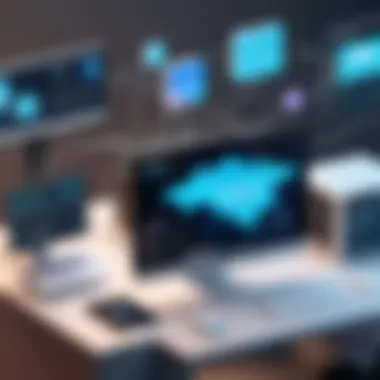

One of the most significant challenges users face is the overwhelming volume of spam and irrelevant emails cluttering their inbox. Spamfighter addresses this issue head-on by employing sophisticated algorithms and customizable filtering options.
- Smart Filtering: The software can intelligently filter through incoming emails. By recognizing patterns and flagging potential spam, it empowers users to enjoy a more streamlined inbox experience.
- Bulk Management: By consolidating spam into designated folders, users can easily manage and delete unwanted emails in bulk; a far cry from painstakingly sifting through each one.
- Reducing Distractions: Less clutter means fewer distractions. Without the constant barrage of irrelevant messages, users can focus on emails that actually matter, honing in on those communications that require their attention.
The net result? A cleaner inbox that not only enhances mental clarity but also promotes a more efficient workflow.
Improving Productivity
The way Spamfighter significantly improves productivity is tied to how it allows users to focus on valuable tasks rather than tedious management of unwanted emails. Here’s how it drives this benefit:
- Time Savings: With a reduced inbox clutter, users spend less time sorting through spam and more time engaging with substantive emails. For professionals, this translates into better management of projects and deadlines.
- Enhanced Organization: Users can categorize important messages, set priorities, and even schedule follow-ups without being bogged down by spammy distractions. This organization extends beyond mere email handling; it cultivates a more methodical approach to all tasks.
- Improving Work-Life Balance: By minimizing interruptions caused by spam, users can maintain their focus during work hours, which in turn can contribute to a healthier work-life balance. Less time spent on emails often means more time for personal engagements.
"An organized inbox reflects an organized mind. With Spamfighter, clarity is just a click away."
Features Comparison
In the growing landscape of email management solutions, comparing features among various tools plays a crucial role in helping users identify which software best fits their needs. For those exploring Spamfighter, understanding how it stacks up against its competition provides vital insights into its capabilities. A careful examination can clarify both strengths and weaknesses, ensuring that organizations or individuals choose the right fit for their email management strategies.
Comparing Against Competitors
To truly grasp the effectiveness of Spamfighter, it's necessary to pit it against notable competitors such as MailWasher, SpamAssassin, and Barracuda. Each of these applications presents its unique take on spam management, and evaluating these differences can have significant implications:
- Ease of Use: Spamfighter is often praised for its intuitive interface, making it accessible even for users who may not be tech-savvy. In juxtaposition, tools like Barracuda may offer a more robust feature set but come with a steeper learning curve.
- Spam Detection Rates: When pitted against MailWasher, Spamfighter demonstrates competitive spam detection rates, although user feedback suggests that MailWasher might occasionally catch more unsolicited emails.
- Cost Impressions: Pricing structures vary, with Spamfighter often striking a balance between features and affordability, unlike SpamAssassin, which might require significant resources for configuration and maintenance.
Evaluating these aspects allows potential users to see how Spamfighter might fulfill their specific needs and budget constraints.
Feature Set Highlights
Diving into the features that Spamfighter offers, several aspects stand out which contribute to its notable performance in spam identification and management. Some features worth noting include:
- Customizable Filters: Users can design their own filters to adapt to various types of spam, allowing for a more personalized experience.
- Automatic Updates: Continuous updates ensure that Spamfighter can respond promptly to new types of spam threats, safeguarding users' email environments effectively.
- User-Friendly Dashboard: The central interface is designed to provide quick access to essential metrics, such as tracked spam detections and filter performance, facilitating effective email management.
- Integration Capability: Spamfighter can seamlessly integrate with major email platforms like Gmail and Outlook, enhancing its appeal in diverse email ecosystems.
These key features illustrate how Spamfighter addresses common user pain points, creating a more manageable and streamlined experience while combating spam.
"Choosing the right spam management software could be the difference between a cluttered inbox and seamless email communication."
By understanding these comparisons and highlights, users can make educated choices based on their unique requirements, maximizing their email management experience and enhancing productivity.
The Role of Updates
Keeping software up to date is a topic that often gets tossed aside, but it plays a vital role in ensuring optimal performance and security. In the context of Spamfighter, regular updates are not merely suggestions; they are essential to safeguarding users from emerging threats and enhancing the software's capabilities. Updates provide not just fixes but also improvements based on user feedback, ensuring that the application remains effective against new spam techniques.
Importance of Regular Updates
Regular updates to Spamfighter come with a basket full of benefits. First and foremost, they patch up security vulnerabilities that could be exploited by malicious actors. Spam tactics evolve, and so do the tools used by spammers. By keeping Spamfighter updated, users ensure they are protected against the latest methods and potential risks.
Additionally, updates often introduce new features that can improve everyday usability and efficiency. For instance, users may find improved filtering algorithms or new ways to customize their experience. Such advancements can make a noticeable difference in how effectively Spamfighter manages unwanted emails. Regular updates may also enhance the application’s compatibility with the latest versions of popular email clients, maintaining smooth functionality across platforms.
Lastly, staying updated fosters a stronger sense of trust between the developers and the user community. When users see that their feedback prompts updates, they feel more valued, which, in turn, can foster greater loyalty to the software and, in a broader sense, the brand itself. In the tech realm, where everything moves at lightning speed, being left behind by outdated software could lead to frustration.
How to Update Spamfighter
Updating Spamfighter is a straightforward process, even for those who aren’t particularly tech-savvy. Generally, the application will notify users when a new update is available. However, if this notification doesn't pop up, here’s how to manually check for updates:
- Open Spamfighter: Launch the application as you normally would.
- Navigate to Settings: Locate the settings gear icon, typically found in the upper right corner of the interface.
- Select 'Updates': In the settings menu, look for a section labeled 'Updates' or 'Software Updates.' Click on it.
- Check for Updates: Look for a button that says 'Check for Updates.' Clicking this will initiate a search for the latest version.
- Follow Prompts: If an update is found, follow the on-screen instructions to download and install it. The process usually requires just a few clicks.
If you prefer a more automated approach, users can adjust their settings to enable automatic updates, ensuring they don’t need to worry about this whenever a new version is released.
Intentionally keeping software updated may seem like a minor task, but in reality, it helps in maintaining efficiency, enhancing user experience, and generally keeping one step ahead in the ongoing battle against unwanted spam.
Finale
In the fast-paced realm of digital communication, the critique of how we manage our ever-increasing stream of information becomes paramount. Spamfighter emerges as a significant player in this field, acting as a frontline defense against unwanted emails. Without any doubt, understanding its mechanisms and functionalities lays the groundwork for more effective email management.
Final Thoughts on Spamfighter
Utilizing Spamfighter can drastically change the way professionals handle their emails. It not only simplifies the process of filtering through junk but also focuses on preserving important communication. This software does not merely act as a tool; it becomes an integral component of a professional’s daily routine, helping them maintain productivity by reducing distractions.
Moreover, the options for customization provide users with the power to mold the software to their unique needs. Whether it’s through setting up specific filters or managing whitelisted contacts, Spamfighter empowers users to tailor their email experience. On top of that, the continuous updates ensure that users are kept ahead of emerging spam tactics, adapting to the relentless evolution of online communication threats.
By now, any reader should recognize that while Spamfighter contributes heavily to a cleaner inbox, its real advantage lies in the improved overall efficiency it introduces. As the lines between work and personal communications blur, having such a tool at one's disposal is not just beneficial but essential.







