Understanding UKG Pro Clock In: A Detailed Guide
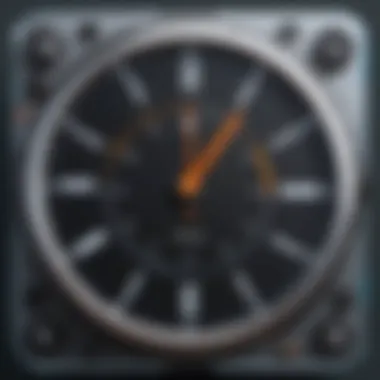

Intro
In the realm of modern workforce management, tools that streamline processes and enhance productivity are invaluable. UKG Pro Clock In represents such a tool, enabling organizations to automate time-tracking and improve employee management. This guide aims to provide an intricate understanding of the UKG Pro Clock In feature, focusing on its functionality, benefits, and best practices for both users and system administrators.
Software Overview
UKG Pro Clock In is a comprehensive solution that allows employees to clock in and out efficiently. It integrates seamlessly with other HR functions, making it a cornerstone for operational efficiency. Understanding its primary capabilities is key to leveraging its full potential.
Key Features
Some of the standout features of UKG Pro Clock In include:
- Real-Time Time Tracking: Employees can quickly and accurately record their working hours.
- Mobile Accessibility: Users can access the interface through multiple devices, enhancing flexibility.
- Geolocation Tracking: This feature ensures that employees clock in from designated locations, which is essential for organizations with remote or field workers.
- Integration with Payroll Systems: Automated syncing to payroll reduces errors and saves time.
- Customizable Alerts: Organizations can set alerts for missed punches or unusual patterns in time tracking.
These features collectively assist organizations in not only managing work time but also analyzing labor trends and patterns.
System Requirements
To utilize UKG Pro Clock In effectively, a few system prerequisites must be in place:
- Operating Systems: Compatible with various versions of Windows and macOS.
- Browser Compatibility: Works best with modern browsers like Chrome, Firefox, and Safari.
- Network Connection: A stable internet connection is essential for real-time data processing.
- User Accounts: Administrative oversight is necessary to manage user access and permissions within the system.
Ensuring these requirements are met can enhance user experience and functionality.
In-Depth Analysis
A deeper understanding of UKG Pro Clock In's performance and usability sheds light on how it can fit into diverse organizational structures.
Performance and Usability
UKG Pro Clock In boasts high performance due to its cloud-based architecture. This enables quick data retrieval and processing, facilitating prompt decision-making. Users typically find the interface intuitive, minimizing the learning curve for new employees and admins alike.
Furthermore, performance analytics can be leveraged to identify trends in attendance and punctuality. This data can be vital for organizations in making informed staffing decisions.
Best Use Cases
UKG Pro Clock In shines in several contexts:
- Retail Environment: Managing part-time staff who work varying hours.
- Field Services: Tracking remote workers' hours at different job sites.
- Hospitality Sector: Enhancing clock-in processes for large teams during shift changes.
- Healthcare Setting: Ensuring that hours are accurately tracked for compliance and payroll.
By tailoring the use of this tool to specific industry needs, organizations can optimize their workforce management strategies effectively.
"The effectiveness of workforce management tools hinges on understanding their functionalities and aligning them with organizational goals."
In summary, UKG Pro Clock In is not simply a clocking tool; it is an integrated workforce management solution designed to enhance productivity across multiple sectors. Understanding its features, performance, and best use cases is crucial for realizing its full potential.
Overview of UKG Pro
The importance of understanding UKG Pro lies in its role as a comprehensive workforce management solution. This tool facilitates not only time tracking but also addresses a variety of employee management needs. As organizations become increasingly reliant on technology to function efficiently, systems like UKG Pro become vital for maintaining productivity and compliance.
What is UKG Pro?
UKG Pro is a cloud-based human capital management platform designed to streamline HR processes. It combines payroll, time management, benefits administration, and analytics all in one system. This integration helps organizations optimize their workforce management.
What sets UKG Pro apart is its user-friendly interface and robust features that cater to diverse workforce needs. Companies can manage employee records, schedules, and payroll seamlessly through a singular platform. This centralization reduces errors and simplifies the data management process. Furthermore, businesses can access important insights through reporting tools, which aid in decision-making and strategy implementation.
Key Features of UKG Pro
UKG Pro encompasses several key features that enhance its functionality and user experience. Here are some of the notable elements:
- Time Tracking: Employees can clock in and out easily, enabling accurate timekeeping.
- Employee Self-Service: Workers can access their schedules, request time off, and review pay stubs without HR intervention, streamlining communication.
- Reporting and Analytics: Detailed reports can be generated, allowing organizations to analyze workforce data effectively.
- Compliance Management: UKG Pro helps businesses stay compliant with labor laws and regulations, mitigating risks associated with human resources management.
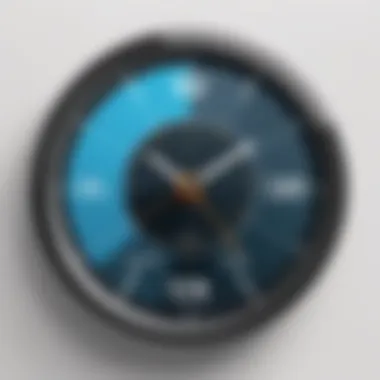

Overall, understanding UKG Pro and its features can significantly impact operational efficiency and employee satisfaction.
Prolusion to Clock In Functionality
The clock in functionality is an essential aspect of workforce management within organizations. It serves as the primary method through which employees record their working hours, ensuring that time is tracked efficiently. The significance of this functionality cannot be overstated, as it directly influences payroll processing, employee accountability, and overall productivity.
Effective time tracking offers numerous benefits. First, it enhances the accuracy of hours worked. This is critical for calculating wages and ensuring compliance with labor laws. Miscalculations can lead to employee dissatisfaction and even legal issues for employers. In addition, accurate timekeeping supports the planning and allocation of resources. Managers can assess workloads, identify peak hours, and optimize staffing levels accordingly.
Moreover, clocking in and out contributes to employee accountability. When workers consistently track their time, they are more likely to adhere to company policies and procedures. This results in improved overall performance, as employees understand the importance of their contributions.
Another consideration is the integration of clock in systems with analytics and reporting tools. Organizations can analyze time data to gain insights into productivity trends and identify areas for improvement. Therefore, effectively utilizing the clock in functionality is a vital step toward enhancing workforce management.
The Importance of Time Tracking
Time tracking is an indispensable cornerstone of any business operation. Firstly, it provides clarity on how employees allocate their hours, facilitating a more transparent work environment. When each employee's time is accurately recorded, it becomes easier to review performance and provide feedback.
Additionally, good time tracking solutions enhance compliance with labor regulations. Failing to track time can lead organizations astray when it comes to adhering to legal mandates regarding employee rights and wages. Regular reporting ensures that any discrepancies can be spotted and addressed swiftly.
Here are several key points regarding the importance of time tracking:
- Enhanced payroll accuracy: Proper tracking leads to precise payroll, minimizing errors that can cause disputes or payroll delays.
- Resource allocation: Understanding how time is spent helps companies allocate resources in a way that maximizes efficiency.
- Employee accountability: Employees become more aware of their time usage, which can lead to improved work habits.
How Clock In Works within UKG Pro
The clock in feature within UKG Pro is designed to simplify the process of recording time. Employees can clock in using various methods, whether it be through a mobile app, a computer interface, or a physical time clock. This flexibility allows organizations to tailor their system to meet the needs of their workforce, promoting a more inclusive environment.
Once an employee clocks in, their start time is recorded in real-time. The UKG Pro system processes this information, providing management with immediate access to employee attendance records. This instantaneous data reporting assists in efficient resource planning and supports better decision-making.
Furthermore, clocking out is equally straightforward. Employees need only to initiate the process at the end of their shifts. This capability ensures that the recorded hours are accurate and reflect actual working hours.
The user interface of the UKG Pro clock in feature is intuitive, which eases the onboarding process for new employees. Organizations can provide comprehensive training to ensure that all workers understand how to utilize the system effectively. Additionally, support resources are heavily emphasized, further aiding in employee engagement with the tool.
In summary, the clock in functionality within UKG Pro plays a pivotal role in time management. It not only enhances employee accountability but also ensures compliance and boosts overall productivity in a structured manner.
Benefits of Using UKG Pro Clock In
Understanding the benefits of using UKG Pro Clock In is crucial for organizations aiming to enhance their workforce management strategies. Time tracking, payroll accuracy, and employee accountability are essential components of effective business operations. By leveraging this tool, companies can improve these aspects and optimize overall performance.
Improved Accuracy in Timekeeping
Accurate timekeeping is a foundational element in managing employee work hours. UKG Pro Clock In minimizes human error through automated tracking. This reduces discrepancies linked to manual entries or outdated methods. Moreover, employees are more likely to clock in and out consistently when using an efficient platform. This consistency directly impacts payroll processing, ensuring that every hour worked is accounted for accurately.
- Precision: The system records clock-in times down to the minute, preventing disputes over worked hours.
- Real-time Updates: Managers can access time records instantaneously, allowing for quick adjustments if issues arise.
- Compliance: Accurate time tracking helps organizations meet labor regulations, reducing the risk of non-compliance penalties.
Streamlined Payroll Processes
The integration of UKG Pro Clock In with payroll systems simplifies the entire payroll process. With precise timekeeping, organizations can automate salary calculations, reducing both time and administrative burden. This streamlining leads to:
- Faster Processing Times: Payroll calculations that once took days can be completed much quicker, often on the same day.
- Reduced Errors: Automated calculations decrease the likelihood of errors that can occur with manual entry, such as miscalculating overtime.
- Seamless Reporting: Generating payroll reports becomes straightforward, providing valuable insights into labor costs.
Enhanced Employee Accountability
UKG Pro Clock In fosters a culture of accountability among employees. With clear records of when employees clock in and out, it is easier for both managers and workers to track attendance and performance. This transparency ensures that:
- Clear Expectations: Employees understand that their time is being monitored, encouraging punctuality and honest reporting.
- Performance Tracking: Managers can assess attendance patterns, which can relate to productivity levels, thus helping in reward and recognition programs.
- Conflict Resolution: In instances of time disputes, having verifiable data streamlines resolution processes, eliminating misunderstandings.
*"A reliable timekeeping system not only simplifies processes but significantly increases trust between employees and employers."
Technical Specifications of UKG Pro Clock In
Understanding the Technical Specifications of UKG Pro Clock In is crucial for organizations aiming to maximize their workforce management efficiency. These specifications provide a clear framework that ensures the tool operates smoothly within various technological environments. When businesses ignore these details, they might face implementation hurdles, resulting in downtime and a negative impact on productivity.


System Requirements for Implementation
Before deploying UKG Pro Clock In, organizations must assess their existing IT infrastructure. The primary system requirements typically include:
- Operating Systems: UKG Pro is compatible with most modern operating systems including Windows, MacOS, and certain versions of Linux. It is recommended to use the latest supported versions to benefit from the newest features and security updates.
- Browser Compatibility: Users should access UKG Pro through browsers such as Google Chrome, Mozilla Firefox, or Microsoft Edge. Ensuring you have the latest browser updates helps in optimal performance.
- Network Requirements: A reliable internet connection is necessary for real-time data syncing and accurate time tracking. Bandwidth should ideally exceed 1 Mbps per concurrent user for seamless operation.
- Hardware Specifications: A minimum of 4GB RAM and a multi-core processor is recommended to handle application demands effectively.
In addition to these specifications, considering device compatibility is also essential. Mobile access may require specific settings or applications depending on the mobile operating systems utilized.
Integration with Other Systems
The ability of UKG Pro Clock In to integrate with existing systems enhances its functionality exponentially. Organizations often use disparate systems for payroll, human resources, and project management. Integrating these systems can unify the data flow and improve accuracy. Here's how integration works:
- Seamless Data Flow: UKG Pro can connect with payroll systems like ADP or Paychex. When an employee clocks in or out, this data effortlessly transfers to the payroll system, reducing manual entry errors.
- Compatibility with HR Software: Integration with HR platforms, such as BambooHR or Workday, ensures that employee information remains updated automatically, which is essential for reporting and compliance.
- API Integrations: For unique requirements, developers may utilize UKG Pro’s APIs to create custom integrations with other software applications within an organization. This flexibility allows businesses to modify workflows according to their specific needs.
Integrating UKG Pro with existing systems not only enhances efficiency but also creates a cohesive end-user experience.
User Experience with UKG Pro Clock In
User experience is a crucial aspect when it comes to the deployment and utilization of UKG Pro Clock In. A positive user experience ensures that employees can clock in seamlessly, which in turn affects overall productivity levels. The interface must be intuitive, allowing users to navigate with minimal friction. This not only fosters efficiency but also limits frustration, which can arise from poorly designed systems. By focusing on user experience, organizations can significantly enhance compliance with timekeeping policies.
User Interface and Navigation
The user interface of UKG Pro Clock In is designed to be user-centric. It features a clean layout with easy-to-read fonts and intuitive icons. Employees can quickly locate essential functions such as clocking in and out, viewing schedules, and accessing their work hours.
Key elements of the navigation include:
- Clear Icons: Icon-based navigation reduces the learning curve for new users, allowing for quicker adaptation.
- Responsive Design: The interface adjusts well across various devices, including desktops and mobile devices. This flexibility is essential as many employees may prefer using their smartphones for clocking in.
- Dashboard Overview: Users can see their clocked hours at a glance, making it easier to manage their schedules.
Ensuring that the user interface is straightforward relates directly to employee engagement. When staff can navigate the interface with ease, they are more likely to use the system regularly and accurately.
Common User Challenges
No system is without its challenges, and UKG Pro Clock In has its share. Understanding these common issues can help organizations address them effectively:
- Technical Issues: Users may face difficulties connected to network reliability. Slow internet can hinder the clock-in process, prompting frustration for users.
- Misunderstanding Features: Some employees may not fully grasp all available functionalities, such as viewing their hours or managing leave requests. Proper platform knowledge leads to better utilization.
- Device Compatibility: Users may encounter issues when using older devices that do not support the latest version of the software. Ensuring hardware compatibility is essential for a smooth experience.
Addressing these challenges requires a focus on continuous improvement. Routine feedback from users can guide necessary adjustments to system training or technical support.
Training and Support Resources
Effective training and solid support resources are vital for maximizing user experience. Organizations should consider implementing a multi-faceted training program. This may include:
- Onboarding Sessions: Initial training sessions help new users familiarize themselves with the system, enhancing confidence and competence in using UKG Pro Clock In.
- User Manuals and Guides: Comprehensive documents can serve as quick references to troubleshoot common issues or clarify functionalities.
- Help Desk and Support: Having an accessible support team can significantly reduce user frustration when encountering issues. Support can be through various channels including chat, email, or phone.
Companies should routinely assess training effectiveness and adapt content according to user feedback. By prioritizing training, organizations ensure employees feel equipped to utilize the UKG Pro Clock In features effectively.
"An efficient user experience in time management systems such as UKG Pro Clock In directly correlates to improved compliance and employee satisfaction."
In summary, understanding user experience with UKG Pro Clock In contributes significantly to the overall success of time management initiatives. A well-designed user interface, addressing common challenges, and implementing thorough training and support systems are essential steps toward achieving this goal.
Best Practices for Implementing UKG Pro Clock In
Implementing UKG Pro Clock In effectively can significantly influence an organization’s efficiency and reliability in time management. Best practices are essential to ensure that this powerful tool is utilized to its fullest potential. By adopting these practices, companies can minimize errors, improve user adoption rates, and maintain compliance with labor regulations. Here, we delve into two critical aspects: creating effective timekeeping policies and developing employee engagement strategies.
Creating Effective Timekeeping Policies
Timekeeping policies serve as the framework within which the UKG Pro Clock In operates. A strong policy is vital to guide users on expectations and processes related to time tracking. Here are some components to consider:
- Clarity and Simplicity: Policies should be clear and straightforward. Avoid complex language that could confuse employees. Clearly defining terms such as "overtime" and "absences" can eliminate ambiguities.
- Accessibility: Ensure that all employees have easy access to the timekeeping policies. This could be through an internal portal or via direct communication methods like emails or newsletters.
- Regular Updates: Review and revise policies on a regular basis to reflect changes in labor laws or organizational practices. Keep employees informed about any updates to maintain transparency.
- Training Incorporation: Include timekeeping policies in training sessions. This reinforces understanding and allows employees to ask questions in real time.
It is essential to frame these policies in a way that emphasizes both accountability and support. Each policy should be designed to encourage compliance without adding unnecessary stress to the employees.


Employee Engagement Strategies
Engaging employees in the time tracking process is crucial for successful implementation of UKG Pro Clock In. Engagement strategies create a workplace culture where time management is valued. Here are some effective methods:
- Involve Employees in Policy Development: Involve employees in crafting timekeeping policies. Their input can reveal practical insights that make the policies more applicable and well-received.
- Promote Understanding of Benefits: Explain how accurate time tracking benefits both employees and the organization. When employees see the tangible benefits, they are more likely to engage with the system positively.
- Recognition Programs: Establish programs that recognize individuals or teams that excel in time management and compliance. This can create a healthy competition and reinforce the importance of accurate time clocking.
- Feedback Channels: Create channels for employees to share their experiences and challenges with the system. Regular feedback helps the organization to make informed adjustments and improve user satisfaction.
Implementing these strategies requires thoughtful planning and a focus on fostering an open dialogue between management and staff. Understanding employee perspectives can lead to a more efficient and accepting transition to the UKG Pro Clock In system.
"A well-implemented time tracking system is not just about compliance, it’s about empowering employees to take control of their time management."
Analyzing Data from UKG Pro Clock In
Data analysis in UKG Pro is crucial. Organizations can gain insights into workforce patterns, performance, and timekeeping accuracy. Understanding how to analyze this data helps managers make informed decisions. It is important for improving overall efficiency in operations. Through effective data analysis, companies can spot trends that may otherwise be overlooked. This reduces costs and enhances productivity.
Generating Reports
Generating reports in UKG Pro offers a snapshot of timekeeping data. This includes clock-ins, clock-outs, and hours worked. Customizable reporting options help tailor the information to specific needs. Users can create reports for particular periods or departments, enabling targeted analysis. By regularly reviewing these reports, organizations can identify discrepancies in timekeeping.
Such discrepancies might indicate issues like time theft or incorrect entries. A detailed report not only aids in detecting these problems but also assists in fostering accountability among employees. Furthermore, reports can help forecast future labor needs based on past data trends.
Using Analytics for Workforce Management
Analytics play a vital role in workforce management. By utilizing the data from UKG Pro, companies can monitor employee performance closely. Key performance indicators can be established to track productivity levels. For instance, organizations might track the correlation between hours worked and output.
Additionally, it is possible to assess employee attendance patterns. Analytics reveal whether certain employees have attendance issues that may need addressing. This proactive approach helps maintain workforce standards and morale. Organizations can make data-driven decisions on hiring, training, and workforce adjustments.
In summary, analyzing data from UKG Pro Clock In is essential for effective workforce management. Generating detailed reports and utilizing analytics allows companies to make informed, strategic decisions. This ultimately leads to a more productive and efficient environment.
Addressing Compliance and Security Concerns
Compliance and security are critical factors in the deployment of workforce management systems like UKG Pro Clock In. As businesses increasingly rely on digital tools to manage employee time and attendance, understanding the relevant regulations and securing sensitive data becomes essential. Failure to comply with labor laws not only jeopardizes an organization's reputation but can also lead to legal consequences. Therefore, addressing these concerns is paramount in ensuring smooth operations and maintaining trust within the workforce.
Understanding Labor Laws and Regulations
Navigating labor laws and regulations can be complex. Each country and region has specific laws governing hours of work, overtime pay, and employee rights. In the UK, institutions must adhere to the Working Time Regulations, which outline the maximum work hours and mandated rest breaks. Employers must keep accurate records, which UKG Pro Clock In can assist with through its time-tracking features.
Additionally, compliance with laws such as the General Data Protection Regulation (GDPR) is essential. Data captured by UKG Pro regarding employee attendance and personal identification must be handled with care. It is necessary to ensure that data collection practices align with legal requirements, thus protecting employee rights. Regular audits of the system can help in identifying potential areas of non-compliance, allowing for timely resolution.
Data Security Best Practices
Data security is another vital aspect of using UKG Pro Clock In. Organizations must implement robust strategies to protect sensitive employee data from unauthorized access or breaches. Here are some best practices:
- Encryption: Ensure that all data transmitted and stored is encrypted. This adds an additional layer of security, making it harder for unauthorized users to access sensitive information.
- User Access Controls: Limiting access to certain data based on user roles is crucial. Implementing role-based access can help in specifying which employees can view or manage certain information within the system.
- Regular Software Updates: Keeping the UKG Pro software updated eliminates vulnerabilities that could be exploited by cybercriminals. Check for updates frequently and apply them as soon as they are available.
- Training Employees: Educate staff on best practices for data security. Awareness programs can significantly reduce the risk of human error compromising data integrity.
"A well-implemented security strategy not only mitigates risks but also enhances employee confidence in the systems used within the organization."
Future Trends in Workforce Time Management
The landscape of workforce time management is evolving rapidly. Focusing on future trends is crucial for organizations aiming to streamline operations, enhance productivity, and foster employee satisfaction. Recognizing these developments can provide valuable insights for adapting existing systems and processes. Notably, emerging technologies and the shift towards remote work are pivotal elements influencing these trends.
Emerging Technologies
As advancements in technology continue, organizations must embrace new tools that reshape how time management is approached. Several technologies are gaining traction in this field:
- Artificial Intelligence (AI): AI helps in automating timekeeping tasks, reducing human error, and improving accuracy. It can analyze patterns in employee attendance and predict trends that inform decision-making.
- Mobile Applications: The rise of mobile technology enables employees to clock in and out from anywhere. This flexibility supports various work environments and enhances user convenience.
- Cloud Computing: Cloud-based solutions provide real-time access to time-tracking data from multiple devices. This ensures that both employees and managers have up-to-date information at their fingertips.
- Biometric Systems: Techniques like fingerprint or facial recognition offer a secure way to manage clock-in procedures. They minimize buddy punching and ensure that attendance records are trustworthy.
These tools not only simplify the tracking process but also help organizations stay compliant with labor laws and regulations. As technology advances, the integration of such systems becomes more seamless and user-friendly.
“Adopting advanced technologies in workforce management can lead to significant improvements in operational efficiency and employee satisfaction.”
Adapting to Remote Work
The shift towards remote work has become a long-term trend, significantly impacting workforce time management. Organizations need to recalibrate their strategies to accommodate this new normal. Key considerations include:
- Flexibility in Timekeeping: Remote work necessitates flexible clocking options. Employees may operate in different time zones or non-traditional hours, so systems must accommodate this variability.
- Clear Communication: To ensure that remote employees understand expectations regarding attendance, organizations should establish transparent communication channels. Regular updates on timekeeping policies are essential.
- Performance Metrics: Instead of solely focusing on the hours worked, organizations should consider output-based performance metrics. This shift enhances productivity while fostering a results-driven culture.
- Enhanced Support Tools: Providing tools for employees to manage their time effectively, such as digital project management applications, is crucial. These tools help integrate time tracking into daily routines rather than treating it as a separate task.
Addressing the challenges of remote work demands a proactive approach by organizations. They must leverage technology and adapt policies to ensure that workforce time management remains efficient and employee-centric.







