Unlocking the Power of Splunk Enterprise Trial License
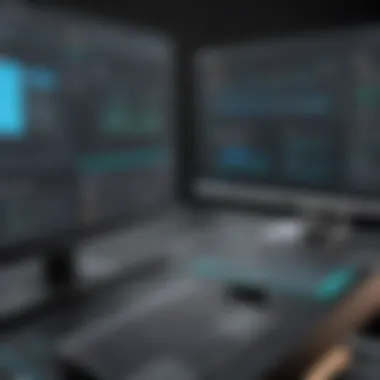

Intro
In an era where data drives decision-making, tools like Splunk Enterprise stand out for their powerful analytical capabilities. The trial license offered by Splunk provides users with a unique opportunity to explore its extensive features without initial financial commitment. Understanding this trial license is essential for organizations that want to leverage data analytics effectively. This section will delve into the software overview, examining key features and system requirements, which set the foundation for effective utilization of the platform.
Software Overview
Splunk Enterprise is a robust platform designed for searching, monitoring, and analyzing machine-generated big data via a web-style interface. The trial license allows users to experience its functionalities for a limited period, making it an ideal choice for businesses considering the integration of data analytics into their operations.
Key Features
- Data indexing: Splunk provides powerful indexing capabilities that facilitate the processing of large volumes of data quickly.
- Real-time analytics: Users can monitor real-time data which helps in rapid decision-making.
- Custom dashboards: The software allows the creation of personalized dashboards to visualize data effectively.
- Alerts and reporting: Users can set alerts for specific metrics and generate reports to review performance over time.
- Machine learning tools: The inclusion of machine learning constructs enhances the analysis and prediction abilities of the platform.
System Requirements
Before diving into Splunk Enterprise, it is essential to understand the system requirements to ensure smooth operation. Users should consider the following:
- Operating System: Supported versions include Windows and various distributions of Unix/Linux.
- Memory: A minimum of 4 GB RAM is necessary for basic functionality; however, more may be needed for larger datasets.
- Storage: Sufficient disk space is essential, with recommendations varying based on data ingestion rates.
- Processor: A multi-core processor is advised to optimize processing speed.
In-Depth Analysis
To maximize the trial experience, one must look deeper into the performance and usability of Splunk Enterprise, alongside identifying best use cases for specific organizational needs.
Performance and Usability
Splunk's performance is often praised for its speed and efficiency. During the trial, users will note how quickly they can index and search through large datasets. The user interface, while comprehensive, is designed for ease of navigation, allowing users to find key functionalities without extensive training.
Best Use Cases
Organizations can benefit from the trial license in several contexts. A few notable use cases include:
- IT Operations: Monitoring system logs and performance metrics to identify issues proactively.
- Security and Compliance: Utilization for security analytics, helping organizations ensure compliance and detect threats.
- Business Analytics: Harnessing data for insights into customer behaviors or operational efficiency.
"The Splunk Enterprise trial license is not just a test drive; it's a glimpse into how data can transform your organization’s analytical capabilities."
By understanding the elements of the trial experience, businesses can make informed decisions about pursuing a full license and unlocking the full potential of data analytics.
Overview of Splunk Enterprise
The overview of Splunk Enterprise serves as the bedrock for understanding its broader capabilities, particularly in the context of evaluating the trial license. Splunk Enterprise itself is a powerful platform for searching, monitoring, and analyzing machine-generated big data. It is highly relevant for organizations seeking to unlock insights from their data streams. The trial offers a significant opportunity for users to explore this functionality without initial commitment.
Definition and Purpose
Splunk Enterprise can be defined as a software platform designed for searching, analyzing, and visualizing machine-generated data in real-time. Its primary purpose is to provide extensive analytics capabilities for organizations looking to derive actionable insights from data. This functionality is crucial for decision-making processes across various business sectors, including IT, security, and operational monitoring.
Key Features
Splunk Enterprise distinguishes itself through a number of key features that make it essential for comprehensive data analysis. Understanding these characteristics provides insight into why it is a favorable choice for businesses.
Data ingestion and indexing
The data ingestion and indexing feature is one of the most critical aspects of Splunk Enterprise. It allows users to bring in large volumes of data from various sources and organize that data for efficient searching and analysis. The unique ability of Splunk to handle diverse data types—from logs to metrics—makes it a robust solution for organizations looking to streamline their data processing capabilities. This aspect not only enhances the speed of data retrieval but also aids in accurate reporting, which can be particularly useful during operational assessments.
Search processing language
The Search Processing Language (SPL) is a powerful feature of Splunk Enterprise that enables users to perform complex searches and manipulations of data. SPL allows for refined queries that can delve deeply into data sets. Its flexibility and adaptability make it an advantageous choice for professionals aiming to extract valuable insights quickly. The use of SPL simplifies data processing tasks by using a logical syntax that many users find intuitive. However, mastering SPL may have a learning curve for newcomers.
Dashboards and visualization tools
Dashboards and visualization tools play a pivotal role in Splunk's offering, providing an interface through which data can be presented visually. Users can create custom dashboards that consolidate key metrics and trends, making it easier to identify patterns and anomalies. The ability to visualize data enhances understanding and makes communication with stakeholders more efficient. However, the effectiveness of these tools can be limited by the quality and organization of the underlying data.
Understanding the Trial License
Understanding the trial license of Splunk Enterprise is key for those exploring the platform's functionalities. The trial license allows potential users to engage with the software without initial financial commitment. This is particularly beneficial for organizations assessing their data analytics needs before investing in a full license. A grasp of how the trial license operates is essential for leveraging its benefits while acknowledging its constraints.
What is a Trial License?
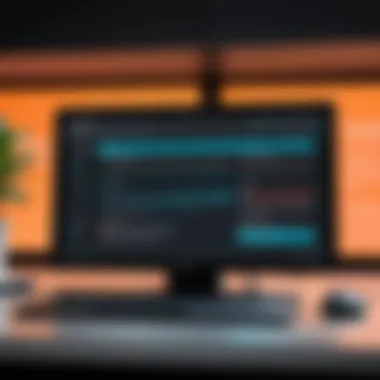

A trial license for Splunk Enterprise is a time-limited version of the software that enables users to experience the complete functionality of the platform. Users can access all features, including data indexing, search capabilities, and powerful visualization tools. This trial typically lasts for a fixed duration, allowing organizations to evaluate whether the tool meets their specific requirements. Essentially, it serves as a hands-on experience for users to explore Splunk’s capabilities and determine if it’s a suitable fit for their operations.
Eligibility Criteria
Eligibility for the Splunk Enterprise trial license generally involves a few straightforward requirements:
- New Users: Typically, only first-time users or organizations that have not trialed Splunk in the past are eligible for the trial license.
- Single Instance: Organizations may be limited to using only one trial instance, which is designed to prevent abuse of the trial system.
- Registration Process: Users must complete a registration process to obtain the trial. This often includes providing basic information about the organization and its intended use of Splunk.
Understanding these criteria is crucial for users planning to test the software. If any of these conditions are not met, it may hinder the ability to experience Splunk's full potential through the trial.
Benefits of the Splunk Enterprise Trial License
The Splunk Enterprise trial license offers several significant benefits that can be valuable for organizations looking to implement data analytics solutions. Understanding these advantages can help IT professionals, software developers, and students make informed decisions about using Splunk for their analytical needs.
Access to Full Functionality
One of the most notable benefits of the trial license is the access to the full functionality of Splunk Enterprise. Users can explore all features without any restrictions, allowing them to understand how the platform aligns with their business objectives.
By experiencing the product in its entirety, users can assess capabilities such as:
- Data ingestion: The ability to collect various forms of data from different sources.
- Powerful search: Utilizing Splunk's search processing language to derive insights.
- Visualization: Creating dashboards that present data meaningfully to stakeholders.
This hands-on experience can help organizations gauge whether the solution fits their long-term data strategy.
Learning and Experimentation Opportunities
The trial provides an excellent platform for learning and experimentation. Users from diverse backgrounds can immerse themselves in Splunk's environment and enhance their skills. It is a low-risk approach to gaining familiarity with the interface and functionalities.
- Onboarding: New team members can quickly get up to speed with Splunk’s features.
- Experimentation: Developers can test custom applications or scripts without impacting production systems.
This opportunity supports skill development and is essential for teams seeking to improve their data handling capabilities.
Validation of Use Cases
Testing business needs
With the trial license, companies can effectively test their business needs. It allows them to validate if Splunk addresses their unique requirements.
- Key characteristic: The ability to quickly ingest various data types enables organizations to understand if Splunk can meet different data-analysis challenges.
- Beneficial usage: This is particularly useful when assessing operational efficiency, compliance, or security needs.
Overall, the trial license serves as a practical means to determine how well Splunk fits into existing workflows.
Evaluating data integration
Another critical aspect is evaluating data integration. The trial license equips companies to experiment with integrating data from multiple sources seamlessly.
- Key characteristic: Splunk supports numerous data connectors, enhancing ingestion from various platforms.
- Advantages: This feature enables teams to visualize comprehensive datasets and identifies the sources contributing to overall insights.
This aspect of the trial license ensures that users can effectively assess whether or not Splunk fits within their architectural frameworks.
"Leverage the Splunk trial to not only validate specific use cases, but also to foster a culture of learning and improvement within your teams."
Limitations of the Trial License
Understanding the limitations of the Splunk Enterprise trial license is crucial for users who wish to maximize their experience. While the trial provides ample opportunity to explore the platform, certain constraints can affect the overall usage and evaluation. Recognizing these limitations can help organizations plan their use better and avoid potential setbacks.
Time Restrictions
The trial license comes with specific time limitations. Generally, the trial lasts for a predetermined period, usually around 60 days. During this time, users can access all features of Splunk Enterprise. However, once the period expires, access to the software is removed. This can become a significant challenge for long-term evaluations or projects that require more extensive usage.
If an organization relies heavily on this trial period but finds that it needs more time for comprehensive testing, it may have to invest in a full license sooner than anticipated. Managing time effectively is key to making the most of the features available in the trial. Planning ahead can prevent interruptions and ensure users gather sufficient data for informed decision-making.
Data Volume Constraints
The trial license has data volume limits, which are vital to understand. This is particularly important for organizations that work with large datasets.


Maximum indexing size
The maximum indexing size defines how much data can be ingested and stored during the trial. This size can vary depending on the license type. Users should be aware that this limit may restrict the amount of data analytics they can perform. If an organization typically processes large volumes of data, the trial may not be sufficient to showcase the full capabilities of Splunk Enterprise.
The key characteristic of this limit is that it reflects a common concern in data analytics—balancing data volume with insights gained. It is a popular choice for smaller tests but can become a barrier for larger implementations, which may result in underutilization of the platform's features. The unique feature of this aspect is how it encourages trial participants to prioritize which datasets to analyze. This prioritization can drive strategic decision-making within the constraints.
Performance considerations
Performance is equally important during the trial license period. Users may notice performance differences based on the volume of data ingested. High data volume may lead to slower searches or delayed reports. Understanding performance considerations is key to identifying how Splunk Enterprise may behave under load.
The primary characteristic of performance constraints revolves around resource allocation. Depending on system resources like memory and CPU utilization, users might experience variances in how quickly results are returned. This aspect proves beneficial for smaller datasets, allowing for rapid analysis, but can pose challenges as data volume increases. Performance considerations can highlight the strengths of Splunk in handling data—showing potential weaknesses that could affect longer-term usage if not addressed.
"While the trial license opens the door to Splunk Enterprise capabilities, being aware of its limitations is vital for extracting the most value from the experience."
Setting Up the Trial License
Setting up the trial license for Splunk Enterprise is essential for users who wish to explore the full capabilities of this data analytics tool. It ensures that organizations can experience the software's benefits firsthand before committing to a full license. This section will detail the installation process, configuration tips, and their significance in maximizing the trial experience.
Step-by-Step Installation Guide
The installation of Splunk Enterprise begins with obtaining the trial license from the official Splunk website. Users must register, providing necessary information. After registration, downloading the appropriate version for either Windows or Linux is the next step. The installation process generally unfolds in a straightforward manner, involving running the installer and following the prompts. Users can choose installation paths that suit their system architecture and storage preferences.
- Download the Installer: Start by going to the Splunk download page.
- Run the Installer: Execute the downloaded file. For Windows, it usually involves a double-click. For Linux, command line execution is required.
- Accept License Agreement: Follow the on-screen instructions and accept the license agreement to proceed.
- Select Installation Location: Choose where you want to install Splunk. This is crucial for easy access later.
- Complete Installation: Once the setup is done, start your Splunk instance using the relevant commands for Windows or Linux.
After installation, you can access the Splunk web interface through a browser to begin configuration.
Configuration Tips
Proper configuration is vital for ensuring optimal performance and user satisfaction during the trial period. Let’s discuss some of the crucial components in this phase.
Basic settings
Basic settings include establishing the admin username and password, as well as selecting the default port for accessing the Splunk web interface. These aspects play a significant role in ensuring data security and ease of access. The default port usually is 8000, but it can be changed if conflicts arise.
A key characteristic of basic settings is their user-friendly nature. Adjusting them typically requires minimal technical expertise, making it appealing for new users. However, it's important to remember that if these settings are overlooked, it may cause access issues down the line, making them less than beneficial for ongoing operations.
Network configurations
Network configurations are another critical layer in the setup process. This involves determining how Splunk communicates with other network components such as servers and data sources. Key elements here include setting up firewalls and ensuring that necessary ports are open for data flow. It is common practice to configure Splunk for optimal performance in a production-like environment during the trial phase.
An important aspect of network configurations is their ability to enhance performance and security. Careful setup can lead to better data ingestion rates and faster searches. However, inadequately handled configurations could result in connectivity issues or data loss, presenting disadvantages that could affect the trial experience overall.
"Proper setup of both basic and network configurations is crucial to unlocking the full value of the Splunk Enterprise trial license."
Practical Use Cases
Understanding how to apply the features of Splunk Enterprise can significantly enhance its value within an organization. Practical use cases demonstrate real-world applications that can help potential users visualize the benefits the trial license offers. These use cases provide insight into various methodologies that leverage data for strategic decision-making and operational efficiency.
Security Information and Event Management
When organizations face increasing threats to their digital environments, having a robust Security Information and Event Management (SIEM) solution is paramount.
Splunk Enterprise excels in this domain by aggregating data from disparate sources, ranging from firewalls to servers. Its powerful search capabilities enable security teams to identify anomalies in real-time. This can help in preventing data breaches and responding to incidents swiftly.
Consider the following benefits of using Splunk for security purposes:
- Comprehensive Visibility: Collects data from logs, applications, and network devices.
- Incident Response: Facilitates quicker detection and mitigation of threats through alerts.
- Compliance Tracking: Aids in adhering to regulatory requirements by monitoring data access.
Organizations can use the trial license to explore these capabilities without upfront investment. This allows teams to assess whether they meet security compliance needs effectively.
Operational Intelligence Analysis
Operational intelligence is vital for organizations aiming to optimize performance and improve decision-making. Splunk Enterprise enables users to analyze operational data in real-time, giving insights into system performance, customer experience, and more.
Here are some aspects that highlight the operational intelligence capabilities of Splunk:


- Predictive Analysis: Anticipate system failures through historical data analysis.
- Resource Optimization: Identify inefficiencies in resource utilization and adjust accordingly.
- User Behavior Tracking: Monitor user interactions with applications to enhance user experience.
The trial license serves as an excellent platform for businesses to experiment with operational analysis tools. Many organizations find that utilizing these insights leads to streamlined processes and enhanced productivity, making this exploration critical in their data strategy.
"Employing data analytics through Splunk not only supports operational efficiency but can also drive strategic initiatives within the organization."
By capitalizing on these practical use cases, users of the Splunk Enterprise trial license can better understand how data analytics can shape their business insights and operational strategies.
Transitioning from Trial to Full License
Transitioning from a trial license to a full license is a critical phase in the journey of using Splunk Enterprise. This stage signifies a deeper commitment of an organization toward data management and analytics solutions. Comprehending the specifics about this transition can empower users to make informed decisions, ensuring their analytical needs are consistently met.
The benefits of moving from a trial to a full license include enhanced capabilities, access to dedicated support, and the ability to scale analytics as organizational demands grow. However, this move involves consideration of various factors that must align with the organization's strategic goals.
Assessment Criteria for Transitioning
When assessing whether to transition from a trial to a full license, a few key criteria should be evaluated. These include the effectiveness and quality of insights gained during the trial period, the extent of data integration achieved, and the overall user experience encountered.
- Data Analysis Success: Has the trial period yielded valuable insights? Analyzing this can help ascertain the software's relevance.
- User Engagement: How well have team members adapted to using Splunk? Positive user engagement often indicates that the software meets their analytical needs.
- Scalability Requirements: Consider whether the data size and variety have grown during the trial. If the needs have expanded, upgrading becomes necessary.
- Feedback from Stakeholders: Gathering input from users across departments can provide important insights on whether to adopt a full license.
Considerations for Full Licensing
Transitioning to a full license does not come without its considerations. Understanding these aspects can aid in making the right choice regarding licensing.
Cost factors
One of the most significant considerations in this transition is the cost. Full licensing involves not only the upfront cost but also ongoing expenses. As organizations weigh the investment, it's crucial to determine if the potential return on investment justifies the expenditure.
The key characteristic of cost factors in this scenario is the balance between price and value. The higher cost may reflect greater capabilities and better support, which can be beneficial. This aspect becomes a popular choice for organizations that prioritize extensive data analytics capabilities.
The unique feature of considering costs lies in the structure of pricing models. Options such as tiered pricing or subscriptions are available, allowing users flexibility in payment plans. These models carry their advantages and disadvantages, such as predictability versus potential unexpected costs in higher usage environments.
Support options
Another critical element in deciding to transition is the support options available with a full license. Organizations often prefer robust support structures to navigate challenges smoothly. The key characteristic of support options is the accessibility of technical assistance and resources, making it an appealing choice for businesses.
The unique feature of support options is the opportunity for tailored assistance based on specific organizational needs. Businesses may find inclusive services, ranging from training sessions to dedicated support channels.
When weighing these support options, consider their advantages, such as the peace of mind they offer in operational continuity. However, some organizations may view the added costs of premium support as disadvantageous.
Transitioning to a full license involves careful consideration of cost and support. Insights from the trial phase will guide this important decision for any organization.
Deciding whether to proceed to a full license from the trial requires a holistic view of costs, support options, and the overall effectiveness of the software during the trial period. Making an informed choice will contribute to successful data analytics practices in the long run.
Finale
Summary of Key Points
In the exploration of the Splunk Enterprise Trial License, several key points emerge:
- Trial License Definition: Understanding what a trial license is and its purpose in testing Splunk Enterprise capabilities.
- Benefits: The full functionality access and learning opportunities can help organizations tailor their data analytics processes.
- Limitations: Recognizing constraints like time limits and data indexing caps ensures realistic expectations for trial users.
- Transitioning Guidance: Knowing the assessment criteria for moving from trial to full licensing empowers users to make informed decisions.
Final Recommendations
While using the trial license, it’s crucial to maximize the benefits by following best practices and planning for future analytics needs.
Best practices for trial usage
Following best practices for trial usage enhances the overall experience with the Splunk Enterprise Trial License. Key recommendations include:
- Thorough Data Analysis: Engage in comprehensive data ingestion and evaluation during the trial to familiarize yourself with the capabilities of Splunk.
- Resource Utilization: Use available documentation and community forums at platforms like reddit.com and en.wikipedia.org for additional insights and support.
These practices help leverage the trial experience fully. Also, they allow users to identify potential limitations early, which can be invaluable for future licensing decisions.
Future planning for data analytics
Looking ahead, future planning for data analytics involves strategizing beyond the trial period. Crucial aspects include:
- Scalability Considerations: Understand how data needs may grow and how the full Splunk system can accommodate larger datasets.
- Cost Assessment: Evaluate the pricing model of the full license to ensure it aligns with budgetary constraints while not compromising essential features.
This forward-thinking approach can greatly influence the effectiveness of data analytics initiatives and ensure a smoother transition from trial to full implementation.







