UserZoom and User Testing: Enhancing UX Strategies


Intro
In the world of tech, user experience (UX) is often the heart of product design. When users feel comfortable and engaged, they’re likely to stick around. Enter UserZoom, a powerful tool that uncovers the subtleties of user interaction and informs better design choices. User testing, paired with this platform, can illuminate pathways to improving usability and enhancing satisfaction.
This article aims to dissect how UserZoom operates within the landscape of user testing, illustrating its methodologies and applications. By peering into the inner workings of this software and examining real-world case studies, we will equip professionals in the IT realm with cohesive insights to elevate their craft. Understanding these concepts isn't just beneficial; it's essential for anyone serious about developing products that resonate with their audiences.
Software Overview
UserZoom harnesses sophisticated technology to offer a suite of features designed for interface testing and user feedback collection. It facilitates a breadth of methodologies—from usability testing and expert reviews to user interviews and surveys. Here, we will explore several critical aspects of UserZoom to grasp its capabilities and requirements better.
Key Features
UserZoom is not just a run-of-the-mill testing tool; it presents a cornucopia of features designed to enhance the user testing process, including:
- Remote Usability Testing: Users can partake in tests from any location, making it easier to gather diverse feedback.
- Surveys and Questionnaires: Tailor-made forms allow for the capture of specific user insights, ensuring that the data collected is relevant and actionable.
- Heatmaps and Click Tracking: Visual representations of user interaction help to pinpoint areas that attract attention or confusion.
- Video Recording: Witnessing real users interact with a product brings invaluable context to the data gathered, allowing for more informed decision-making.
System Requirements
When it comes to implementing UserZoom, certain prerequisites apply. Understanding them can facilitate smoother integration into your workflow:
- Operating System: Compatible with most modern browsers but works best with Google Chrome and Firefox.
- Internet Connection: A stable bandwidth of at least 5 Mbps is recommended for optimal performance during testing.
- Device Compatibility: While desktops and laptops are preferred for usability testing, UserZoom can also operate on tablets and smartphones for mobile-specific studies.
The combination of these features and requirements positions UserZoom as an invaluable asset in the user testing arsenal, ready to inform decisions that refine user experience and product design.
Understanding User Testing
User testing holds considerable weight in the realm of user experience (UX) and product design. This section will delve into the nuances of what user testing entails, its critical role, and how it distinguishes itself from usability testing. Understanding user testing isn't just for those deep in the tech sphere; it resonates with anyone seeking to create a more engaging and effective digital experience. Here, refining the user interface isn’t merely a cosmetic effort—it’s about fostering genuine interactions between users and their digital environments.
Defining User Testing
User testing can be defined as a structured methodology employed to gauge how real users interact with a product. This might take many forms, from observing a participant as they navigate a website to analyzing their thought process during an interaction. The objective is straightforward: find out what works, what confounds, and what delights. It’s less about theoretical insights and more about the grounded reality of actual usage.
Additionally, when one talks about user testing, it often encompasses a range of techniques. It could be moderated, where a facilitator directs the session, or unmoderated, allowing users to operate on their own terms. Overall, the goal remains - to prune away confusion and enhance clarity and usability.
The Importance of User Testing
User testing serves several pivotal functions in the development lifecycle of a product. First and foremost, it sheds light on potential issues early on, saving time and resources in the long run. A stitch in time keeps the bugs at bay; addressing problems before launch can avert costly reworks.
Moreover, user testing helps in understanding diverse user needs. Not each person interacts with technology the same way. By collecting data from various demographics, designers ensure inclusivity, tailoring experiences that resonate across a wider audience.
Consider the notion that each user’s feedback is a stepping stone. Every bit of insight teaches something new about expectations, pain points, or even moments of joy. This iterative process of gathering, analyzing, and refining is the bedrock of any user-centered design approach.
User Testing vs. Usability Testing
While often used interchangeably, user testing and usability testing have distinct implications. User testing investigates how users interact with a product to collect holistic insights about their experience. Conversely, usability testing hones in on specific tasks within a product to unearth barriers that can hinder completion.
In practical terms, user testing can provide broader recommendations for design improvements based on overall user behavior, offering a more comprehensive perspective. Usability testing, on the other hand, often provides targeted feedback on specific features or functions, making both approaches complementary rather than contradictory.
In summary, both techniques are vital to a well-rounded user experience strategy. Whether you're enhancing an app's navigation or digging deep into the emotional connections users have with a website, understanding these differences can guide your investigative efforts effectively.
Prelims to UserZoom
In the intricate world of user experience (UX) testing, UserZoom emerges as a pivotal player that is reshaping how we think about gathering insights. This section delves into what UserZoom is, and why it’s crucial for professionals looking to refine their user testing processes. The platform isn’t just another tool; it's a comprehensive ecosystem designed to facilitate understanding user behavior in real-time and enhancing product design.
One of the standout aspects of UserZoom is its ability to bridge the gap between quantitative and qualitative data. By using this platform, teams can gather not only hard statistics but also nuanced user feedback. This duality of data types allows for deeper analysis, which is vital for creating user-centric products that genuinely meet market needs. Understanding UserZoom is not merely about grasping its functions but also recognizing its impact on fostering a culture of continuous improvement within organizations.
What is UserZoom?
UserZoom is an advanced user research platform tailored to help businesses gain insights into their users' experiences. Launched to streamline the testing process, it facilitates everything from user interviews to usability testing, allowing teams to analyze user behaviors and preferences across various platforms. Whether you’re evaluating a website's design or gauging a mobile app’s functionality, UserZoom provides the tools necessary to make informed decisions that can significantly enhance user satisfaction.
One of its key elements is the flexibility it offers - users can conduct tests remotely or in-person, with moderated or unmoderated settings, making it adaptable for various testing needs. This means that whether you have a geographically dispersed user base or a localized group, UserZoom accommodates your testing strategy without breaking a sweat.
Key Features of UserZoom
UserZoom boasts a wealth of features designed to empower teams in their UX testing efforts. Here, we explore some of the most notable:
- Comprehensive Testing Options: From remote testing to in-lab sessions, UserZoom supports a range of methodologies that suit different project requirements.
- Participant Recruitment: The platform streamlines the process of finding the right participants, enabling easy access to diverse user groups that reflect real-world demographics.
- Real-time Analytics: UserZoom provides dashboards that allow for continuous monitoring of testing metrics, enabling teams to make adjustments on the fly.
- User Feedback Tools: With functionality for surveys and polls, teams can gather immediate user insights, creating a loop of feedback that is vital for iterative design.
- Collaboration Features: UserZoom promotes teamwork by allowing multiple stakeholders to review findings and collaborate on solutions in real-time.


"UserZoom is not just a testing tool; it's an investment in understanding your users better. A smart move for any evaluator of user behavior."
In summary, UserZoom stands as a cornerstone for modern UX testing, offering robust features and an adaptable framework that is essential for anyone in the software development and IT sectors aiming to enhance user experience. Understanding what UserZoom encapsulates paves the path to leveraging it effectively within your user testing strategy.
Methodologies in User Testing with UserZoom
User testing is a crucial component of user experience design, and methodologies play a significant role in how these tests are executed. With UserZoom, understanding different testing methodologies is vital to deriving user insights that can enhance product functionality and user satisfaction. The focus here is not merely on the execution of tests but deeply understanding how each methodology serves unique project needs.
Qualitative vs. Quantitative Testing
When considering approaches to user testing, one often encounters the dichotomy of qualitative and quantitative testing. Each method offers distinct advantages depending on the objectives of the testing process.
Qualitative testing delves into the 'why' behind user actions. It's about exploring user sentiments, thoughts, and emotions through methods like interviews, usability tests with open-ended questions, and observations. For instance, a designer observing participants navigate through a website may note nuanced behaviors, such as hesitation on certain links. This qualitative feedback can pinpoint areas of confusion that quantitative data might overlook.
On the flip side, quantitative testing focuses on the 'how many.' It employs statistical methods to gather measurable data, often through surveys or analytics. For example, you might find that 70% of users abandon a shopping cart on a particular page. This insight is vital for identifying major issues but doesn't explain the underlying reasons.
It's often best to blend both approaches. For example, a user test might incorporate surveys after a qualitative session to gauge specific sentiments or trends. By combining both methodologies, teams can foster a holistic understanding of the user experience, allowing for targeted adjustments in design.
Remote User Testing
In today's digital landscape, remote user testing has become indispensable. This approach allows teams to gather user feedback from diverse geographic locations, accommodating a wider audience and broadening the scope of insights collected. Unlike traditional in-person testing, remote testing removes barriers related to location and enables real-time observation of users in their natural environments.
Take an application that aims to streamline project management; by deploying remote user testing, developers can see how users interact with the app at home or in a coffee shop. This adds a layer of authenticity to the feedback since users may feel more comfortable in their settings.
Importantly, remote testing with UserZoom incorporates various tools, such as screen-sharing software, which enables testers to ask real-time questions as users navigate the application. The key benefits here include:
- Larger participant pools
- Enhanced diversity of feedback
- Cost-effectiveness compared to face-to-face sessions
- Flexibility in scheduling, which can lead to higher participation rates
Moderated vs. Unmoderated Sessions
Another pivotal aspect is the distinction between moderated and unmoderated sessions. This quality can significantly affect the richness of the data gathered during user tests.
Moderated sessions involve a facilitator who guides the user through tasks, providing real-time support and asking follow-up questions. This direct interaction can lead to spontaneous insights, as users might reveal their thoughts and frustrations while attempting a task. However, these sessions can also be time-consuming and require careful scheduling.
In contrast, unmoderated sessions allow users to navigate the testing environment independently, often through pre-set scenarios provided by UserZoom. This method can be more efficient for collecting large amounts of data quickly. Users often feel less pressure without a facilitator present; they may engage more authentically, leading to potentially richer feedback.
However, the drawback is the lack of opportunity to probe deeper into user motivations and emotions. An ideal user testing strategy typically incorporates both types, employing moderated sessions to explore complex user experiences while utilizing unmoderated sessions for broad data collection.
"Understanding methodologies in user testing isn’t just about choosing one approach. It’s about creating a tapestry of insights that drives the design forward."
By examining these methodologies, teams utilizing UserZoom can tailor their user testing processes to best fit their specific needs, ensuring a nuanced understanding of the user experience and ultimately enhancing product offerings.
The Process of Conducting User Tests with UserZoom
Conducting user tests using UserZoom is a critical stage in the user experience journey. This phase transforms abstract objectives into tangible insights that can guide design choices and enhancements, shaping the overall user experience effectively. Good practices here can lead to not just understanding user needs efficiently, but also to fine-tuning products to meet those needs precisely. This process is not simply about gathering feedback; it’s about strategically utilizing that data to drive improvements in product design.
Defining Objectives
Before diving headfirst into user testing, clearly defining objectives is essential. This serves as the compass guiding all subsequent actions. Objectives help to ensure that everyone involved is on the same page about what needs to be achieved, whether that’s improving a feature’s usability or testing a new design concept.
Setting clear objectives can include questions such as:
- What specific user behaviors are we seeking to observe?
- Are we testing for comprehension of a feature or the efficiency of navigation?
- What end goal are we aiming to improve — conversion rates, user satisfaction, or overall accessibility?
Without definitive objectives, testing results might become muddied, making it challenging to demonstrate actionable outcomes that businesses can leverage for product improvement. As the old saying goes, "A ship without a destination never gets anywhere." Thus, aiming for defined goals is vital.
Recruiting Participants
Once objectives are established, the next hurdle is recruiting participants. Here, it's essential to ensure the demographic aligns with your target user base. After all, testing with the wrong crowd can lead to skewed insights that don’t reflect actual user needs or preferences.
Considerations for recruiting may include:
- Diversity: Recruit a varied group to gather a range of perspectives.
- Relevancy: Participants should fit the user persona that represents your average user.
- Availability: Ensure ease of scheduling with participants.
Utilizing platforms like Facebook, Reddit, or specific user research panels can also enhance your recruiting strategy. Remember, an engaged participant who fits the mold is more likely to provide valuable feedback that reflects real-world usage scenarios.
Creating Scenarios and Tasks
Creating realistic scenarios and tasks is where the rubber truly meets the road. Scenarios should mimic real-world tasks that a user might encounter while using the product. This might involve asking participants to complete actions such as:
- Navigating to a product category on an e-commerce site.
- Completing a form on a mobile application.
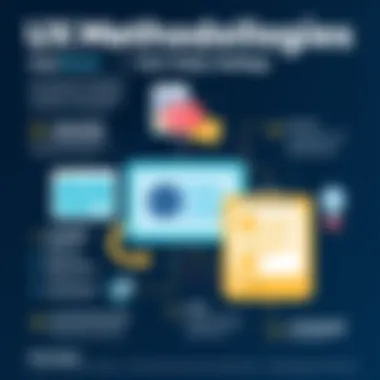

Tasks should be straightforward but crafted in a way that users can provide insights into both their thought process and any potential hurdles. It’s like giving them a roadmap but allowing them to voice their observations along the journey.
In well-designed tasks, one might include prompts like:
- "Can you find and purchase an item of your choice?"
- "How would you contact customer support through our app?"
Creating effective scenarios isn’t just about task completion; it’s about understanding user intent and identifying friction points in their journey. Here, user feedback can unveil critical insights, pointing out where users encounter obstacles and where the design shines.
"User testing is like having a candid conversation with your users; it lays bare what works and what doesn’t, giving you the right tools to enhance their experience.”
As you proceed through this process, take care to document all findings neatly. This documentation serves as a historical context for design iterations and adjustments, paving the way for iterative improvements down the line.
Analyzing User Testing Outcomes
In the realm of user testing, the analysis of outcomes serves as the backbone of refining user experience. This process allows teams to sift through the empirical data and subjective insights garnered during testing, drawing actionable conclusions that steer product design and development. Analyzing user testing outcomes is not just a step in the process; it’s an ongoing feedback loop that enhances the overall effectiveness and relevance of a product in a fast-paced digital landscape.
Through this analysis, organizations can identify patterns in user behavior, preferences, and pain points, enabling them to construct and iterate upon designs that resonate with real users. The significance of this stage cannot be overstated; the insights gained here are instrumental in ensuring that design choices are aligned with user expectations.
Metrics for Success
When considering metrics for success, it’s essential to focus on quantitative indicators paired with qualitative feedback. A few key metrics that are often employed include:
- Task Success Rate: Measures the percentage of users who can complete a given task successfully. A high rate reflects a well-designed interface.
- Time on Task: Tracks how long users take to complete a task. Shorter times may indicate efficiency, but context matters; for some tasks, longer times might suggest thoroughness.
- Error Rate: Identifying how often users make mistakes provides insight into design flaws or confusing elements within the interface.
- Satisfaction Ratings: Gathering subjective feedback through surveys can shed light on how users feel about the experience.
These metrics, when analyzed together, present a comprehensive picture of user interaction. For instance, a low task success rate paired with a high error rate flags potential areas for improvement.
"It's never about hitting the home run; it's about consistent progress and understanding how to get there through clear metrics."
Interpreting User Feedback
The interpretation of user feedback is equally crucial in this phase. Feedback can come in the form of verbal comments during sessions or written responses in follow-up surveys. To extract meaningful insights from this data, one must navigate through subjective opinions while discerning patterns that emerge. Here are some methods for effectively interpreting user feedback:
- Thematic Analysis: Grouping comments into themes can help identify common sentiments. It allows teams to see overarching issues or praises that may not be evident in isolated feedback.
- User Persona Relevance: Aligning feedback with user personas can surface insights that highlight whether certain designs cater to specific user needs.
- Contextual Inquiry: Observing users in real-time while they interact with the product helps understand the reasoning behind their feedback. This approach adds depth to mere numbers and comments.
- Prioritization of Issues: Not every piece of feedback holds equal weight. Categorizing issues based on frequency or impact can prioritize what to address in future iterations.
Best Practices for Effective User Testing
When it comes to user testing, adhering to specific guidelines can make all the difference. Putting these best practices into play can help sharpen the focus of your testing efforts and ensure that the feedback gathered is relevant and actionable. Effective user testing is not a mere checkbox on a development list; it’s a pivotal part of enhancing user experience. Here, we delve into three essential best practices: maintaining flexibility, engaging diverse user groups, and adopting iterative testing approaches.
Maintaining Flexibility
Flexibility is key in the realm of user testing. Imagine preparing a detailed user test plan, only to find out that your participants are not engaging as expected. This can happen for various reasons, including miscommunication about tasks or simply the participants being tired.
"Adaptability is not imitation. It means power of resistance and assimilation."
— Mahatma Gandhi
Being open to changes enhances the quality of testing. If you notice that a task is confusing, it’s often best to adjust the plan in real-time rather than sticking with an ineffective script. UserZoom provides the tools necessary for conducting tests that allow for spontaneous modifications. This might mean rephrasing a task or changing the flow of questions based on participants’ reactions.
Tips for maintaining flexibility:
- Be observant; note when users struggle and be ready to adapt accordingly.
- Encourage feedback from participants about the testing process itself.
- Keep a few backup tasks handy for variation in case of changes during the session.
Engaging Diverse User Groups
A diverse user group allows for a broad range of perspectives, which can be invaluable for spotting issues that may not be immediately visible. When you engage with users from various backgrounds, you gain insights into how different personas interact with your product. This goes beyond demographic differences — consider factors such as technology fluency, cultural background, and even accessibility needs.
In essence, creating user personas that reflect varying ages, abilities, and experiences can help surface insights that are often overlooked when testing with a homogenous group.
Strategies to engage diverse user groups:
- Use multiple channels to recruit participants, like social media or community boards.
- Define what diversity means for your particular testing goals and tailor your recruitment accordingly.
- Implement translation and accessibility options where necessary.
Iterative Testing Approaches
Utilizing iterative testing can be a game changer. Rather than doing a single round of tests and making drastic changes, embracing a cyclical approach allows you to continuously refine your product based on ongoing user feedback. Think of it as carving a statue; each round of testing chips away a little more of the rough edges until you have a polished final product.
This process encourages a mindset of perpetual improvement and also allows stakeholders to see progress in a tangible way. Regular intervals of testing enable teams to identify patterns in user behavior and adjust strategies swiftly. UserZoom helps in streamlining this iterative process, making it feasible for teams to adapt without losing sight of timelines.
Steps for effective iterative testing:
- Conduct initial tests to gather baseline data.
- Analyze findings and make necessary adjustments to the product.
- Repeat the testing with new or returning participants to validate changes.
- Document learnings and make plans for subsequent tests.
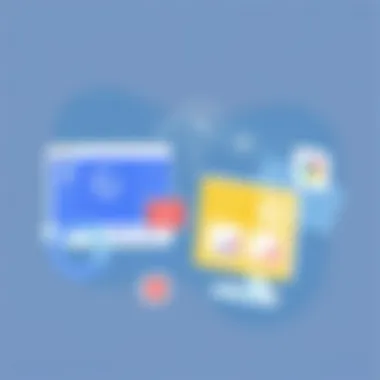

Incorporating these best practices into your user testing regimens can skyrocket the effectiveness of your processes and ensure that the end user’s experience is at the forefront of your design. By maintaining flexibility, fostering diversity, and focusing on iterative approaches, organizations can significantly enhance their product offerings.
Case Studies of Successful User Testing
Case studies serve as invaluable references in the realm of user testing, offering real-world insights into how methodologies play out in practice. By examining case studies, professionals can glean practical lessons, spot potential pitfalls, and appreciate the tangible benefits that structured user testing can bring. These investigations not only highlight successful implementations but also allow for a deeper understanding of user needs and behaviors.
The act of analyzing these cases illuminates various themes such as usability improvements, enhanced user satisfaction, and ultimately, business success. Evaluating actual outcomes gives readers a sense of the stakes involved and the impact thoughtful testing can have. By exploring successful user testing stories, organizations can strategize effectively and invest resources in ways that yield the highest returns.
Case Study A: E-commerce Website
An e-commerce site aimed to boost its conversion rates when it came to purchasing items. Despite having a user-friendly interface, many visitors were abandoning their carts during the checkout process. To tackle this problem, the team employed UserZoom to gather quantitative data from a diverse selection of users.
The first step involved defining specific objectives — identifying the pain points users faced and understanding where they were losing interest. The team recruited participants from various demographics, thus representing a broad sample of their customer base, and came up with relevant scenarios that mimicked the real shopping journey.
During moderated testing sessions, participants navigated through the site while speaking aloud their thoughts. The results were telling: many users found the checkout process overly complicated, and others were confused by unexpected costs appearing late in the process.
- Key Findings:
- Users appreciated a streamlined interface but wanted clarity in pricing.
- An increase in performance speed significantly heightened user satisfaction.
- Providing early visibility to costs avoided drop-offs.
By implementing changes based on this user feedback, the e-commerce site witnessed a remarkable conversion rate boost within just a few weeks. The methodology employed not only rectified the checkout procedure but also improved overall user experience, leading to increased customer loyalty.
Case Study B: Mobile Application
In another instance, a mobile app developed to assist users in budgeting money faced initial setbacks. User engagement levels were disappointingly low. The application team decided to carry out user testing through UserZoom, specifically targeting the onboarding process — a critical moment for users trying to grasp app functionality.
The testing approached involved unmoderated sessions wherein users interacted with the mobile app independently, showcasing their genuine reactions. Feedback revealed that users felt overwhelmed with information presented at the onset. They expressed a desire for bite-sized tutorials rather than a lengthy video.
- Notable Insights:
- User guidance should be incremental to enhance retention.
- Clear objectives during onboarding contribute to subsequent app success.
- Personalization options could improve user attachment to the app.
Adjustments were made to the onboarding flow by implementing short, interactive lessons instead of extended explanations. Following these changes, the mobile app saw a marked increase in user retention, signifying the importance of evolving to meet user expectations.
Feedback from users played a crucial role in guiding the adaptation process, emphasizing the need for developers to keep an ear to the ground.
Both case studies underline the critical nature of user testing. Companies that employ structured methodologies through platforms like UserZoom can transform potential crises into success stories by addressing user needs effectively.
Future Trends in User Testing
As we move deeper into the digital era, user testing continues to evolve. Keeping an eye on future trends is essential for any professional involved in UX methodologies. Not only do these trends usher in innovative techniques, but they also heighten the importance of user-centric design, ensuring that products are tailored to real-world needs. This section will take a closer look at some key trends worth noting.
Emerging Technologies and Their Impact
Technological advancements are often the driving force behind better user testing. One major trend is the integration of virtual reality (VR) and augmented reality (AR) into testing scenarios. These technologies provide immersive experiences that can simulate real-world interactions. Users can navigate through complex designs, allowing companies to observe how people react to a product in a controlled yet realistic environment.
Moreover, tools like biometric tracking can measure user emotions in real-time, adding another layer of insight into testing sessions. Such technology enables developers to analyze minute physiological responses, such as heart rate or skin conductance, which signifies levels of stress or excitement. This data is particularly valuable, as it can reveal experiences that traditional analytics might overlook.
Utilizing these tools can take the guesswork out of user testing. Driven by data and real user narratives, design decisions become more grounded and significantly improve outcomes.
The Role of AI in User Testing
Artificial Intelligence (AI) is rapidly reshaping user testing methods. One such benefit lies in predictive analytics. By analyzing past user behavior patterns, AI can suggest optimal experiences before even a single participant steps into a test. This capability eliminates unnecessary iterations by launching research based on informed predictions rather than assumptions.
AI also makes user recruitment more efficient. Algorithms are capable of identifying target demographics that meet specific criteria, leading to more relevant user contributions. This automation streamlines the recruitment process, allowing teams to focus on interpreting insights rather than managing logistics.
Another significant advancement is sentiment analysis, where machine learning algorithms assess user feedback to gauge attitudes and emotional reactions. By scanning through text responses, AI can categorize sentiments as positive, negative, or neutral. This nuanced understanding enhances decision-making and often steers the design in a more favorable direction.
In summary, the intersection of emerging technologies and AI is poised to revolutionize user testing. Being proactive in adopting these innovations not only enhances user experience but also strengthens a product’s market positioning, ultimately leading to better user satisfaction and loyalty.
Culmination
In closing, this article reinforces the fundamental role of user testing in shaping effective user experiences. By leveraging UserZoom, practitioners gain insight into users’ behaviors, expectations, and pain points. This understanding isn’t just technical; it's about connecting with people, figuring out how they interact with products in the real world, and refining those experiences to fit their needs.
Summarizing Key Insights
- User Testing's Impact: Fundamental to user-centered design, user testing is essential for gathering actionable feedback, which in turn informs design decisions.
- Role of UserZoom: The tool’s capabilities—ranging from participant recruitment to detailed analytics—help product designers uncover trends, thereby enhancing user satisfaction and retention. As organizations look to optimize their digital offerings, tools like UserZoom provide indispensable support.
- Qualitative and Quantitative Balance: Striking the right balance between qualitative insights, which dive deep into user motivations, and quantitative data, which offers broad trends, is crucial for a complete picture of user experience.
"The better you know your users, the better your product will be."
- Future of Testing: With advances in AI and emerging technologies, user testing is on the brink of addressing even more complex user interactions. Expect to see more automated insights and predictive analytics shaping the direction of product design.
- Best Practices Recap: To cement effective user testing strategies—maintaining flexibility, engaging diverse groups, and iterative processes—are paramount considerations for ongoing success.
As we conclude, the insights drawn from user testing utilizing UserZoom significantly contribute to a more user-oriented approach in tech, making user needs a foundational pillar of product design. This isn't merely about getting it right for today; it's about setting a precedent for future interactions.







