Worksoft Test Automation: Enhancing Software Testing


Intro
In today’s fast-paced digital landscape, the efficiency and accuracy of software testing are crucial to successful software development. Worksoft Test Automation provides a robust framework designed to streamline software testing processes. This article aims to offer a thorough examination of Worksoft Test Automation, shedding light on its features, benefits, and strategies for implementation. By delving into pertinent aspects, such as best practices and integration possibilities, this guide serves as an essential resource for professionals looking to optimize their software testing practices.
Software Overview
Worksoft Test Automation is systematically crafted to enhance the testing lifecycle. Its architecture supports diverse testing needs, making it suitable for various software environments. The component-driven structure allows for agility in making updates and adding test cases without disrupting existing workflows. Understanding how this tool operates is fundamental for implementing it effectively.
Key Features
- User-Friendly Interface: Worksoft boasts an intuitive interface that reduces the learning curve for new users, facilitating quicker adaptation.
- Comprehensive Test Coverage: It supports end-to-end testing across all application layers, ensuring no critical aspect is overlooked.
- Integration Capabilities: Worksoft can easily integrate with tools like Jenkins, providing seamless automation pipelines.
- Real-Time Reporting: Dynamic dashboards provide insights into testing progress and outcomes, supporting quick decision-making.
System Requirements
To ensure optimal performance of Worksoft Test Automation, specific system configurations are necessary:
- Operating System: Windows 10 (or higher)
- RAM: Minimum of 8 GB (16 GB recommended)
- Storage: At least 10 GB of free space
- Browser Compatibility: Latest versions of Chrome or Firefox for web-based features
Ensuring these requirements are met can prevent common issues and maximize testing efficiency.
In-Depth Analysis
Worksoft’s functionality extends beyond mere automation, delving into performance and usability aspects. A closer analysis helps clarify its positioning in the competitive market of test automation tools.
Performance and Usability
Worksoft excels in automation speed and accuracy. This results in significantly reduced testing cycles, enabling quicker deployment of software. Users frequently highlight how the tool handles complex scenarios adeptly, providing reliable test results. Its usability is complemented by extensive documentation and support systems, empowering users to navigate challenges effectively.
Best Use Cases
Worksoft Test Automation fits well within diverse scenarios, particularly:
- ERP Testing: Automate end-to-end testing for enterprise applications like SAP, significantly reducing manual effort.
- Regression Testing: Efficiently run regression suites to ensure new code changes do not introduce new bugs.
- Continuous Integration/Continuous Delivery (CI/CD): Integrate with existing CI/CD systems, consequently enhancing pipeline efficiency.
"The power of automation lies in its ability to free resources, allowing teams to focus more on critical development tasks rather than repetitive testing."
By identifying and leveraging these use cases, organizations can realize substantial improvements in their testing processes.
The End
Prelude to Worksoft Test Automation
In the sphere of software development, the efficiency of testing can greatly determine the success of a project. This is where Worksoft Test Automation comes into play. Typically, the main goal of test automation is to reduce the time and effort spent on manual testing, ensuring a consistent and repeatable process. With the rise of agile methodologies, Worksoft bridges the gap between continuous integration and testing, providing solutions designed for modern development practices.
The relevance of Worksoft Test Automation extends beyond mere speed; it addresses quality assurance in a comprehensive manner. By streamlining test processes, teams can effectively discover defects earlier in the software development lifecycle. This not only leads to a more reliable product but also saves costs associated with late-stage defect resolution.
Understanding Worksoft involves grasping its nuances and real-world implications. Making informed decisions about its adoption can lead to significant improvements in testing outcomes for any organization.
Definition and Purpose
Worksoft Test Automation is a platform designed to automate the testing of enterprise applications. Its purpose is twofold: to improve the efficiency of the testing process and to enhance the quality of the software being developed. In essence, the platform replaces traditional, manual testing efforts with an automated approach, minimizing human error and maximizing coverage.
The primary objective is to facilitate a faster release cycle while maintaining high-quality standards. By eliminating repetitive tasks, Worksoft empowers development teams to focus on strategic testing efforts and more complex scenarios that add greater value to the application.
Evolution of Test Automation
The landscape of software testing has transformed significantly over the years. Initially, testing was a manual process, time-consuming and often prone to mistakes. Manual testers would evaluate a product based on their understanding, which could lead to inconsistencies.
With technological advancements, automated testing started to gain momentum. Early automation tools were limited in scope and functionality. However, as software systems grew more complex, the need for robust, reliable automation solutions became apparent.
Today, Worksoft stands on the shoulders of these advancements, providing powerful tools that support continuous testing alongside development. This results in a more integrated approach, fostering a collaborative environment that brings down silos between development and testing teams.
Key Features of Worksoft Test Automation
Worksoft Test Automation is recognized for several features that enhance its utility and effectiveness in the realm of software testing. Understanding these key features is essential for professionals looking to optimize their testing processes and derive maximum benefit from the tool. This section delves into these features in detail, identifying their significance and potential impacts on testing efficiency.


User-Friendly Interface
A notable aspect of Worksoft Test Automation is its user-friendly interface. Designed with intuitive navigation, this interface allows testers of varying skill levels to engage with the software effectively. Whether one is a seasoned expert or a newcomer to test automation, the interface requires minimal training for basic functionalities. This ease of use accelerates the adoption process within teams.
Moreover, the interface includes drag-and-drop functionalities for test case creation, which not only streamlines the testing procedure but also minimizes the likelihood of human error during test design. The adoption of a user-centric design approach means teams can focus more on their testing goals rather than on understanding complex software.
Robust Test Design Tools
Worksoft provides robust test design tools that cater to various testing needs. These tools enable users to create detailed test cases that capture requirements and scenarios without extensive coding efforts. Specific features include:
- Data-driven testing capabilities that allow multiple datasets to be tested simultaneously, increasing efficiency.
- Comprehensive test editing features that include version control, making it easier to manage changes and updates.
- Reusable components that help in maintaining consistency across test cases and reduce redundant work.
With these features, teams can adapt their testing strategies to better suit the dynamic nature of application development. Enhanced test design capabilities directly correlate with the effectiveness and reliability of testing outcomes, boosting overall software quality.
Seamless Integration with Other Tools
Another critical feature of Worksoft Test Automation is its seamless integration with a variety of other tools within the software development life cycle. This integration is vital for a holistic approach to continuous testing and integration processes. Worksoft can be integrated with popular CI/CD tools, such as Jenkins or Travis CI, allowing for automated testing to occur swiftly within the deployment pipeline.
Benefits of seamless integration include:
- Improved collaboration between development and testing teams, fostering a culture of shared responsibility for quality.
- Real-time feedback and faster issue resolution, which can significantly reduce the time taken to deliver applications.
- Compatible with popular test management tools, enhancing transparency and reporting throughout the testing process.
"Seamless integration is essential to enabling organizations to accelerate their software delivery cycles while maintaining high quality."
In summary, the key features of Worksoft Test Automation equip professionals with the necessary tools to enhance efficiency, streamline processes, and promote effective collaboration throughout the software development lifecycle. Emphasizing user-friendly approaches alongside robust testing capabilities creates an environment conducive to high-quality software production.
Benefits of Using Worksoft Test Automation
Worksoft Test Automation provides numerous advantages for organizations looking to enhance their software testing processes. Understanding these benefits is essential for anyone in IT or software development. When implemented effectively, it can transform testing from a time-consuming task into a streamlined process that supports faster delivery and improves product quality. Below are some critical benefits of using Worksoft Test Automation.
Increased Testing Efficiency
One of the primary benefits of Worksoft Test Automation is increased testing efficiency. Automation allows testers to execute tests faster than manual testing. This speed facilitates more frequent testing cycles, which means software updates can be deployed more quickly. Moreover, testers can run multiple test cases simultaneously without adding additional resources, maximizing productivity. According to industry studies, automated tests can run up to ten times faster than manual tests. When errors occur, automated testing helps quickly pinpoint issues, saving valuable time that would otherwise be spent troubleshooting.
Additionally, features like reusable test scripts and smart test design significantly reduce the effort required for test maintenance. Teams can focus on new functionality instead of redoing old tests, leading to better resource allocation.
Enhanced Test Coverage
Enhanced test coverage is another significant advantage of Worksoft Test Automation. Automated testing enables organizations to test complex applications more thoroughly. Testers can cover a wider range of scenarios and edge cases that might be overlooked in manual testing. This thoroughness minimizes the risk of defects in production, ultimately leading to higher-quality software.
Furthermore, Worksoft's capability to integrate with various systems and platforms expands the horizons of what can be tested. Different types of testing such as performance, security, and regression can be executed seamlessly, ensuring comprehensive assessment of software integrity.
"Enhanced coverage in testing not only improves software reliability, but also builds user trust in the product's performance across environments."
Cost Savings Over Time
Cost savings over time is a comprehensive benefit of utilizing Worksoft Test Automation. Although the initial investment in automation tools and setup may be significant, the long-term savings often justify this expense. Automated testing reduces the need for large testing teams. It cuts down the labor cost associated with manual testing, freeing up team members to work on more strategic tasks.
Moreover, Worksoft helps find bugs early in the development cycle, decreasing the costs related to bug fixes. Research indicates that fixing an error in the early stages of development is significantly cheaper compared to later stages when the software is already in production. Additionally, the efficient testing process leads to shorter release cycles, allowing companies to generate revenue sooner from their products.
In summary, the benefits of using Worksoft Test Automation are substantial. By increasing testing efficiency, enhancing test coverage, and providing long-term cost savings, it stands as a vital tool for organizations aiming for excellence in software development.
Implementation Strategies
Effective implementation strategies are critical for the success of any test automation initiative. The complexities involved in integrating Worksoft Test Automation into existing workflows necessitate careful planning and execution. Successful implementation leads to improved efficiency, better resource management, and ultimately, enhanced software quality. In this section, we will explore essential aspects such as planning and preparation, a phase-wise approach to implementation, and the importance of training and onboarding.
Planning and Preparation
Planning and preparation set the foundation for a successful test automation project with Worksoft. Before diving into automation, it is vital to assess current testing strategies and identify requirements that align with the organization’s objectives. This phase of project initiation includes several steps:
- Identifying Stakeholders: Engage key stakeholders across departments. Their insights can guide the assessment of existing processes and uncover areas for improvement.
- Establishing Objectives: Clearly define what the organization hopes to achieve with Worksoft Test Automation, be it reducing testing time or increasing coverage.
- Resource Allocation: Determine the resources needed, including software licenses, hardware, and personnel.
- Risk Assessment: Conduct a risk analysis to understand potential challenges, such as technological limitations or staff resistance.
These initial steps are crucial in creating a roadmap that leads to effective automation. Proper planning helps mitigate issues later in the process.
Phase-wise Implementation Approach
A phase-wise implementation approach breaks down the automation initiative into manageable parts. This method allows for gradual adaptation and evaluation of the automation processes. Here are the recommended phases:
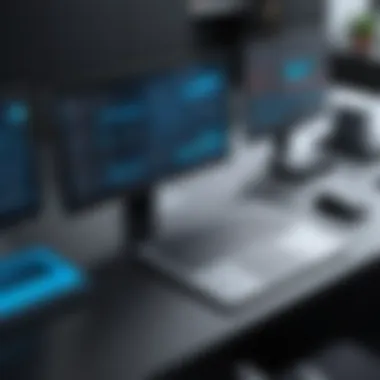

- Pilot Phase: Start with a small project or module to test the waters. This allows the team to gather feedback and identify any unforeseen challenges in the automation efforts.
- Evaluation Phase: Analyze the results from the pilot phase. Determine whether the objectives were met and if adjustments are necessary.
- Scaling Up: Once the pilot proves successful, scale the implementation to include additional projects or testing processes.
- Continuous Improvement: After full deployment, establish regular check-ins and updates to refine the automation process consistently.
This structured approach not only facilitates smoother transitions into automation but also ensures that teams learn and adapt as they progress.
Training and Onboarding
Effective training and onboarding are essential elements in successfully implementing Worksoft Test Automation. The transition from manual to automated testing can be daunting for team members. Therefore, comprehensive training programs should be established to ease this shift. Key components of training and onboarding include:
- Training Sessions: Organize in-depth training sessions that address both the technical aspects of Worksoft and its strategic benefits.
- Hands-on Practice: Encourage team members to engage in practical exercises to familiarize themselves with the system. Hands-on practice significantly enhances understanding and reduces apprehension.
- Support Structures: Develop a support system where experienced users can mentor novices. This fosters a collaborative environment that encourages learning.
- Feedback Mechanism: Implement a feedback mechanism to continually assess the effectiveness of training efforts and make improvements based on participant experiences.
Best Practices for Maximizing ROI
Maximizing return on investment (ROI) in test automation is essential for organizations looking to derive real value from their efforts. Worksoft Test Automation offers numerous capabilities, but without proper strategies, the benefits can be diminished. Focusing on best practices can help ensure that organizations get the most from their automation investment. Here are important elements to consider:
Establishing Clear Test Objectives
Setting clear and measurable test objectives is fundamental for any test automation initiative. Without well-defined goals, teams may struggle to align their efforts with the overall business strategy. Objectives should cover what needs to be tested, desired outcomes, and the criteria for success. For example, teams might aim to reduce test cycle times by a specific percentage or to improve defect detection rates.
A clear framework not only guides the automation efforts but also provides accountability. When everyone understands what is at stake, it promotes collaboration and prioritization. Documenting these objectives ensures that they remain visible throughout the testing process.
Regularly Updating Tests
The software landscape is always evolving. As such, it's crucial that test cases reflect changes in applications under test. Regularly updating tests helps maintain their relevance and effectiveness. This can be achieved through a schedule of periodic reviews and updates to existing test cases. Incorporating changes as new features or fixes are introduced ensures that test automation remains robust.
Outdated test scripts can lead to false positives or negatives. Thus, a systematic approach to maintenance is necessary. Adopting practices such as version control maintains test script integrity and allows easy assessments of modification impact.
Utilizing Analytics and Reporting
Analytics and reporting play a vital role in maximizing ROI from Worksoft Test Automation. Leveraging these tools provides insights into test effectiveness, revealing areas that require attention. For example, trends in failure rates can highlight problem areas in the application or point to deficiencies in the test cases themselves.
Reports should be designed for various stakeholders, from developers to management. They should communicate effectively the status of testing efforts and outcomes. By utilizing dashboards and visualizations, teams can interpret data quickly and make informed decisions. Taking this data-driven approach helps in continuous improvement of testing practices.
"Regular analysis of test results can highlight performance bottlenecks, drive process adjustments, and enhance overall efficiency."
In summary, establishing clear test objectives, regularly updating tests, and utilizing analytics and reporting are essential best practices for maximizing ROI in Worksoft Test Automation. Following these strategies not only enhances the quality of testing but also contributes significantly to the overall success of software development operations.
Challenges in Test Automation
The field of test automation is not without its challenges. For organizations planning to implement Worksoft Test Automation, understanding these challenges is crucial. A proactive approach to these obstacles can significantly enhance the overall effectiveness of the automation process. Recognizing the potential hurdles allows teams to strategize and develop solutions, ensuring a smoother integration into existing workflows. Below are some key challenges that can arise in the process of test automation.
Resistance to Change
One of the most significant challenges in adopting test automation is resistance to change from team members. Software development teams often have established processes and practices they are comfortable with. This comfort level can lead to reluctance when it comes to shifting to automated testing methods.
To successfully implement Worksoft Test Automation, organizations must address the resistance. This can include offering training sessions, showcasing the benefits of automation, and involving team members in the decision-making process. By fostering an environment that values feedback and encourages collaboration, organizations can mitigate resistance and facilitate a smoother transition.
Technical Limitations
Technical limitations can pose another hurdle in test automation. Some organizations may discover that their existing infrastructure does not support the integration of Worksoft Test Automation. For instance, the compatibility between tools and platforms may not align, resulting in inefficiencies or outright failures in automated testing.
Furthermore, certain tests may require environments that are not easily achievable through automated testing frameworks. Worksoft attempts to address these limitations by providing flexible configurations and compatibility options. Nonetheless, it is essential for teams to assess their current technological landscape and ensure it is conducive to the smooth functioning of automating solutions.
Maintaining Test Script Integrity
Maintaining the integrity of test scripts is another challenge faced during automation. As software applications evolve, changes in their structure can lead to outdated or broken test scripts. This can diminish the reliability of the automation process, negating many of its efficiency gains.
Regular updates and maintenance of test scripts are necessary to ensure they remain relevant and accurate. Worksoft offers features that help ease this process by allowing teams to modify scripts more easily as application requirements change. Establishing best practices for script management and employing version control can also help maintain the integrity of automated tests.
"Embracing test automation is not just about adopting new technology. It is a cultural shift that requires commitment and understanding from all team members."
By acknowledging these challenges and actively working to overcome them, organizations can harness the full potential of Worksoft Test Automation. The journey may not be without difficulties, but the rewards in improved efficiency and accuracy make the effort worthwhile.
Integration with Development and / Processes
The integration of Worksoft Test Automation with development processes and Continuous Integration/Continuous Delivery (CI/CD) methodologies is critical. By embedding testing into the development lifecycle, organizations can achieve not only efficiency but also higher quality in software releases. The connection ensures that software is tested automatically and consistently, reducing the workload and potential errors typically found in manual testing.


Understanding /
CI/CD is a software development practice where code changes are automatically built, tested, and deployed to production. Continuous Integration emphasizes frequent code integration, ensuring each set of changes is validated by an automated build and testing process. Continuous Delivery follows this, where code can be released to production at any time. This approach leads to more reliable software delivery and faster time to market. Key benefits of CI/CD implementation include:
- Rapid feedback: Developers receive immediate feedback regarding the code's health.
- Reduced integration problems: Continuous merging reduces the complications usually found in traditional integration methods.
- Improved quality: Automated tests quickly identify defects early in the process, before they reach the production environment.
Worksoft's Role in / Pipelines
Worksoft serves a vital role within CI/CD pipelines by automating the testing process. It allows for more dynamic and real-time testing as part of the deployment cycle. As developers commit code, Worksoft can automatically execute predefined tests, thus providing instant feedback. This integration encompasses several important aspects:
- Automation of End-to-End Testing: Worksoft can automate complete workflows, reducing manual effort and ensuring entire processes are tested without human intervention.
- Collaborative Environment: By facilitating communication between development, testing, and operations teams, Worksoft ensures that everyone shares insights throughout the CI/CD process.
- Traceability and Reporting: Worksoft provides tools to track the progression of tests within the CI/CD pipeline. This visibility allows for better resource allocation and decision-making.
"Automated testing in CI/CD enables teams to release new features with confidence, leading to improved applications and customer satisfaction."
By understanding and utilizing these connections, organizations can greatly improve their software delivery practices and overall business agility.
Real-World Applications of Worksoft
Worksoft Test Automation has gained considerable attention in software testing industries. Its importance lies in its practical implementations. This section will explore how Worksoft can be applied in real-world scenarios. The discussion focuses on how it benefits organizations by increasing efficiency, reducing errors, and enhancing overall software quality.
Case Studies
Examining case studies is crucial to understanding the potential of Worksoft Test Automation. Various enterprises have successfully used this software tool to streamline their testing processes. For instance, a major financial institution utilized Worksoft to automate repetitive testing tasks. This shift resulted in a 40% reduction in testing time. The team could redirect their efforts towards more complex test cases, significantly improving the caliber of the final product.
Another example is an e-commerce company that implemented Worksoft to enhance its system updates. Automating the testing of new releases ensured that they maintained high performance under load. Moreover, the time savings allowed for quicker deployments and enhanced user experience. Such case studies highlight that using Worksoft can transform how companies approach testing.
Sector-specific Use Cases
Worksoft has applications across different sectors. Let's delve into a few specific uses:
- Healthcare Sector: In healthcare, regulatory compliance is critical. Worksoft enables automating compliance testing which saves time and reduces risks associated with manual testing. Ensuring that software meets regulatory requirements can prevent costly fines.
- Telecommunications: This sector often deals with numerous software updates and customer-facing applications. Worksoft helps in automating regression testing of these frequent updates. It ensures that new features do not disrupt existing services.
- Manufacturing: For manufacturing companies, Worksoft supports automating tests in production systems. It provides a more reliable way to validate whether production software operates seamlessly before actual deployment.
These sector-specific use cases underline the versatility of Worksoft Test Automation. Organizations across various industries can leverage it for enhancing operational efficiency and ensuring high-quality software deliverables.
"Adopting automated solutions like Worksoft is no longer optional, it is essential for staying competitive in a fast-paced market."
Future of Test Automation with Worksoft
The future of test automation stands at a crossroads. With the rapid evolution of technology and increasing demands for software quality, Worksoft is poised to lead the way in redefining automation in testing. Companies now see the automation landscape as not just a tool, but a vital companion in achieving efficient software testing. Understanding this context helps to appreciate the capabilities that Worksoft brings to the forefront.
Trends Shaping Test Automation
Several key trends are influencing the direction of test automation. Firstly, the rise of Artificial Intelligence (AI) and Machine Learning (ML) is notable. These technologies have the potential to enhance testing processes by predicting failures and optimizing testing schedules. Organizations utilizing AI can automate not just repetitive tasks but also complex decision-making processes. Reports suggest that up to 70% of test cases can be automated with AI integration.
Another significant trend is the shift toward continuous testing. With the adoption of DevOps practices, the need for testing within CI/CD pipelines has grown. Organizations adopt Worksoft's capacity to integrate seamlessly in these environments, ensuring faster releases without compromising quality. Automated testing now functions effectively in real-time, allowing teams to detect issues early and mitigate risks efficiently.
A focus on user experience (UX) is becoming essential as well. Modern applications demand a higher standard of quality, particularly in usability. Worksoft addresses this with capabilities that evaluate end-user experiences, helping organizations to create software that aligns with user expectations.
In summary, trends in AI, continuous testing, and UX enhancement are reshaping the test automation landscape. Organizations employing Worksoft can effectively align with these trends, maintaining competition in an evolving market.
Predictions for Evolving Technologies
Looking ahead, several predictions can be made regarding the evolution of test automation technologies. One major prediction is the continued rise of AI-driven test automation tools. As these tools become more sophisticated, they will enable test cases to evolve dynamically. This means that tests can adapt based on previous outcomes and data analytics, reducing manual intervention. Organizations utilizing Worksoft will likely benefit from these advancements, as the platform integrates easily with intelligent automation technologies.
Also, we anticipate the expansion of cloud-based testing environments. As teams become increasingly distributed, cloud platforms offer flexibility and scalability that on-premises solutions cannot match. Worksoft is uniquely positioned to provide cloud solutions that cater to these ever-changing conditions, allowing for global collaboration on testing initiatives.
Lastly, as security continues to be at the forefront of software development, it will become integral to the testing process. Organizations will implement security testing within their automation frameworks, ensuring that software releases are secure from the start. Worksoft's ability to cover security aspects in testing frameworks can give teams the assurance needed to push boundaries safely.
Finale
In this article, we have explored the multifaceted realm of Worksoft Test Automation. The conclusion serves as a critical component, allowing us to synthesize the insights gleaned from our detailed discussion. It is essential to recognize that effective test automation plays a vital role in modern software development.
Recap of Key Points
To recap, we delved into several key areas throughout this narrative:
- Definition and Purpose: Understanding the fundamental role of Worksoft in enhancing testing processes.
- Key Features: The user-friendly interface, robust test design tools, and seamless integrations that streamline operations.
- Benefits: Increased efficiency, comprehensive test coverage, and long-term cost savings that come with adopting Worksoft.
- Implementation Strategies: Effective planning, training, and phased approaches ensure a smooth adoption.
- Best Practices: Establishing clear objectives, continually updating tests, and leveraging analytics for optimizing ROI.
- Challenges: Recognizing and addressing resistance to change, technical limitations, and maintaining script integrity are crucial for success.
- Integration with Development Cycles: Understanding how Worksoft aligns with Continuous Integration and Continuous Delivery pipelines to support development.
- Future Trends: Acknowledge the trends shaping test automation and how Worksoft is likely to evolve.
Final Thoughts on Worksoft Test Automation
Ultimately, Worksoft Test Automation stands as a significant milestone in the journey towards more efficient software development. Its ability to enhance testing processes enables organizations to deliver quality software at an accelerated pace. The strategic implementation of Worksoft fosters not only a culture of continuous improvement but also cultivates innovation in testing methodologies.
As technology continues to advance, the importance of robust test automation solutions cannot be overstated. Investing in Worksoft today equips teams for the challenges of tomorrow. Thus, understanding and leveraging this powerful tool is not just advantageous but is becoming essential for any organization aiming for excellence in software development.







